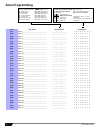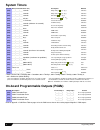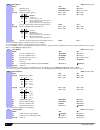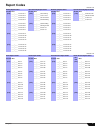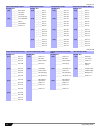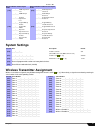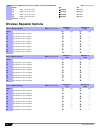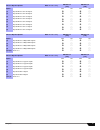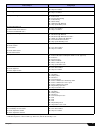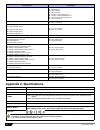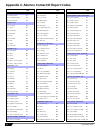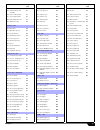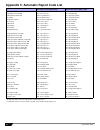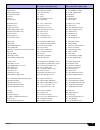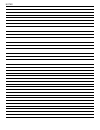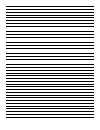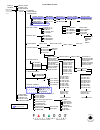Magellan MG-6030 Programming Manual
All-In-One Wireless Security System V2.0
Programming Guide
Model # MG-6130 / MG-6160
We hope this product performs to your complete satisfaction. Should you have any questions or comments, please visit
www.paradox.com and send us your comments.
Table of Contents
Things You Should Know ..................................... 2
About This Programming Guide........................................... 2
Conventions ......................................................................... 2
Installer Code (Default: 0000 / 000000) ............................... 2
Maintenance Code (Default: 1111 / 111111) ....................... 2
Master Code (Default: 1234 / 123456)................................. 2
Entering Programming Mode ............................... 2
Single Digit Data Entry Method............................................ 2
Feature Select Programming Method .................................. 3
Decimal and Hexadecimal Values ....................................... 3
Installer Quick Keys .............................................. 3
Zone Programming................................................ 4
Remote Control Button Programming................. 5
System Timers ....................................................... 6
On-board Programmable Outputs (PGMs) .......... 6
System Options ..................................................... 7
Communicator Settings ..................................... 10
Report Codes ....................................................... 11
System Settings................................................... 13
Wireless Transmitter Assignment...................... 13
Wireless Output Assignment .............................. 14
Wireless Keypad Assignment ............................. 14
Wireless Repeater Assignment........................... 14
Wireless Programmable Output (PGM) Settings 14
Wireless Supervision Options ............................ 14
Wireless Repeater Options.................................. 16
Appendix 1: PGM Event Table ............................ 18
Appendix 2: Specifications ................................. 20
Appendix 3: Connection Diagrams..................... 21
Power Connections ........................................................... 21
Telephone Line Connections ............................................ 22
PGM Connections ............................................................. 23
Hardwire Zone Connections.............................................. 24
Connecting the Radio Antenna (MG-6160 only) ............... 24
Connecting to a UIP-256................................................... 25
X10 Transmitter Connections (MG-6160 only).................. 25
Connecting Magellan to WinLoad ..................................... 26
Connecting a Paradox Memory Key (PMC-4) ................... 26
Tabletop Mounting ............................................................ 27
Mounting Magellan on the Wall ......................................... 27
Appendix 4: Ademco Contact ID Report Codes 28
Appendix 5: Automatic Report Code List .......... 30