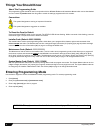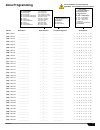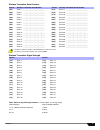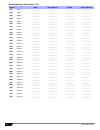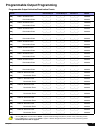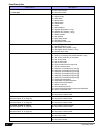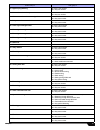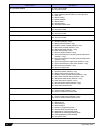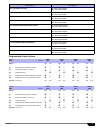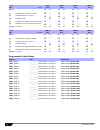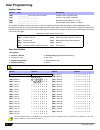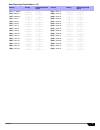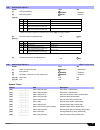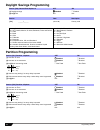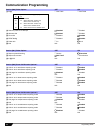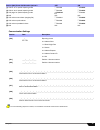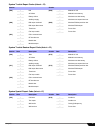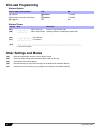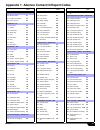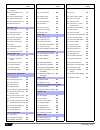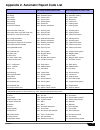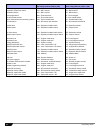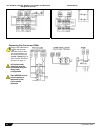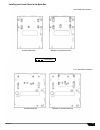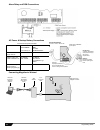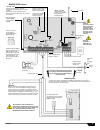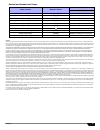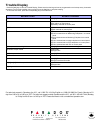- DL manuals
- Magellan
- Control Panel
- MG5000
- Programming Manual
Magellan MG5000 Programming Manual
Summary of MG5000
Page 1
32-zone wireless transceiver control panel mg5000 v1.0 programming guide.
Page 3: Table of Contents
Magellan 3 table of contents installer quick menu.............................................. 4 zone programming................................................ 4 delays & passwords.............................................. 4 communicator ..........................................................
Page 4: Installer Quick Menu
4 programming guide installer quick menu zone programming delays & passwords step 1: press [ ] step 2: enter installer or maintenance code (default: 0000/1111) step 3: select a menu: [ ] zone programming [ tbl ] delays & passwords [ mem ] communicator [ byp ] pgm step 4: enter the desired 2-digit zo...
Page 5: Communicator
Magellan 5 communicator pgm step 1: press [ ] step 2: enter installer or maintenance code (default: 0000/1111) step 3: select a menu: [ ] zone programming [ tbl ] delays & passwords [ mem ] communicator [ byp ] pgm step 4: select the desired setting by pressing the corresponding key [1] [2] to [7] [...
Page 6: Master Quick Menu
6 programming guide step 5 step 6 step 7 step 8 master quick menu user delay step 1: press [ ] step 2: enter master code (default: 1234) step 3: select a menu: [ ] user [ tbl ] delay [ mem ] communicator [ byp ] system options step 4: enter the desired 2-digit user (01-32)* step 5: enter code step 6...
Page 7: Communicator
Magellan 7 communicator system options step 1: press [ ] step 2: enter master code (default: 1234) step 3: select a menu: [ ]user [ tbl ] delay [ mem ] communicator [ byp ] system options step 4: select the desired personal number or pager number by pressing the corresponding key step 5: per #1 to #...
Page 8: Things You Should Know
8 programming guide things you should know about this programming guide this programming guide should be used in conjunction with the mg5000 reference & installation manual which can be downloaded from our website at paradox.Com. Use this guide to record the settings programmed for this console. Con...
Page 9: Zone Programming
Magellan 9 zone programming section description zone definition partition assignment zone options [001] = zone 1: _______________ _____/_____ _____________ 1 2 3 4 5 6 7 8 [002] = zone 2: _______________ _____/_____ _____________ 1 2 3 4 5 6 7 8 [003] = zone 3: _______________ _____/_____ __________...
Page 10
10 programming guide zone definition status zone recognition if a zone is already programmed and you assign a device to the same zone, a wireless zone will overwrite a keypad/hardwire zone, and a keypad zone will overwrite a hardwire zone. Zone timers stay/ sleep alarm delay - section [720] is 0 sta...
Page 11
Magellan 11 wireless transmitter serial number to delete a wireless transmitter, enter [000000] in its respective section. To view the serial number display, refer to section [960]. Wireless transmitter signal strength section wireless transmitter serial number section wireless transmitter serial nu...
Page 12
12 programming guide zone reporting codes (default = ff) section alarm alarm restore tamper tamper restore [141] zone 1: _____/_____ _____/_____ _____/_____ _____/_____ [142] zone 2: _____/_____ _____/_____ _____/_____ _____/_____ [143] zone 3: _____/_____ _____/_____ _____/_____ _____/_____ [144] z...
Page 13
Magellan 13 programmable output programming programmable output activation/deactivation events * section [220] pgm 1 activation event default = (option b remote assignment) button pressed on any remote/any partition † section [222] pgm 2 activation event default = (option c remote assignment) button...
Page 14
14 programming guide event description event group # sub-group # 00 = zone ok 01 to 32 = zone number 99 = any zone number 01 = zone open 02 = partition status 00 = system not ready 01 = system ready 02 = silent alarm 03 = buzzer alarm 04 = steady alarm 05 = pulsed alarm 06 = strobe 07 = alarm stoppe...
Page 15
Magellan 15 14 = bypass programming 01 to 32 = user number 99 = any user number 15 = user code activated output 01 to 32 = user number 99 = any user number 16 = wireless smoke maintenance signal 01 to 32 = zone number 99 = any zone number 17 = delay zone alarm transmission 01 to 32 = zone number 99 ...
Page 16
16 programming guide 39 = fire alarm restore 01 to 32 = zone number 99 = any zone number 40 = special alarm 00 = panic non-medical emergency 01 = panic medical (this panic alarm is not ul approved) 02 = panic fire 03 = recent closing 04 = global shutdown 05 = duress alarm 06 = keypad lockout 99 = an...
Page 17
Magellan 17 programmable output options 49 = low battery on zone 01 to 32 = zone number 99 = any zone number 50 = low battery on zone restore 01 to 32 = zone number 99 = any zone number 51 = zone supervision trouble 01 to 32 = zone number 99 = any zone number 52 = zone supervision restore 01 to 32 =...
Page 18
18 programming guide programmable output delays default: bold section: pgm 9 [269] pgm 10 [270] pgm 11 [271] pgm 12 [272] option off on off on off on off on [1] pgm base time (off=sec; on=min) n n n n [2] pgm state (off=n.O., on=n.C.) n n n n [3] pgm supervision n n n n [4] pgm activation mode (off=...
Page 19
Magellan 19 wireless output serial number to delete a wireless pgm, enter [000000] in its respective section. To view the serial number display, refer to section [960]. Wireless pgm signal strength pgm recognition a wireless pgm module can be assigned to any pgm. It will overwrite the control panel ...
Page 20: User Programming
20 programming guide user programming system codes *4 or 6 digits according to section [701] option [1]. When programming access codes with 4 digits, press the [ enter ] key after entering the last digit. The control panel automatically removes the last 2 digits of the user access code if the length...
Page 21
Magellan 21 user reporting codes ( default = ff) section arming disarming/cancel alarm section arming disarming/cancel alarm [471] = s. Master: ____/____ ____/____ [487] = user 17: ____/____ ____/____ [472] = master 1: ____/____ ____/____ [488] = user 18: ____/____ ____/____ [473] = master 2: ____/_...
Page 22
22 programming guide remote button assignment programming the mg-rem1/mg-rem2 warning: when section [610] is accessed, the mg5000 will copy the saved value of that section to all remotes. Section rc# data (default: 1bc0) section rc# data (default: 1bc0) [610] default ______ ______ ______ ______ [627...
Page 23: System Programming
Magellan 23 remote control (rc) serial number to delete a remote control, enter [000000] in its respective section. To view the serial number display, refer to section [960]. System programming section remote serial number section remote serial number [651] = rc 1 for user 1: ____/____/____/____/___...
Page 24
24 programming guide [702] panic options bold = default setting option off on [1] panic 1 n disabled n enabled [2] panic 2 n disabled n enabled [3] panic 3 n disabled n enabled [4] panic 1: silent or audible alarm n silent n audible [5] panic 2: silent or audible alarm n silent n audible [6] panic 3...
Page 25
Magellan 25 system timers [705] general zone options 1 option off on [1] atz zone doubling n disabled n enabled [2] atz wiring options n series n parallel [3] & [4] [5] generate tamper on bypassed zone n no n yes [6] & [7] [8] generate supervision on bypassed zone n no n yes [706] general zone optio...
Page 26: Daylight Savings Programming
26 programming guide daylight savings programming partition programming section [730]: general zone options 2 off on [1] daylight savings n disabled n enabled [2] to [8] n/a n/a n/a section data description [731] ______/______ (00 to 99) country code country code list 00 = us, canada, mexico, st.Joh...
Page 27
Magellan 27 partition timers section data description [745] ____/____/____ (000 to 255) seconds partition 1 exit delay (default 060) [746] ____/____/____ (000 to 255) seconds partition 2 exit delay (default 060) [747] ____/____/____ (000 to 255) minutes partition 1 bell cut-off (default 004) [748] _...
Page 28: Communication Programming
28 programming guide communication programming section [800]: dialer options off on [1] & [2] n see table n see table [3] switch to pulse on 5 th attempt n disabled n enabled [4] alternate dial n disabled n enabled [5] force dial n disabled n enabled [6] dtmf dialing n disabled n enabled [7] pulse r...
Page 29
Magellan 29 communication settings for personal dialing telephone numbers, see the master and installer communicator quick menus. Section [804]: event call direction options 2 off on [1] call tel. #1 for special reporting codes n disabled n enabled [2] call tel. #2 for special reporting codes n disa...
Page 30
30 programming guide communication timers special arming report codes (default = ff) special disarming report codes (default = ff) special alarm report codes ( default = ff ) section data description [830] ____/____/____ (000 to 255) x 2 sec. Tlm fail delay (default 016) [831] ____/____/____ (000 to...
Page 31
Magellan 31 system trouble report codes (default = ff) system trouble restore report code (default = ff) system special report code (default = ff) section section [865] ____/____ n/a [868] ____/____ module ac fail ____/____ ac failure ____/____ module low/no battery ____/____ battery failure ____/__...
Page 32: Winload Programming
32 programming guide winload programming winload options winload timers other settings and modes section [900]: winload option off on [1] call back n disabled n enabled [2] automatic event buffer transmission n disabled n enabled [3] to [8] n/a n/a n/a section data description [901] ____/____/____ (...
Page 33
Magellan 33 appendix 1: ademco contact id report codes cid# reporting code programming value cid# reporting code programming value cid# reporting code programming value medical alarms - 100 151 gas detected 26 327 notification appliance chk. #4 4e 100 medical alarm * 01 152 refrigeration 27 system p...
Page 34
34 programming guide 387 intrusion detector hi sensitivity 75 451 early open/close 9a 603 periodic rf transmission bf 388 intrusion detector low sensitivity 76 452 late open/close 9b 604 fire test c0 389 sensor self-test failure 77 453 failed to open 9c 605 status report to follow c1 391 sensor watc...
Page 35
Magellan 35 appendix 2: automatic report code list system event default contact id report code when using sections [790] to [795] default sia report code when using sections [790] to [795] arming with user code (##) 3 4a1 - close by user cl - closing report auto arming 3 4a3 - automatic close ca - a...
Page 36
36 programming guide auxiliary supply trouble restore 3 3aa - system trouble restore yq - power supply restored bell output current limit restore 3 321 - bell 1 restore yh - bell restored bell absent restore 3 321 - bell 1 restore yh - bell restored clock programmed 3 625 - time/date reset jt - time...
Page 37: Hardware Connections
Magellan 37 hardware connections advanced technology zone (atz) connections n.C. Contacts, without eol resistor n.C. Contacts, without eol resistor, with tamper recognition.
Page 38
38 programming guide connecting fire circuits and pgms n.C. Contacts, with eol resistor, with tamper and wire fault recognition (ul/cul) parallel wiring program the pgm with the “ [ ] key was pressed” activation event so that the smoke detectors can be reset by pressing the [ clear ] + [ enter ] key...
Page 39
Magellan 39 installing the control panel in the metal box 8x10” metal box installation standard metal box mg5000 compatible metal box = pcb position 11x11” metal box installation standard metal box mg5000 compatible metal box.
Page 40
40 programming guide alarm relay and pgm connections ac power & backup battery connections transformer requirements table connecting magellan to winload transformer: amseco xp-1620 16vac 20va * *not verified by ul recommended: 16vac 40va ul: basler be156240caa007 mg5000 dc power supply rated at: 1.2...
Page 41
Magellan 41 mg5000 pcb layout refer to single zone inputs on page 37 refer to ac power & backup battery connections on page 40. For the keypad’s zone configurations, refer to page 42. If eol is enabled: see section [706] option [2]. Aux power refer to transformer requirements on page 40 for aux. Pow...
Page 42
42 programming guide appendix 3: data entry & display configuring the keypad the keypad’s zone number is programmed through the keypad’s programming mode. To do so: please note: to delete zones, after selecting the desired zone, press [ clear ], then [ enter ] after five minutes, the keypad exits pr...
Page 43
Magellan 43 decimal and hexadecimal values warranty paradox security systems ltd. ("seller") warrants its products to be free from manufacturing defects in materials and workmanship for one-year following the date of manufacture. Seller will, within this period, at its option, repair or replace any ...
Page 44: Trouble Display
Trouble display - press the [ tbl ] key to view the trouble display. Please note that the keypad can be programmed to emit a beep every 5 seconds whenever a new trouble condition has occurred. Press the [ tbl ] key to stop the beeping. - to view the sub-menu, press the corresponding key in the main ...