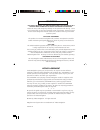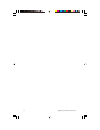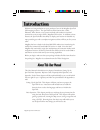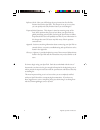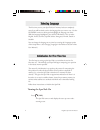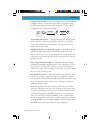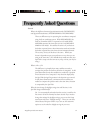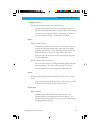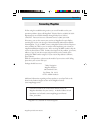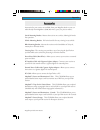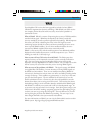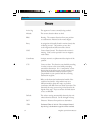- DL manuals
- Magellan
- Receiver
- SporTrak Series
- User Manual
Magellan SporTrak Series User Manual
User Manual
User Manual
User Manual
User Manual
User Manual
SporTrak Series of GPS
SporTrak Series of GPS
SporTrak Series of GPS
SporTrak Series of GPS
SporTrak Series of GPS
Mapping
Mapping
Mapping
Mapping
Mapping
Receivers
Receivers
Receivers
Receivers
Receivers
.
This manual covers both the SporTrak™ Map and the
SporTrak™ Pro GPS receivers. All of the functions
described in this manual apply to both receivers.
The SporTrak Map has a 2MB basemap with an addi-
tional 4MB for data downloaded from MapSend™
products. The SporTrak Pro has a 9MB basemap and
23MB for data downloaded from MapSend products.
Summary of SporTrak Series
Page 1
User manual user manual user manual user manual user manual sportrak series of gps sportrak series of gps sportrak series of gps sportrak series of gps sportrak series of gps mapping mapping mapping mapping mapping receivers receivers receivers receivers receivers . This manual covers both the sport...
Page 2
Warnings for safety reasons, the driver should not use this device in a vehicle while in motion to assist the driver to navigate. Please do not try and change any settings on the sportrak while driving. Come to a complete stop or have your passenger make any changes. Taking your eyes off the road is...
Page 3
All magellan gps receivers are navigation aids, and are not intended to replace other methods of navigation. Purchaser is advised to perform careful position charting and use good judgment. Read the user guide carefully before using the product. 1. Thales navigation’s warranty thales navigation warr...
Page 4
• modifications to the receiver which may be required due to any change in the global positioning system (gps). (note: all magellan gps receivers use gps to obtain position, velocity and time information. Gps is operated by the u.S. Government, which is solely responsible for its accuracy and mainte...
Page 5
Magellan sportrak gps receiver i introduction about this user manual ......................................................................... 1 setting up the sportrak installing the batteries ............................................................................. 3 selecting language ..........
Page 6
Ii magellan sportrak gps receiver reference power/backlight/contrast ..................................................................... 18 turn the sportrak on ................................................................................. 18 turn the sportrak off .................................
Page 7
Magellan sportrak gps receiver iii compass screen .................................................................................... 30 customizing the data fields ........................................................................ 31 large data screen ...........................................
Page 8
Iv magellan sportrak gps receiver inserting a leg ......................................................................................... 46 deleting a leg ......................................................................................... 46 replacing a leg ....................................
Page 9
Magellan sportrak gps receiver v accessing the fish/hunt screen ................................................................... 57 changing the fish/hunt date ..................................................................... 57 changing the fish/hunt position ...................................
Page 10
Vi magellan sportrak gps receiver.
Page 11
Welcome and congratulations on your purchase of one of the magellan sportrak gps mapping receivers. The sportrak has all the features that a sailor, fisherman, hiker, hunter, or any person involved with outdoor recreational activities has come to expect from a magellan gps receiver. In addition to t...
Page 12
2 magellan sportrak gps receiver reference guide: here you will find step-by-step instructions for all of the features found in the sportrak. This chapter is set up in a way that you can quickly and easily find the feature you are looking for. Frequently asked questions: this chapter is aimed at ans...
Page 13
3 magellan sportrak gps receiver setting up the sportrak is a simple three-step process: installing the batteries, selecting the language to be used and initializing the sportrak. The magellan sportrak uses two aa batteries that are installed from the back through the battery cover. You can expect t...
Page 14
4 magellan sportrak gps receiver the final step in setting up the sportrak is to initialize the receiver for first-time use. This will help your sportrak begin computing your position in the fastest manner possible. The reason for initialization is to speed up the process for computing the first pos...
Page 15
5 magellan sportrak gps receiver press [enter]. (you have 10 seconds to press [enter] or the sportrak will shut off.) the sportrak displays a message box indicating that the receiver needs to be initialized. Press [enter]. Use the up/down arrows on the keypad to highlight your general region. Press ...
Page 16
6 magellan sportrak gps receiver when the time is correct, press [enter]. The last piece of information needed is the date. Using the arrow keys, enter the present date. Press [enter]. Pressing right arrow results in: pressing up arrow results in: editing moves the cursor block left or right. To use...
Page 17: Sportrak Gps Receiver
7 magellan sportrak gps receiver for many of you this will be your first introduction into using a gps receiver as a navigational tool. With all of the features and functions provided with the sportrak, it may seem a bit intimidating at first. Don’t worry. There are only a few things you need to kno...
Page 18
8 magellan sportrak gps receiver the display backlight can be set to one of three levels (low, high or off ). Press and hold for 2 seconds display backlight illuminates (low) press and hold for 2 seconds display backlight illuminates (high) press and hold for 2 seconds display backlight turns off th...
Page 19
9 magellan sportrak gps receiver the sportrak has seven navigation screens: map screen, compass screen, large data screen, two position screens, road screen, and sat status screen. They will be described briefly here. More detailed information on the different screens can be found in the reference c...
Page 20
10 magellan sportrak gps receiver map screen the map screen has two modes, position or cursor. In the position mode, your present position is indicated by the large arrow icon in the center of the display. If you are moving, the arrow will point in the direction that you are heading. At the bottom o...
Page 21
11 magellan sportrak gps receiver position screens. The position screens 1 and 2 display your present position using the coordinate systems that you have selected in setup. This screen shows all of the basic position, time and satellite information. In addition, current navigation information is sho...
Page 22
12 magellan sportrak gps receiver a waypoint is a point on a map that you can name and save in the sportrak. They are primarily used for creating routes. Whether the route is a simple goto or a more complex multileg route, it needs stored waypoints to use as its starting and destination point. Savin...
Page 23
13 magellan sportrak gps receiver as a reference tool, all of the icons and their names are listed in the reference chapter of the user manual. When you have highlighted the icon you want to use, press [enter]. The cursor is now highlighting the waypoint name field. With the name field highlighted, ...
Page 24
14 magellan sportrak gps receiver shortcut: there is a shortcut to accessing the mark screen that you may find easier to use than accessing mark from the main menu. If you press the [goto] key and hold it down for 2-3 seconds, the mark waypoint screen is displayed. Entering a message as many as 200 ...
Page 25
15 magellan sportrak gps receiver the example shown here is a sample of a city waypoint list. This is a sample of a nearest city waypoint list for magellan. Your screen will look different. Use the up/down arrows to highlight your choice of waypoint to be your destination and press [enter]. The goto...
Page 26
16 magellan sportrak gps receiver the list of all the waypoints for the category you selected, in this case cities, is displayed with the waypoint that was previously selected at the top of the list. Now just use the up/down arrows to highlight the waypoint you are looking for and press [enter]. For...
Page 27
17 magellan sportrak gps receiver this concludes the basic operation of the magellan sportrak, but there is so much more. More detailed information can be found in the reference section of the user manual. If this is your first time using a gps receiver, you should take some time now to get comforta...
Page 28
18 magellan sportrak gps receiver reference turn the sportrak on — applies power to the sportrak and displays last nav screen viewed. During power-up the first screen shows the software and map database versions currently loaded in the sportrak. The second screen gives a warning that must be read. A...
Page 29
19 magellan sportrak gps receiver reference adjusting the display contrast — sets the contrast of the display for easy viewing in most lighting conditions. From any screen use up/down arrows to highlight contrast the menu display may differ slightly depending upon which screen it was accessed from. ...
Page 30
20 magellan sportrak gps receiver reference map scale indicator present position icon present position icon present position icon present position icon present position icon present position icon the present position icon graphically displays your position on the map. While you are moving it will po...
Page 31
21 magellan sportrak gps receiver reference in the cursor mode, you are provided with a cursor that can be moved on the map. At the bottom of the display is the information for the position of the cursor relative to your present position. Also any points of interest that the cursor is over will be s...
Page 32
22 magellan sportrak gps receiver reference setting the map detail — the detail of the map can be set to highest, high, medium, low or lowest. This changes the zoom level that different map objects (cities, highways, labels, etc.) are displayed. If you have set a zoom level and the display is too cl...
Page 33
23 magellan sportrak gps receiver reference customizing the map display — the map screen can be customized for your individual needs and requirements. You can select what is being displayed on the map as well as what additional data will be presented at the bottom of the screen. Customization is bro...
Page 34
24 magellan sportrak gps receiver reference globally turn map items on/off — if you have uploaded map data from a mapsend product, you will notice that the list of pois can be extremely lengthy. To aide you in the customization of the display you can turn everything on or off globally. To turn off a...
Page 35
25 magellan sportrak gps receiver reference selecting the data fields — this function allows you to select which data fields are to be displayed. You can choose from customize fields, street information or, if topographic information is loaded, you can select horizontal profile or terrain projection...
Page 36
26 magellan sportrak gps receiver reference function requires that map data has been uploaded from magellan mapsend topo for the united states and that your present position as well as the projected horizon falls within the area uploaded.) you should note that when you select horizontal profile, you...
Page 37
27 magellan sportrak gps receiver reference terrain projection, the default two data fields is displayed. Changing the orientation back to “track up” will revert back to the projected terrain. Changing the map orientation — you can change how the map is orientated on the screen to either north up, c...
Page 38
28 magellan sportrak gps receiver reference from the map screen highlight map setup use arrows to highlight the “track mode” field use arrows to select mode setting the track mode to “off” will cause severe limitations to the ability of your sportrak to create a backtrack route. The same temporary w...
Page 39
29 magellan sportrak gps receiver reference selecting vertical profile — note, not all options for vertical profile are available at all times. For example, if you have a topographical map loaded but the cursor or present position is not on a road, the option “highlighted road” will not be displayed...
Page 40
30 magellan sportrak gps receiver reference when you are done viewing the vertical profile of the path you created, press esc to return to the map screen. Now you can continue adding legs to the path. Tip: you can convert this path into a stored route by simply pressing the menu key and selecting th...
Page 41
31 magellan sportrak gps receiver reference customizing the data fields — allows you to change the data that is being displayed to 1 of 13 data options (bearing, distance, speed, heading, vmg, cts, eta, ete, xte, turn, elevation, time, or date) for any of the two fields. From the compass screen high...
Page 42
32 magellan sportrak gps receiver reference customizing the data fields — allows you to change the data that is being displayed to 1 of 13 data options (bearing, distance, speed, heading, vmg, cts, eta, ete, xte, turn, elevation, time, or date) for any of the four fields. From the large data screen ...
Page 43
33 magellan sportrak gps receiver reference gps status present position coordinates and elevation present position coordinates present position coordinates present position coordinates present position coordinates present position coordinates and elevation and elevation and elevation and elevation a...
Page 44
34 magellan sportrak gps receiver reference from the position screen highlight customize use arrows to highlight the title for the data field to be changed use arrows to select new data type gps status messages — messages indicating the status of the gps receiver section of the sportrak are displaye...
Page 45
35 magellan sportrak gps receiver reference projecting a waypoint — this function, found on the menu associated with the position screen, allows you to create a new waypoint that is a fixed distance and bearing from your present position or from any waypoint/poi stored in the sportrak. An example of...
Page 46
36 magellan sportrak gps receiver reference customizable data fields destination name scale indicator compass road destination name destination name destination name destination name destination name when you are navigating on a goto or multileg route, the name of the destination is placed here. For...
Page 47
37 magellan sportrak gps receiver reference satellite position satellite position graph battery life indicator satellite signal strength chart power source satellite position graph satellite position graph satellite position graph satellite position graph satellite position graph the two circles ind...
Page 48
38 magellan sportrak gps receiver reference accessing waypoints in the database — all stored waypoints, whether user-input or preloaded, can be found in the waypoint database. You will need to access waypoints in the database whenever you are editing waypoints, activating a goto route or creating a ...
Page 49
39 magellan sportrak gps receiver reference selecting waypoints nearest to the cursor. As discussed in the map screen section, the map screen has two modes of operation, position and cursor. If you are in the cursor mode you may want to know what waypoints are near your cursor rather than the ones n...
Page 50
40 magellan sportrak gps receiver reference (note: to modify the icon, name or message use the up/down arrows to highlight the field you wish to change and press enter. You are then placed into the edit mode.) creating new waypoint with map cursor — provides a method of creating a new waypoint with ...
Page 51
41 magellan sportrak gps receiver reference an alternative method to entering the edit mode is after highlighting the waypoint you wish to modify press menu. Highlight edit wpt and press enter. Viewing a map object on the map — displays on the map the map object you have selected. Note: this functio...
Page 52
42 magellan sportrak gps receiver reference searching for a street address — this option allows you to search an uploaded map database for a specific street address. After finding the address, you can save it as a waypoint (“mark”) or view it on the map screen. Note: the option is available only if ...
Page 53
43 magellan sportrak gps receiver reference creating a goto route — creates and sets as the active route a 1-leg route with your present position as the starting point and a destination waypoint that you choose from the waypoint database. From any screen select waypoint category use left/right arrow...
Page 54
44 magellan sportrak gps receiver reference a b c d leg 1 leg 2 leg 3 then imagine a bunch of goto’s strung together where the destination of one goto is the starting point for the next goto. That means if you had three goto’s, one from “a” to “b”, another from “b” to “c” and a third from “c” to “d”...
Page 55
45 magellan sportrak gps receiver reference (note: these routes have been termed “multileg” in an effort to make the understanding of them a little clearer, however you could create a 1-leg route and save it in the sportrak’s memory.) activating/deactivating a route — enables the activating or deact...
Page 56
46 magellan sportrak gps receiver reference editing a route — enables you to modify an existing route by inserting a leg, deleting a leg or replacing a leg. Follow the instructions above for viewing a route and then use the instructions for inserting, deleting, replacing or appending a leg as approp...
Page 57
47 magellan sportrak gps receiver reference replacing a leg — replaces the destination of an existing leg with a new destination. Select route to be edited. See instructions for viewing a route highlight replace select database highlight destination waypoint for leg that will be replaced. Select way...
Page 58
48 magellan sportrak gps receiver reference deleting a route — enables the deletion of any route in memory. Useful when you want to add a new route but no “empty” routes are available. From any screen highlight routes select route highlight delete viewing a route on the map screen — provides you wit...
Page 59
49 magellan sportrak gps receiver reference initializing the sportrak — enables you to initialize the sportrak should it be needed to speed up satellite acquisition. Two such instances would be travelling over 500 miles with your sportrak turned off or complete loss of memory. From any screen highli...
Page 60
50 magellan sportrak gps receiver reference selecting the coordinate system — allows you to set the coordinate system that will be used to display the position for the primary or secondary position screen. Available coordinate systems are: lat/lon, utm, osgb, irish, swiss, swedish, finnish, german, ...
Page 61
51 magellan sportrak gps receiver reference selecting the elevation mode — allows you to select the elevation mode used by the sportrak. You may choose between 3d (uses satellite information to compute elevation) or 2d (displays a fixed elevation based upon the elevation entered). From any screen hi...
Page 62
52 magellan sportrak gps receiver reference selecting the north reference — allows the selection of whether the sportrak uses true north, magnetic north, military true or military magnetic as its north reference. From any screen highlight setup highlight north reference select north reference defaul...
Page 63
53 magellan sportrak gps receiver reference selecting nmea message — allows the selection of the nmea message that will be output from the sportrak. Choices are off, v1.5 apa, v1.5 xte or v2.1 gsa. Your choice will be dependent upon what message the device you are connecting to needs to receive. Fro...
Page 64
54 magellan sportrak gps receiver reference selecting daylight savings — allows you to select what region you are in which will allow the sportrak to automatically adjust the time displayed to compensate for daylight savings time. You can select united states (daylight savings starts on the first su...
Page 65
55 magellan sportrak gps receiver reference all of the clear functions operate in the same way. The instructions shown apply to all of the clear options except clearing all. From any screen highlight setup highlight clear memory confirm? Yes/no highlight menu choice clearing track history — this wil...
Page 66
56 magellan sportrak gps receiver reference from any screen highlight setup highlight languages select desired language you can select from one of nine languages (english, french, german, swedish, spanish, italian, dutch, portuguese or finnish) to be used by the sportrak. Tip: if you change the lang...
Page 67
57 magellan sportrak gps receiver reference changing the sun/moon position — allows you to change the position that you want to view the sun/moon information for. The default is “position” which is your present position. From any screen highlight sun/moon highlight at field use left/right arrows to ...
Page 68
58 magellan sportrak gps receiver reference all of the alarm options are set in the same way. The instructions below apply to all of the alarm settings. When the beeper is turned on for alarms (see setup - turning the beeper on/off ) an audible beep will be sounded for the alarm. A visual alert is d...
Page 69
59 magellan sportrak gps receiver reference turning on the simulator - auto mode — this turns the simulator on and uses a predefined heading and speed rate. From any screen highlight setup highlight auto highlight simulate confirm clearing of track turning on the simulator - user mode — this turns t...
Page 70
60 magellan sportrak gps receiver reference about... Screen the about... Screen displays the current status of your sportrak. Using the about... Screen you can tell what the version of the software is, the version and memory size of the base map, the number of and total memory size of detailed maps ...
Page 71
Magellan sportrak gps receiver 61 frequently asked questions general what is the difference between degrees/minutes/seconds (deg/min/sec) and degrees/minutes/minutes (deg/min/mmm or deg/min/mm)? There are different ways in expressing the coordinates computed using lat/lon coordinate system. With deg...
Page 72
62 magellan sportrak gps receiver frequently asked questions how long can i expect my sportrak to run on a fresh set of batteries? Under normal operating conditions you should get up to 15 hours of use while the display backlight is turned off. This duration will drop significantly if you use the di...
Page 73
Magellan sportrak gps receiver 63 frequently asked questions navigation screens why does my compass not point in the right direction? The sportrak computes direction by comparing your present position to the last position taken, it requires that you be moving to compute your compass heading. Further...
Page 74
64 magellan sportrak gps receiver frequently asked questions what are the nmea message strings? The sportrak supports version 1.5 and 2.1 of the nmea 0183 standard. Additional information on nmea can be found at on the internet at www.Nmea.Org, where you can purchase the nmea interface standards. An...
Page 75
Receiver will not turn on: 1. Check to see if batteries are installed correctly. 2. Replace with two new aa alkaline batteries. Takes more than 10 minutes to get a position fix: 1. If there are any obstacles nearby or overhead, move to a new location. 2. Make sure that the antenna is pointing up, ha...
Page 76
66 magellan sportrak gps receiver appendix these is a list of the icons and their designator that can be assigned to a waypoint while marking a position or editing a waypoint. Restaurant rock scuba rv service shooting sight seeing small city sounding sports arena tourist info truck service winery wr...
Page 77
Magellan sportrak gps receiver 67 appendix if after using the troubleshooting section, you are still unable to solve your operation problems, please call magellan’s technical service at (800) 707-9971. Representatives are available monday through friday from 7 am to 5 pm, pst. Faxes can be sent to c...
Page 78
68 magellan sportrak gps receiver appendix characteristics performance receiver 12 parallel-channel technology, tracks up to 12 satellites to compute and update information with quadrifilar antenna acquisition times (under optimal conditions): warm approximately 15 seconds cold approximately 1 minut...
Page 79
Magellan sportrak gps receiver 69 appendix accessories for your receiver are available from your magellan dealer or you can order directly from magellan at (800) 669-4477 (press 3 to place an order). Swivel mounting bracket: mounts the receiver on a surface, allowing for hands- free operation. Vehic...
Page 80
70 magellan sportrak gps receiver appendix the mapsend streets cd allows you to load detailed street maps into your sportrak. The maps supplied on the mapsend streets cd contain full street detail of north american or european cities. • enables you to load street maps for any region in the united st...
Page 81
Magellan sportrak gps receiver 71 appendix available as accessories for your gps receiver are the following cables: external power cable with cigarette lighter adapter, power/data cable, data cable and pc cable with cigarette lighter adapter. The instructions given below apply to all cables, unless ...
Page 82
72 magellan sportrak gps receiver appendix connecting to an external power source if using the cable that comes with the cigarette lighter adapter, simply connect it to the cigarette lighter outlet. If you wish to make a permanent mount to a power supply, cut the cable between the power supply box a...
Page 83
Magellan sportrak gps receiver 73 appendix your magellan gps receiver has been upgraded to include the latest waas (wide area augmentation system) technology. With waas your gps receiver can compute position locations with an accuracy never before possible in a commercial receiver. What is waas? Waa...
Page 84
74 magellan sportrak gps receiver appendix active leg the segment of a route currently being traveled. Altitude the current elevation above sea level. Brg bearing. The compass direction from your position to a destination, measured to the nearest degree. Buoy a navigation aid (usually found in marin...
Page 85
Magellan sportrak gps receiver 75 appendix ete estimated time enroute. The estimated time remaining to reach the next waypoint in a route. Hdg heading. The direction you are facing, defined as an angle from north. Latitude the angular distance north or south of the equator measured by lines encircli...
Page 86
76 magellan sportrak gps receiver appendix true north the direction to north pole from an observer’s position. The north direction on any geographical meridian. Utc universal time coordinated. Formerly referred to as greenwich mean time (gmt). Utm universal transverse mercator metric grid system use...