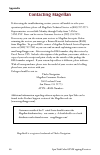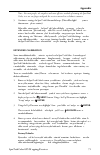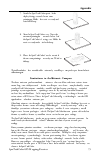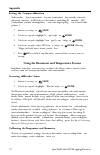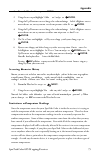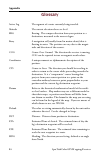- DL manuals
- Magellan
- GPS
- SporTrak SporTrak Color
- Reference Manual
Magellan SporTrak SporTrak Color Reference Manual - Reference
SporTrak Color GPS Mapping Receiver
51
Reference
Selecting the Time Format — Enables you to choose from three different
time formats: Local 24 Hr (military time), Local AM/PM or UTC.
Default: Local AM/PM
Selecting NAV Units — Allows you to select the units of measure that will
be used when displaying navigational data. Options are: Miles/Yd/
MPH, Miles/Ft/MPH, NM/Ft/Knots, or KM/KPH.
Default: Miles/Ft/MPH
Selecting the North Reference — Allows the selection of whether the
SporTrak uses True North, Magnetic North, Military True or Military
Magnetic as its North reference.
Default: Magnetic
Setting the Backlight Timer — Allows you to set the time interval that
will be used to turn off the display backlight when not in use. Times
available are: 30 seconds, 1 Minute, 2 Minutes, 4 Minutes, 10 Minutes
or Timer Off.
Default: 4 Minutes
From
Any
Screen
Highlight
Setup
Highlight
Time Format
Select
Format
If Local time is selected (24 hr. or
AM/PM) you will be prompted to enter
your local time.
From
Any
Screen
Highlight
Setup
Highlight
Nav Units
Select
Nav Units
From
Any
Screen
Highlight
Setup
Highlight
North Reference
Select
North
Reference
From
Any
Screen
Highlight
Setup
Highlight
Light Timer
Select
Timer
Duration
Summary of SporTrak SporTrak Color
Page 1
Sportrak color gps mapping receiver 39 reference waypoints / database accessing waypoints in the database — all stored waypoints, whether user-input or preloaded, can be found in the waypoint database. You will need to access waypoints in the database whenever you are editing waypoints, activating a...
Page 2: Reference
40 sportrak color gps mapping receiver reference selecting waypoints nearest to the cursor. As discussed in the map screen section, the map screen has two modes of operation, position and cursor. If you are in the cursor mode you may want to know what waypoints are near your cursor rather than the o...
Page 3: Reference
Sportrak color gps mapping receiver 41 reference creating new waypoint with map cursor — provides a method of creating a new waypoint with coordinates other than your present position. The new coordinates are computed automatically based on the location of the map cursor. (note: to modify the icon, ...
Page 4: Reference
42 sportrak color gps mapping receiver reference viewing a map object on the map — displays on the map the map object you have selected. Note: this function is for viewing map objects (cities, airports, etc.) only. See viewing user waypoints on the map for instructions on how to perform this feature...
Page 5: Reference
Sportrak color gps mapping receiver 43 reference searching for a street address — this option allows you to search an uploaded map database for a specific street address. After finding the address, you can save it as a waypoint (“mark”) or view it on the map screen. Note: the option is av ailable on...
Page 6: Reference
44 sportrak color gps mapping receiver reference routes creating a goto route — creates and sets as the active route a 1-leg route with your present position as the starting point and a destination waypoint that you choose from the waypoint database. Goto routes are not saved in memory. When you tur...
Page 7: Reference
Sportrak color gps mapping receiver 45 reference sportrak, but once you can visualize what a multileg route (route) is, it becomes very easy to understand and create. If you understand that a goto is a 1-leg route with a starting point and a destination point, then imagine a bunch of goto’s strung t...
Page 8: Reference
46 sportrak color gps mapping receiver reference activating/deactivating a route — enables the activating or deactivating of a stored route. When a route is being used to navigate, it is termed to be “active”. When you want to use a route to navigate with, follow these steps to activate it. Sample r...
Page 9: Reference
Sportrak color gps mapping receiver 47 reference inserting a leg — inserts a waypoint in the middle of an existing leg thereby making two legs where there used to be one. In the example of a route that goes from “a” to “b” to “c” to “d”, if you wanted to insert the waypoint “e” between “b” and “c” y...
Page 10: Reference
48 sportrak color gps mapping receiver reference appending a newly created waypoint to a route — allows a newly created waypoint to be appended to any route in memory. Reversing a route — allows any route in memory to be reversed. In the example used earlier of “a” to “b” to “c” to “d”, if this rout...
Page 11: Reference
Sportrak color gps mapping receiver 49 reference setup initializing the sportrak — enables you to initialize the sportrak should it be needed to speed up satellite acquisition. Two such instances would be travelling over 500 miles with your sportrak turned off or complete loss of memory. Turning nav...
Page 12: Reference
50 sportrak color gps mapping receiver reference selecting the coordinate system — allows you to set the coordinate system that will be used to display the position for the primary or secondary position screen. Available coordinate systems are: lat/lon, utm, osgb, irish, swiss, swedish, finnish, ger...
Page 13: Reference
Sportrak color gps mapping receiver 51 reference selecting the time format — enables you to choose from three different time formats: local 24 hr (military time), local am/pm or utc. Default: local am/pm selecting nav units — allows you to select the units of measure that will be used when displayin...
Page 14: Reference
52 sportrak color gps mapping receiver reference turning the beeper on/off — allows you to select which actions will cause the beeper to sound. You can choose from off, keys only (pressing a key causes a beep), alarms only (when an alarm is activated) or keys & alarms. Default: keys & alarms selecti...
Page 15: Reference
Sportrak color gps mapping receiver 53 reference selecting daylight savings — allows you to select what region you are in which will allow the sportrak to automatically adjust the time displayed to compensate for daylight savings time. You can select united states (daylight savings starts on the fir...
Page 16: Reference
54 sportrak color gps mapping receiver reference changing languages — you can select from one of nine languages (english, french, german, swedish, spanish, italian, dutch, portuguese or finnish) to be used by the sportrak. From any screen highlight setup highlight languages select desired language t...
Page 17: Reference
Sportrak color gps mapping receiver 55 reference clearing memory all of the clear functions operate in the same way. The instructions shown apply to all of the clear options except clearing all. From any screen highlight setup highlight clear memory confirm? Yes/no highlight all sportrak will shut o...
Page 18: Reference
56 sportrak color gps mapping receiver reference sun / moon display accessing the sun/moon screen — the sun/moon screen displays the sunrise time, sunset time and lunar phase for any waypoint you have stored in the user category in the waypoint database. All times dis- played are local times to your...
Page 19: Reference
Sportrak color gps mapping receiver 57 reference hunt / fish times display accessing the fish/hunt screen — the fish/hunt screen displays the best times for fishing or hunting for the position you choose from your user waypoints. From any screen highlight fish/hunt changing the fish/hunt date — allo...
Page 20: Reference
58 sportrak color gps mapping receiver reference alarms all of the alarm options are set in the same way. The instructions below apply to all of the alarm settings. When the beeper is turned on for alarms (see setup - turning the beeper on/off ) an audible beep will be sounded for the alarm. A visua...
Page 21: Reference
Sportrak color gps mapping receiver 59 reference using the simulator turning on the simulator - auto mode — this turns the simulator on and uses a predefined heading and speed rate. From any screen highlight setup highlight auto highlight simulate confirm clearing of track turning on the simulator -...
Page 22: Reference
60 sportrak color gps mapping receiver reference about... Screen the about... Screen displays the current status of your sportrak. Using the about... Screen you can tell what the version of the software is, the version and memory size of the base map, the number of and total memory size of detailed ...
Page 23: Frequently Asked Questions
Sportrak color gps m apping r eceiver 61 frequently asked questions general what is the difference between degrees/minutes/seconds (deg/min/sec) and degrees/ minutes/minutes (deg/min/mmm or deg/min/mm)? There are different ways in expressing the coordinates computed using lat/lon coordinate system. ...
Page 24: Frequently Asked Q
62 sportrak color gps m apping r eceiver frequently asked q uestions how often do i need to initialize the sportrak? Initializing the sportrak decreases the time it takes to get a position fix during cold start. What is meant by a cold start is that the sportrak has no reference to use as a guide to...
Page 25: Frequently Asked Q
Sportrak color gps m apping r eceiver 63 frequently asked q uestions alarms why does my sportrak not make an audible beep when i have an alarm active? Check your setup settings for the beeper. If the selection is off or keys only, the beeper will not sound for alarms. Output data what is nmea? Nmea ...
Page 26: Appendix
64 sportrak color gps m apping r eceiver appendix troubleshooting receiver will not turn on: 1. Check to see if batteries are installed correctly. 2. Replace with two new aa alkaline batteries. Takes more than 10 minutes to get a position fix: 1. If there are any obstacles nearby or overhead, move t...
Page 27: Appendix
Sportrak color gps m apping r eceiver 65 appendix waypoint icons these is a list of the icons and their designator that can be assigned to a waypoint while marking a position or editing a waypoint. Default box house aerial airpor t amusement atm auto repair boating camping exit ramp first aid fixed ...
Page 28: Appendix
66 sportrak color gps m apping r eceiver appendix contacting magellan if after using the troubleshooting section, you are still unable to solve your operation problems, please call magellan’s technical service at (800) 707-9971. Representatives are available monday through friday from 7 am to 5 pm, ...
Page 29: Appendix
Sportrak color gps m apping r eceiver 67 appendix characteristics performance receiver 12 parallel-channel technology, tracks up to 12 satellites to compute and update information with quadrifilar antenna acquisition times (under optimal conditions): warm approximately 15 seconds cold approximately ...
Page 30: Appendix
68 sportrak color gps m apping r eceiver appendix compass the sportrak color includes all t he f eatur es f ound in all of t he sport rak mapping ser ies of gps r eceiv er s along wit h a 3-axis electr onic com pass, a bar ome ter and t em per atur e sensor . The follo wing t e xt pr ovides y ou wit...
Page 31: Appendix
Sportrak color gps m apping r eceiver 69 appendix people hiking or w alking w ould normall y see t he heading and c og being t he same wit h the sport rak color pointing dir ectl y ahead. Ho we ver , wit h the r eceiv er held at a slight angle, lef t or r ight, y ou can see t hat t he heading displa...
Page 32: Appendix
70 sportrak color gps m apping r eceiver appendix navigating with the compass screen when y ou ar e using t he com pass scr een t o s teer t o a des tina- tion, y our goal is t o align t he des tination p oint er and t he c og point er t og e ther . When bo th of t hese point er s ar e lined up, reg...
Page 33: Appendix
Sportrak color gps m apping r eceiver 71 appendix note: for most people, the simplest, and most effective method of rotating the sportrak color, is to use one finger and push the receiver around in a clockwise manner. 5. Continue r otating t he sport rak color until it beeps. (this will be slightl y...
Page 34: Appendix
72 sportrak color gps m apping r eceiver appendix manually calibrate if you c hose t o manuall y calibr ate y our sport rak color , you mus t follo w t he ins tructions pr ovided v er y car efull y. You will be pr om pted on-scr een wit h the ins tructions but t he y ar e pr ovided her e as a supple...
Page 35: Appendix
Sportrak color gps m apping r eceiver 73 appendix 7. Stand t he sport rak color up wit h the displa y facing y ou and t he ant enna pointing up. Hold t he r eceiv er s teady and wait f or t he beep. 8. Turn t he sport rak color o ver . Now t he ant enna is pointing do wn and t he bac k of the sport ...
Page 36: Appendix
74 sportrak color gps m apping r eceiver appendix setting the compass o rientation as discussed in t he pr e vious section, t her e ma y come a time t hat y ou wish t o turn t he com pass of f and use t he gps cour se t o de termine y our heading. (r emember , gps course will onl y calculat e headin...
Page 37: Appendix
Sportrak color gps m apping r eceiver 75 appendix 1. From the weat her scr een pr ess menu. 2. Using t he arr ow pad, highlight “calibr ate” and pr ess enter. 3. Using t he u p/do wn arr ows t o c hang e t he v alue and using t he lef t/right arr ows t o move t he cur sor , ent er y our corr ect ed ...
Page 38: Appendix
76 sportrak color gps m apping r eceiver appendix accessories accessories for your receiver are available from your magellan dealer or you can order directly from magellan at (800) 669-4477 (press 3 to place an order). Mapsend topo for the u nited states: this cd-rom allows you to upload detailed st...
Page 39: Appendix
Sportrak color gps m apping r eceiver 77 appendix the mapsend streets cd allows you to load detailed street maps into your sportrak. The maps supplied on the mapsend streets cd contain full street detail of us or european cities. • enables you to load street maps for any region in the united states ...
Page 40: Appendix
78 sportrak color gps m apping r eceiver appendix the mapsend series of cd-r oms allo ws you to extend the capabilities of y our sportrak gps r eceiver and ther e isn’t room her e to describe all that y ou can do. Please r efer to the help files in the m apsend for assistance on the featur es and fu...
Page 41: Appendix
Sportrak color gps m apping r eceiver 79 appendix select area: use the “draw new region” tool to select the area on the map that you want to upload into your sportrak. Here is the region selected for this example. Notice that when you move the cursor inside the rectangle, the memory space that this ...
Page 42: Appendix
80 sportrak color gps m apping r eceiver appendix upload region: make sure that the sportrak is turned on and click on the “upload regions” button. You will be given the option of upload to gps unit, upload to sd card programmer or store on hard drive. Select upload to gps unit and press “next”. Map...
Page 43: Appendix
Sportrak color gps m apping r eceiver 81 appendix available as accessories for y our gps r eceiver ar e the follo wing cables: e xternal power cable with c igar ette lighter a dapter , power/data cable, d ata cable and pc cable with c igar ette lighter a dapter . The instr uctions giv en belo w appl...
Page 44: Appendix
82 sportrak color gps m apping r eceiver appendix connecting to an external power source if using the cable that comes with the cigar ette lighter adapter , simply connect it to the cigar ette lighter outlet. I f you wish to make a per manent mount to a power supply , cut the cable betw een the po w...
Page 45: Appendix
Sportrak color gps m apping r eceiver 83 appendix waas your magellan gps receiver has been upgraded to include the latest waas (wide area augmentation system) technology. With waas your gps receiver can compute position locations with an accuracy never before possible in a commercial receiver. What ...
Page 46: Appendix
84 sportrak color gps m apping r eceiver appendix active leg the segment of a route currently being traveled. Altitude the current elevation above sea level. Brg bearing. The compass direction from your position to a destination, measured to the nearest degree. Buoy a navigation aid (usually found i...
Page 47: Appendix
Sportrak color gps m apping r eceiver 85 appendix latitude the angular distance north or south of the equator mea- sured by lines encircling the earth parallel to the equator from 0˚ to 90˚. Lat/lon coordinate system using latitude and longitude coordinates to define a position on the earth. Leg (ro...
Page 48: Appendix
86 sportrak color gps m apping r eceiver appendix wpt waypoint. A location saved in the receiver’s memory which is obtained by entering data, editing data, calculating data or saving a current position. Used to create routes. Xte cross track error. The perpendicular distance between the present posi...