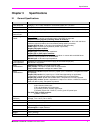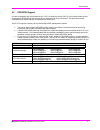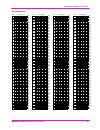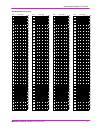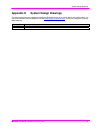Document # 5310258-01 rev-01 (12/19/2011) multiview ii dvi-tx transmitter installation and user guide tm.
Multiview™ ii dvi-tx installation and user guide ii © 1998-2011 by magenta research, ltd. All rights reserved. Magenta research, ltd. 128 litchfield road new milford, ct 06776 usa this document and the magenta research ltd. Products to which it relates, and the copyright in each, is the property of ...
Precautions multiview™ ii dvi-tx installation and user guide iii precautions safety instructions ● english this symbol calls attention to important information. This symbol is intended to alert the user of important maintenance (servicing) and operating information. This symbol is intended to alert ...
Contact information multiview™ ii dvi-tx installation and user guide iv contact information for sales or technical support, contact your nearest magenta research sales office. Region contact details north, central and south americas: magenta research, ltd corporate headquarters 128 litchfield road n...
Table of contents multiview™ ii dvi-tx installation and user guide v table of contents page chapter 1 about this manual ...................................................................................................................... 1 chapter 2 product overview ...................................
About this manual multiview™ ii dvi-tx installation and user guide 1 chapter 1 about this manual this manual contains information about the magenta multiview™ ii dvi-tx transmitter (hereafter referred to simply as “dvi-tx”). This includes: product overview (chapter 2). Product specifications (chapte...
Product overview multiview™ ii dvi-tx installation and user guide 2 chapter 2 product overview the dvi-tx is a video transmitter compatible with the entire magenta multiview™ family of products. This is the first device capable of effectively bridging the digital-to-analog gap. Previously, multiview...
Specifications multiview™ ii dvi-tx installation and user guide 3 chapter 3 specifications 3.1 general specifications item description cable required category 5, 5e, 6 cable. Shielded or unshielded twisted pair. Low-skew. Compliance ce, fcc class a, ic class / class a, ul listed i.T.E device, rohs. ...
Specifications multiview™ ii dvi-tx installation and user guide 4 3.2 dvi interface the dvi interfaces (video-in and local video-out) have the following characteristics: item description video support video input formats (video input port): maximum resolution supported = 1080p or 1920x1200. Maximum ...
Specifications multiview™ ii dvi-tx installation and user guide 5 3.3 ddc/edid support for best compatibility with source devices (ex: a pc), an extension device (dvi-tx in this case) should provide an appropriate ddc/edid profile with the proper resolution and timing information. This helps ensure ...
Specifications multiview™ ii dvi-tx installation and user guide 6 3.4 auxiliary signal support the dvi-tx is available in five factory-configured models, which allow different types of signals to be passed over the 4 th -pair on the cat5 cable. These are configured differently by a front-panel setti...
Specifications multiview™ ii dvi-tx installation and user guide 7 3.4.2 auxiliary signal support: (232) version the dvi-tx-232 comes equipped with an internal hardware (232) option module, enabling full-duplex rs-232 serial. This includes hardware handshaking signal support. Note that the (232) modu...
Specifications multiview™ ii dvi-tx installation and user guide 8 3.4.4 auxiliary signal support: (sap) version the dvi-tx-sap comes equipped with an internal hardware (sap) option module, enabling full-duplex rs-232 serial (no hardware handshaking signals) and stereo audio. Note that the (sap) modu...
Installation multiview™ ii dvi-tx installation and user guide 9 chapter 4 installation cat5/5e/6 cabling for the magenta multiview™ ii series must be pinned to the tia-eia t568b wiring specification. Figure 1 t568b cat5 specification we also highly recommend that all cat5 cables be pre-terminated an...
Installation multiview™ ii dvi-tx installation and user guide 10 4.2 installation procedure all units must be the same type for all supported features to function correctly. For example, a “dvi- tx-232” transmitter must be connected to a multiview “-232” type receiver for the serial interface to fun...
Installation multiview™ ii dvi-tx installation and user guide 11 at the receiver end (these steps are generic - refer to the appropriate receiver manual): 1. Connect the video output connector to the display, and attach any audio (aux i/o) and/or serial connections (ioio) depending on the model of m...
Installation multiview™ ii dvi-tx installation and user guide 12 4.3 configuration 4.3.1 user-configurable settings the dvi-tx has a number of configurable operating parameters, and the factory-default settings will work in most applications. However, some applications may require configuration chan...
Installation multiview™ ii dvi-tx installation and user guide 13 4.3.2 ddc/edid settings these settings are accessed in normal operating mode (cfg indicator is off). The multiview™ ii dvi-tx features the ability to send ddc/edid display identifiers to the video source in order to determine display c...
Installation multiview™ ii dvi-tx installation and user guide 14 4.4 sync settings the dvi-tx is factory-configured for auto-detecting the proper sync-mode (replisync-i normal/stretched). This mode is generally compatible with all existing multiview™ receiver products that support replisync (if they...
Installation multiview™ ii dvi-tx installation and user guide 15 4.5 4 th pair settings the dvi-tx provides several options for using the 4 th -pair signals (pairs 1-3 are generally used for video). Note that any connected multiview™ receiver must be configured with a matching 4 th -pair operating m...
Troubleshooting multiview™ ii dvi-tx installation and user guide 16 chapter 5 troubleshooting in most cases, nearly every issue with the multiview™ ii cat5 video system can be resolved by checking the cat5 termination and making sure that it’s pinned to the tia/eia 568b wiring specification. However...
Troubleshooting multiview™ ii dvi-tx installation and user guide 17 problem solution notes on daisy chaining when utilizing a receiver’s rj45 daisy chain port, the following rules apply: • if using l/r summed audio, simplex serial, or spdif units, a maximum of 12 units may be daisy changed within th...
Connector pinouts multiview™ ii dvi-tx installation and user guide 18 appendix a connector pinouts dvi-d connector pinout (dvi-in, local-out): dvi (digital visual interface) is a robust and popular video interface standard that can include digital and analog options in the same connector (the “dvi-i...
Connector pinouts multiview™ ii dvi-tx installation and user guide 19 auxiliary i/o (aux-i/o) connector pinout: 4-pin phoenix connector pinout: dvi-tx dvi-tx-232 dvi-tx-sa dvi-tx-sap pin# (a) audio (s) simplex serial spdif audio composite video - sa audio* sap audio 1 (sig1) left channel tx signal +...
Connector pinouts multiview™ ii dvi-tx installation and user guide 20 serial port (ioio) connector pinout (232/sa/sap versions only): the dvi-tx’s serial port connector is configured to look like a standard 9-pin “dce” serial port. Therefore, in most applications a straight through serial cable or a...
Connector pinouts multiview™ ii dvi-tx installation and user guide 21 rj45 (multiview link) wiring standard: pin # color pair 1 white / orange stripe 2 2 orange solid 2 3 white / green stripe 3 4 blue solid 1 5 white / blue stripe 1 6 green solid 3 7 white / brown stripe 4 8 brown solid 4 typical rj...
Connector pinouts multiview™ ii dvi-tx installation and user guide 22 dc power connector: magenta provides ready-to-use power supplies for multiview™ ii products. However, if there is a reason a substitute power supply must be used, then the following information is important for maintaining product...
Option module settings: dvi-tx-232 multiview™ ii dvi-tx installation and user guide 23 appendix b option module settings: dvi-tx-232 the (232) option module has internal jumper settings that can be configured for various serial modes and cat5 cable lengths. To access the (232) module board: make sur...
Option module settings: dvi-tx-232 multiview™ ii dvi-tx installation and user guide 24 receiver (232) module jumper settings mode type baud (max) jp1 jp2 1 simplex (one way) (to 1500 ft) 115k 1-2 see notes 3-4 see notes 5-6 in 7-8 out 9-10 out 1-2 in 3-4 out 5-6 out 7-8 out 9-10 in 2 full duplex (2 ...
Option module settings: dvi-tx-sap multiview™ ii dvi-tx installation and user guide 25 appendix c option module settings: dvi-tx-sap the sap option module allows a bi-directional session to be established between a sap-equipped transmitter (dvi-tx-sap), and a specific sap-equipped receiver even in a...
Option module settings: dvi-tx-sap multiview™ ii dvi-tx installation and user guide 26 sap addressing chart addr addr addr addr on 6 on 7 on 6 7 on 1 2 3 4 5 6 7 8 off 1 2 3 4 5 7 8 off 1 2 3 4 5 6 8 off 1 2 3 4 5 8 off 1 on 1 6 on 1 7 on 1 6 7 on 2 3 4 5 6 7 8 off 2 3 4 5 7 8 off 2 3 4 5 6 8 off 2 ...
Option module settings: dvi-tx-sap multiview™ ii dvi-tx installation and user guide 27 sap addressing chart (cont’d) addr addr addr addr 8 on 6 8 on 7 8 on 6 7 8 on 1 2 3 4 5 6 7 off 1 2 3 4 5 7 off 1 2 3 4 5 6 off 1 2 3 4 5 off 1 8 on 1 6 8 on 1 7 8 on 1 6 7 8 on 2 3 4 5 6 7 off 2 3 4 5 7 off 2 3 4...
Mounting kits multiview™ ii dvi-tx installation and user guide 28 appendix d mounting kits there are several kits available for mounting the dvi-tx: mounting kit # description 2211053-01 rigid-mount bracket. This mounts a single device to a surface (wall/desk/etc.). Comes with 4 self-tapping screws....
System design drawings multiview™ ii dvi-tx installation and user guide 29 appendix e system design drawings the following drawings are available from magenta research as an aid in system design and configuration. You may download them from the magenta website (www.Magenta-research.Com) . There is n...
Regulatory compliance information multiview™ ii dvi-tx installation and user guide 30 appendix f regulatory compliance information federal communications commission and industry canada radio frequency interference statements this device complies with part 15 of the fcc rules. Operation is subject to...
Index multiview™ ii dvi-tx installation and user guide 31 index about this manual, 1 configuration 4 th -pair modes, 15 ddc/edid, 13 factory defaults, 12 general, 12 sync modes, 14 contact information, iv default settings, 12 drawings, 29 front panel, 2 installation, 9 cat5 pinout, 9 prerequisites, ...