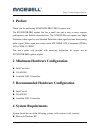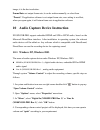- DL manuals
- Magewell
- Recording Equipment
- XI100XUSB-PRO
- User Manual
Magewell XI100XUSB-PRO User Manual
Summary of XI100XUSB-PRO
Page 1
Http://www.Magewell.Com copyright © 2009-2010 all rights reserved. Nanjing universal networks co. I xi100xusb-pro all in one hd usb3.0 capture box user’s guide rev 1.0 2013/3/20
Page 2: Content
Http://www.Magewell.Com ii copyright © 2009-2010 all rights reserved. Nanjing universal networks co. Content 1 preface ....................................................................................................................................................... 1 2 minimum hardware configur...
Page 3
10.2 windows vista, windows 7, windows 2008, windows 2008 r2 ........................................................ 14 11 compatible software instruction ............................................................................................................ 15.
Page 5: 1 Preface
Http://www.Magewell.Com copyright © 2009-2010 all rights reserved. Nanjing universal networks co. 1/16 1 preface thank you for purchasing xi100xusb-pro usb3.0 capture box! The xi100xusb-pro capture box has a small size and is easy to carry, superior performance and flexible characteristics. The xi10...
Page 6: 6.1 Sdi Signal
Http://www.Magewell.Com 2/14 copyright © 2009-2010 all rights reserved. Nanjing universal networks co. microsoft windows server 2003 microsoft windows vista microsoft windows server 2008 microsoft windows 7 microsoft windows server 2008 r2 5 hardware and driver installation please refer to...
Page 7: 6.2 Dvi-D/dvi-I Signal
6.2 dvi-d/dvi-i signal figure 2, 6.2 dvi-d/dvi-i signal connection sketch map 6.3 hdmi signal figure 3, hdmi signal connection sketch map 6.4 vga signal figure 4, vga signal connection sketch map.
Page 8: 6.5 Ypbpr Signal
Http://www.Magewell.Com 4/14 copyright © 2009-2010 all rights reserved. Nanjing universal networks co. 6.5 ypbpr signal figure5, first ypbpr signal connection sketch map figure6, second ypbpr signal connection sketch map note: second ypbpr signal should be chosen manually. 6.6 cvbs signal.
Page 9: 6.7 S-Video Signal
Figure7, cvbs signal connection sketch map 6.7 s-video signal figure8, s-video signal connection sketch map 7. Connection of audio signal figure 9, audio line in signal connection sketch map notes: the audio signal input is up to" line in" level standard, if you need to connect microphone , must con...
Page 10: Software
Http://www.Magewell.Com 6/14 copyright © 2009-2010 all rights reserved. Nanjing universal networks co. 8 video capture device instruction xi100xusb-pro is based on microsoft directshow interface, one hd video capture device will be increased in operating system after installation: hd video (xi100x...
Page 11
Figure 10 , device properties tab device number: display serial of card, the number should be accorded with the barcode on the card. Version: display related version number; versions include hardware version, firmware version, driver version, and device serial. You may request user to provide releva...
Page 12
Http://www.Magewell.Com 8/14 copyright © 2009-2010 all rights reserved. Nanjing universal networks co. Xi100xusb will not work. You have to return back to factory for being repaired. 8.3 "advanced settings" instruction figure 11, "advanced settings" page.
Page 13: 8.3.1 Input Signal
8.3.1 input signal 8.3.1.1 input interface by default, check “auto select input interface”, supporting input interface includes: dvi / hdmi input, ypbpr input, cvbs input, s-video input. Notes: when “auto select input interface” is selected, if sdi, hdmi and ypbpr input interfaces all have signal ac...
Page 14: 8.3.3 Image Output
Http://www.Magewell.Com 10/14 copyright © 2009-2010 all rights reserved. Nanjing universal networks co. Can select the correct resolution. image clipping: through adjust image width, height, left margin and top margin to achieve desired requirement. Increasing/reducing width of image starts from r...
Page 15
scale: if image size is not unified with user setting, we provide three ways, full output image and keep aspect ratio, fill border to black and keep aspect ratio, clip border. Full output image and keep aspect ratio is default. de-interlace: vertical blend, motion adaptive. Motion adaptive is be...
Page 16: 9 Video Formats Setting
Http://www.Magewell.Com 12/14 copyright © 2009-2010 all rights reserved. Nanjing universal networks co. Restore default values. 9 video formats setting driver is redefined "filter output pin" interface and unified standard for sd and hd. Output resolution can be any size, even special resolution whi...
Page 17
Image, it is the best resolution. Frame rate: set output frame rate, it can be written manually, or select from “presets”. If application software is set output frame rate, now setting is no effect, when you open again, it will return frame rate in application software. 10 audio capture device instr...
Page 18
Http://www.Magewell.Com 14/14 copyright © 2009-2010 all rights reserved. Nanjing universal networks co. Figure 15, windows xp/2003“volumecontrol”-“properties” dialogue 10.2 windows vista, windows 7, windows 2008, windows 2008 r2 hdmi in (xi100xusb-pro box 1) , digital audio devices, embedded sdi o...
Page 19
Click "properties" button, system will pop up device properties dialog window. 3. In properties dialog box, select "levels" property page, then you can operate volume control and "quiet" according to your requirement. Figure16 , windows vista/7 dialogue 11 compatible software instruction xi100xusb-p...
Page 20
Http://www.Magewell.Com 16/14 copyright © 2009-2010 all rights reserved. Nanjing universal networks co. videolan for windows.