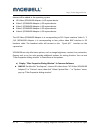Summary of XI104XUSB
Page 1
Xi104xusb hd+ quad a/v usb3.0 capture box user’s guide rev 1.0 2012/9/10
Page 2
Http://www.Magewell.Com 2 / 18 copyright © 2008-2011 nanjing magewell electronics co., ltd. Reserves all rights content 1. Preface ....................................................................................................................................................... 4 2 minimum hardw...
Page 3
Http://www.Magewell.Com copyright © 2008-2011 nanjing magewell electronics co., ltd. Reserves all the rights 3 / 18 a) windows xp, windows 2003 ....................................................................................................... 15 b) windows vista, windows 7, windows 2008, window...
Page 4: 1. Preface
Http://www.Magewell.Com 4 / 18 copyright © 2008-2011 nanjing magewell electronics co., ltd. Reserves all rights 1. Preface thank you for choosing xi104xusb easy-to-carry usb 3.0 hd/sd video capture box! Xi104xusb usb3.0 capture box has a small size and is easy to carry. It can simultaneously capture...
Page 5: 6. Connection Of Hd Input
Http://www.Magewell.Com copyright © 2008-2011 nanjing magewell electronics co., ltd. Reserves all the rights 5 / 18 6. Connection of hd input a) dvi-d/dvi-i signals figure 1 dvi connection b) hdmi signals figure 2 hdmi connection.
Page 6
Http://www.Magewell.Com 6 / 18 copyright © 2008-2011 nanjing magewell electronics co., ltd. Reserves all rights c) vga signals (rgb-hv) figure 3 vga connection d) component signal (ypbpr) figure 4 component connection e) cvbs figure 5 cvbs connection.
Page 7: Connection Of Sd Input
Http://www.Magewell.Com copyright © 2008-2011 nanjing magewell electronics co., ltd. Reserves all the rights 7 / 18 7. Connection of sd input figure 6 sd cvbs connection 8. Audio connection figure 7,audio input connection note: the audio signal input is up to" line in" level standard, if you need to...
Page 8
Http://www.Magewell.Com 8 / 18 copyright © 2008-2011 nanjing magewell electronics co., ltd. Reserves all rights devices will be added in the operating system: hd video (xi104xusb adapter x) hd capture device video 1 (xi104xusb adapter x) sd capture device video 2 (xi104xusb adapter x) sd capture dev...
Page 9
Http://www.Magewell.Com copyright © 2008-2011 nanjing magewell electronics co., ltd. Reserves all the rights 9 / 18 b) instruction of “properties” figure 8 properties device number: display the serial number of the capture box, and the number shall be the same as the bar code on the capture box. Ver...
Page 10
Http://www.Magewell.Com 10 / 18 copyright © 2008-2011 nanjing magewell electronics co., ltd. Reserves all rights returned to repair. C) instructions for advanced settings of hd capture device figure 9 advanced settings i. Input signals 1. Input interface by default, check “auto select input interfac...
Page 11
Http://www.Magewell.Com copyright © 2008-2011 nanjing magewell electronics co., ltd. Reserves all the rights 11 / 18 manually, otherwise it will be identified with ypbpr input. Signal must access y interface (green rca interface). In fact, the capture card can capture 5 sd signals together with othe...
Page 12
Http://www.Magewell.Com 12 / 18 copyright © 2008-2011 nanjing magewell electronics co., ltd. Reserves all rights 2. Cut off image left: firstly increase left margin, then reduce image width. 3. Cut off image right: reduce image width. 4. Cut off image top: firstly reduce image height, and then incre...
Page 13
Http://www.Magewell.Com copyright © 2008-2011 nanjing magewell electronics co., ltd. Reserves all the rights 13 / 18 d) sd capture device” advanced video settings” instruction figure 11,sd capture device” advanced video settings” page the sd capture device “advanced video settings” page is the same ...
Page 14
Http://www.Magewell.Com 14 / 18 copyright © 2008-2011 nanjing magewell electronics co., ltd. Reserves all rights e) instruction of “color adjustment” page 12,”color adjustment” of hd capture device you can set the brightness, contrast of r, g, b separately at this page. Click “default settings”, the...
Page 15
Http://www.Magewell.Com copyright © 2008-2011 nanjing magewell electronics co., ltd. Reserves all the rights 15 / 18 amcap:double click "amcap.Exe", choose hd video device "hd video (xi104xusb adapter1)" in "devices" menu, then click "video capture pin ..."in "options" menu, pop-up "filter output pi...
Page 16
Http://www.Magewell.Com 16 / 18 copyright © 2008-2011 nanjing magewell electronics co., ltd. Reserves all rights hdmi in (xi104xusb adapter x) line in 1 (xi104xusb adapter x) line in 2 (xi104xusb adapter x) through system "volume control" to adjust recording volume, specific steps as follows: 1. In ...
Page 17
Http://www.Magewell.Com copyright © 2008-2011 nanjing magewell electronics co., ltd. Reserves all the rights 17 / 18 through system "volume control" to adjust the recording volume, specific steps as follows: 1. In system notification icon area on right corner right-click " "button, select "recording...
Page 18
Http://www.Magewell.Com 18 / 18 copyright © 2008-2011 nanjing magewell electronics co., ltd. Reserves all rights windows media encoder adobe flash media live encoder real producer plus videolan for windows 13. Important notice if your usb 3.0 interface is “intel usb 3.0 extensible host controller”, ...