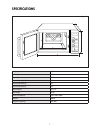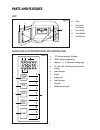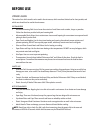- DL manuals
- Magic Chef
- Microwave Oven
- MCCM910ST
- User Manual
Magic Chef MCCM910ST User Manual
Summary of MCCM910ST
Page 1
1 please read this manual carefully before using your commercial microwave oven and keep it for future reference. Commercial microwave oven user's manual model mccm910st.
Page 2: Product Registration
2 product registration thank you for purchasing a magic chef commercial product. The first step to protect your new product is to complete the product registration on our website: www.Mcappliance.Com/register. The benefits of registering your product include the following: 1. Registering your produc...
Page 3: Contents
3 contents product registration . . . . . . . . . . . . . . . . . . . . . . . . . . . . . . . . . . . . . . . . . . . . . . . . . . . . . 2 important safety precautions . . . . . . . . . . . . . . . . . . . . . . . . . . . . . . . . . . . . . . . . . . . . .4 important safety instructions . . . . . ...
Page 4
4 important safety precautions precautions to avoid possible exposure to excessive microwave energy 1. Do not attempt to operate this oven with the door open since open door operation can result in harmful exposure to microwave energy. It is important not to defeat or tamper with the safety interloc...
Page 5
5 important safety instructions when using electrical appliances, basic safety precautions should be followed, including the following: warning: to reduce the risk of burns, electric shock, fire, injury to persons or exposure to excessive microwave energy. 1. Read all instructions before using the a...
Page 6
6 14. Do not cover or block any openings on the appliance. 15. Do not store or use this appliance outdoors. 16. Do not use this product near water, for example, near a kitchen sink, in a wet basement, near a swimming pool, or similar locations. 17. Do not operate this appliance if it has a damaged c...
Page 7: Specifications
7 specifications height (a) 12.3” width (b) 20.5” depth (c) 17.9” oven cavity height (d) 8.4” oven cavity width (e) 13.2” oven cavity depth (f) 14.3” oven capacity 0.9 cu. Ft. Net weight 39 lbs. Power consumption 120v ~ 60hz, 1450w output 1000w operation frequency 2450 mhz a b c d e f figure 1.
Page 8: Parts and Features
8 parts and features a. Door b. Door safety lock system c. Door handle d. Oven window e. Control panel a. “x2” indicates cooking in x2 feature. B. “prog” indicates programming. C. Numbers “1 - 2 - 3” indicate the cooking stage. D. “hi - med - def” indicates power level used in cooking. E. Power leve...
Page 9: Installation Instructions
9 installation instructions installation instructions 1. Make sure that all the packaging materials are removed from the inside of the door. 2. Check the oven for any damage, such as misaligned or bent door, damaged door seals and sealing surface, broken or loose door hinges and latches and dents in...
Page 10
10 2. Longer cord sets or extension cords are available and may be used if care is exercised in their use. 3. If long cord or extension cord is used: a. The marked electrical rating of the cord set or extension cord should be at least as great as the electrical rating of the appliance. B. The extens...
Page 11: Before Use
11 before use utensils guide this section lists which utensils can be used in the microwave, which ones have limited use for short periods, and which ones should not be used in the microwave. Recommended • microwave browning dish: use to brown the exterior of small items such as steaks, chops, or pa...
Page 12: Operating Instructions
12 operating instructions cooking techniques your microwave makes cooking easier than conventional cooking, provided you keep these considerations in mind. 1. Stirring: stir foods such as casseroles and vegetables while cooking to distribute heat evenly. Food at the outside of the dish absorbs more ...
Page 13
13 • for stage 2 cooking: set the second stage cooking program to cook using a different power level and time. To set the second stage cooking, first select your stage 1 cooking but do not press start. Then select the power level, the time and start. For example, to set a single stage cooking on hi ...
Page 14
14 touch the start pad, press and hold down stop/reset for 5 sec until “p l” appears on display; now you don’t need to press start pad after selecting a cooking program by touching any of the number keys. How to use the x2 pad more cooking programs can be stored under the number keys by using the x2...
Page 15: Care and Maintenance
15 care and maintenance 1. Turn off the oven and remove the power plug from the wall socket before cleaning. 2. Keep the inside of the oven clean. When food splatters or spilled liquids adhere to oven walls, wipe with a damp cloth. Mild detergent may be used if the oven gets very dirty. Avoid the us...
Page 16: Limited Warranty
16 limited warranty mc appliance corporation warrants each new commercial microwave oven to be free from defects in material and workmanship, and agrees to remedy any such defect or to furnish a new part(s), at the company’s option, for any part(s) of the unit that has failed during the warranty per...