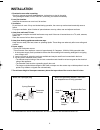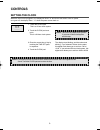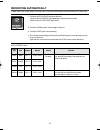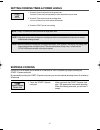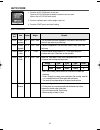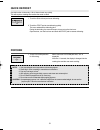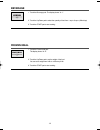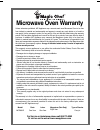- DL manuals
- Magic Chef
- Microwave Oven
- MCD991R
- Operating Instructions Manual
Magic Chef MCD991R Operating Instructions Manual
Summary of MCD991R
Page 1
Before operating this oven, please read these instructions completely. Operating instructions & cook book microwave oven mcd991r.
Page 2: Product Registration Copy
Thank you for purchasing a magic chef product. The first step in protecting your new product is to complete the product registration form on our website at www.Mcappliance.Com/register. The benefits of registering your product include the following. 1. Registering your product will allow us to conta...
Page 3: Excessive Microwave Energy
1 precautions to avoid possible exposure to excessive microwave energy (a) do not attempt to operate this oven with the door open since open-door operation can result in harmful exposure to microwave energy. It is important not to defeat or tamper with the safety interlocks. (b) do not place any obj...
Page 4: Save These Instructions
2 important safety instructions when using electrical appliances, basic safety precautions should be followed, including the following: warning-to reduce the risk of burns, electric shock, fire, injury to persons or exposure to excessive microwave energy: 1. Read all instructions before using the ap...
Page 5: Grounding Instructions
3 federal communications commission radio frequency interference statement grounding instructions this appliance must be grounded. In the event of an electrical short circuit, the grounding plug reduces the risk of electric shock by providing an escape wire for electric current. This appliance is eq...
Page 6: Installation
4 installation 1. Examine the oven after unpacking. Check for damage such as a misaligned door, broken door or dent in the cavity. If any damage is visible, do not install, and notify your dealer immediately. 2. Level, flat location. Install the microwave oven on a level, flat surface. 3. Ventilatio...
Page 7: Specifications
5 specifications 18.3 14.8 11.0 power supply 120v ac, 60hz single phase with grounding input power 1350 w microwave energy output 900 w frequency 2,450mhz outside dimensions (w h d) 18.3 x 11.0 x 14.8 in. (465 x 280 x 375 mm) cavity dimensions (w h d) 12.4 x 9.3 x 13.6 in. (314 x 235 x 346 mm) cavit...
Page 8: Features Diagram
6 1 1 door latch-when the door is closed it will automatically shut off. If the door is opened while the oven is operating, the magnetron will automatically shut off. 2 2 door seal-the door seal surfaces prevent microwaves escaping from the oven cavity. 3 3 oven cavity 4 4 spatter shield-protects th...
Page 9: Features Diagram (Continued)
7 1 1 display - cooking time, power level, indicators and current time are displayed. 2 2 auto cook - used to cook or reheat many of favorite food. 3 3 auto defrost - used to defrost foods for weight. 4 4 one touch cook - used to cook specific quantites of food. 5 5 quick defrost - used to defrost f...
Page 10: Operation Procedure
8 plug power supply cord into a standard 3-pronged 12 amp, 120v ac 60hz power outlet. After placing the food in a suitable container, open the oven door and put it on the glass tray. The glass tray and roller guide must always be in place during cooking. Close the door. Make sure that it is firmly c...
Page 11: Controls
9 controls note: if you attempt to enter an incorrect time, the time will not be set and a error signal tone will sound. Touch the clock pad and re-enter the time. Note : this oven has multiple clock systems. If you want 12 hour clock system, omit this step. Setting the clock when the oven is first ...
Page 12: Defrosting Automatically
10 [auto defrost chart] defrosting automatically to thaw frozen food, set the weight of the food and the microwave automatically sets the defrosting time, power level. 1. Touch the auto defrost pad to set the item. Touch the auto defrost pad repeatedly to select the item you want. (refer to the auto...
Page 13: Express Cooking
11 note : if step 1 is omitted, the oven can be set the high power level. Note : using lower power levels increases the cooking time which is recommended for foods such as cheese, milk and slow cooking of meats. Note : when the operation is finished the oven beeps three times, “end” appears in the d...
Page 14: Auto Cook
12 [auto cook chart] auto cook 1. Touch the auto cook pad to set the item. Touch the auto cook pad repeatedly to select the item you want. (refer to the auto cook chart below) 2. Touch the up/down pad to set the weight of the food. 3. Touch the start pad to start auto cooking. Once twice 3 times 4 t...
Page 15: Popcorn
13 popcorn 1. Touch the quick defrost pad to set defrosting. 2. Touch the start pad to start defrosting quickly. The oven calculates the defrosting time. During the defrosting, the oven will beep to let you to turn the food over. Open the door, turn the food over and touch the start pad to resume de...
Page 16: Beverage
14 beverage 1. Touch the beverage pad. The display shows “a--1”. 2. Touch the up/down pad to select the quantity of food from 1 cup to 3 cups. (200ml/cup) 3. Touch the start pad to start cooking. Frozen meal 1. Touch the frozen meal pad. The display shows “a--2”. 2. Touch the up/down pad to set the ...
Page 17: Display Off.
15 display off. 1. Touch the stop/clear/off pad. “ :0” or clock appears in the display. 2. Touch the stop/clear/off pad once more. The display will turn off and a beep sounds. 3. To turn on the display touch the any pad or open the door. When the display is on and a beep sounds. The oven is again av...
Page 18: Care of Your Microwave Oven
16 care of your microwave oven turn the oven off before cleaning. Keep the inside of the oven clean. When food spatters or spilled liquids adhere to oven walls, wipe with a damp cloth. Mild detergent may be used if the oven gets very dirty. The use of harsh detergent or abrasives is not recommended....
Page 19: Care and Cleaning
17 care and cleaning although your oven is provided with safety features, it is important to observe the following: 1. It is important not to defeat or tamper with safety interlocks. 2. Do not place any object between the oven front face and the door or allow residue to accumulate on sealing surface...
Page 20: Questions and Answers
18 questions and answers * q : i accidentally ran my microwave oven without any food in it. Is it damaged? * a : running the oven empty for a short time will not damage the oven. However, it is not recommended. * q : can the oven be used with the glass tray or roller guide removed? * a : no. Both th...
Page 21: Cooking Instructions
19 cooking instructions utensil guide only use utensils that are suitable for use in microwave ovens. To cook food in the microwave oven, the microwaves must be able to penetrate the food, without being reflected or absorbed by the dish used. Care must therefore be taken choosing the utensil. If the...
Page 22: Arcing
20 use your microwave oven safely general use food arcing if you see arcing, open the door and correct the problem. Arcing is the microwave term for sparks in the oven. Arcing is caused by: • metal or foil touching the side of the oven. • foil not molded to food (upturned edges act like antennas). •...
Page 23: Microwave Oven Warranty
Microwave oven warranty unless otherwise prohibited, mc appliance corp. Warrants each new microwave oven to be free from defects in material and workmanship and agrees to remedy any such defect or to furnish a new part(s) (at the company's option) for any part(s) of the unit that has failed during t...