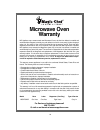- DL manuals
- Magic Chef
- Microwave Oven
- MCM770B
- Instruction Manual
Magic Chef MCM770B Instruction Manual
Summary of MCM770B
Page 1
0.7 cu. Ft. Microwave oven mcm7 70w/b instruction manual before operating this oven, please read these instructions completely..
Page 2
1 precautions to avoid possible exposure to excessive microwave energy (a) do not attempt to operate this oven with the door open since open-door operation can result in harmful exposure to microwave energy. It is important not to defeat or tamper with the safety interlocks. (b) do not place any obj...
Page 3: Table of Contents
2 table of contents z precautions to avoid possible exposure to excessive microwave energy………………………..1 z important safety instructions…………………………………………………………………..…………….…......3 z federal communications commission radio frequency interference statement………………………………………………….….……………..…4 z grounding instru...
Page 4: Save These Instructions
Important safety instructions when using electrical appliances, basic safety precautions should be followed, including the following: warning-to reduce the risk of burns, electric shock, fire, injury to persons or exposure to excessive microwave energy: 1 1. Read all instructions before using the ap...
Page 5: Grounding Instructions
Federal communications commission radio frequency interference statement grounding instructions this appliance must be grounded. In the event of an electrical short circuit, the grounding plug reduces the risk of electric shock by providing an escape wire for electric current. This appliance is equi...
Page 6: Installation
Installation 1. Examine the oven after unpacking. Check for damage such as a misaligned door, broken door or dent in the cavity. If any damage is visible, do not install, and notify your dealer immediately. 2. Level, flat location. Install the microwave oven on a level, flat surface. 3. Ventilation....
Page 7: Specifications
Specifications power supply 120v ac, 60hz single phase with grounding input power 1050 w microwave energy output 700 w frequency 2,450mhz outside dimensions (w h d) 440x258.5x355 mm (17.3x10.2x14.0 in) cavity dimensions (w h d) 306x307.1x208.2 mm (12.0x12.1x8.2 in) cavity volume 0.7 cu.Ft net weight...
Page 8: Parts and Features
7 parts and features this manual may cover several different models. The model you have purchased may have some or all of the features shown here. The appearance of your particular model may differ slightly from the illustrations in this manual. Turntable the turntable can rotate in either direction...
Page 9
Start the start control (start/+30sec pad) begins any function. If cooking is interrupted by touching stop/clear or by opening the door, touching start/+30sec will resume the cycle. Add 30 seconds the +30sec control (start/+30sec) automatically starts the microwave oven at 100% power for 30 seconds,...
Page 10: Microwave Oven Use
Microwave oven use a magnetron in the microwave oven produces micro waves which reflect off the metal floor, walls and ceiling and pass through the turntable and appropriate cookware to the food. Microwaves are attracted to and absorbed by fat, sugar and water molecules in the food, causing them to ...
Page 11
To test cookware or dinnerware for microwave use: 1. Place cookware or dinnerware in microwave oven with 1 cup (250 ml) of water beside it. 2. Cook at 100% cooking power for 1 minute. Do not use cookware or dinnerware if it becomes hot and the water stays cool. Aluminum foil and metal always use ove...
Page 12
Manual cooking to use: 1. Place food on the turntable and close the door. 2. Touch power. “pl10” will appear briefly in the display. If cooking with a power other than 100%, touch power repeatedly to scroll through the power levels from highest to lowest. See “microwave cooking power” chart. 3. Ente...
Page 13
Memory the memory feature can store up to 3 unique cooking programs. The auto menu functions cannot be programmed as a memory function. To set memory : 1. Touch memory control. “1” will appear in the display for the first memory program. 2. Set the program, following the instructions in “manual cook...
Page 14
Beverage do not cover. The diameter of the cup’s opening will affect how the liquid heats. Beverages in cups with smaller openings may heat faster. To use beverage: 1. Place cup(s) on the turntable, and close the door. 2. Touch beverage to select amount (see chart). 3. Touch start/+30sec. The displa...
Page 15: Care of Your Microwave Oven
Care of your microwave oven unplug the power cord before cleaning any part of this oven. Keep the inside of the oven clean. When food spatters or spilled liquids adhere to oven walls, wipe with a damp cloth. Mild detergent may be used if the oven gets very dirty. The use of harsh detergent or abrasi...
Page 16: Care and Cleaning
Care and cleaning although your oven is provided with safety features, it is important to observe the following: 1. It is important not to defeat or tamper with safety interlocks. 2. Do not place any object between the oven front face and the door or allow residue to accumulate on sealing surfaces. ...
Page 17: Questions and Answers
Questions and answers * q : can the oven be used with the glass tray or roller guide removed? * a : no. Both the glass tray and roller guide must always be used in the oven before cooking. * q : can i open the door when the oven is operating? * a : the door can be opened anytime during the cooking o...
Page 18: Arcing
Use your microwave oven safely general use food arcing if you see arcing, touch the stop/clear pad and correct the problem. Arcing is the microwave term for sparks in the oven. Arcing is caused by: • metal or foil touching the side of the oven. • foil not molded to food (upturned edges act like ante...
Page 19: Microwave Oven
Microwave oven warranty mc appliance corp. Warrants each new microwave oven to be free from defects in material and workmanship and agrees to remedy any such defect or to furnish a new part(s) (at the company’s option) for any part(s) of the unit that has failed during the warranty period. Parts and...