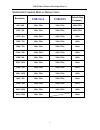Summary of USB 2.0 DUAL DISPLAY HUB
Page 1
Usb 2.0 d ual d isplay h ub user manual.
Page 2: Ontents
C ontents i i n n t t r r o o d d u u c c t t i i o o n n .............................................................................. 3 f eatures ................................................................................ 3 s ystem r equirements .................................................
Page 3
Usb 2.0 d ual d isplay h ub u ser m anual 3 i i n n t t r r o o d d u u c c t t i i o o n n thank you for purchased the usb 2.0 dual display hub! Usb 2.0 dual display hub, this brilliant solution enables connection to any display device such as lcd monitor and attachment of any two usb 2.0 devices, ...
Page 4
Usb 2.0 d ual d isplay h ub u ser m anual 4 p ackage c ontents quick installation guide driver cd (driver & user manual)) usb 2.0 dual display hub usb a-to-mini-b cable (1.8m) 2a 5v adapter quick installation guide h ardware d river s etup p rocess please do not plug the usb vga docking st...
Page 5: Usb-Vga
Usb 2.0 d ual d isplay h ub u ser m anual 5 s upported c ommon d isplay r esolution : resolution usb-vga usb-dvi refresh rate frequency 800 * 600 16bit, 32bit 16bit, 32bit 60hz,75hz 1024 *768 16bit, 32bit 16bit, 32bit 60hz,75hz 1152 * 864 16bit, 32bit 16bit, 32bit 60hz 1280 * 720 16bit, 32bit 16bit,...
Page 6
Usb 2.0 d ual d isplay h ub u ser m anual 6 i i n n s s t t a a l l l l a a t t i i o o n n o o n n w w i i n n d d o o w w s s 2 2 0 0 0 0 0 0 / / x x p p / / v v i i s s t t a a d evice d river i nstallation installing the device driver enables your computer‟s operating system to recognize the usb...
Page 7
Usb 2.0 d ual d isplay h ub u ser m anual 7 step 3. License agreement; please read it and select “i accept the terms of the license agreement.” click “next” to accept the license agreement. Step 4. Setup is searching for installed features….. ※ you may notice the screen flashes during hardware insta...
Page 8
Usb 2.0 d ual d isplay h ub u ser m anual 8 step 5. Click “finish” to complete the software installation. Step 6. Plug the usb 2.0 dual display hub into an available usb port of your computer. The device driver will be configured automatically, and you will see below notification balloons..
Page 9
Usb 2.0 d ual d isplay h ub u ser m anual 9 ※ when the hardware installation wizard dialog appears, please select “no, not this time” and click “next” to continue. Click “continue anyway” when the microsoft software warning dialogue box appears. Then, click “finish” to complete the hardware wizard. ...
Page 10
Usb 2.0 d ual d isplay h ub u ser m anual 10 v erifying d evice d river i nstallation the following procedure allows you to verify the device driver installation. Please right click “my computer” → “properties” → “hardware” → “device manager”. Plug-in the usb 2.0 d ual d isplay h ub , then double cl...
Page 11
Usb 2.0 d ual d isplay h ub u ser m anual 11 d evice d river u n - installation step 1. Click “start” → “control panel” → “add or remove programs” select “ trigger external graphics family 12.Xx.Xxxx.0179” (driver version). Click “uninstall” button. Step 2. Unplug the usb 2.0 d ual d isplay h ub and...
Page 12
Usb 2.0 d ual d isplay h ub u ser m anual 12 i i n n s s t t a a l l l l a a t t i i o o n n o o n n w w i i n n d d o o w w s s 7 7 d evice d river i nstallation installing the device driver enables your computer‟s operating system to recognize the usb 2.0 d ual d isplay h ub once it‟s connected. P...
Page 13
Usb 2.0 d ual d isplay h ub u ser m anual 13 step 3. License agreement; please review it and check “i accept the terms of the license agreement.” click “next” to accept the license agreement. Step 4. Setup is searching for installed features..... *you may notice there a screen flashes during hardwar...
Page 14
Usb 2.0 d ual d isplay h ub u ser m anual 14 step 5. Select “yes, i want to restart my computer now”, and click “finish” to reboot. Step 6. H ardware d evice d river i nstallation after reboot, please connect the external display device (monitor/projector) to the vga/dvi connector of usb 2.0 d ual d...
Page 15
Usb 2.0 d ual d isplay h ub u ser m anual 15 if the extended display come out with the duplicate or blind screen, please right click on the desktop of your system, it will pop up a screen and select “screen resolution” (a) , or go to “start”→ “control panel”→ “appearance and personalization”→ “adjus...
Page 16
Usb 2.0 d ual d isplay h ub u ser m anual 16 after reboot the computer, the usb extended display will be shown on the attached display device..
Page 17
Usb 2.0 d ual d isplay h ub u ser m anual 17 v erifying d evice d river i nstallation the following procedure allows you to verify the device driver installation. Please right click “computer” → “properties” → “device manager”. Plug-in the usb 2.0 d ual d isplay h ub , then double click “universal s...
Page 18
Usb 2.0 d ual d isplay h ub u ser m anual 18 d evice d river u n - installation step 1. Access program uninstall: click “start” →“control panel” →“programs”. Click “uninstall a program” look for “ trigger external graphics family 12.Xx.Xxxx.0179” (driver version). Click “uninstall” button. Step 2. U...
Page 19: Usb
Usb 2.0 d ual d isplay h ub u ser m anual 19 f f u u n n c c t t i i o o n n d d e e s s c c r r i i p p t t i i o o n n this section describes several friendly functions provided by the usb 2.0 d ual d isplay h ub designed to ease your single or multiple usb display experience. A display device des...
Page 20
Usb 2.0 d ual d isplay h ub u ser m anual 20 d isplay r otation 4 options available: “0°, 90°, 180°, 270° under the extended or primary display modes. It is a useful function for some rotatable display device. D isplay m odes “e xtended ” display mode (d efault ) a default display mode; this featu...
Page 21
Usb 2.0 d ual d isplay h ub u ser m anual 21 “p rimary ” display mode a unique feature to allow usb display enabled device to act as the main working display. The usb 2.0 dual display hub will work as the main graphics adapter of the system. The on- board screen will work as the extended display. ...
Page 22
Usb 2.0 d ual d isplay h ub u ser m anual 22 m ulti -d isplay c ontrol p anel an unique feature to allow much quicker and simpler working experience under multi- display environment. A series of hotkey to quickly move active window or cursor to the desired display device (either on-board or each usb...
Page 23
Usb 2.0 d ual d isplay h ub u ser m anual 23 q q & & a a this section describes the common q&a regarding to the installation or operation of the usb 2.0 d ual d isplay h ub . Q: why can‟t i make the usb 2.0 d ual d isplay h ub the primary display? A: some video cards ship their product with a utilit...
Page 24
Usb 2.0 d ual d isplay h ub u ser m anual 24 t t r r o o u u b b l l e e s s h h o o o o t t i i n n g g t t i i p p s s this section describes the general troubleshooting tips regarding to the installation or operation of the usb d isplay d evice . Known issues - direct 3d is not supported under 20...
Page 25
Usb 2.0 d ual d isplay h ub u ser m anual 25 - your pc may be lack of certain video codec to support playback of certain video format. Please use the link below to install license free media codec. K- lite: http://www.Free-codecs.Com/download/k_lite_codec_pack.Htm - video/media players have differen...
Page 26
Usb 2.0 d ual d isplay h ub u ser m anual 26 r egulatory c ompliance fcc this equipment has been tested and found to comply with fcc part 15 subpart b § 15.109/15.107 class b. Operation is subject to the following two conditions: • this device may not cause harmful interference • this device must ac...