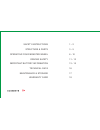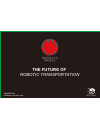Summary of Monster Wheel
Page 1
User manual magic - inmotion.
Page 2
Warning: read this manual prior to riding the monster wheel preface note: do not open up the monster wheel. This will void the manufacturer's warranty live on the edge.
Page 3
Safety instructions structure & parts operating your monster wheel driving safety important battery information technical data maintenance & storage warranty card 1 - 2 3 - 5 6 - 10 11 - 12 13 - 15 16 17 18.
Page 4
Instruction before driving for the best experience, we want you to stay safe. Read this entire user manual prior to riding the monster wheel. Always wear safety gear. Watch out for hazards. Get familiar with the way the monster wheel works before riding. • do not tamper with or separate any componen...
Page 5
Warning: when learning how to ride the monster wheel, use help when mounting and dismounting to prevent loss of balance and injury. Distance per battery charge will be affected by: • terrain (smooth, flat surfaces will extend ride time/distance) • rider's weight (lighter riders will be able to use t...
Page 6
Footpad.
Page 7
The monster wheel is equipped with a remote control that will work up to 16 feet (5 meters) hold to turn the monster wheel off if smart isn't on riding situation when power on, long press will lock any operation; press again in unlock situation with dudu alert,then smart enter the standby statue in ...
Page 8
Footpad sensors: • the monster wheel is equipped with four sensors under the footpads. The footpads sense pressure causing the wheels to turn in that direction. • even pressure on the footpads (keeping the foot panel flat) will allow you to stand still • forward pressure on one footpad and backward ...
Page 9
Before riding: • always wear appropriate safety gear including wrist guards, elbow pads, knee pads, and a helmet. • always wear appropriate shoes and clothes step 1: turn on the monster wheel step 2: hold onto a stable object or use a friend for help. Once you place your foot on the footpad keep the...
Page 10
If footpad sensors are triggered while the monster wheel platforms are at a severe angle, the machine will alarm and indicator lights will turn on. Do not ride, reset if necessary, and try again while the monster wheel platforms are flat. • riding through big crowds can cause injury to yourself or o...
Page 11
Point the left foot forward for right turn point right foot forward for left turn use a wider stance for more stability turning operation schematic diagram.
Page 12
Warning: high speeds on uneven surfaces, turns at high speeds, and turning on steep slopes can result in loss of balance and/or injury. Evenly distribute weight over both feet move backward.
Page 13
System errors: if any of these system errors or any other error occurs, turn off your monster wheel. If the problem persists after charging and restarting your monster wheel contact monster wheel customer support. • if the monster wheel is tilted more than 10 degrees and rocked, the system will stop...
Page 14
Safety tips: • be sure that the monster wheel is in good condition before using. • the monster wheel is for personal recreation and not meant to ridden on streets or other roadways. • not intended for people weighing less than 88 lbs. (40kg). • do not ride if you are pregnant, have heart disease, hy...
Page 15
• do not ride the monster wheel if you weigh more than 220 lbs. (100kg). • alway ride at safe speeds • keep a safe distance from other riders, pedestrians and stationary objects • keep in mind you are 4 inches (10 cm) taller, so be careful not to hit you head on something. • when turning, keep weigh...
Page 16
Tip: to ensure maximum battery performance, unplug your monster wheel when the light on the charging adapter turns from red to green; your monster wheel is fully charged. This section will give you important information about charging and maintaining your battery. This information may help you incre...
Page 17
Battery instructions charging the battery: • do not charge if plug, adapter, or socket is wet • use standard power supply (110v-240v; 50-60hz) • if the monster wheel is plugged in and the red light on the adapter illuminates, your monster wheel is charging. • if the light is green, your monster whee...
Page 18
Battery instructions temperature use the monster wheel inside of the recommended temperature range for maximum efficiency and battery performance. In hot and cold temperatures, the charging time may take longer and the battery may not completely charge. Lithium batteries are considered hazardous mat...
Page 19
Monster wheel specifications net weight / gross weight minimum load maximum load top speed maximum range: maximum climbing angle turning radius: power: voltage: product size: box size: clearance: footpad height: tire type: tire diameter: 22 lbs. / 28.5 lbs (10kg / 13kg) 45 lbs. (20kg) 220 lbs. (100k...
Page 20
Daily maintenance cleaning: • ensure the charger is disconnected from the monster wheel • with a soft dry cloth wipe the outside surfaces of the monster wheel • do not use high-pressure water. Do not submerge in water. Note: the monster wheel has an ip54 anti-dust and water certification. It can res...
Page 21
Dear monster wheel rider: thank you for purchasing the monster wheel. Please complete this card and keep it in your files with your proof of purchase from an authorized monster wheel reseller. Have fun! Note: do not open up the monster wheel. This will void the manufacturer's warranty.
Page 22: The Future of
The future of robotic transportation magic - inmotion 844-220-2144 info@magic-inmotion.Com.