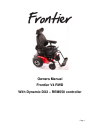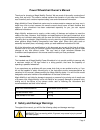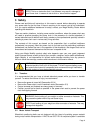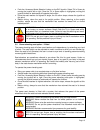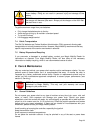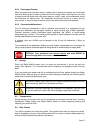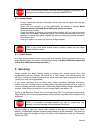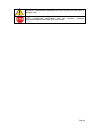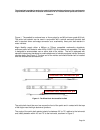- DL manuals
- Magic Mobility
- Mobility Aid
- Frontier V4 RWD
- Owner's manual
Magic Mobility Frontier V4 RWD Owner's manual
Summary of Frontier V4 RWD
Page 1
Page 1 owners manual frontier v4 rwd with dynamic dx2 – rem550 controller.
Page 2
Page 2 www.Magicmobility.Com.Au youtube: magic mobility oz.
Page 3
Page 3 contents 1.1 intended use ............................................................................................................ 5 2 safety and damage warnings ........................................................................................ 5 3 safety ..............................
Page 4
Page 4 7.5 battery disposal and recycling ...............................................................................22 8 care & maintenance ......................................................................................................22 8.1 general guidelines ..............................
Page 5
Page 5 power wheelchair owner’s manual thank you for choosing a magic mobility product. We are proud of the quality construction of every chair we build. This owner’s manual explains the operation of your new chair. Please read it carefully as it contains important safety, care and maintenance infor...
Page 6: 3 Safety
Page 6 stop! This is an instruction that, if not followed, may result in damage to your power chair. It means ‘do not do this’ or ‘do not let this happen’. 3 safety please read and follow all instructions in this owner’s manual before attempting to operate your power chair for the first time. If the...
Page 7
Page 7 from magic mobility. More information is contained in appendix a - ansi/resna wc/vol 1 – section 19 & iso7176-19 restraint system; if fitted. If it is necessary to use a transportation product such as a hoist or lift, magic mobility recommends that the manufacturer’s instructions and specific...
Page 8
Page 8 front wheels touch that obstacle together. Never attempt to climb a kerb or obstacle at an angle. Warning! Do not attempt to have your power chair climb or descend an obstacle that is higher than 5cm unless you have the assistance of an attendant. Never try to travel backwards down any step, ...
Page 9
Page 9 when on any sort of an incline or decline, never place the power chair in freewheel mode while seated on it or standing next to it. Never attempt to travel backwards down an incline. Warning! Always exercise extreme caution on inclines and follow the advice above to reduce the risk of persona...
Page 10
Page 10 warning! When cornering, lower your speed and follow the advice above to reduce the risk of personal injury 3.11 electromagnetic fields (for more information see.
Page 11
Page 11 appendix b – electromagnetic interference (emi)) your power chair’s performance may be influenced by electromagnetic fields caused by mobile telephones or other radiating devices, such as hand-held radios, radio and television stations, wireless computer links, microwave sources, and pagers....
Page 12
Page 12 warning! Do not operate your power chair while you are under the influence of alcohol, as this may impair your ability to operate your power chair in a safe manner, resulting in personal injury to yourself and others. Warning! It is strongly recommended that you do not smoke cigarettes while...
Page 13: 4 Specifications
Page 13 4 specifications 4.1 the frontier v4 a power chair is depicted below. This figure will help you identify some of the features referred to throughout this manual. 4.2 features and options every individual has different requirements and at magic mobility we pride ourselves on being able to mee...
Page 14
Page 14 warning! Changing the performance settings could adversely affect your power chair. You may cause injury to yourself and to others. Stop! Incorrect settings could cause damage to the chair and to surrounding property. 5.2 positioning if your power chair was configured at your magic mobility ...
Page 15
Page 15 push the ‘accessory mode selection’ button on the dx2 joystick. Select tilt in space by moving the joystick left or right. Once the tilt in space option is highlighted, moving the joystick forward or backwards will operate the function. Once the seat reaches its highest tilt angle, the tilt ...
Page 16: 6 Joystick Controls
Page 16 6 joystick controls a detailed manual for the dx2 joystick is available from dynamic control’s website: www.Dynamiccontrols.Com . The joystick controls may be customised and may be one of a number of different models depending upon users requirements. This manual contains information on the ...
Page 17
Page 17 6.5.1 the screen the status bar is located at the top of the screen. The status bar shows the battery gauge, the lighting icons, the system status and the real time clock. The area at the centre of the screen shows the mode that is currently active. The areas at the sides of the screen show ...
Page 18
Page 18 the system status is normally hidden. If a fault occurs, a wrench icon will show, together with a fault code number. Please contact your magic mobility dealer should this happen. The indicator icons and side light icons will show when the lights are on. The real time clock shows the time in ...
Page 19
Page 19 6.5.8 accessory mode if you are in drive mode, a press of the accessory mode selection button will take you to the last used accessory function, e.G. Actuator control. If you are already in accessory mode, a press of the accessory mode selection will take you to the next available accessory ...
Page 20
Page 20 screen brightness: using either the function buttons or the joystick left/right to change the screen brightness joystick forward/reverse or the accessory buttons accepts the new setting and returns to the main obp menu. Screen environment setting (inside/outside): there are 3 options: inside...
Page 21
Page 21 the accessory buttons cancel the new settings and returns to the main obp menu clock visibility: use either the function buttons or the joystick left/right to toggle the on/off status joystick forward accepts the new settings and returns to the main obp menu joystick reverse or the accessory...
Page 22: 7 Batteries & Charging
Page 22 7 batteries & charging 7.1 batteries your power chair uses high quality long lasting gel cell batteries that are sealed and maintenance free. There is no need to check the electrolyte fluid level they contain. Despite their similarity to automotive batteries, they are not the same. Automotiv...
Page 23: 8 Care & Maintenance
Page 23 warning! Always protect the batteries from freezing and never charge a frozen battery. Doing so can result in personal injury and damage to the battery stop! Do not put the charger on the seat of the wheelchair when charging as the charger can become quite warm. Always put the charger on the...
Page 24
Page 24 stop! Do not leave the power wheelchair in rain or a storm of any kind. Do not use the power wheelchair in a shower or leave it in a damp bathroom whilst taking a shower. Do not leave power wheelchair in a damp area or outdoors for any length of time. Direct exposure to rain or damp will cau...
Page 25
Page 25 tyre pressures should be checked weekly. All pneumatic tyres are fitted with automotive type valves and can be inflated using most typical automotive hand and foot type pumps as well as service station air outlets. Stop! Under inflated tyres may be dangerous and can leave the tyres prone to ...
Page 26
Page 26 8.5 cleaning your power chair has a powder coated metal frame that allows it to be easily wiped clean with a damp cloth. Never hose off or pressure clean your power chair or place it in direct contact with water. 8.6 corrosion protection the v6 power chair has been manufactured using a range...
Page 27
Page 27 8.6.4 post-usage cleaning when the power chair has been used in coastal, wet or salty environments, we recommend that extra cleaning care is taken to reduce the risk of rusting. When returning from your drive all parts should be wiped down with warm water on a cloth. Under no circumstances s...
Page 28: 9 Servicing
Page 28 stop! Do not use the joystick if the boot is torn or cracked. If the joystick boot becomes torn or cracked, ensure it is replaced immediately. 8.10 weekly checks - visually inspect the controller harnesses. Ensure they are not frayed and have any wires exposed. - check the tyre pressure is t...
Page 29
Page 29 warning! Unauthorised modifications void your warranty and may result in personal injury. Stop! Unauthorised modifications void your warranty, constitute remanufacturing and may render your chair unsafe..
Page 30: 10 Fault Finding
Page 30 10 fault finding during fault conditions the chair either will not drive or drives very slowly. 10.1 limp mode if the dx system detects a fault that does not demand the wheelchair be stopped completely; it will go into ‘limp mode’. This enables the wheelchair to be driven to a safe place at ...
Page 31
Page 31 10.5 fault codes in the case of a fault; the dx2 controller may display a flash code like the one pictured. The number indicates where the problem is in the system. The following information may help diagnose some faults 1 turn the dx system off the back on again check the lead to the joysti...
Page 32: 11 Warranty
Page 32 11 warranty 11.1 warranty policy this wheelchair is provided with a 12 month limited warranty on the parts and workmanship contained within. This warranty does not cover: - wear and tear, tyres, batteries, upholstery - freight to, or from, the manufacturer, that is, the chair must be returne...
Page 33: – Section 19 &
Page 33 appendix a - ansi/resna wc/vol 1 – section 19 & iso7176-19 restraint system; if fitted the wheelchair is not provided with a wheelchair anchored belt restraint as standard. It must be requested at the time of ordering the wheelchair or it can be retrofitted later on by a magic mobility repre...
Page 34
Page 34 the wheelchair provides for anchoring a pelvic belt restraint that conforms to the requirements requirements of resna wc19 section 19 and iso7176-19. The belt anchor points are shown in shown in figure 1. The seatbelt is anchored over a 14mm spigot by an m8 (minimum grade 8.8) bolt. The pelv...
Page 35
Page 35 figure 3 - preferred and optimal zones for angles of pelvic belt restraints the belt restraint buckle of three point belt restraints must be placed in contact with the occupant’s body and away from wheelchair components upper torso belt restraints should fit directly over, and in contact wit...
Page 36: Warnings
Page 36 figure 5 - illustration of proper routing an positioning of belt restraints on the wheelchair occupant belt restraints should be adjusted as snugly as possible, consistent with user comfort. Belt restraints should not be worn or twisted in a manner that reduces the area of contact of the bel...
Page 37
Page 37 in motor vehicles should be used to reduce the risk of serious injuries to wheelchair occupants alterations or substitutions should not be made to the wheelchair or seating system structural members, or to its parts and components, without consulting the wheelchair manufacturer the use of po...
Page 38
Page 38 vehicle interior components that cannot be removed from the clear zones of error! Reference source not found., or that are near the wheelchair occupant space at a level that may be contacted by a wheelchair occupant’s head during a side impact collision or a vehicle rollover, should be padde...
Page 39
Page 39 for people who use heavy wheelchairs transportation in larger vehicles is recommended when the option exists the wheelchair should be inspected by a manufacturer’s representative before reuse following involvement in any type of collision care should be taken when applying the occupant restr...
Page 40: Appendix B
Page 40 appendix b – electromagnetic interference (emi) electromagnetic interference (emi) from radio wave sources powered wheelchairs may be susceptible to electromagnetic interference (emi), which is interfering electromagnetic energy (em) emitted from sources such as radio stations, tv stations, ...
Page 41
Page 41 or powered wheelchair movement which could result in serious injury. Do not operate hand held transceivers (transmitter-receivers), such as citizens band (cb) radios, or turn on personal communication devices, such as cellular phones, while the powered wheelchair is turned on. Be aware of ne...