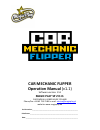- DL manuals
- Magic Play
- Game
- CAR MECHANIC FLIPPER
- Operation Manuals
Magic Play CAR MECHANIC FLIPPER Operation Manuals
CAR MECHANIC FLIPPER
Operation Manual (v1.1)
Software version: 1.51
MAGIC PLAY SP Z O.O.
CHOCIMSKA 6, 62800 KALISZ, POLAND
Phone/Fax: +48 62 753 21 88. e-mail:
service@magicplay.pl
website: www.magicplay.eu
Serial number:______________________________________________________
Distributor:_________________________________________________________
Date:______________________________________________________________
Summary of CAR MECHANIC FLIPPER
Page 1
Car mechanic flipper operation manual (v1.1) software version: 1.51 magic play sp z o.O. Chocimska 6, 62800 kalisz, poland phone/fax: +48 62 753 21 88. E-mail: service@magicplay.Pl website: www.Magicplay.Eu serial number:______________________________________________________ distributor:____________...
Page 2: Table of Contents
Car mechanic flipper - user’s manual www.Magicplay.Eu 1 table of contents important safety instructions 1. Package contents 2. Specifications 3. Set up & instalation 3.1. Marquee assembly 3.2. Device and most important elements 3.3. Level adjustment 3.4. Play zone 3.5. Transporting the game 3.6. Con...
Page 3: Read Before Use
Car mechanic flipper - user’s manual www.Magicplay.Eu 2 read before use inspect immediately after transporting the product after receiving the shipment, inspect the product thoroughly to ensure that it has been shipped with care. Before turning the power on, please check the following: • check the c...
Page 4
Car mechanic flipper - user’s manual www.Magicplay.Eu 3 use this product only as described in this manual. Other uses not recomended may cause fire, electric shock or personal injury. Unplug the game from the outlet when not in use, when moving from one location to another, and before cleaning/servi...
Page 5: Do Not Install Outdoor!
Car mechanic flipper - user’s manual www.Magicplay.Eu 4 this product is an indoor machine only! Do not install outdoor! Avoid installing in the following places to prevent fire, electric shock, injury and/ or machine malfunctioning: • places subject to rain/ moisture, or places subject to high humid...
Page 6: 3. Setup & Installation
Car mechanic flipper - user’s manual www.Magicplay.Eu 5 • do the power supply voltage and frequency requirements meet with those of the location (110v/220v)? Are all wires linked correctly and securely connected to each other? If coupled in an incorrect manner, the connection will not be made accura...
Page 7
Car mechanic flipper - user’s manual www.Magicplay.Eu 6 3.2 device and important elements 1. Marquee 2. 50” display 3. Speakers 4. “left” buttons 5. “start” button 6. “right” button 7. Coin acceptor 8. Bill acceptor 9. Tickets out 10. Marquee base 11. Upper back door – acces to display and marquee 1...
Page 8: Notice
Car mechanic flipper - user’s manual www.Magicplay.Eu 7 notice make sure the machine is level with the ground and all the adjustable legs stick to floor closely. 3.4 play zone this machine requires space for playing and for maintenance as shown below. Leave space around the game upon instalation: se...
Page 9: Important!
Car mechanic flipper - user’s manual www.Magicplay.Eu 8 connect the grounding conductor to the earth terminal (gnd): ensure that nothing rests on the power cord and that it is not located where it can be stepped on or tripped over. To disconnect the game, grip the plug and pul lit from the wall outl...
Page 10
Car mechanic flipper - user’s manual www.Magicplay.Eu 9 4.1. Software update to carry out software update usb memory stick is required. 1. Download .Zip auto-update file provided by manufacturer/distributor and save it to main direcory of memory stick. 2. Turn off your machine 3. Open the lower rear...
Page 11
Car mechanic flipper - user’s manual www.Magicplay.Eu 10 4.2 system recovery we are adding special usb auto-restore flash drive to every car mechanic flipper machine. Attention! This flash drive will automatically erase whole computer hard disk, all machine data will be lost! Do not connect and boot...
Page 12
Car mechanic flipper - user’s manual www.Magicplay.Eu 11 4.3 gameplay single player game to start the game insert coin into coin acceptor or banknote into bill validator. Wait for the cars to park in the parking lot. Select the car using the left and right buttons, confirm with the start button. Whe...
Page 13: 5. Game Options
Car mechanic flipper - user’s manual www.Magicplay.Eu 12 5. Game options 5.1 menu acces and navigation to acces menu press service/enter button, located in service door, at the lower front of the machine, next to the coin and ticket counters. Use up/previous and down/next buttons to navigate in the ...
Page 14
Car mechanic flipper - user’s manual www.Magicplay.Eu 13 5.2 service menu main menu v1.X.X indicates software version device settings music volume 0-100 set music volume sfx volume 0-100 set effects volume demo volume 0-100 set demo volume demo frequency 10-200s set demo frequency enter service mode...
Page 15
Car mechanic flipper - user’s manual www.Magicplay.Eu 14 non- resetable coins total coins games total games tickets given total tickets given tickets won total tickets won stats average score average score per game average play time average play time per game average ticket win average tickets win p...
Page 16: 6. Electrical Diagram
Car mechanic flipper - user’s manual www.Magicplay.Eu 15 6. Electrical diagram.
Page 17: 7. Maintenance, Inspection
Car mechanic flipper - user’s manual www.Magicplay.Eu 16 7. Maintenance, inspection 7.1 safety check check the points listed before operating the machine. These checks are nessessary for safe machine operation: 1. Try to run the game before operation each day. 2. Conduct monthly routine checks of ga...
Page 18
Car mechanic flipper - user’s manual www.Magicplay.Eu 17 problems with coin acceptors/bill acceptors 1. Possible problems with acceptors firmware 2. Check wirings for acceptors 3. No usb connection betwen i/o board and computer 4. Try to restart your machine 5. Check debug output (enter debugging mo...
Page 19: 9. Terms of Warranty
Car mechanic flipper - user’s manual www.Magicplay.Eu 18 9. Terms of warranty magic play sp. Z o.O. Warrants that the car mechanic flipper game will be free from defects in electronics for a period of 12 months from the date of delivery. Warranty covers: • display • cpu board • i/o board • power sup...