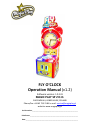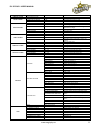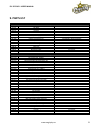- DL manuals
- Magic Play
- Toy
- FLY O’CLOCK
- Operation Manual
Magic Play FLY O’CLOCK Operation Manual
FLY O’CLOCK
Operation Manual (v1.2)
Software version: 1.0.141
MAGIC PLAY SP Z O.O.
CHOCIMSKA 6, 62800 KALISZ, POLAND
Phone/Fax: +48 62 753 21 88. e-mail:
service@magicplay.pl
website: www.magicplay.pl
Serial number:______________________________________________________
Distributor:_________________________________________________________
Date:______________________________________________________________
Summary of FLY O’CLOCK
Page 1
Fly o’clock operation manual (v1.2) software version: 1.0.141 magic play sp z o.O. Chocimska 6, 62800 kalisz, poland phone/fax: +48 62 753 21 88. E-mail: service@magicplay.Pl website: www.Magicplay.Pl serial number:______________________________________________________ distributor:__________________...
Page 2: Table of Contents
Fly o’clock - user’s manual www.Magicplay.Eu 1 table of contents important safety instructions 1. Package contents 2. Specifications 3. Set up & instalation 3.1. Marquee assembly 3.2. Device and most important elements 3.3. Level adjustment 3.4. Play zone 3.5. Transporting the game 3.6. Connecting t...
Page 3: Read Before Use
Fly o’clock - user’s manual www.Magicplay.Eu 2 thank you for purchasing fly o‘clock . We hope you enjoy the product. The manual contains valuable information about how to operate and maintain your game machine properly and safetly. It is intended for the owner and/ or personnel in charge of product ...
Page 4
Fly o’clock - user’s manual www.Magicplay.Eu 3 important safety instructions to ensure the safe usage of this product, carefully read and understand these instructions before operating your game. Save these instructions for future reference. Use this product only as described in this manual. Other u...
Page 5: Do Not Install Outdoor!
Fly o’clock - user’s manual www.Magicplay.Eu 4 this product is an indoor machine only! Do not install outdoor! Avoid installing in the following places to prevent fire, electric shock, injury and/ or machine malfunctioning: places subject to rain/ moisture, or places subject to high humidy. Places s...
Page 6: 3. Setup & Installation
Fly o’clock - user’s manual www.Magicplay.Eu 5 do the power supply voltage and frequency requirements meet with those of the location (110v/220v)? Are all wires linked correctly and securely connected to each other? If coupled in an incorrect manner, the connection will not be made accurately and it...
Page 7
Fly o’clock - user’s manual www.Magicplay.Eu 6 3.2 device and important elements 1. Marquee 2. “bells” 3. Display cover 4. 55” led display 5. Speakers 6. Game panel with control buttons 7. Tickets out 8. Coin-bill acceptor 9. Front service door - access to coin and bill acceptors, tickets feeder, me...
Page 8: Notice
Fly o’clock - user’s manual www.Magicplay.Eu 7 to fix the game, adjust the leveler down until it touches the floor, lifting the casters off the ground by 5mm. Repeat the same for all levelers. Notice make sure the machine is level with the ground and all the adjustable legs stick to floor closely. 3...
Page 9: Important!
Fly o’clock - user’s manual www.Magicplay.Eu 8 connect the grounding conductor to the earth terminal (gnd): ensure that nothing rests on the power cord and that it is not located where it can be stepped on or tripped over. To disconnect the game, grip the plug and pul lit from the wall outlet. Never...
Page 10
Fly o’clock - user’s manual www.Magicplay.Eu 9 5. Click on service_on app(see picture), confirm by clicking execute on confirmation pop-up to run machine in service mode (wait for restart and leave again fly o’clock app). Now you are in service mode, the screen is fitted in to the game clock. 6. Go ...
Page 11: 5. Game Options
Fly o’clock - user’s manual www.Magicplay.Eu 10 5. Game options 5.1 menu acces and navigation to acces menu press service/enter button, located in service door, at the lower front of the machine, next to the coin and ticket counters. Use up/previous and down/next buttons to navigate in the menu. Use...
Page 12
Fly o’clock - user’s manual www.Magicplay.Eu 11 main menu game ver. X.X.Xxx check software version device settings music volume 0-100 set music volume from 0 to 100 sound effects volume 0-100 set sound volume from 0 to 100 back return to main menu credits settings free play on/off free play, no cred...
Page 13: 6. Electrical Diagram
Fly o’clock - user’s manual www.Magicplay.Eu 12 6. Electrical diagram.
Page 14: 7. Maintenance, Inspection
Fly o’clock - user’s manual www.Magicplay.Eu 13 7. Maintenance, inspection 7.1 safety check check the points listed before operating the machine. These checks are nessessary for safe machine operation: 1. Try to run the game before operation each day. 2. Conduct monthly routine checks of game compon...
Page 15
Fly o’clock - user’s manual www.Magicplay.Eu 14 no red led light: no 5v power. Check power supply, check power supply voltage, check wirings and connections. Cpu board failure is not common but possible. Blue light: solid red led light is required to see blue led status! Solid or no blue led light: ...
Page 16
Fly o’clock - user’s manual www.Magicplay.Eu 15 8.4 problems with ticket dispensing, game crashing/freezing, settings are not saved caution: this will erase your game settings/electrical counters and stats! Game will need to be configured if default settings does not fit your requirements 1. Open th...
Page 17
Fly o’clock - user’s manual www.Magicplay.Eu 16 6. Go to application list in bottom center of the screen 7. Select settings 8. Select „apps“ 9. Find and click on fly o’clock application.
Page 18
Fly o’clock - user’s manual www.Magicplay.Eu 17 10. Click „clear data“ 11. App refreshed, click on the circle at the bottom of the screen to back to machine desktop. 12. Run service_off app, confirm by clicking execute on pop-up to leave service mode. Machine will reboot. Meanwhile disconnect usb mo...
Page 19
Fly o’clock - user’s manual www.Magicplay.Eu 18 8.6 buttons/coins mech not working 1. Check wiring connections to i/o board 2. If new cpu board, i/o board or led driver connected you will be asked to confirm usb access permission to usb device. Check everything as described on picture below. Check u...
Page 20
Fly o’clock - user’s manual www.Magicplay.Eu 19 8.8 microsd card repair tutorial for windows os 1. Download win32 disk imager (link) https://sourceforge.Net/projects/win32diskimager/files/archive/win32diskimager-0.9.5- binary.Zip/download 2. Extract downloaded program 3. Select extract location and ...
Page 21
Fly o’clock - user’s manual www.Magicplay.Eu 20 6. When image file and drive letter is selected properly, click “write” and wait for finish. Put sd card back into cpu board unit and turn the machine on. Solid red and blinking blue led light on cpu board means that everything is ok. (refer to other “...
Page 22: 9. Parts List
Fly o’clock - user’s manual www.Magicplay.Eu 21 9. Parts list part no. Part details electronic parts foc-101 55" led display foc-102 cpu board foc-sd backup sd card foc-110 i/o board foc-103 led driver tmb-104 12v 5v power supply 230/115v auto switch tmb-105 12v power supply 230/115v auto switch foc...
Page 23: 10. Terms Of Warranty
Fly o’clock - user’s manual www.Magicplay.Eu 22 10. Terms of warranty magic play sp. Z o.O. Warrants that the fly o’clock game will be free from defects in electronics for a period of 12 months from the date of delivery. Warranty covers: display cpu board i/o board power supplies led driver led ligh...