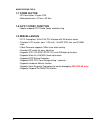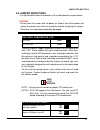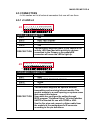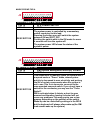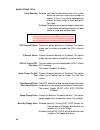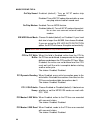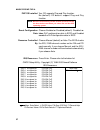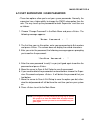- DL manuals
- Magic-Pro Computer
- Motherboard
- MP-7VIP-A
- User Manual
Magic-Pro Computer MP-7VIP-A User Manual
Summary of MP-7VIP-A
Page 1
Mp-7vip-a motherboard user’s manual product name: mp-7vip-a manual revision: english, 1.00 release date: june, 2000
Page 2
Post-consumer recycled paper federal communications commission statement this device complies with fcc rules part 15. Operation is subject to the following two conditions: w this device may not cause harmful interference w this device must accept any interference received, including interference tha...
Page 3: C O N T E N T
2 magic-pro mp-7vip-a c o n t e n t chapter 1 introduction .......................................................... 4 1-1 item list checkup .................................................................. 4 1-2 processor ..............................................................................
Page 4: Chapter 3
3 magic-pro mp-7vip-a chapter 3 software setup ................................................... 27 3-1 ac’97 audio codec installation ..................................... 27 3-2 via chipset driver installation (4-in-1 driver)......... 27 3-3 hardware monitor installation ...........................
Page 5: Chapter 1
4 magic-pro mp-7vip-a chapter 1 introduction 1-1 item list checkup • motherboard • support cd • user’s manual • temperature sensor cable • ata66 ide cable • rs232 cable 1-2 processor • supports amd athlon thunderbird tm 700mhz/ 750mhz/ 800mhz/ 850mhz/ 900mhz/ 950mhz/1.0ghz processors or higher. • su...
Page 6: 1-4 Memory
5 magic-pro mp-7vip-a --- 100mhz ddr(double data rate) transfer on athlon cpu address and data buses. --- supports full agp v2.0 capability for maximum bus utilization including 1x, 2x, and 4x mode transfers. --- both windows 95 vxd and windows 98 / windows 2000 miniport driv- ers are supported for ...
Page 7: 1-7 Form Factor
6 magic-pro mp-7vip-a 1-7 form factor • atx form factor, 4 layers pcb. • motherboard size: 22.0cm x 30.5cm 1-8 ac’97 codec function • adopts onboard ac’97 audio codec controller chip. 1-9 miscellanous • pci 2.2 compliant, 32-bit 3.3v pci interface with 5v tolerant inputs. • provides 5 pci master slo...
Page 8: Mp-7Vip-A
7 magic-pro mp-7vip-a 1-10.1 motherboard layout --- mp-7vip-a • default setting: amd athlon thunderbird tm 100mhz. Socket a flash bios via kt-133 via6 686a atx power sw1 usb0 usb1 ps/26 mouse ps/26 k/b lpt1 com 1 game/midi por t line6 out line6 in mic usb1 2 16 1 15 ac'976 codec li battery isa j36 j...
Page 9: Mp-7Vip-Ax
8 magic-pro mp-7vip-a 1-10.2 motherboard layout --- mp-7vip-ax • default setting: amd athlon thunderbird tm 100mhz. Socket a flash bios via kt-133 via6 686a atx power sw1 usb0 usb1 ps/26 mouse ps/26 k/b lpt1 com 1 game/midi por t line6 out line6 in mic usb1 2 16 1 15 ac'976 codec li battery isa j36 ...
Page 10: Kt133
9 magic-pro mp-7vip-a kt133 vt8363 north bridge 552 bga south bridge6 352 bga vt82c6 686a super south power plane & peripheral control6 gpio and acpi events6 hardware monitoring inputs6 keyboard / ps2 mouse6 serial ports 1 and 26 parallel port6 floppy drive interface6 midi / game ports rtc crystal p...
Page 11: Chapter 2
10 magic-pro mp-7vip-a chapter 2 hardware setup 2-1 cpu installation 1. Pull the lever sideways away from the socket, and then raise the lever up to a 90-degree angle. 2. Take note of the red circle as below picture. While inserting the cpu into the socket, you can find out there is a definite pin o...
Page 12: Socket 462
11 magic-pro mp-7vip-a 3. Make sure that the cpu position in the socket tightly, and then put the lever down to complete the cpu installation. Am d socket 462 2-2 amd socket a (socket 462) processor • mp-7vip-a motherboard works with amd athlon thunderbird tm and duron tm processor series. There is ...
Page 13: 2-3 Cpu Frequency
12 magic-pro mp-7vip-a 2-3 cpu frequency on on on 1 2 3 4 5 off off off 100mhz (default) 33.3mhz on on on 1 2 3 4 5 off off off 105mhz 35.0mhz on on on on 1 2 3 4 5 off off 110mhz 36.7mhz on on on on 1 2 3 4 5 off off 112mhz 37.3mhz on on on on 1 2 3 4 5 off off 115mhz 38.3mhz on on on on on 1 2 3 4...
Page 14: 2-4 Jumper Definitions
13 magic-pro mp-7vip-a 2-4 jumper definitions • the figure below shows the location fo the motherboard’s jumper blocks. Caution • do not move the jumper with the power on. Always trun off the power and unplug the power cord from the computer before changing the jumper. Otherwise, the motherboard cou...
Page 15
14 magic-pro mp-7vip-a only for factory test. Jp3: factory test jp3 enabled (default) disabled jp8: super-voice controller chip 1 3 jp8 1 3 jp8 chinese language english language (default) jp4/jp5: voice diagnostic language select 1 3 1 3 jp4 jp5 1 3 1 3 jp4 jp5 1 3 1 3 jp4 jp5 1 3 1 3 jp4 jp5 japane...
Page 16
15 magic-pro mp-7vip-a 3.3v (default) jp10/jp11: vio select 1 3 1 3 jp106 jp11 3.4v 1 3 1 3 jp106 jp11 3.5v 1 3 1 3 jp106 jp11 3.6v 1 3 1 3 jp106 jp11 vio allows you to select the voltage supplied to the dram, chipset, agp, pci, and the cpu’s i/o buffer. The default voltage (3.3v) should be used unl...
Page 17
16 magic-pro mp-7vip-a cd_in1 pin no. Cd_in1/cd_in2: cd-rom audio connector cd_in2 left channel pin 1 left channel gnd pin 2 gnd gnd pin 3 right channel right channel pin 4 gnd.
Page 18: 2-5 Connectors
17 magic-pro mp-7vip-a 2-5 connectors • in this section we list all external connectors that user will use them. 2-5.1 j3 and j4 1 2 3 4 5 6 7 8 9 10 11 12 13 14 15 j4 j3 pin 16 +5v hdd led connector pin 26 hdd led signal pin 36 hdd led signal pin 46 +5v description this connector supplies power to ...
Page 19
18 magic-pro mp-7vip-a atx power switch pin 126 atx power switch pin 136 gnd description the system power is controlled by a momentary switch connected to this lead. Pressing the button once will switch the system between on and soft off. Pushing the switch while in the on mode for more 4 seconds wi...
Page 20
19 magic-pro mp-7vip-a 1 2 3 4 5 6 7 8 9 10 11 12 13 14 15 j3 j4 pin 16 speaker signal speaker connector pin 26 none pin 36 gnd pin 46 +5v description this speaker connector connects to the case- mounted speaker. Two sources (line out and speaker) allow you to hear system beeps and warnings. Only sp...
Page 21
20 magic-pro mp-7vip-a 1 2 3 4 5 6 7 8 9 10 11 12 13 14 15 j3 j4 pin 146 suspend led signal suspend led pin 156 gnd description connect to suspend indicator light. E f g c h i d a1 a2 b + + - - + - j3 j4 1 15 1 15 a1 : 1st hdd led a2 : 2nd hdd led b : infrared (ir) c : power switch d : smi e : speak...
Page 22
21 magic-pro mp-7vip-a 2-5.2 chassis panel connector a. E. F. G. H. I. J. B. C. D. A : ps/2 mouse port b : usb o port c : lpt 1 port d : game/midi port e : ps/2 keyboard port f : usb 1 port g : com 1 port h : line out/speak out port i : line in j : microphone.
Page 23
22 magic-pro mp-7vip-a 2-5.3 atx power supply connector • this connector connects to an atx power supply. The plug from the power supply only inserts in an orientation because of the different hole sizes. Find the proper orientation and push down firmly making sure that all pins are aligned. • remin...
Page 24: 2-5.4 Second Usb Connector
23 magic-pro mp-7vip-a 2-5.4 second usb connector • this motherboard provides 4 sets of usb port. Besides 2 sets of them can be connected directly by usb devices, the others are built-in onboard for user to extend the usb function. • note: user can order the 2nd usb connector from your motherboard d...
Page 25: Ps/2 Mouse
24 magic-pro mp-7vip-a 2-5.5 ps/2 mouse and ps/2 keyboard pin 6 : none pin 5 : mouse clock pin 4 : vcc pin 3 : gnd pin 2 : none pin 1 : mouse data ps/2 mouse pin 6 : none pin 5 : keyboard clock pin 4 : vcc pin 3 : gnd pin 2 : none pin 1 : keyboard data ps/2 keyboard.
Page 26: 2-5.6 Irq Description
25 magic-pro mp-7vip-a 2-5.6 irq description irqn 0n system timernn 1 irq66 function description6 priority irqn 1n keyboard controllern 2n irqn 2n programmable interruptn n/a irqn 3n serial port (com 2)n 11 irqn 4n serial port (com 1)n 12 irqn 5nn 13n irqn 6n floppy disk controllern 14 irqn 7n paral...
Page 27
26 magic-pro mp-7vip-a 2-6 voice diagnosis technology • the voice diagnostic function provides user an indispensable assistance on troublieshooting while assembling your computer components. If there is any conflict or other latent problem triggers a boot-up failure, this new super-voice technology ...
Page 28
Magic-pro mp-7vip-a 27 chapter 3 driver installation 3-1 via ac'97 audio controller driver for windows 9x 1. Go to cd-rom driver, we suggest the cd-rom title is d:\. 2. Find and run d:\mb\via\audio\setup.Exe 3. Then the setup program will detect your o.S. To install relative files into your system. ...
Page 29
Magic-pro mp-7vip-a 28 3-3 via hardware monitor installation windows95 / windows98: 1. Go to cd-rom driver, we suggest the cd-rom title is d:\. 2. Find and run d:\supercop\sc3_k7\setup.Exe 3. The installation will detect your o.S. To install relative files into your system 4. Reboot the computer. Vi...
Page 30: Chapter 4
Magic-pro mp-7vip-a 29 chapter 4 bios setup 4-1 introduce the bios • bios stands for basic input output system. It is sometimes called rom bios because it is stored in a read-only memory(rom) chip on the motherboard. Bios is the first program to run when you turn on your computer. • bios performs th...
Page 31: 4-5 What Is Post
Magic-pro mp-7vip-a 30 lected and configures your computer accordingly. If the battery charge runs too low, the cmos content will be lost and post will issue a “cmos in- valid” or “cmos checksum invalid” message. If this happens, you may have to replace the battery. After the battery is replaced, th...
Page 32
Magic-pro mp-7vip-a 31 create a boot floppy (using a dos system to create the bootable floppy) • place an unformatted floppy diskette in the floppy drive and format the floppy using the /s option. Example: format a: /s • alternatively, place a formatted floppy in the floppy drive and use the “sys” c...
Page 33
Magic-pro mp-7vip-a 32 • then appears a program window as below: • after upgraded, the system will reboot itself automatically. • note : you will see a message “cmos checksum error - default loaded” during booting the system. Please press del> to run bios program, then reload “load setup defaults” a...
Page 34: 4-7 Cmos Setup Utility
Magic-pro mp-7vip-a 33 4-7 cmos setup utility • this via kt-133 motherboard comes with the award bios from award software inc. Enter the award bios program main menu by: 1. Turn on or reboot your system. After a series of diagnostic checks, the following message will appear: press to enter setup 2. ...
Page 35: 4-8 Standard Cmos Setup
Magic-pro mp-7vip-a 34 • standard cmos setup allows you to record some basic system hardware configuration and set the system clock and error handling. You only need to modify the configuration values of this option when you change your system hardware configuration or the configuration stored in th...
Page 36
Magic-pro mp-7vip-a 35 date (mm:dd:yy) time (hh:mm:ss) set the current date and time. Primary / secondary master / slave this field records the specifications for all non-scsi hard disk drives installed in your system. Refer to the respective documentation on how to install the drives. Drive a / dri...
Page 37: 4-9 Advanced Bios Features
Magic-pro mp-7vip-a 36 4-9 advanced bios features • advanced bios featurs allows you to improve your system perfor- mance or set up sysem features according to your preference. Run the advanced bios features as following: 1. Choose “advanced bios features” from the main menu and a screen with a list...
Page 38
Magic-pro mp-7vip-a 37 virus warningn disabled cpu internal cachen enabled external cachen enabled cpu l2 cache ecc checkingn enabled quick power on self testn enabled first boot devicen floppy second boot devicen hdd-0 third boot devicen cdrom boot other devicen enabled swap floppy driven disabled ...
Page 39
Magic-pro mp-7vip-a 38 cpu internal cache choose enabled (default) or disabled. This option allows you to enable or disable the cpu’s internal cache. External cache choose enabled (default) or disabled. This option allows you to enable or disable the external cache. Quick power on self test choose e...
Page 40
Magic-pro mp-7vip-a 39 gate a20 option choose normal or fast (default). This option allows the ram to access the memory above 1mb by using the fast gate a20 line. Typematic rate setting choose enabled or disabled (default). Enable this option to adjust the keystroke repeat rate. Typematic rate (char...
Page 41
Magic-pro mp-7vip-a 40 • advanced chipset features allows you to change the values of chipset registers. These registers control the system options. Run the advanced chipset features as following: 1. Choose “advanced chipset features” from the main menu and a screen with a list of option will appear...
Page 42
Magic-pro mp-7vip-a 41 bank 0/1 dram timingn sdram 8/10ns bank 2/3 dram timingn sdram 8/10ns bank 4/5 dram timingn sdram 8/10ns sdram cycle lengthn 3 dram clockn host clk dram drive strengthn auto dram drive valuen 2f memory holen disabled pci master pipeline reqn enabled p2c/c2p concurrencyn enable...
Page 43
Magic-pro mp-7vip-a 42 bank 0/1 2/3 4/5 dram timing this item allows you to select the value in this field, depending on whether the board has paged drams or edo (extended data output) drams. The choice: edo 50ns, edo 60ns, slow, medium, fast, turbo. Sdram cycle length time you can select cas latenc...
Page 44
Magic-pro mp-7vip-a 43 agp driving control this item allows you to adjust the agp driving force. Choose manual to key in a agp driving value in the next selection. This field is recommended to set in auto for avoiding any error in your system. The choice: manual, auto. Onchip usb/usb2 this should be...
Page 45
Magic-pro mp-7vip-a 44 onchip modem enabled: turn on mc99 feature. Disabled (default): turn off ac’97 codec chip control- ler or user can connect external add-on modem. Cpu to pci write buffer when this field is enabled, writes from the cpu to the pci bus are buffered, to compensate for the speed de...
Page 46
Magic-pro mp-7vip-a 45 3. Press to return to the main menu when you finish setting up all items. Cpu voltage regulator this item allows user to adjust the cpu vcore voltage. The instant damage of cpu is due to the wrong vcore voltage setting, so that we recommend that user should leave this item wit...
Page 47: 4-11 Integrated Peripherals
Magic-pro mp-7vip-a 46 • integrated peripherals option allows you to get some informations inside your system when it is working. Run the integrated peripherals as following: 1. Choose “integrated peripherals” from the main menu and a screen with a list of option will appear: 4-11 integrated periphe...
Page 48
Magic-pro mp-7vip-a 47 2. Use one of the arrow keys to move between options and modify the se- lected options by using pgup / pgdn / + / - keys. An explanation of the keys follows: : “help” gives oions available for each item. + : change color. : get the previous values. These values are the values ...
Page 49
Magic-pro mp-7vip-a 48 on-chip primary/ secondary pci ide the chipset contains a pci ide interface with sup- port from two ide channels. Select enabled to acti- vate the first and/or the second ide interface. Select disabled to deactivate an interface if you install a pri- mary and/or second add-on ...
Page 50
Magic-pro mp-7vip-a 49 onboard fdc controller select enabled if your system has a floppy drive con- troller (fdc) installed on the system board and you want to use it. If you install add-in fdc or the system has no floppy drive, select disabled in this field. The choice: enabled, disabled. Onboard s...
Page 51
Magic-pro mp-7vip-a 50 3. Press to return to the main menu when you finish setting up all items. Onboard legacy audio this field controls the onboard audio. • sound blaster • sb i/o base address • sb irq select • sb dma select • mpu-401 • mpu-401 i/o address • game port (200-207h) parallel port epp ...
Page 52: 4-12 Power Management Setup
Magic-pro mp-7vip-a 51 • power management setup allows you to set the system’s power saving functions. Run the power management setup as following: 1. Choose “power management setup” from the main menu and a screen with a list of option will appear: 2. Use one of the arrow keys to move between optio...
Page 53
Magic-pro mp-7vip-a 52 acpi function enabled: turn on acpi function. Disabled (default): turn off acpi function. Power management this category allows you to select the type (or degree) of power saving and is directly related to the follow- ing modes: power managementn user define hdd power downn di...
Page 54
Magic-pro mp-7vip-a 52 pm control by apm when enabled, an advanced power management device will be activated to enhance the max. Power saving mode and stop the cpu internal clock, if ad- vanced power management (apm) is installed on your system, selecting yes gives better power savings. If the max. ...
Page 55
Magic-pro mp-7vip-a 53 soft-off by pwrbtn instant-off (default): turn off the system poer at once after pushing the power button. Delay 4 sec: turn off the system power 4 seconds after pushing the power button. (to meet pc97/98 spec) vgan off lpt & comn lpt/com hdd & fddn on pci mastern off wake up ...
Page 56
Magic-pro mp-7vip-a 54 rtc alarm resume when enabled, you can set the data and time at the which the rtc (real time clock) alarm awakens the system from suspend mode. The choice: disabled (default), enabled. Date (of month) set a certain date when rtc alarm resume option is enabled to awaken the sys...
Page 57
Magic-pro mp-7vip-a 55 the following is a list of irq’s (interrupt requests), which can be exempted much as the com ports and lpt ports above can. When an i/o device wants to gain the attention of the operating system, it signals this by causing an irq to occur. When the operating system is ready to...
Page 58
Magic-pro mp-7vip-a 56 pnp os installedn no reset configuration datan disabled resources controlled byn auto(escd) irq resourcesn press enter dma resourcesn press enter pci/vga palette snoopn disabled assign irq for vgan enabled assign irq for usbn enabled item help menu level cmos setup utility - c...
Page 59
Magic-pro mp-7vip-a 57 resource controlled by choose manual (default) or auto. The bios checks the irq / dma channel number on the isa and pci card manually if you choose manual and the irq / dma channel number will be checked automatically if you choose auto. Reset configuration data choose enabled...
Page 60
Magic-pro mp-7vip-a 58 dma resources press enter. Please refer to the below list. Dma-0 assigned to pci/isa pnp dma-1 assigned to pci/isa pnp dma-3 assigned to pci/isa pnp dma-5 assigned to pci/isa pnp dma-6 assigned to pci/isa pnp dma-7 assigned to pci/isa pnp item help menu level cmos setup utilit...
Page 61: 4-14 Pc Health Status
Magic-pro mp-7vip-a 59 4-14 pc health status • this section helps you to get more information about your system including cpu temperature, fan speed and voltage. It is recommended that you contact with your motherboard supplier to get proper value about your set- ting of the cpu temperature. Current...
Page 62
Magic-pro mp-7vip-a 60 4-15 frequency/voltage control auto detect dimm/pci clkn enabled spread spectrum modulatedn disabled cpu host clock (cpu/pci)n default method in linear funct.N increase cpu host by linear funct.N 0 item help menu level cmos setup utility - copyright (c) 1984-2000 award softwar...
Page 63: 4-16 Load Fail-Safe Defaults
Magic-pro mp-7vip-a 61 4-16 load fail-safe defaults • when you press on this item you get a confirmation dialog box with a message similar to: “ l o a d f a i l - s a f e d e f a u l t s ( y / n ) ? N ” pressing “y” loads the bios default values for the most stable, minimal- performance system opera...
Page 64
Magic-pro mp-7vip-a 62 4-18 set supervisor / user password • these two options allow you to set your sysem passwords. Normally, the supervisor has a higher ability to change the cmos setup option than the user. The way to set up the passwords for both supervisor and user are as follows: 1. Choose “c...
Page 65
Magic-pro mp-7vip-a 63 4-19 save & exit setup • save & exit setup allows you to save all modifications you have speci- fied into the cmos memory. Highlight this option on the main menu and the following message appears: “save to cmos and exit (y/n) ? Y “ press key to save the configuration changes. ...