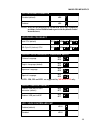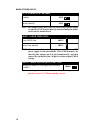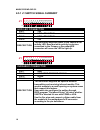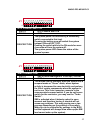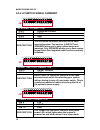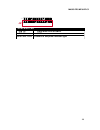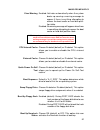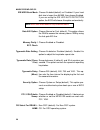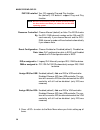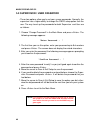- DL manuals
- Magic-Pro
- Motherboard
- MP-6VIP-C2
- User Manual
Magic-Pro MP-6VIP-C2 User Manual
Summary of MP-6VIP-C2
Page 1
Mp-6vip-c2 motherboard user’s manual product name: mp-6vip-c2 manual revision: english, 1.00 release date: june, 2000
Page 2
Post-consumer recycled paper federal communications commission statement this device complies with fcc rules part 15. Operation is subject to the following two conditions: w this device may not cause harmful interference w this device must accept any interference received, including interference tha...
Page 3: C O N T E N T
Magic-pro mp-6vip-c2 2 c o n t e n t chapter 1: introduction .................................................. 4 1-1 cpu .............................................................................................. 4 1-2 chipset ........................................................................
Page 4
Magic-pro mp-6vip-c2 3 3-7 cpu speed setting ............................................................... 40 3-8 integrated peripherals ................................................... 42 3-9 supervisor / user password .......................................... 46 3-10 hdd auto detection ........
Page 5: Chapter 1: Introduction
Magic-pro mp-6vip-c2 4 chapter 1: introduction 1-1 cpu • supports intel fc-pga 370 celeron / pentium iii (coppermine) cpu at 300mhz up to 750mhz or higher. • supports via cyrix iii (joshua) cpus. • supports cpu voltage auto-detect circuit. • supports 66 / 75* / 83* / 100 / 103* / 112* / 124* / 133* ...
Page 6: 1-7 Other Features
Magic-pro mp-6vip-c2 5 • provides 1 floppy port. • 2 high speed 16550a fifo uart ports. • 1 parallel port with epp / ecp / spp capabilities. • ps/2 mouse connector and ps/2 keyboard connector. • built-in rtc, cmos, keyboard controller on single i/o chip. • peripherals boot function. (with atx power)...
Page 7
Magic-pro mp-6vip-c2 6 note: for 100 / 133mhz cpu environment, the sdram must comply with pc-100 / pc- 133 spec. 1-8.1 motherboard layout --- mp-6vip-c2 • default setting: celeron 300/66mhz, pentium ii / pentium !!! 450/ 100mhz. 1 3 jp5 1 3 jp4 3 1 jp2 1 3 jp3 1 3 1 3 jvga1 jp63 jp7 1 3 jp12 1 3 jb ...
Page 8
Magic-pro mp-6vip-c2 7 note: for 100 / 133mhz cpu environment, the sdram must comply with pc-100 / pc- 133 spec. 1-8.2 motherboard layout --- mp-6vip-c2x • default setting: celeron 300/66mhz, pentium ii / pentium !!! 450/ 100mhz. 1 3 jp5 1 3 jp4 3 1 jp2 1 3 jp3 1 3 1 3 jvga1 jp63 jp7 1 3 1 3 jp93 jp...
Page 9: Socket 370
Magic-pro mp-6vip-c2 8 socket 370 2-1 cpu installation 1. Pull the lever sidways away from the socket, and then raise the lever up to a 90-degree angle. 2. Take note of the red circle as below picture. When insert the cpu into socket, you can find out there is a definite pin orientation for cpu and ...
Page 10: Socket 370
Magic-pro mp-6vip-c2 9 3. Make sure that the cpu positions in the socket tightly, and then put the lever down to complete the cpu installation. Socket 370
Page 11: 2-2 Cpu Type Configuration
Magic-pro mp-6vip-c2 10 2-2 cpu type configuration bus clock select bus ratio select sw1 dip1 ~ dip4 setting 3.0x 3.5x 4.0x 4.5x 5.0x 5.5x 6.0x 6.5x 7.0x 7.5x 8.0x on on on on 8 7 6 5 4 3 2 1 off on on on 8 7 6 5 4 3 2 1 off off on on on on 8 7 6 5 4 3 2 1 off on on on 8 7 6 5 4 3 2 1 off off on on ...
Page 12
Magic-pro mp-6vip-c2 11 cpu model bus ratio bus clock note: (#) pentium iii coppermin fc-pga cpus. Celeron 300/66 (66mhz * 4.5x) pentium iii 600eb/133 # (133mhz * 4.5x) pentium iii 533eb/133 # (133mhz * 4.0x) celeron 333/66 (66mhz * 5.0x) pentium iii 500e/100 # (100mhz * 5.0x) pentium iii 667b/133 #...
Page 13: 2-4 Jumper Definitions
Magic-pro mp-6vip-c2 12 2-3 system memory configuration • this via 693 apollo pro plus motherboard supports 168pin dimm of 4mb, 8mb, 16mb, 32mb, 64mb, 128mb, and 256mb to form a memory size between 8mb up to 768mb (sdram). Via 693 apollo pro plus chipset provides “table-free” function. It means that...
Page 14
Magic-pro mp-6vip-c2 13 intel cpu (default) via cyrix iii (joshua) cpu jp3/jp4/jp5: cpu select 1 3 1 3 jp3 jp3 1 3 1 3 jp4 jp4 1 3 1 3 jp5 jp5 disabled (default) enabled jp2: keyboard power on 3 1 jp2 3 1 jp2 note: when the keyboard power on function shows any compatible problem, choose disabled and...
Page 15
Magic-pro mp-6vip-c2 14 note: for support wol function, the atx power supply must provide at least 5v / 720ma standby current. Connect the wake on lan signal from lan card to jwol1 jwol1 : wake on lan (wol) function jwol1 note: we recommend user to unplug the power cord from atx power supply to take...
Page 16: 2-5 Connectors
Magic-pro mp-6vip-c2 15 a : ps/2 mouse b : usb o c : lpt 1 d : ps/2 keyboard e : usb 1 f : com 1 g : com 2 a. D. E. F. G. B. C. 2-5 connectors a1 : 1st hdd led a2 : 2nd hdd led b : infrared (ir) c : power switch d : smi e : speaker f : reset switch g : power led h : keylock i : suspend led e f g c h...
Page 17
Magic-pro mp-6vip-c2 16 2-5.1 j1 switch signal summary 1 2 3 4 5 6 7 8 9 10 11 12 13 14 15 j2 j1 pin 13 +5v hdd led connector pin 23 hdd led signal pin 33 hdd led signal pin 43 +5v description this connector supplies power to the cabinet's ide activity led. Read and write activity by devices connect...
Page 18
Magic-pro mp-6vip-c2 17 atx power switch pin 123 atx power switch pin 133 gnd description the system power is controlled by a momentary switch connected to this lead. Pressing the button once will switch the system between on and soft off. Pushing the switch while in the on mode for more 4 seconds w...
Page 19
Magic-pro mp-6vip-c2 18 2-5.2 j2 switch signal summary 1 2 3 4 5 6 7 8 9 10 11 12 13 14 15 j1 j2 pin 13 speaker signal speaker connector pin 23 none pin 33 gnd pin 43 +5v description this speaker connector connects to the case- mounted speaker. Two sources (line out and speaker) allow you to hear sy...
Page 20
Magic-pro mp-6vip-c2 19 1 2 3 4 5 6 7 8 9 10 11 12 13 14 15 j1 j2 pin 143 suspend led signal suspend led pin 153 gnd description connect to suspend indicator light..
Page 21: Ps/2 Mouse
Magic-pro mp-6vip-c2 20 2-5.4 ps/2 mouse and ps/2 keyboard pin 6 : none pin 5 : mouse clock pin 4 : vcc pin 3 : gnd pin 2 : none pin 1 : mouse data ps/2 mouse pin 6 : none pin 5 : keyboard clock pin 4 : vcc pin 3 : gnd pin 2 : none pin 1 : keyboard data ps/2 keyboard 2-5.3 atx power supply connector...
Page 22: 2-5.5 Irq Description
Magic-pro mp-6vip-c2 21 2-5.5 irq description • both isa and pci expansion cards may require irqs. System irqs are available to cards installed in the isa expansion bus first, then any remain- ing irqs are available to pci cards. Currently, there are two types of isa cards. • the original isa expans...
Page 23
Magic-pro mp-6vip-c2 22 2-6 voice diagnostic function --- mp-6vip-c2 • the voice diagnostic function user with indispensable assist on troublieshooting while assembling your computer components. If there is any conflict or other potential problem triggers a boot-up failure, this voice controller chi...
Page 24: Chapter 3: Bios Setup
Magic-pro mp-6vip-c2 23 chapter 3: bios setup • this 693 apollo pro plus motherboard comes with the award bios from award software inc. Enter the award bios program main menu by: 1. Turn on or reboot your system. After a series of diagnostic checks, the following message will appear: press to enter ...
Page 25: 3-1 Standard Cmos Setup
Magic-pro mp-6vip-c2 24 3-1 standard cmos setup • standard cmos setup allows you to record some basic system hardware configuration and set the system clock and error handling. You only need to modify the configuration values of this option when you change your system hardware configuration or the c...
Page 26
Magic-pro mp-6vip-c2 25 date (mm:dd:yy) time (hh:mm:ss) set the current date and time. Primary / secondary master / slave this field records the specifications for all non-scsi hard disk drives installed in your system. Refer to the respective documentation on how to install the drives. Drive a / dr...
Page 27: 3-2 Bios Features Setup
Magic-pro mp-6vip-c2 26 3-2 bios features setup • bios features setup allows you to improve your system performance or set up sysem features according to your preference. Run the bios features setup as following: 1. Choose “bios features setup” from the main menu and a screen with a list of option w...
Page 28
Magic-pro mp-6vip-c2 27 cpu internal cache choose enabled (default) or disabled. This option allows you to enable or disable the cpu’s internal cache. External cache choose enabled (default) or disabled. This option allows you to enable or disable the external cache. Quick power on self test choose ...
Page 29
Magic-pro mp-6vip-c2 28 gate a20 option choose normal or fast (default). This option allows the ram to access the memory above 1mb by using the fast gate a20 line. Memory parity / ecc check choose enabled or disabled. Typematic rate setting choose enabled or disabled (default). Enable this option to...
Page 30
Magic-pro mp-6vip-c2 29 report no fdd for win95 yes : bios reports “no fdd” to win95. No (default): bios will not report “no fdd” to win95. Video bios shadow enabled copies video bios to shadow ram for im- proving performance. The choice: enabled (default), disabled. C8000-cbfff to dc000-dffff shado...
Page 31: 3-3 Chipset Features Setup
Magic-pro mp-6vip-c2 30 3-3 chipset features setup • chipset features setup allows you to change the values of chipset registers. These registers control the system options. Run the chipset features setup as following: 1. Choose “chipset features setup” from the main menu and a screen with a list of...
Page 32
Magic-pro mp-6vip-c2 31 bank 0/1 2/3 4/5 dram timing this item allows you to select the value in this field, depending on whether the board has paged drams or edo (extended data output) drams. The choice: edo 50ns, edo 60ns, slow, medium, fast, turbo. Sdram cycle length time you can select cas laten...
Page 33
Magic-pro mp-6vip-c2 32 agp-2x mode this item allows you to enable / disable the agp-2x (clock 133mhz) mode. Onchip usb this should be enabled if our system has a usb in- stalled on the system board and you wish to use it. Even when so wquipped, if you add a higher perfor- mance controller, you will...
Page 34: 3-4 Power Management Setup
Magic-pro mp-6vip-c2 33 3-4 power management setup rom pci/isa bioso power management setupo award software, inc.O acpi function o : disabled power management o : user define pm control by apm o : yes video off after o : suspend video off method o : v/h sync+blank modem use irq o : 3 soft-off by pwr...
Page 35
Magic-pro mp-6vip-c2 34 acpi function enabled: turn on acpi function. Disabled (default): turn off acpi function. Power management choose max. Saving, user define (default), disabled or min. Saving. Pm control by apm when enabled, an advanced power management device will be activated to enhance the ...
Page 36
Magic-pro mp-6vip-c2 35 standby mode / suspend mode these two options allow you to choose the mode for the different timers. The standby mode turns off the vga monitor, and the suspend mode turns off the cpu and saves the energy of the system. Hdd power down time is adjustable from 1 to 15 minutes. ...
Page 37
Magic-pro mp-6vip-c2 36 the following is a list of irq’s (interrupt requests), which can be exempted much as the com ports and lpt ports above can. When an i/o device wants to gain the attention of the operating system, it signals this by causing an irq to occur. When the operating system is ready t...
Page 38
Magic-pro mp-6vip-c2 37 3-5 pnp / pci configuration setup rom pci/isa bios pnp/pci configuration award software, inc. Pnp os installed o : no resources controlled by o: auto reset configuration data o: disabled irq-3 assigned too : pci/isa pnp irq-4 assigned too : pci/isa pnp irq-5 assigned too : pc...
Page 39
Magic-pro mp-6vip-c2 38 resource controlled by choose manual (default) or auto. The bios checks the irq / dma channel number on the isa and pci card manually if you choose manual and the irq / dma channel number will be checked automatically if you choose auto. Reset configuration data choose enable...
Page 40: 3-6 Load Setup Defaults
Magic-pro mp-6vip-c2 39 3-6 load setup defaults • load setup defaults option loads the default system values to the system configuration fields. If the cmos is corrupted, the defaults are loaded automatically. Choose “load setup defaults” and the following message will appear: “ load setup defaults ...
Page 41: 3-7 Cpu Speed Setting
Magic-pro mp-6vip-c2 40 3-7 cpu speed setting • cpu speed setting option allows you to get some informations inside your system when it is working. Run the cpu speed setting as following: 1. Choose “cpu speed setting” from the main menu and a screen with a list of option will appear: 2. Use one of t...
Page 42
Magic-pro mp-6vip-c2 41 auto detect dimm / pci clock choose disabled (default) or enabled. The clock gen- erator will turn off the dimm clock if this slot is empty. 3. Press to return to the main menu when you finish setting up all items. Spread spectrum choose disabled (default) or enabled. This fu...
Page 43: 3-8 Integrated Peripherals
Magic-pro mp-6vip-c2 42 3-8 integrated peripherals rom pci/isa bios integrated perpherals award software, inc. Onchip ide channel0 : enabled onchip ide channel1 : enabled ide prefetch mode : enabled primary master pio : auto primary slave pio : auto secondary master pio : auto secondary slave pio : ...
Page 44
Magic-pro mp-6vip-c2 43 onchip ide channel 0 / 1 the chipset contains a pci ide interface with sup- port from two ide channels. Select enabled to acti- vate the first and/or the second ide interface. Select disabled to deactivate an interface if you install a pri- mary and/or second add-on ide inter...
Page 45
Magic-pro mp-6vip-c2 44 onboard serial port 1 / port2 select an address and corresponding interrupt for the first and second serial ports. The choice: 3f8/irq4, 2e8/irq3, 3e8/irq4, 2f8/ irq3, disabled, auto. Uart mode select this item allows you to select uart mode. The choice: enabled, disabled. Ua...
Page 46
Magic-pro mp-6vip-c2 45 kb power on password when user sets a password for keyboard, the pass- word that user set returns the system to full on state. Hot key power on boot up the system via predetermined keyboard hot key. The choice: + .... 3. Press to return to the main menu when you finish settin...
Page 47
Magic-pro mp-6vip-c2 46 3-9 supervisor / user password • these two options allow you to set your sysem passwords. Normally, the supervisor has a higher ability to change the cmos setup option than the user. The way to set up the passwords for both supervisor and user are as follows: 1. Choose “chang...
Page 48
Magic-pro mp-6vip-c2 47 3-10 hdd auto detection • ide hdd auto detection option can automatically detect and find the parameters of ide hard drive. Meanwhile, the informations that bios de- tected will record to the standard cmos setup screen. • the screen will request you to select a specific hard ...