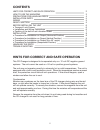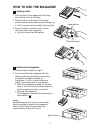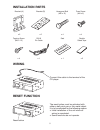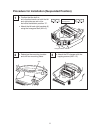- DL manuals
- Magnadyne
- CD Player
- EAX540
- Installation And Operation Manual
Magnadyne EAX540 Installation And Operation Manual
Summary of EAX540
Page 1
Installation and operations manual r u.S. Patent no. D486,815 eax540 compact disc auto changer.
Page 2: Contents
2 contents hints for correct and safe operation 2 how to use the magazine 3 precautions for handling discs 4 installation parts 5 wiring 5 reset function 5 before installing the unit 6 • transport lock screws 6 • installation and wiring precautions 6 • position of the built-in anti-vibration board 7...
Page 3: How to Use The Magazine
3 how to use the magazine loading a disc 1. Pick the tab on the magazine’s disc tray and pull out only of the trays. 2. Place the disc on the tray with its play surface facing down (label surface facing up). • each tray can accommodate only one disc. 3. Press the tab on the disc tray to store the tr...
Page 4
4 precautions for handling discs with new discs the symptoms described below sometimes occur when new discs are used: • the disc is not played even when it is loaded. • operation changes to the next disc before the first disc has a chance to be played. • the same disc is played over and over again. ...
Page 5: Installation Parts
5 installation parts wiring connect this cable to the terminal of the cd player. Reset function the reset button must be activated with either a ball point pen or thin metal object. It is to be activated for the following reason: • initial installation of the unit when all wiring is completed. • som...
Page 6: Before Installing The Unit
6 before installing the unit transport lock screws the mechanism in the cd changer is “locked” into place during shipment by the transport screws. Be sure to remove the screws prior to installation. Caution after removing the transport lock screws, place the supplied seals over the screw holes. Thes...
Page 7
7 position of the built-in anti-vibration board this unit can be installed horizontally (suspended), vertically, and at a 45° angle. Once the installation position has been decided, it’s necessary to set the position of the built-in anti-vibration board inside the unit. Please do this before perform...
Page 8: Installation
8 installation procedure for installation on carpet (horizontal position) 1 2 3 4 5 • confirm that the built-in anti-vibration boards on both the left and right sides are set to the horizontal installation position “0”. • attach the left and right brackets (a) using the hexagonal bolt (m4 x 5). • at...
Page 9: Installation
9 installation procedure for installation on carpet (vertical position) 1 2 3 4 5 • set that the built-in anti-vibration boards on both the left and right sides are set to the vertical installation position “90”. • attach the left and right brackets (a) using the hexagonal bolt (m4 x 5). • attach th...
Page 10: Installation
10 installation procedure for installation on carpet (at a 45° angle) 1 2 3 4 5 • set the built-in anti-vibration boards on both the left and right sides to the 45° installation position “45°”. • attach the left and right brackets (a) using the hexagonal bolt (m4 x 5). • attach the left and right br...
Page 11: Installation
11 installation procedure for installation (suspended position) 1 2 3 • confirm that the built-in anti-vibration boards on both the left and right sides are set to the horizontal installation position “0”. • attach the left and right brackets (a) using the hexagonal bolt (m4 x 5). • determine the mo...
Page 12: Handling The Discs
Eax540-um 6-29-07 12 handling the discs dirt, dust, scratches and warpage cause sound skips during playback and a deterioration of sound quality. How to take care of your disc: 1. Use compact discs that have the mark shown on the right. 2. Fingerprints and dust should be carefully wiped off the disc...