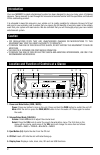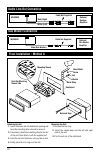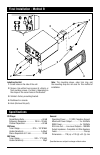Magnadyne M3300CD Operating And Installation Manual - Sound Controls
5
Sound Controls
Volume
Rotate the VOL knob clockwise to increase the vol-
ume and counterclockwise to decrease the volume.
Sound Characteristics Menu
By pressing the VOL knob, the modes will be
displayed in the following order: Volume, Bass,
Treble, Balance and Fader.
Bass
Press the VOL knob two times. Turn the VOL knob
clockwise to increase the bass and counterclock-
wise to decrease the bass.
Treble
Press the VOL knob button three times. Turn the
VOL knob clockwise to increase the treble and
counterclockwise to decrease the treble.
Balance
Press the VOL knob button four times. Turn the
VOL knob clockwise to increase the balance to
the right and counterclockwise to increase the
balance to the left.
Fader
Press the VOL knob button five times. Turn the
VOL knob clockwise to increase the balance to the
front speakers and counterclockwise to increase
the balance to the rear speakers.
Equalizer
The M3300CD has pre-programmed audio set-
tings. To switch the equalizer settings push
and hold the VOL knob for a few seconds then
release. One of the following equalizer setting
will appear: POP M, ROCK M, DSP OFF, FLAT or
CLASSICS. Rotate the VOL knob until the desired
setting appears in the display. The unit will leave
equalizer programing after 5 seconds of no but-
ton activity.
Note: If the bass or treble is adjusted the equal-
izer setting will revert to the DSP OFF setting.
Radio Operation (continued)
PTY (Program Type)
1. Press and hold DIS button to activate the PTY
function.
2. Rotate the VOL knob to select the PTY type.
3. When the program type you want to search for
is displayed, press the DIS button to search for
the selected program type. Press the DIS but-
ton again to stop the PTY search.
Note: If PTY code is different or not available,
LCD blinks with “PTY NONE”.
Loud
Enhances high frequency and low frequency
sound quality.To switch the loudness push
and hold the VOL knob for a few seconds then
release. Continue to press the knob until “LOUD
OFF” appears in the display. Rotate the VOL knob
until “LOUD ON” appears in the display. The unit
will leave feature programing after 5 seconds of
no button activity.
Mute
Press the PWR/MUTE button to turn the sound
off. Press it again to restore the audio.
Sub Woofer
Press and hold the MODE button to enable or
disable the Sub Woofer output. When the Sub
Woofer output is enabled, “SW” appears in the
display.
TA Seek / TA Alarm
In TA Alarm mode, the alarm is set off.
1. Press and hold the VOL knob for a few sec-
onds then release.
2. Continue to press the knob until “TA ALARM”
appears in the display.
3. Rotate the VOL knob until “TA SEEK” appears
in the display. In TA SEEK mode, the unit will
seek for Traffic Announcement program.