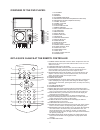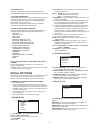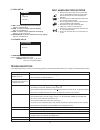Www.Magnasonic.Ca dvd850-2 9” portable dvd player for customer assistance call: 1-800-663-5954 instruction manual thank you for your purchase of this magnasonic product. Please read this instruction manual carefully before using product to ensure proper use. Keep this manual in a safe place for futu...
Important since dvd circuitry may cause interference to other radio or television tuners nearby, switch this unit off when not in use or move it away from the affected tuner. This digital apparatus does not exceed the class b limits for radio noise emissions from digital apparatus as set out in the ...
2 overview of the dvd player: 1 2 4 5 6 7 8 9 10 11 3 13 14 15 16 21 20 19 18 17 22 23 24 25 26 27 28 29 1. Tft screen 2. Cd door 3. Speakers 4. On standby indicator 5. Skip/search down button(previous button) 6. Skip/search up button(next button) 7. Volume - button 8. Volume + button 9. Stop button...
After connection is firmed and securely done, plug ac adapter to an applicable wall outlet and turn on the player. Tput 1. S-video output connectors the s (separate) video output connector separates the color (c) and luminance (y) signals before transmitting them to the tv set in order to achieve a ...
Repeat button note: when no soundtrack languages are recorded, pressing this button will not work. Press repeat button during play, it will repeat play one chapter/title or repeat all (for dvd disc), or repeat play a track or all tracks (for vcd / cd), or repeat the the specified points (a-b) ; note...
4. 5. 6. Picture flips picture zoom in/out slide show transition modes press up navigation button to flip the picture vertically. Press down navigation button to flip the picture horizontally. Press zoom button continuously ,the picture zooms in by 2, 3, 4 times or zooms out by 1/2, 1/3, 1/4 the ori...
6 speaker setup speaker setup downmix exit setup 4.1 bri - to set the brightness for the display. Options: 0/2/4/6/8/10/12 options: 4.2 con - to set the contrast effect for display. 4.3 hue - to set the colour impression for display. 4.4 saturation - to set the saturation level for display. 0/2/4/6/...
Magnasonic ® warranty consumer electronics, home appliances and home office products thank you for choosing magnasonic ® ! Synnex canada limited gives the following express warranty to the original consumer purchaser or gift recipient for this magnasonic product, when shipped in its original contain...