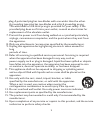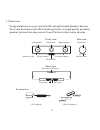Ipod is a trademark of apple inc., registered in the u.S. And other countries. Instruction manual www.Magnasonic.Ca for customer assistance call: 1-800-663-5459 ip600m ipod docking portable speaker system ® thank you for your purchase of this magnasonic product. Please read this instruction manual c...
Important safety instructions note : to prevent fire or shock hazard, do not use thisplug with an extension cord, receptacle or other outlet unless the blades can be fully inserted to prevent blade exposure. To prevent fire or shock hazard, do not expose this appliance to rain or moisture. The cauti...
2 plug. A polarized plug has two blades with one wider than the other. A grounding type plug has two blades and a third grounding prong. The wide blade or the third prong is provided for your safety. If the provided plug does not fit into your outlet, consult an electrician for replacement of the ob...
1. Overview congratulations on your new ipod docking portable speaker system. Your new boombox with ipod docking station is a high quality portable speaker system that plays music from ipod and other audio devices. 3 front view dc input left speaker right speaker tuned tube power switch power led vo...
2. Where to use your ipod docking portable speaker system note: ipod not included. Your new ipod docking portable speaker system can sit on a flat surface with its desktop base either indoors or outdoors. 4.
3. Power your ipod docking portable speaker system included note: 1) plug your ipod docking portable speaker system into an outlet using the ac-dc adapter. 2) or to use your ipod docking portable speaker system on the go, slide out 2 battery compartment covers, insert 6 aa batteries (not included) a...
4. Connect and play your ipod (ipod not included) insert the correct dock adapter that allows you to fit your ipod into your ipod docking portable speaker system. Then, connect your ipod. You can remove the dock adapter from the portable speaker system using a fingernail, and switch to use another i...
5. Connect other audio devices or an ipod without a dock connector this connection cuts off the inside source such as ipod. Note: connect other audio devices with headphone or line-out jack. Plug in an audio cable (not included) with a standard 3.5mm stereo mini plug to the line in jack on the rear ...
1) , slide the power switch to on. Browse and press “play” on your ipod to start playing music from your boombox. Rotate the volume (show graphic) thumbwheel in the front of the ipod docking portable speaker system to control volume levels. 2) , plug in the audio cable (not included) to the line in ...
1) rms output: 2x4w 2) speaker unit: 2.25” (shield) 3) rated impedance: 8ohm 4) frequency range: 60~18khz 5) distortion: standard 1%, max. 10% 6) s/n ratio: 65db 7) sensitivity: 83 2db 8) separation: 50db 9) balance: 1~2db 10) input sensitivity: 500mv 11) power supply: dc 9v/1.3a 12) power consumpti...
8. Tips and troubleshooting volume isn’t turned down power switch slid to correct mode no aux input both ends of ac-dc adapter pushed in check that the batteries are inserted correctly with full power volume isn’t turned down correct audio cable and connected firmly check that the aux device is turn...
Magnasonic warranty consumer electronics, home appliances and home office products ® synnex canada limited gives the following express warranty to the original consumer purchaser or gift recipient for this magnasonic product, when shipped in its original container and sold or distributed in canada b...
Magnasonic television with the screen size of 27” or larger. This warranty constitutes the entire express warranty granted by synnex canada limited and no other dealer, service centre or their agent or employee is authorized to extend, enlarge or transfer this warranty on behalf of synnex canada lim...