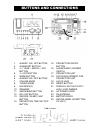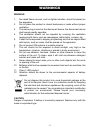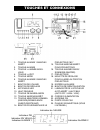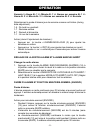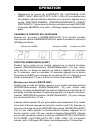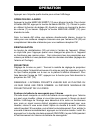For customer assistance call: pour joindre le service à la clientèle, composez le: 1-800-663-5954 www.Magnasonic.Com thank you for your purchase of this magnasonic product. Please read this instruction manual carefully before using product to ensure proper use. Keep this manual in a safe place for f...
- 2 - warnings risk of electric shock do not open warning to reduce the risk of fire or electic shock, do not expose this appliance to rain or moisture. Caution use of controls or adjustments or performance of procedures other than those specified may result in hazardous radiation exposure. Caution ...
Table of contents - 3 - warnings .................................................................................................... 2 table of contents........................................................................................ 3 buttons and connections ...................................
- 4 - buttons and connections 1. Alarm 1 on / off button 2. Alarm set button 3. Button 4. >> / dst button 5. Mode button 6. Alarm 2 on / off button 7. Volume knob 8. Tuning knob 9. Led display 10. Speaker 11. Am/fm band button 12. On / off button 13. Snooze / sleep / nap button 14. Projection time 1...
- 5 - operation power connection plug the ac power cord to a household outlet ac source. Clock display will flash “3“ indefinitely. Unit will go to zone 3, which is the default setting, and correct time will be displayed, if you are in a different time zone. To set time zone: this product is factory...
- 6 - operation select alarm weekday mode as follows: 1-5 - monday to friday 1-7 - whole week 6-7 - saturday & sunday 1-1 - one day of week action (during data adjustment) : • press • press >> / dst button (4) to adjust data forward. • keep depress > button for 2 seconds to enable auto forward. Sett...
- 7 - operation sleep function during radio on mode, press snooze / sleep / nap button (13) to turn on sleep mode, the sleep time will keep flashing by 10 seconds, within 10 seconds and press sleep button can change the duration from 90 min – 15 min. Press on/ off button (12) to cancel sleep functio...
- 8 - operation projection unit focus setting : adjust the projection clock brightness / focus by turning the brightness / focus adjustment wheel (18) until the projected time is clearly shown on the ceiling or wall. -to flip projected image by 180°, press 180° flip button (14). Note: this product p...
- 9 - warnings warning 1. No naked flame sources, such as lighted candles, should be placed on the apparatus. 2. Do not place the product in closed bookcases or racks without proper ventilation. 3. The mains plug is used as the disconnect device, the disconnect device shall remain readily operable. ...
Magnasonic® warranty consumer electronics products and home appliances thank you for choosing magnasonic®! Magnasonic gives the following express warranty to the original consumer purchaser or gift recipient for this magnasonic product, when shipped in its original container and sold or distributed ...
- 11 - avertissement attention - risque d’electrocution - ne pas ouvrir avertissement afin d’eviter un incendie ou un risque de choc, ne pas exposer cet appareil a la pluie ou l’humidite. Caution afin de reduire le risque d’electrocution, veuillez ne pas re- tirer l’avant ou l’arriere. Il n’existe a...
- 12 - table des matiÈres avertissement ...........................................................................................11 table des matières ...................................................................................12 touches et connexions ..........................................
- 13 - touches et connexions 1. Touche alarme 1 marche/ arrÊt 2. Touche alarme 3. Touche jour 4. Touche >>/dst 5. Touche mode 6. Touche alarme 2 marche/ arrÊt 7. Bouton de volume 8. Bouton de rÉglage 9. Afficheur led 10. Haut-parleur 11. Touche de bande am/fm 12. Touche marche/arrÊt 13. Touche minut...
- 14 - opÉration connexion d’alimentation branchez le cordon d’alimentation à une source ac courante. Affichage de l’heure clignote “3” indéfiniment l’unité ira à la zone 3, qui est le paramètre par défaut, et l’heure correcte s’affiche, si vous êtes dans un fuseau horaire différent. Pour régler le ...
- 15 - opÉration normale >> heure al 1 >> minute al 1 >> alarme sur semaine al 1 >> heure al 2 >> minute al 2 >> alarme sur semaine al 2 >> normale sélectionnez le mode d’alarme jour de semaine comme suit action (during data adjustment) : 1-5 : du lundi au vendredi 1-7 : semaine entière 6-7 : samedi...
- 16 - opÉration • sélectionnez la touche de luminositÉ de l’afficheur auto arrÊt / haut/ bas (auto off / high / low) (21) à la position auto off, pendant l’alarme l’afficheur démontre qu’il est activé, appuyer sur la touche minuterie-sommeil (snooze)/somnolence (sleep)/ sieste(nap) (13) qui activer...
- 17 - opÉration appuyez sur n’importe quelle touche pour activer l’affichage opÉration de la radio appuyer la touche marche/ arrÊt (12) pour allumer la radio. Pour choisir la bande am/fm, appuyer la touche de bande am/fm (11). Choisir le poste en utilisant le bouton de réglage (8). Ajuste le volume...
- 18 - specifications fréquence : ............................................ Am 530 – 1710 khz fm 88 – 108 mhz batterie de secours : ............................... 1x cr2032 batterie au lithium plate alimentation : ......................................... Ac 120v ~650 hz, 5w avertissement averti...
Garantie magnasonic® appareils électroniques grand public et électroménagers merci d’avoir choisi magnasonic®! Magnasonic accorde la garantie expresse suivante à l’acheteur original de cet appareil magnasonic ou à la personne qui l’a reçu en cadeau, pourvu qu’il ait été expédié et vendu ou distribué...
Maac500 • products • warranty information • customer support • extended warranties • product updates • company information • produits • informations de la garantie • service à la clientèle • garanties prolongées • mises à jour de produits • information de l’entreprise please visit our website for mo...