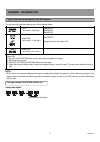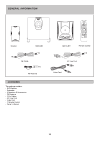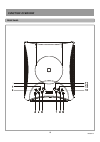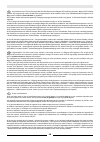Summary of M.ONE
Page 1
Magnat m . One home entertainment system.
Page 2: Important Safeguardes
Important safeguardes explanation of symbols this symbol is intended to alert the user of the pres- ence of uninsulated “dangerous voltage” within the product’s en- casement that may be of sufficient magnitude to constitute a risk of elec- tric shock to persons. This symbol is intended to alert the ...
Page 3: Table of Contents
1 recotonv.11 table of contents general information ................................................................................................................ 03--15 important safeguards and precautions ..............................................................................................
Page 4: Table of Contents
2 recotonv.11 table of contents special functions ..................................................................................................................... 34--39 direct selection of scenes .....................................................................................................
Page 5: General Information
3 recotonv.11 important safeguards and precautions caution before operating your new dvd receiver, please carefully read this operation manual and then save it for future reference as it will be useful if you have any problems in op- erating your dvd receiver in the future. Power cord protection to ...
Page 6: General Information
4 recotonv.11 general information important safeguards and precautions if there is noise interference on the tv while a broad- cast is being received depending on the reception condition of the tv, interfer- ence may appear on the tv monitor while you watch a tv broadcast and the unit is left on. Th...
Page 7: General Information
5 recotonv.11 types of disc that can be played on your dvd receiver other cds 1. On cd-g and cd-extra discs, only the sound can be played (no images) 2. Mp3 discs can be used. 3. Photo cd, dvd-rom and cd-rom discs cannot be used. 4. Discs with unusual shapes (heart- shaped or hexagonal discs ) canno...
Page 8: General Information
6 recotonv.11 icons used on dvd discs sample icons 1 2 3 4 5 6 general information types of disc that can be played on your dvd receiver note-2 • the specific playback functionality for some dvd and video cd discs which is determined by the disc manufacturer. Because this dvd receiver plays disc dat...
Page 9: General Information
7 recotonv.11 selecting the type of disc for the type of connected tv both dvd discs and video cds have the material recorded in the pal and ntsc systems. Refer to the table below to select the correct disc type for the type of connected tv. Connecting to the multi-system tv connecting to the ntsc t...
Page 10: General Information
8 recotonv.11 general information definition of terms angle recorded onto some dvd discs are scenes which have been simultaneously shot from a number of different angles (the same scene is shot from the front, from the left side, from the right side, etc.). With such discs, the angle button can be u...
Page 11: General Information
9 recotonv.11 general information disc handling and maintenance handling precautions maintenance • be sure to turn the unit off and disconnect the ac power cord before maintaining the unit. • wipe this unit with a dry soft cloth. • if the surfaces are extremely dirty, wipe clean with a cloth which h...
Page 12
10
Page 13: General Information
11 recotonv.11 general information rear panel connections rear panel connections 1. S-video out connect your monitor tv here. The signal is s-video out. 2. Din-l connect the subwoofer with din cable for power supply. 3. Vcr video out connect your vcr system here. 4. Tv monitor out connect your monit...
Page 14: General Information
12 recotonv.11 general information 14. Din-s connect the dvd receiver with din cable for signal output. 15. Din-l connect the dvd receiver with din cable for power supply. 16. Left speakers (8ohm) connect left front speaker here. 17. Right speakers (8ohm) connect right front speakers here. 18. Cente...
Page 15: General Information
13 recotonv.11 general information 1. Plug the fm antenna into the fm terminal of the main unit. Note: push and hold speaker terminal tab down to insert wire. Release tab to lock wire in terminal. Make sure the insulation is completely removed from the ends of the speaker wires at all connection poi...
Page 16: General Information
14 recotonv.11 general information connecting the speakers connecting the speakers at the rear of each speaker, you will find two click fit con- nectors on speakers’ rear panel, a black one marked (-) and a red one (for the front speakers or surround right speaker), a gray one (for the center speake...
Page 17: General Information
15 recotonv.11 general information positioning the speakers positioning the speakers avoid positioning the speakers in corners, as this will boost too much the bass tones. Placing the speaker behind curtains, furniture etc. Will re- duce the treble response, thus reducing the stereo effect considera...
Page 18: Function Overview
16 recotonv.11 function overview front panel.
Page 19: Function Overview
17 recotonv.11 function overview front panel front panel 1. Power press the power button to switch power of the unit on or off. 2. Source press to taggle through list of sources: dvd/cd, fm, aux/tape, tv/sat, vcr, digital1, digital2. •dvd/cd function to select the input source of dvd/ cd. •fm functi...
Page 20: Function Overview
18 recotonv.11 function overview 13. Sensor the sensor behind this window receives infrared signals from the remote control. Aim the remote at this area and do not block or cover it unless an external remote sensor is installed. 14. Dolby digial led indicator • flashes if the digital signal is recei...
Page 21: Function Overview
19 recotonv.11 function overview fluorescent display 1. Rds illuminates if you press rds/ct button in power on mode. 2. Pty llluminates if the pty mode is selected. 3. Ct illuminates if you press rds/ct button in power off mode. 4. Mem (memory) illuminates if station has been stored to a tuner memor...
Page 22: Function Overview
20 recotonv.11 function overview remote control remote control 6. Display in disc playing mode, using this button, you can view the time, chapter/track and title information of the disc being playing. Detail see page 39. In rds mode, press to read the message indicator appear in the display if pty c...
Page 23: Function Overview
21 recotonv.11 function overview remote control remote control 16. Source dn press to toggle through list of sources: digit 2, digit 1, vcr, vcr, tv/sat, aux/tape, fm, dvd/cd. 17. Surr. Mode press to cyclically select listening mode. 18. Open/close press to open or close the disc tray. 19. Enter pre...
Page 24: Function Overview
22 recotonv.11 function overview remote control remote control 22. /tune+/track+/search up : use to move through the options on menu screens and to change settings. Tune+: in tuner mode, press less than 1 second to change the frequency one step at a time until the right frequency has been reached or...
Page 25: Function Overview
23 recotonv.11 remote control remote control 36. Vol+ press to adjust the sound level up. 37. Vol- press to adjust the sound level down. 38. Mute press to turn the sound off. Press again to return the sound to its previous level. If press the volume up or dn button will release the muting. 32. Test ...
Page 26: Setting Up
24 recotonv.11 general setup: tv display 1. Use the or button to highlight general setup item. 2. Press the enter button to enter general setup, the screen will display: 3. Use button to go to right option list. Use the or to select normal/ps, normal/lb or wide. [nornal/ps}- - (pan & scan mode): whe...
Page 27: Setting Up
25 recotonv.11 - - general page - - tv display tv type angle mark osd lang scr saver main page angle mark on / off general setup: angle mark 1. Use the or button to highlitht angle mark item. 2. Use the button to go to right option list. Use the or to select on or off.. Note: 1. Changing the angles ...
Page 28: Setting Up
26 recotonv.11 note: • some dvds may be set to display subtitle in a different language than you selected. General setup: screen saver 1. Use the or button to highlight the screen saver item. 2. Use the button to go to right option list. Use the or to select on or off.. Note: • if on is selected, wh...
Page 29: Setting Up
27 recotonv.11 setting up setup setup setup menu: preferences 1. Use the or to move the screen cursor to preferences. Note: • preferences function is enabled when the dvd player is completely stopped. 2. Press the enter button to select preferences, the screen will display: preferences: audio 1. Pre...
Page 30: Setting Up
28 recotonv.11 preferences: password 10. Use the and to move the screen cursor to password. • old password: enter the old password. • new password: enter the new password. Enter 4 digits from the remote control digit keys. • confirm password: confirm the new pass word by entering it again. If the co...
Page 31: Setting Up
29 recotonv.11 - - preferneces page - - audio subtitle disc menu parental password defaults reset main page load factory settings no disc indicator a no disc appears when the tray is closed and: 1. There is no disc in the tray region (local) number error indicator if you play a dvd disc and the regi...
Page 32: Setting Up
30 recotonv.11 display information setting up display example tv screen front panel display remarks no disc disc error open close disc loading differs depending on the disc being played the time indicator changes to show other indicators (total time etc.) does not function for mp3 or cds. If no disc...
Page 33: Basic Operations
31 recotonv.11 • you can press title button on the remote control to involve title menu, then press the cursor controls button to hghlight selected title menu entry and press enter to select highlighted entry. • if highlighted entry indicates a title, that title will play from chapter 1. • you can a...
Page 34: Basic Operations
32 recotonv.11 basic operations dvd playback resume function when you have stopped a disc during playback, the resume function allows you to go back and start playing the disc at a point just prior to the scene in which it was stopped. Note: this function will not operate on some discs. 13. Press st...
Page 35: Basic Operations
33 recotonv.11 basic operations • to prepare for playing dvd discs, perform step 1 to 5 in “basic play”. • to prepare for playing vcd and cd discs, please refer to the operations about dvd playback. They have the similar operations. Note: • some vcd2.0/svcd/cvd discs start playback with a menu. See ...
Page 36: Special Functions
34 recotonv.11 time direct skip • press goto button on the remote control to enable the search menu. The osd will display the following: • press the goto button on the remote control cyclically to select the type of search, either a time search or chapter / title search. 1. To jump to a spot in time...
Page 37: Special Functions
35 recotonv.11 direct selection of scenes direct selection of scenes note: if the entered chapter does not exist on the disc, the number is ignored and the symbol displays on the screen when the enter button is pressed. Title direct skip 7. To jump to the beginning of a specific title, press the got...
Page 38: Special Functions
36 recotonv.11 special functions repeat playback repeat playback a-b repeat repeats any specified section on the disc. 1. While you are playing a disc, press the a-b button on the remote control one time at the beginning of the segment (point a) you want to play repeatedly, the osd and front panel w...
Page 39: Special Functions
37 recotonv.11 special functions note: • this function can only be used for discs on which scenes shot from multiple angles have been recorded. • some dvd discs contain scenes which have been shot simutaneously from a number of different angles. For these discs, the same scenes can be viewed from ea...
Page 40: Special Functions
38 recotonv.11 • this function can only be used for discs on which the sound has been recorded in multiple formats. • on some discs, the sound is recorded in both dolby digital (5.1 channels) and linear pcm. Use the procedure below to select the type of playback 1. While you are playing a dvd disc w...
Page 41: Special Functions
39 recotonv.11 special functions picture zooming 1. Press the zoom button on the remote control during normal, slow or still playback. 2. If you further press the zoom button repeatedly, the magnification level increases. Three magnification levels are supported. On each press of zoom, the osd will ...
Page 42: Sound Mode
40 recotonv.11 dolby surround mode use this feature when playing dolby surround-encoded mov- ies and music (especially laser discs, video cassettes and tv broadcasts). Most currently released video cassettes and la- ser discs, dvds and many tv broadcasts are encoded with dolby surround. 1. Once the ...
Page 43: Sound Mode
41 recotonv.11 night mode night mode (dr comp) is a function for compressing the dynamic range (reproduction level range) of audio signals. It is used to review movie software late at night or at other times when high volume levels are not desirable. At preset scenes in movies software which has bee...
Page 44: Sound Mode
42 recotonv.11 sound mode test tone use the test tone function to set the correct balance level between the the left, right, center, left surround, right surround and subwoofer speakers. 1. Switch the system on, select the input source. 2. Press the test button on the remote control. 3. You will hea...
Page 45: Tuner
43 recotonv.11 tuner auto(automatic) manual tuning note:when tuning, the sound will be muted to eliminate interfering background noises. When a station is found, the audio signal will come back on. ″ stereo ″ will appear on the display when an fm-stereo signal is re- ceived. With weak fm stereo sign...
Page 46: Tuner
44 recotonv.11 tuner rds operation rds operation the rds (radio data system) in the system include three functions: ps (program service), pty (program type), ct (clock time). Rds (radio data system) station search: there are two ways to search a rds station. 1. For system power on, press the rds/ct ...
Page 47: Tuner
45 recotonv.11 tuner rds operation 2. While “pty sel ” is displayed, press the station up or dn button on the remote to select any program type (pty) from the following list you want to search for: traffic, news, affairs, info, sport, edu- cate, drama, culture, science, varied, pop m, rock m, m.O.R....
Page 48
46 recotonv.11 troubleshooting and specifications please make these simple checks before calling service. These tips can save you time and money. No power • make sure the power cord is inserted fully into a 230v/50hz outlet. • check to be sure outlet is not controlled by a wall switch. • unplug the ...
Page 50
48 wir gratulieren ihnen! Durch ihre kluge wahl sind sie besitzer eines magnat hifi-produktes geworden. Magnat hifi-produkte erfreuen sich aufgrund der hohen qualität eines ausgezeichneten rufes weltweit. Dieser hohe qualitätsstandard ermöglicht es für magnat hifi-produkte 2 jahre garantie zu gewähr...
Page 51
49 g arantiekarte w arranty c ard typ/ type serien-nr./serial-no. Name und anschrift des händlers /stempel name and address of the dealer/stamp käufer/customer name/name straße/street plz, ort /city land /country nur gültig in verbindung mit ihrer kaufquittung! No warranty without receipt! Kaufdatum...
Page 52
Magnat audio-produkte gmbh lise-meitner-str. 9 · d-50259 pulheim phone +49 2234 807-0 · fax +49 2234 807-399 internet: http://www. Magnat.De.