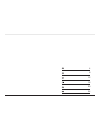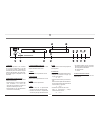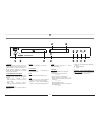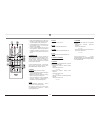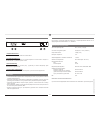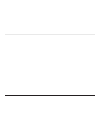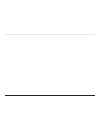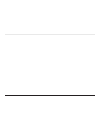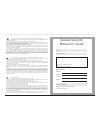- DL manuals
- Magnat Audio
- CD Player
- MCD 550
- Important Notes For Installation & Warranty Card
Magnat Audio MCD 550 Important Notes For Installation & Warranty Card
Wichtige Hinweise zur Installation / Garantieurkunde
Important notes for installation / warranty card
Mode d’emploi / certificat de garantie
Avvertenze importanti per l’installazione / certifcato di garanzia
Notas importantes sobre la instalación / certificado de garantía
Важная информация по инсталляции / гарантия
MCD 550
CD PLAYER
Summary of MCD 550
Page 1
Wichtige hinweise zur installation / garantieurkunde important notes for installation / warranty card mode d’emploi / certificat de garantie avvertenze importanti per l’installazione / certifcato di garanzia notas importantes sobre la instalación / certificado de garantía Важная информация по инстал...
Page 3
4 8 12 16 20 24.
Page 4
4 • verwenden sie keine reinigungsmittel oder chemische lösungsmittel, da sonst die oberfläche beschädigt werden könnte. • Öffnen sie niemals das gerät. • dem gerät ist ein netzkabel beigelegt. Verwenden sie nur dieses originalzubehör zur stromversorgung oder ein auf sicherheit geprüftes stromkabel ...
Page 5
5 1 on/stby schaltet das gerät ein, wenn es sich im standby-modus befindet. Leuchtet die led nicht, müssen sie den netzschalter auf der rückseite des gerätes einschalten. Umgekehrt kann das gerät vom power- betrieb auf standby geschaltet werden. 2 led-zustandsanzeige diese leuchtanzeige zeigt 2 zust...
Page 6
6 6 play startet die wiedergabe einer cd. 7 pause unterbricht die wiedergabe einer cd. 8 stop stoppt die cd-wiedergabe. 9 numerische tasten direkte anwahl eines titels. 10 repeat titel/cd-wiedergabewiederholung (repeat): • eimaliger druck: der aktuelle titel wird wiederholt. Im display erscheint: re...
Page 7
7 rÜckseite des gerÄtes 1 netzanschluss zum anschluss des mitgelieferten netzkabels. 2 netzschalter schaltet das gerät ein und bringt es in den standby-modus. Ist der schalter in position “off”, ist das gerät vom netz getrennt. 3 digitaler audio-ausgang zum anschluss externer geräte (z. B. Minidisc-...
Page 8
8 • do not use any cleaning agents or chemical solvents when cleaning, as these could damage the surface of the device. • never open the device. • a mains cable is included in delivery. Only use this original accessory for the power supply or a power cable that has been examined with regards to its ...
Page 9
9 1 on/stby switches the device on when it is in the standby mode. If the led does not illuminate, actuate the power switch located on the rear of the device. Conversely the device can be switched from power operation to the standby mode. 2 led status indication this illuminated display indicates th...
Page 10
10 • the transparent protective tab on the underside of the battery compartment must be removed before using the remote control. • if the batteries have run out after prolonged use, please replace them (type cr2025). • to prevent causing damage to the remote control please remove the batteries if th...
Page 11
11 service and technical problems if you should encounter any technical problems, please contact your specialist dealer or magnat audio-produkte gmbh, tel.: 02234807-0. Specifications frequency response: 20 hz – 20 khz (+/- 0.5 db) signal to noise ratio : 105 db (20 hz – 20 khz, a-weighted) channel ...
Page 12
12 sommaire 12 accessoires 12 avant la mise en marche consignes de sécurité instructions pour la mise au rebut 13 – 15 Éléments de commande et connexions panneau frontal télécommande face arrière 15 mise en marche 15 service and technical problems 15 caractéristiques techniques accessoires 1) manuel...
Page 13
13 1 on/stby permet d‘allumer l‘appareil lorsque celui- ci se trouve en mode de veille. Si la led ne s‘allume pas, mettez en marche l‘appareil à l‘aide de l‘interrupteur d‘alimentation situé sur la face arrière de l‘appareil. À l‘inverse, ce bouton permet de mettre en veille l‘appareil lorsque celui...
Page 14
14 6 play permet de démarrer la lecture d‘un cd. 7 pause permet d‘interrompre la lecture d‘un cd. 8 stop stoppe la lecture d‘un cd. 9 touches numÉriques sélection directe d‘une plage. 10 repeat répétition de la lecture d’une plage/du cd (repeat): • simple pression: la plage actuelle est répétée. Le ...
Page 15
15 face arriÈre 1 prise secteur permet de brancher le cordon d‘alimentation fourni avec l‘appareil. 2 interrupteur d‘alimentation permet d‘allumer l‘appareil et de le mettre en veille. Si l‘interrupteur est en position »off », l‘appareil n‘est plus sous tension. 3 sortie audio numÉrique pour connect...
Page 16
16 • pulire il dispositivo solo con uno straccio asciutto. • non utilizzare detergenti o solventi chimici poiché altrimenti si potrebbe danneggiare la superficie. • non aprire mai il dispositivo. • la fornitura include un cavo di rete. Usare solo questi accessori originali per l‘alimentazione elettr...
Page 17
17 1 on/stby attiva l‘apparecchio quando si trova in modalità standby. Quando il led non è acceso è necessario attivare l‘interruttore di rete sulla parte posteriore dell‘apparecchio. Viceversa, l‘apparecchio può essere attivato dalla modalità power alla modalità standby. 2 indicatore di stato led q...
Page 18
18 6 play avvia la riproduzione di un cd. 7 pause interrompe la riproduzione di un cd. 8 stop arresta la riproduzione del cd in corso. 9 tasti numerici selezione diretta di un titolo. 10 repeat riproduzione del titolo/cd (repeat): • una pressione: si ripete il titolo attuale. Sul display appare: rep...
Page 19
19 lato posteriore 1 collegamento alla rete per il collegamento del cavo di alimentazione compreso nella fornitura. 2 interruttore di rete attiva l‘apparecchio e lo porta in modalità standby. Quando l‘interruttore si trova in posizione „off“, l‘apparecchio è scollegato dalla rete. 3 uscita audio dig...
Page 20
20 • en caso de contacto con humedad o líquidos, retire inmediatamente el adaptador principal. • limpie el dispositivo utilizando únicamente un paño seco. • no utilice productos de limpieza o disolventes químicos durante la limpieza. Ello podría dañar la superficie del dispositivo. • no abra el disp...
Page 21
21 1 on/stby enciende el dispositivo si se encuentra en el modo de suspensión. Si el led no se ilumina, accione el interruptor de alimentación que se encuentra en la parte posterior del dispositivo. De igual forma, le permite apagar el dispositivo si está encendido. 2 indicador led de estado esta pa...
Page 22
22 6 play inicia la reproducción de un cd. 7 pause pausa la reproducción de un cd. 8 stop detiene un cd en reproducción. 9 teclado numÉrico selección directa de una pista. 10 repeat repetición de la reproducción del cd/ título (repeat): • presionar una vez: se repite el título actual. Aparecerá lo s...
Page 23
23 panel posterior 1 conexiÓn de alimentaciÓn para conectar el cable de alimentación suministrado. 2 botÓn de encendido enciende el dispositivo si se encuentra en el modo de suspensión. Si el interruptor está en la posición „off“, el dispositivo se desconecta de la alimentación principal. 3 salida d...
Page 24
24 СОДЕРЖАНИЕ 24 Принадлежности 24 Перед включением Важныеуказанияпобезопасности Указанияпоутилизации 25 – 27 Элементы управления и разъемы Передняяпанель Пультдистанционногоуправления Задняясторона 27 Включение 27 Сервис и технические проблемы 27 Технические данные ПРИНАДЛЕЖНОСТИ 1) Руководствопоэк...
Page 25
25 1 on/stby Включаетустройство,еслиононаходитсяв режимеожидания.Еслисветодиоднегорит, нужно включить сетевой выключатель на задней стороне устройства. И наоборот, устройство можно переключить из режима powerврежиможидания. 2 СИД ИНДИКАЦИИ СОСТОЯНИЯ Этот индикатор показывает 2 состояния, в которых м...
Page 26
26 5 eject Открываетлотокдляcd. 6 play Начинаетсявоспроизведениеcd. 7 pause останавливаетсявоспроизведениеcd. 8 stop Останавливаетвоспроизводящийсяcd. 9 КНОПКИ С ЦИФРАМИ Прямойвыборкомпозиции. 10 repeat Многократное воспроизведение дорожки/ cd(функцияповтора): • Однократное нажатие: Повтор текущей д...
Page 27
27 ЗАДНЯЯ СТОРОНА 1 ПОДКЛЮЧЕНИЕ К СЕТИ Дляподключениявходящеговкомплектсетевогокабеля. 2 СЕТЕВОЙ ВЫКЛЮЧАТЕЛЬ Включает устройство и переводит его в режим ожидания. Если выключатель находится в положении„off“,устройствоотделеноотсети. 3 ЦИФРОВОЙ ВЫХОД Для подключения внешних устройств (напр., устройст...
Page 31
Wir gratulieren ihnen! Durch ihre kluge wahl sind sie besitzer eines magnat hifi-produktes geworden. Die produkte werden während des gesamten fertigungsvorganges laufend kontrolliert und geprüft. Im servicefall beachten sie bitte folgendes: 1. Die gewährleistungszeit beginnt mit dem kauf des produkt...
Page 32
Magnat audio-produkte gmbh lise-meitner-str. 9 • d-50259 pulheim • germany tel. +49 (0) 2234 / 807 - 0 • fax +49 (0) 2234 / 807 - 399 internet: http://www.Magnat.De manual_v1.0