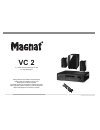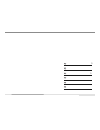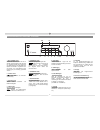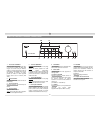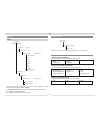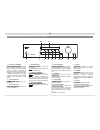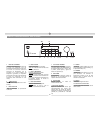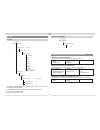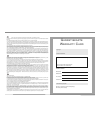- DL manuals
- Magnat Audio
- Receiver
- VC 2
- Important Notes For Installation & Warranty Card
Magnat Audio VC 2 Important Notes For Installation & Warranty Card
VC 2
Wichtige Hinweise zur Installation / Garantieurkunde
Important notes for installation / warranty card
Mode d’emploi / certificat de garantie
Avvertenze importanti per l’installazione / certifcato di garanzia
Notas importantes sobre la instalación y certificado de garantía
Важная информация по инсталляции / гарантия
2.1 Virtual Surround DVD Receiver-Set
incl. Sub-Sat-System
Summary of VC 2
Page 1
Vc 2 wichtige hinweise zur installation / garantieurkunde important notes for installation / warranty card mode d’emploi / certificat de garantie avvertenze importanti per l’installazione / certifcato di garanzia notas importantes sobre la instalación y certificado de garantía Важная информация по и...
Page 2
3 d gb 3 f i e rus.
Page 3
■ allgemeine informationen zubehör..............................................................................................................3 vor inbetriebnahme........................................................................................................4 wichtige sicherheitshinweise.....
Page 4
Sowohl dvd-player als auch die dvd-disks sind nach regionen codiert. Diese regionalen codes müssen für die fehlerfreie wiedergabe übereinstimmen. Andernfalls kann die disk nicht abgespielt werden. Der code für dieses gerät lautet „2“. Andere regionale codes können mit diesem gerät nicht wiedergegebe...
Page 5
Bedienungselemente und anschlÜsse – front-panel 1 14 14 13 9 11 12 3 4 5 6 7 2 8 10 ir 1 on / standby taste schaltet das gerät ein, wenn es sich im standby modus befindet (led leuchtet rot). Leuchtet die led nicht, müssen sie den netzschalter auf der rückseite des gerätes einschalten. Umgekehrt kann ...
Page 6
Bedienungselemente und anschlÜsse – fernbedienung 1 power schaltet das gerät ein, wenn es sich im standby-modus befindet. Leuchtet die led nicht, müssen sie den netzschalter auf der rückseite des gerätes einschalten. Umgekehrt kann das gerät vom power-betrieb auf standby geschaltet werden. 2 disc zur...
Page 7
Bedienungselemente und anschlÜsse – rÜckseite / anschlÜsse 2 7 13 15 16 17 10 8 9 3 4 5 1 12 6 11 14 18 1 netzanschluss zum anschluss des mitgelieferten netzkabels. 2 fuse als sicherung darf nur der typ verwendet werden, der auf der rückseite des gerätes angegeben ist. 3 on / off netzschalter. Schal...
Page 8
Zum lieferumfang des vc 2 gehören zwei frontlautsprecher und ein subwoofer. Diese lautsprecher sind speziell auf das vc 2 abgestimmt, und es sollten auch nur diese lautsprecher an das gerät angeschlossen werden. Aufstellung der frontlautsprecher die frontlautsprecher werden links und rechts mit mögl...
Page 9
Verschiedene anschlussmÖglichkeiten 9 d zusÄtzliche audiogerÄte besitzen die geräte einen digitalen ausgang, sollte man diesen nutzen und mit einem der mit digitalen eingänge des vc 2 verbinden, entweder mit einem coaxkabel (75 ohm) oder mit einem optischen kabel. Geräte mit analogem ausgang können ...
Page 10
1 statusanzeige der laufwerksfunktion (play, pause, schneller vorlauf/rücklauf) 2 alphanumerische anzeige: information über aktuelle einstellungen, operationen und rds informationen. Im cd/dvd-modus werden hier das aktuelle kapitel, der aktuelle track und die bereits gespielte zeit angezeigt. 3 anze...
Page 11
Stellen sie mit source an der front des vc 2 (pos. 7) oder mit disc an der fernbedienung (pos. 2) den eingang auf disc (wird im display angezeigt). Öffnen sie mit eject an der front (pos. 2) oder der fernbedienung (pos. 36) die schublade, legen sie eine dvd ein und schließen die schublade wieder mit...
Page 12
D 12 wählen sie hierzu das entsprechende eingabefeld mit den cursor-tasten aus und geben die titel nummer ein. Die zeitmarke kann im aktuellen titel oder innerhalb der cd gesetzt werden und wird im format stunden:minuten:sekunden (jeweils zweistellig) eingegeben. Benutzen sie hierzu nicht die „>10“-...
Page 13
D 13 funktionen des vc 2 d d einstellen der lautstärke die lautstärke kann mit den volume-reglern auf dem front-panel (pos. 10) oder auf der fernbedienung (pos. 24) eingestellt werden. Auf dem display erscheint dann vol und ein wert zwischen 00 und max (40). Mute (fernbedienung, pos. 25) mit dieser ...
Page 14
Unter eq-modus können sie klang und balance der audiowiedergabe einstellen. Es können vier voreinstellungen abgerufen werden: linear, film, musik, sprache. Unter dem menüpunkt ‚manuell‘ können sie eigene einstellungen vornehmen. Unter lautsprecher position können sie eine frequenzgang korrektur abhä...
Page 15
D mit tv-format können sie verschiedene bildschirmformate einstellen. Mit tv-darstellung können sie verschiedene anpassungen der bildformats an dasfernsehgerät einstellen. Sie können zwischen folgenden optionen wählen: vollbild: das bild wird formatfüllend auf dem bildschirm dargestellt. Das seitenv...
Page 16
Nach bestätigung mit ja werden die grundeinstellungen des vc 2 wieder hergestellt. Kompatible disc-formate folgende disc-formate können vom vc 2 wiedergegeben werden: kompatible audio-/video-formate folgende audio-/video-formate können vom vc 2 wiedergegeben werden: formate, die über usb wiedergegeb...
Page 17
Cd-receiver verstärker ausgangsleistung: nennleistung sat (4 ohm): 2 x 50 w nennleistung sub (4 ohm): 1 x 100 w impulsleistung (gesamt): 350 w frequenzgang-linearität: cd/aux/line 20 hz – 20 khz (-1,0 db) geräuschspannungsabstand: cd/aux/line 95 db eingangsempfindlichkeit: aux/line 450 mv/47kohm kla...
Page 18
General information accessories . . . . . . . . . . . . . . . . . . . . . . . . . . . . . . . . . . . . . . . . . . . . . . . . . . . . . . . 18 before starting . . . . . . . . . . . . . . . . . . . . . . . . . . . . . . . . . . . . . . . . . . . . . . . . . . . . . 19 important safety notes . . . ....
Page 19
Both the dvd-player and discs are coded by region. These region codes must match in order for the disc to play. If the codes do not match, the disc won’t play. This unit’s code is 2. Dvds with other region codes cannot be played in this unit. Discs marked “all” will also play in this player. The fol...
Page 20
Operational elements and connections - front panel 1 14 14 13 9 11 12 3 4 5 6 7 2 8 10 ir 1 on / standby button switches the device on when it is in the standby mode (led lights up red). If the led does not illuminate, actuate the power switch located on the rear of the device. Conversely the device...
Page 21
Operational elements and connections - remote control 1 5 10 8 6 7 2 3 36 4 22 24 17 35 9 11 12 16 19 18 21 20 28 27 13 25 14 15 23 26 34 33 32 31 30 29 1 power switches the device on when it is in the standby mode. If the led does not illuminate, actuate the power switch located on the rear of the ...
Page 22
Operational elements and connections - back side/connections 2 7 13 15 16 17 10 8 9 3 4 5 1 12 6 11 14 18 1 power ac 230v mains supply. For connecting the supplied mains cable. 2 fuse only use a fuse with the parameters indicated on the rear of the device. 3 on / off mains switch. Switches the devic...
Page 23
Front speakers and subwoofer the vc 2 set comes with prefabricated speaker cables for the two front speakers (2x3m) and the subwoofer (1x5m). If possible, use these cables when connecting the speakers. If required, you can shorten and strip the cables yourself. Please note that the cables for the fr...
Page 24
A tv can be connected to the vc 2 as follows: via the composite output of the s-video output. Via the scart input. Via the component output. Via the hdmi output. The following video resolutions can be set for the hdmi output via the video setup or the remote control. (pal / ntsc) 576/480 progressive...
Page 25
Once you have made all connections, connect the mains cable. Check all connections again, observing the manuals for the other devices. Check whether the right and left channels are connected correctly (left with left, right with right). Do not bundle the mains cable with the connecting cables to pre...
Page 26
Use source on the front of the vc 2 (pos. 7) or disc on the remote control (pos. 2) to set the input to disc (indicated on the display). Use eject on the front (pos. 2) or the remote control (pos. 36) to open the compartment, insert a dvd and close the compartment again with eject. The unit reads th...
Page 27
Repeat functions (repeat 1/all, repeat a-b, pos. 27, 28) press repeat 1/all to repeat the current track or the entire cd. Pressing this button again switches off the repeat function. Press the repeat a-b button to define the start of the section to be repeated. Press the button again to specify the ...
Page 28
The functions of the vc 2 setting the volume the volume can be adjusted by using the volume regulator on the front panel (10) or on the remote control (24). Vol and a value between 00 and max (40) then appears in the display. Mute (remote control, pos. 25) the sound can be deactivated using this but...
Page 29
You can adjust the tone and balance for audio playback under eq mode. Four presets can be selected here: linear, film, music, spoken. You can adjust your own settings under the "manual" menu. Under speaker position you can implement a frequency response correction based on the location of the satell...
Page 30
With tv format you can set various screen formats. The view mode allows you to make various adjustments to the image format on the tv. You can select one of the following options: fill: scale up/down the image in horizontal and vertical direction respectively to fill the screen height and width. Ori...
Page 31
Osd menu after confirming with "yes" the default settings of the vc 2 unit are restored. Compatible disc formats the following disc formats can be played back by the vc 2: compatible audio/video formats the following audio/video formats can be played back by the vc 2: about formats supported by usb ...
Page 32
Cd receiver amplifier output: rated power sat (4 ohm) 2 x 50 w rated power sub (4 ohm) 1 x 100 w peak power (total): 350 w frequency response-linearity: cd/aux/line 20 hz - 20 khz (-1.0 db) signal-to-noise ratio: cd/aux/line 95 db input sensitivity: aux/line 450 mv/47kohm equalizer: bass ±10 db/100 ...
Page 33
Informations générales accessoires . . . . . . . . . . . . . . . . . . . . . . . . . . . . . . . . . . . . . . . . . . . . . . . . . . . . . . . 33 avant la mise en marche . . . . . . . . . . . . . . . . . . . . . . . . . . . . . . . . . . . . . . . . . . . . . 34 consignes de sécurité importantes ....
Page 34
Cher client, nous vous remercions d’avoir opté pour le vc 2 de magnat. Avant de mettre en marche votre vc 2, veuillez lire attentivement les consignes suivantes. Avant la mise en marche de l’appareil, lisez attentivement la notice d’utilisation et conservez-la. Utilisez l’appareil uniquement à une t...
Page 35
F elements de commande et connexions - panneau frontal 1 14 14 13 9 11 12 3 4 5 6 7 2 8 10 ir 1 touche on / standby permet d’allumer l’appareil lorsque celui- ci se trouve en mode de veille (led rouge). Si la led n’est pas allumée, mettez en marche l’appareil à l’aide de l’interrupteur d’alimentatio...
Page 36
F elements de commande et connexions - telecommande 1 5 10 8 6 7 2 3 36 4 22 24 17 35 9 11 12 16 19 18 21 20 28 27 13 25 14 15 23 26 34 33 32 31 30 29 1 power permet d’allumer l’appareil lorsque celui-ci se trouve en mode de veille. Si la led n’est pas allumée, mettez en marche l’appareil à l’aide d...
Page 37
Elements de commande et connexions - face arriere/connexions 2 7 13 15 16 17 10 8 9 3 4 5 1 12 6 11 14 18 1 prise secteur prise secteur. Permet de brancher le cordon d’alimentation fourni avec l’appareil. 2 fuse utilisez exclusivement des fusibles du type indiqué sur le côté arrière de l’appareil. 3...
Page 38
Le vc 2 est fourni avec deux haut-parleurs avant et un subwoofer. Ces haut-parleurs sont spécialement adaptés au vc 2. Aucun autre haut-parleur ne doit être raccordé à cet appareil. Installation des haut-parleurs avant les haut-parleurs doivent être placés à gauche et à droite de la télévision, si p...
Page 39
F f f differentes possibilitÉs de connexions appareils audio supplÉmentaires si les appareils possèdent une sortie numérique, utilisez-la et raccordez-la avec l’une des entrées numériques du vc 2 à l’aide d’un câble coaxial (75 ohms) ou d’un câble optique. Les appareils dotés d’une sortie analogique...
Page 40
F f f 1 affichage d'état de fonction du lecteur (lecture, pause, avance/retour rapide). 2 affichage alphanumérique: informations sur les réglages actuels, les opérations et les informations rds. En mode cd/dvd, le chapitre et la piste actuels et la durée déjà lue apparaissent ici. 3 affichages en ré...
Page 41
À l’aide du bouton source situé sur le panneau avant du vc 2 (pos. 7) ou de la touche disc de la télécommande (pos. 2), commutez l’entrée sur disc (affichage à l’écran). À l’aide de la touche eject située sur le panneau avant (pos. 2) ou sur la télécommande(pos. 36), ouvrez le tiroir, insérez un dvd...
Page 42
Sélectionnez pour cela le champ de saisie correspondant avec les touches du curseur et entrez le numéro de titre. Le repère de temps peut être placé dans le titre en cours ou dans le contenu du cd. Il est entré au format heures:minutes:secondes (deux caractères chaque). N'utilisez pas ici la touche ...
Page 43
Les fonctions du vc 2 réglage du volume sonore le volume sonore peut être réglé à l'aide des boutons de réglage volume situé sur le panneau frontal (10) ou sur la télécommande (24). Vol s'affiche alors à l'écran avec une valeur comprise entre 00 et max (40). Touche mute (télécommande, pos. 25) cette...
Page 44
Sous eq mode, vous pouvez régler le son et la balance audio. Vous pouvez utiliser quatre préréglages : linear, film, music, langue. L'option de menu personnalisé permet de définir vos propres réglages. Position des haut-parleurs permet de procéder à une correction de fréquence suivant la position de...
Page 45
Le point format d’image permet de régler différents formats d’écran. Mode d’affichage permet de procéder à plusieurs ajustements des formats d'image pour le téléviseur. L'utilisateur peut choisir l'une des options suivantes: remplir: agrandir/réduire l'image horizontalement et verticalement pour rem...
Page 46
F 46 après avoir confirmé avec oui, les réglages de base du vc 2 sont restaurés. Formats disque compatibles les formats de disques suivants peuvent être lus par le vc 2: formats audio / video compatibles les formats audio / vidéo suivants peuvent être lus par le vc 2: formats compatibles via usb les...
Page 47
F 47 f recepteur cd amplificateur puissance de sortie : puissance nominale sat (4 ohm): 2 x 50 w puissance nominale sub (4 ohm): 1 x 100 w puissance d’impulsion (totale): 350 w linéarité de la réponse en fréquence : cd/aux/line 20 hz - 20 khz (-1,0 db) ecart signal / bruit : cd/aux/line 95 db sensib...
Page 48
I informazioni generali accessori . . . . . . . . . . . . . . . . . . . . . . . . . . . . . . . . . . . . . . . . . . . . . . . . . . . . . . . . . 48 prima di cominciare . . . . . . . . . . . . . . . . . . . . . . . . . . . . . . . . . . . . . . . . . . . . . . . . . 49 avvertenze importanti per la...
Page 49
I gentile cliente, grazie per aver scelto l’unità magnat vc 2. Prima di cominciare a utilizzare l’unità vc 2, ti consigliamo di leggere attentamente le seguenti informazioni. Prima di utilizzare l’apparecchio, leggere attentamente il manuale di istruzioni e conservarlo in un luogo sicuro. L’apparecc...
Page 50
I elementi di funzionamento e collegamenti – pannello anteriore 1 14 14 13 9 11 12 3 4 5 6 7 2 8 10 ir 1 pulsante on / standby accende l’apparecchio quando questo si trova in modalità di attesa (il led si illumina di colore rosso). Se il led non si accende, azionare l’interruttore di alimentazione s...
Page 51
I elementi di funzionamento e collegamenti – telecomando 1 5 10 8 6 7 2 3 36 4 22 24 17 35 9 11 12 16 19 18 21 20 28 27 13 25 14 15 23 26 34 33 32 31 30 29 1 power (alimentazione) accende l’apparecchio quando questo si trova in modalità di attesa. Se il led non si accende, azionare l’interruttore di...
Page 52
I elementi di funzionamento e collegamenti – connessioni posteriori 2 7 13 15 16 17 10 8 9 3 4 5 1 12 6 11 14 18 1 collegamento alla rete presa di alimentazione. Per la connessione del cavo di alimentazione in dotazione. 2 fuse devono essere impiegati solo fusibili del tipo indicato sul retro dell’a...
Page 53
I la fornitura di vc 2 include due diffusori acustici frontali e un subwoofer. Gli altoparlanti sono concepiti specificamente per il vc 2 e si consiglia pertanto di collegare solo questi diffusori al dispositivo. Installazione degli altoparlanti frontali gli altoparlanti frontali vengono sistemati a...
Page 54
Ii dispositivi audio ausiliari se i dispositivi impiegati dispongono di un’uscita digitale, è possibile utilizzarla per connetterli a uno degli ingressi digitali dell’unità vc 2 tramite un cavo coassiale (a 75 ohm) o ottico. I dispositivi con uscita analogica possono essere collegati alle uscite aux...
Page 55
Iii una volta eseguite tutte le connessioni, è possibile collegare il cavo di alimentazione. Verificare nuovamente tutte le connessioni controllando i manuali degli altri apparecchi utilizzati. Assicurarsi che i canali destro e sinistro siano collegati correttamente rispettandone l’ordine. Non raggr...
Page 56
Premere source sul pannello anteriore dell’unità vc 2 (pos. 7) o disc sul telecomando (pos. 2) per impostare l’ingresso su disc (indicato sul display). Premere eject (espulsione) sul pannello anteriore (pos. 2) o sul telecomando (pos. 36) per aprire l’alloggiamento e inserire un dvd, quindi premerlo...
Page 57
Selezionare il rispettivo campo di immissione con i tasti cursore e inserire il numero del brano. Il marcatore orario può essere definito per il brano attuale o all'interno del cd e va inserito nel formato ore:minuti:secondi (sempre con due cifre). Il tasto „>10“ non va utilizzato! Funzioni di ripet...
Page 58
Funzioni dell’unitÀ vc 2 impostazione del volume il volume può essere impostato con i regolatori volume sul pannello frontale (10) o sul telecomando (24). Sul display viene quindi visualizzata la voce vol ed un valore com- preso tra 00 e max (40). Mute (telecomando, pos. 25) con questo tasto è possi...
Page 59
La modalità eq (eq mode) consente di impostare suono e bilanciamento della riproduzione audio. Sono quattro le preimpostazioni tra cui è possibile scegliere: linear, film, music, lingua. La voce di menu ,personale‘ consente di personalizzare le proprie impostazioni. Con posizione diffusori è dato mo...
Page 60
Display tv permette di scegliere tra i vari formati schermo disponibili. Con visualizzazione tv è possibile compiere impostazioni varie del formato immagine in base al televisore. L'utente ha modo di selezionare una delle seguenti opzioni: riempi: consente di ridurre/ingrandire il formato dell'immag...
Page 61
Una volta confermato con ‚sÌ‘, il dispositivo vc 2 passa nuovamente alla configurazione iniziale. Formati disco compatibili sull’unità vc 2 possono essere riprodotti dischi dei seguenti formati: formati audio/video compatibili sull’unità vc 2 possono essere riprodotti i seguenti formati audio/video:...
Page 62
I 62 ricevitore cd amplificatore uscita: potenza stimata sat (4 ohm): 2 x 50 w potenza stimata sub (4 ohm): 1 x 100 w potenza massima (totale): 350 w linearità della risposta in frequenza: cd/aux/linea da 20 hz a 20 khz (-1,0 db) rapporto segnale/disturbo: cd/aux/linea 95 db sensibilità in ingresso:...
Page 63
63 e e e información general accesorios . . . . . . . . . . . . . . . . . . . . . . . . . . . . . . . . . . . . . . . . . . . . . . . . . . . . . . . . 63 antes de empezar . . . . . . . . . . . . . . . . . . . . . . . . . . . . . . . . . . . . . . . . . . . . . . . . . . 64 notas importantes de segu...
Page 64
E e tanto el reproductor dvd como los discos contienen un código de región. Estos códigos de región deben coincidir para que el disco se reproduzca. Si los códigos no coinciden, el disco no se reproducirá. El código de este aparato es el 2. Los discos dvd con otros códigos de región no se podrán rep...
Page 65
E elementos y conexiones operativas - panel delantero 1 14 14 13 9 11 12 3 4 5 6 7 2 8 10 ir 1 botón on / standby enciende el dispositivo si se encuentra en el modo de suspensión (con los indicadores led iluminados en color rojo). Si el led no se ilumina, accione el interruptor de alimentación que s...
Page 66
E elementos y conexiones operativas - control remoto 1 5 10 8 6 7 2 3 36 4 22 24 17 35 9 11 12 16 19 18 21 20 28 27 13 25 14 15 23 26 34 33 32 31 30 29 1 power enciende el dispositivo si se encuentra en el modo de suspensión. Si el led no se ilumina, accione el interruptor de alimentación que se enc...
Page 67
E elementos y conexiones operativas - panel trasero / conexiones 2 7 13 15 16 17 10 8 9 3 4 5 1 12 6 11 14 18 1 power ac 230v fuente de alimentación. Para conectar el cable de alimentación suministrado. 2 fuse como fusible debe utilizarse sólo el tipo indicado en el dorso del dispositivo. 3 on / off...
Page 68
E el suministro del vc 2 incluye dos altavoces frontales y un subwoofer. Estos altavoces están especialmente sintonizados con el vc 2 y sólo se debería conectar dichos altavoces al aparato. Montaje de los altavoces frontales los altavoces frontales deberán colocarse a la derecha e izquierda de la te...
Page 69
E distintas posibilidades de conexiÓn e e puede conectarse una tv a vc 2 de la siguiente manera: por medio de la salida de vídeo compuesto s-video. Por medio de la entrada scart. Por medio de la salida en componentes. Por medio de la salida hdmi. Pueden configurarse las siguientes resoluciones de ví...
Page 70
E e e después de hacer las conexiones, conecte el cable de alimentación. Compruebe de nuevo todas las conexiones, respetando las instrucciones de los otros dispositivos. Compruebe si los cables derecho e izquierdo están conectados correctamente (izquierdo con izquierdo, derecho con derecho). No una ...
Page 71
Utilice el botón source del panel delantero de vc 2 (pos. 7) o el botón disc en el control remoto (pos. 2) para fijar la entrada a disc (como se indica en la pantalla). Utilice el botón eject en el panel delantero (pos. 2) o en el control remoto (36) para abrir el compartimento. Inserte un dvd y cie...
Page 72
Seleccionar el campo correspondiente con el cursor e ingresar el número del título. La marca temporal se define en el título actual o dentro del cd, y se ingresa con el formato "minutos:segundos" (dos dígitos para cada uno). No utilizar con este fin la tecla ">10". Funciones de repetición (repeat 1/...
Page 73
Las funciones de vc 2 fijar el volumen puede ajustar el volumen utilizando el control volume situado en el panel frontal (10) o en el control remoto (24). Aparecerá entonces en la pantalla vol y un valor entre 00 y max (40). Mute (control remoto, pos. 25) es posible desactivar el sonido utilizando e...
Page 74
El modo eq (eq mode) permite ajustar el sonido y el balance de la reproducción de audio. Existen cuatro ajustes predefinidos: linear, film, music, lenguaje. Seleccionando "personale" en el menú es posible definir ajustes personalizados. Bajo posición altavoz se puede corregir la frecuencia en funció...
Page 75
Gracias a la función relación aspecto podrá con- figurar los distintos formatos de pantalla. Bajo “modo visualización” es posible adaptar de diferentes maneras el formato de la imagen al aparato de televisión. El usuario puede seleccionar una de las siguientes opciones: relleno: ampliar/reducir la i...
Page 76
Al confirmar con "si" se recuperan los ajustes originales del vc 2. Formatos de disco compatibles los siguientes formatos de disco se pueden reproducir en su vc 2: formatos de audio/video compatibles los siguientes formatos de audio/vídeo se pueden reproducir en su vc 2: acerca de los formatos compa...
Page 77
77 e e receptor cd amplificador salida: potencia nominal sat (4 ohmios) 2 x 50 w potencia nominal sub (4 ohmios) 1 x 100 w potencia de pico (total): 350 w respuesta en frecuencia-linealidad: cd/aux/línea 20 hz - 20 khz (-1,0 db) relación señal a ruido: cd/aux/línea 95 db sensibilidad de entrada: aux...
Page 78
Rus Общая информация Принадлежности. . . . . . . . . . . . . . . . . . . . . . . . . . . . . . . . . . . . . . . . . . . . . . . . . . . 78 Перед включением . . . . . . . . . . . . . . . . . . . . . . . . . . . . . . . . . . . . . . . . . . . . . . . . . 79 Важные указания по технике безопасности . ...
Page 79
Rus Проигрыватели dvd и диски dvd закодированы для различных регионов. Для безупречного воспроизведения эти коды должны совпадать. В противном случае диск воспроизвести нельзя. Код для этого прибора – «2». Другие коды регионов на этом приборе воспроизводиться не могут. Диски с обозначением „all“ так...
Page 80
Rus ЭЛЕМЕНТЫ УПРАВЛЕНИЯ И РАЗЪЕМЫ - ПЕРЕДНЯЯ ПАНЕЛЬ 1 14 14 13 9 11 12 3 4 5 6 7 2 8 10 ir 1 Кнопка вкл. / режима ожидания Включает устройство, если оно находится в режиме ожидания (светодиод светится красным). Если светодиод не горит, нужно включить сетевой выключатель на задней стороне устройства....
Page 81
Rus ЭЛЕМЕНТЫ УПРАВЛЕНИЯ И РАЗЪЕМЫ - ПУЛЬТ ДИСТАНЦИОННОГО УПРАВЛЕНИЯ 1 5 10 8 6 7 2 3 36 4 22 24 17 35 9 11 12 16 19 18 21 20 28 27 13 25 14 15 23 26 34 33 32 31 30 29 1 power Включает устройство, если оно находится в режиме ожидания. Если светодиод не горит, нужно включить сетевой выключатель на зад...
Page 82
Rus ЭЛЕМЕНТЫ УПРАВЛЕНИЯ И РАЗЪЕМЫ - ЗАДНЯЯ СТОРОНА / РАЗЪЕМЫ 2 7 13 15 16 17 10 8 9 3 4 5 1 12 6 11 14 18 1 power ac 230v Сетевой разъем. Для подключения входящего в комплект сетевого кабеля. 2 fuse (Предохранитель) Применять разрешено только тот тип предохранителя, который указан на задней стороне ...
Page 83
Rus В объем поставки vc 2 входят два передних громкоговорителя и один сабвуфер. Эти громкоговорители специально согласованы с vc 2, также к устройству необходимо подключать только эти громкоговорители. УСТАНОВКА ПЕРЕДНИХ ГРОМКОГОВОРИТЕЛЕЙ Фронтальные громкоговорители размещаются слева и справа по во...
Page 84
Rus rus ДОПОЛНИТЕЛЬНЫЕ АУДИОУСТРОЙСТВА Если устройства имеют цифровой выход, его необходимо использовать и соединить с одним из цифровых входов vc 2, при помощи коаксиального кабеля (75 Ом) или оптического кабеля. Устройства с аналоговым выходом можно соединить через провод с фиксатором с разъемами ...
Page 85
Rus rus rus После выполнения всех соединений подключите сетевой кабель. Еще раз проверьте все соединения, также с учетом справочников других устройств. Проверьте, правильно ли подсоединены правый и левый каналы (левый с левым, правый с правым). Во избежание гудения и других неисправностей не связыва...
Page 86
Установите с помощью source на передней панели vc 2 (поз. 7) или с помощью disc на пульте дистанционного управления (поз. 2) вход на disc (отображается на дисплее). Откройте лоток с помощью eject на передней панели (поз. 2) или пульта дистанционного управления ( (поз. 36), вложите dvd-диск и снова з...
Page 87
Функции повторения (repeat 1/all, repeat a-b, поз. 27, 28) Нажмите repeat 1/all, для повторения текущей композиции или всего cd. Еще одно нажатие кнопки выключает функцию повторения. Нажмите кнопку repeat a-b, чтобы определить начало отрезка для повторения. Еще одно нажатие отмечает окончание отрезк...
Page 88
ФУНКЦИИ vc 2 Регулирование громкости Громкость можно настраивать с помощью регулятора volume на передней панели (10) или на пульте ДУ (24). На дисплее появляется vol и значение в диапазоне от 00 до max (40). Mute 8 (пульте ДУ, 25) С помощью этой кнопки отключается звук. На дисплее мигает muting. Еще...
Page 89
В режиме eq (eq mode) можно регулировать тембр и баланс воспроизведения звука. Можно вызывать четыре предварительные настройки: линейный, кино, музыка, речь. В пункте меню ‚Вручную‘ можно производить собственные настройки. В Положение динамиков можно производить корректировку частотных характеристик...
Page 90
С помощью Формат экрана можно устанавливать различные форматы изображения. С помощью представления tv (Режим просмотра) вы можете производить регулирование различных параметров форматов изображения на телевизоре. Пользователь может выбрать одну из следующих опций: Заполнить: Изменение размера изобра...
Page 91
После подтверждения ‚ДА‘ восстанавливаются базовые настройки vc 2. СОВМЕСТИМЫЕ ФОРМАТЫ ДИСКОВ vc 2 может воспроизводить следующие форматы диска: СОВМЕСТИМЫЕ ФОРМАТЫ АУДИО/ВИДЕО vc 2 может воспроизводить следующие форматы аудио/видео: ФОРМАТЫ, ПОДДЕРЖИВАЕМЫЕ ЧЕРЕЗ usb vc 2 может воспроизводить следую...
Page 92
Cd-РЕСИВЕР Усилитель Выходная мощность: Номинальная мощность sat (4 Ом) 2 x 50 Вт Номинальная мощность sub (4 Ом) 1 x 100 Вт Импульсная мощность (общей): 350 Вт Линейность частотной характеристики: cd/aux/line 20 Гц - 20 кГц (-1,0 дБ) Относительный уровень шумов: cd/aux/line 95 дБ Чувствительность в...
Page 93
Wir gratulieren ihnen! Durch ihre kluge wahl sind sie besitzer eines magnat hifi-produktes geworden. Die produkte werden während des gesamten fertigungsvorganges laufend kontrolliert und geprüft. Im servicefall beachten sie bitte folgendes: 1. Die gewährleistungszeit beginnt mit dem kauf des produkt...
Page 96
Magnat audio-produkte gmbh lise-meitner-str. 9 50259 pulheim, germany tel. ++49 (0) 2234 807-0 · fax ++49 (0) 2234 807-399 www.Magnat.De.