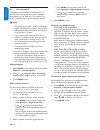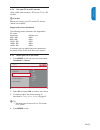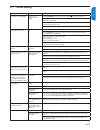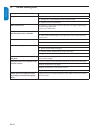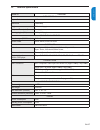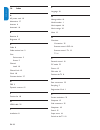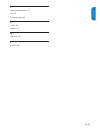- DL manuals
- Magnavox
- TV DVD Combo
- 19MD358B - 19" LCD TV
- User Manual
Magnavox 19MD358B - 19" LCD TV User Manual
Register your product and get support at
www.magnavox.com/usasupport
19MD358B
EN
USER MANUAL
EN: For further assistance, call the customer support
service in your country.
• 1-800-705-2000
Enter below the Serial No. located on the rear of the cabinet.
ES: Para obtener más información, llame al servicio de soporte
al cliente de su país.
• 1-800-705-2000
Escriba a continuación el Nº de serie, el cual se encuentra en la
parte posterior del gabinete.
• Model / Modelo • Serial / Serie:
Summary of 19MD358B - 19" LCD TV
Page 1
Register your product and get support at www.Magnavox.Com/usasupport 19md358b en user manual en: for further assistance, call the customer support service in your country. • 1-800-705-2000 enter below the serial no. Located on the rear of the cabinet. Es: para obtener más información, llame al servi...
Page 2
En-1 english franÇaise esp aÑol know these safety symbols this “bolt of lightning” indicates uninsulated material within your unit may cause an electrical shock. For the safety of everyone in your household, please do not remove product covering. The “exclamation point” calls attention to features f...
Page 3
En-2 english franÇaise esp aÑol important safety instructions 1. Read before operating equipment read and keep these instructions. Heed all warnings. Follow all instructions. Do not insert any strange object into the ventilation slots. This might lead to damage of the tv. Do not use this apparatus n...
Page 4
En-3 2008 © koninklijke philips electronics n.V. All rights reserved. Specifications are subject to change without notice. Trademarks are the property of koninklijke philips electronics n.V. Or their respective owners. Philips reserves the right to change products at any time without being obliged t...
Page 5
En-4 english franÇaise esp aÑol table of contents 1. Important safety instructions . . . . . . . . . . 2 2. Important . . . . . . . . . . . . . . . . . . . . . . . . . . 5 2.1 product information . . . . . . . . . . . . . . . . . . . . . . . . 5 2.2 screen care . . . . . . . . . . . . . . . . . . . ...
Page 6
En-5 english franÇaise esp aÑol important 2. Congratulations on your purchase and welcome to magnavox! To fully benefit from the support that magnavox offers, register your product at www.Magnavox.Com/usasupport. Registering your model with magnavox makes you eligible for all of the valuable benefit...
Page 7
En-6 english franÇaise esp aÑol your 3. Tv this section gives you an overview of commonly- used tv controls and functions. Tv overview 3.1 controls of tv and dvd 3 5 4 cable 75 Ω 75 Ω 2 1 7 6 8 power switch 1. Remote control sensor 2. Volume up/down 3. Menu 4. Channel up/down 5. Eject 6. Stop 7. Pla...
Page 8
En-7 english franÇaise esp aÑol remote control 3.2 smart mode 1 6 3 4 5 9 2 8 7 standby / on 1. Format 2. Cursor buttons 3. Ok button 4. Channel selection 5. Source selection 6. Volume 7. Menu button 8. Info button 9. For more information about the remote control, see remote control overview . On pa...
Page 9
En-8 english franÇaise esp aÑol install the remote control 4.2 batteries open the battery cover on the back of the 1. Remote control. Insert the 2 batteries supplied. Make sure the 2. + and - ends of the batteries line up correctly. (inside of case is marked). Close the cover. 3. Connect the antenna...
Page 10
En-9 english franÇaise esp aÑol connect to a cable when your tv is connected to the cable socket, you may receive free digital and high definition programming (depending on your cable provider). Digital and high definition cable channels can be recognized by the format of the channel number. The cha...
Page 11
En-10 english franÇaise esp aÑol connect the ac power cord 4.4 warning b : verify that your voltage corresponds with the voltage printed at the back of the tv. Do not insert the ac power cord if the voltage is different. To connect the ac power cord cable satellite cable receiver box or or antenna s...
Page 12
En-11 english franÇaise esp aÑol use your tv 5. This section helps you perform basic tv operations. Switch your tv on or to standby 5.1 to switch the tv on press power at the front of the tv. If the standby indicator is off, press • power on the front of the tv. If the standby indicator is on, press...
Page 13
En-12 english franÇaise esp aÑol watch channels from a cable receiver 5.3 box switch on the cable receiver box. 1. The picture from your cable receiver box might appear automatically on your screen. Use the remote control of your cable receiver 2. Box to select channels. If the picture does not appe...
Page 14
En-13 english franÇaise esp aÑol use more of your tv 6. This section describes the advanced features of your tv. 6.1 remote control overivew-tv 1 2 3 6 5 4 7 10 11 8 9 13 14 16 15 18 19 smart mode 17 12 1. Power switches the tv on from standby or back to standby. 2. To add or remove a channel in the...
Page 15
En-14 english franÇaise esp aÑol repeat a-b 6. Repeat playback a specific section on a disc. 7. Chapter search or select previous chapter or track. 8. Chapter search or select next chapter or track. 9. Eject eject the disc from the dvd player. 10. Ff forward/quick forward/ 11. Stop stop playback. 12...
Page 16
En-15 english franÇaise esp aÑol change 6.3 picture and sound settings change picture settings this section describes how to adjust your picture settings. Press 1. Menu on the remote control. Smart mode press 2. Or to select the picture menu. Press 3. Or to select the one of the picture settings, an...
Page 17
En-16 english franÇaise esp aÑol change picture format press 1. Format to enter the picture format menu. Smart mode press 2. Or to select a picture format. • automatic (not for pc) enlarges the picture automatically to fill the screen. The subtitles remain visible. • super zoom (not for hd and pc) r...
Page 18
En-17 english franÇaise esp aÑol adjust sound settings this section describes how to adjust sound settings. Press 1. Menu on the remote control and press to select sound . Settings sound features parental control installation sound setting sound mode alternate audio digital audio language avl pictur...
Page 19
En-18 english franÇaise esp aÑol create 6.5 favorite channels list this section describes how to use favorite channels list of your tv. Select channels from your list, and choose the channel which you want to add. Create the list press the 1. Yellow button on the remote control. To add a channel in ...
Page 20
En-19 english franÇaise esp aÑol (or press sleep button on the remote control) use 6.8 parental control and rating locks lock tv channels or connected devices with a four digit code to prevent children from watching unauthorised content. Set or change your pin press 1. Menu on the remote control and...
Page 21
En-20 english franÇaise esp aÑol a box with • x indicates that all items in the content ratings list are locked. An empty box indicates that the item is not • selected. A box with • / indicates that some content ratings are deselected. For example, for rating tv-14, you can deselect one or more of t...
Page 22
En-21 english franÇaise esp aÑol summary of us movie ratings movie rating description all all items in the ratings list are locked. Nr not rated. G movies with a mild content, suitable for all ages. Pg movies for which parental guidance is recommended. They may contain a few racy or violent scenes o...
Page 23
En-22 english franÇaise esp aÑol closed captions 6.9 the caption service displays transmitted cc-, t-, and cs- text. The caption text can be displayed permanently or only when the tv is muted. This section describes how to use the caption service. Note d this television provides a display of televis...
Page 24
En-23 english franÇaise esp aÑol use your tv as a pc monitor 6.10 using a vga cable connects a pc to your tv as a pc monitor. Caution b before you connect your pc, set the pc monitor refresh rate to 60hz. Supported screen resolutions the following screen resolutions are supported in pc mode: resolut...
Page 25
En-24 english franÇaise esp aÑol change your tv installation 7. The first time you switch on your tv you select the language for the tv menus and make basic choices for picture and sound settings. Use this chapter to reinstall the tv, to set preferences in the tv menus, or to tune new tv channels. S...
Page 26
En-25 english franÇaise esp aÑol connect devices 8. Connection 8.1 overview video in l - audio - r 75 Ω 75 Ω 1 2 4 3 5 6 7 rear connectors antenna input / 75 1. Av1 2. Component video input. Y pb pr and audio l/r connectors for dvd, digital receiver or game console, etc. Spdif out 3. Digital audio o...
Page 27
En-26 english franÇaise esp aÑol component (y pb pr) - higher quality component (y pb pr) video provides better picture quality than composite video connections. Though component video supports high-definition signals, picture quality is lower than hdmi and is analogue. When connecting a component v...
Page 28
En-27 english franÇaise esp aÑol 8.3 connect devices this section describes how to connect a selection of devices with different connectors. Note that different types of connectors may be used to connect a device to your tv. The following sections describe examples only, other configurations are pos...
Page 29
En-28 english franÇaise esp aÑol connect a dvd player/recorder via component video output connectors (ypbpr) and analog audio selected tv models are capable of displaying 1080i, 720p and 480i/p dtv signals when connected to a dtv tuner cable receiver box. Select the output of the cable receiver box ...
Page 30
En-29 english franÇaise esp aÑol built-in dvd player 9. Osd language you can select your own preferred language setting to dvd osd. (on screen display) press the “ 1. Source” button to select source dvd function. Installation source settings language tv dvd av1 side av hdmi pc clock source current s...
Page 31
En-30 english franÇaise esp aÑol basic playback controls 9.4 following operations described are based on the use of remote control. Pausing playback (dvd/svcd/vcd/cd/mp3) during playback, press 1. Pause . Playback will pause and sound will be muted. To return to normal playback, press 2. Play . Resu...
Page 32
En-31 english franÇaise esp aÑol repeat press repeat continuously to choose a repeat mode during playback. For dvd – chapter repeat on: to repeat playback of the current chapter. – title repeat on: to repeat playback of the current track/title. – repeat all: to repeat playback of all the disc. – rep...
Page 33
En-32 english franÇaise esp aÑol special disc features playing a title (dvd) (when dvd disc is support) press 1. Disc menu. The disc title menu appears on the tv screen. Use 2. Or numeric button (0-9) to select a play option. Press 3. Ok to confirm. Camera angle (dvd) press angle repeatedly to selec...
Page 34
En-33 english franÇaise esp aÑol osd settings for dvd 9.6 use the disc rating lock this allows you to limit access to individual programs base on disc rating. Note d : make sure the source “dvd” is selected and tv power is “on”. Press 1. Menu on the remote control and select parental control > disc ...
Page 35
En-34 english franÇaise esp aÑol glossary 10. Aspect ratio the ratio between the width and height of the tv picture on the screen. In a normal tv set the aspect ratio is 4 to 3 (4:3). The new aspect ratio in hdtv is 16:9 which resembles the aspect ratio in a movie theatre (widescreen). New tv system...
Page 36
En-35 english franÇaise esp aÑol 11. Trouble shooting symptoms possible cause what should you do no power or indicator light. The tv is not connected to the power. 1. Press power at the front of the tv, or press on the remote control. 2. Ensure the ac power cord is connected tightly to the tv power ...
Page 37
En-36 english franÇaise esp aÑol trouble shooting-dvd 12. Symptoms items to check and actions to follow no picture 1. Refer to your tv’s manual for correct video in channel selection. 2. Change the tv channel until you see the dvd screen. 3. Check if the tv is switched on. Distorted picture sometime...
Page 38
En-37 english franÇaise esp aÑol 13. Technical specifications model no. 19md338b picture/display aspect ratio 16:9 resolution 1440x900p brightness 300 cd/m2 (typ.) response time (on/off) 5ms (typ.) viewing angles (v/h) 160 by 160 (typ.) sound enhancement sound output (rms watts) 3 w x 2 sound modes ...
Page 39
En-38 english franÇaise esp aÑol index 14. A ac power cord 10 alternative 17 antenna 6 automatic 16 b batteries 8 brightness 15 c cable 8 cable receiver box 9 care environment 5 screen 5 channel install 10 channel lock 19 clock 18 connect devices 27 d dbs 9 dynamic contrast 15 f favorite list 18 h h...
Page 40
En-39 english franÇaise esp aÑol t technical specifications 37 tint 15 trouble shooting 35 v v-chip 19 volume 13 w warranty 40 y y pb pr 28.
Page 41
En-40 15. Warranty 2 funai corporation inc., rutherford, nj 07070 limited warranty ninety (90) day labor / one (1) year parts warranty coverage: this warranty obligation is limited to the terms as set forth below. Who is covered: this product warranty is issued to the original purchaser or the perso...