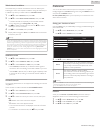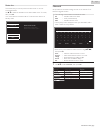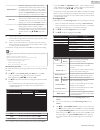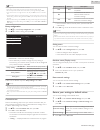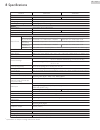- DL manuals
- Magnavox
- TV
- 32MV304 F7
- Owner's Manual
Magnavox 32MV304 F7 Owner's Manual
Summary of 32MV304 F7
Page 1
Owner’s manual manual del propietario manuel du propriétaire 1 866 341 3738 www.Magnavox.Com/support necesita ayuda inmediata? 1 866 341 3738 www.Magnavox.Com/support 1 866 341 3738 www.Magnavox.Com/support 55mv314x 32mv304x.
Page 2
Contents 1 notice ......................................................................................................................... 5 2 important ................................................................................................................ 7 positioning the tv 7 regulatory...
Page 3: Safety
Know these safety symbols the lightning flash with arrowhead symbol, within an equilateral triangle, is intended to alert the user to the presence of uninsulated “dangerous voltage” within the apparatus’s enclosure that may be of sufficient magnitude to constitute a risk of electric shock to persons...
Page 4
Important safety instructions 1. 1. Read these instructions. Read these instructions. 2. 2. Keep these instructions. Keep these instructions. 3. 3. Heed all warnings. Heed all warnings. 4. 4. Follow all instructions. Follow all instructions. 5. 5. Do not use this apparatus near water. Do not use thi...
Page 5
1 notice magnavox is a registered trademark of philips north america corporation and is used by funai electric co., ltd. And funai corporation, inc. Under license from philips north america. Funai reserves the right to change products at any time without being obliged to adjust earlier supplies acco...
Page 6
Copyright all other registered and unregistered trademarks are the property of their respective owners. The terms hdmi and hdmi high-definition multimedia interface, and the hdmi logo are trademarks or registered trademarks of hdmi licensing llc in the united states and other countries. Manufactured...
Page 7
2 important positioning the tv • large screen tvs are heavy. 2 people are required to carry and handle a large screen tv. • make sure to hold the upper and bottom frames of the unit firmly as illustrated. • install the unit in a horizontal and stable position. • do not install the unit in direct sun...
Page 8
3 getting started features ● dtv / analog tv / catv you can use your remote control to select channels which are broadcast in digital format and very limited conventional analog format. Also, cable and satellite subscribers can access their tv channels mainly through their set-top boxes. ● informati...
Page 9
Stand assembly 1 2 3 × 4 attaching the base you must attach the base to the unit to have it as a table top unit. Be sure the front and rear of the base match the proper direction. For large screen tvs, at least 2 people are required for these steps. 1 2 × 4 note(s) ● make sure to use a table to put ...
Page 10
Remote control c a b d f g e j h l k m o q n i p a b (power) turns the tv on from standby or off to standby. B pic/sound mode optimizes picture and sound quality. C 0 - 9 (number keys) used to enter a channel / program number. • (dot) : use with 0-9 to select digital channels. For example, to enter ...
Page 11
Control panel d e f g h c b a a remote control sensor receives ir signal from remote control. B ambient light sensor alters the brightness of the tv screen automatically by detecting your room lighting level. Do not block this light sensor window which allows proper operation. C power on / standby i...
Page 12
Connecting antenna or cable / satellite be sure your antenna or another device is connected properly before plugging in the ac power cord. If connecting to an antenna through an rf cable any dtv programs that are broadcast in your area can be received for free through an antenna connection. In in in...
Page 13
No supplied cables are used with these connections: ● please purchase the necessary cables at your local store. Before you connect the ac power cord: be sure other devices are connected properly before plugging in the ac power cord. Selecting your connection quality hdmi - highest quality supports h...
Page 14
Hdmi-arc connection hdmi-arc allows you to use fun-link to output tv audio directly to a connected audio device, without the need for an additional digital audio cable. Hdmi cable hdmi cable hdmi cable in in in digital home theater amplifier that supports hdmi-arc out hdmi 3 in only note(s) ● the hd...
Page 15
Connecting the tv to the internet using a wireless lan wlan lan network provisioning equipment ethernet cable broadband router broadband router broadband router internet note(s) ● after you make the wireless connection, set up the necessary network settings. Network l p. 33 ● use a wireless lan acce...
Page 16
The following video signals can be displayed: format resolution refresh rate vga 640 x 480 60hz svga 800 x 600 xga 1,024 x 768 wxga 1,280 x 768 1,360 x 768 fhd 1,920 x 1,080 other formats or non-standard signals will not be displayed correctly. Note(s) ● please purchase the vga cable or hdmi-dvi con...
Page 17
These operations are accessible by remote control. Some may also be accessible by the main unit's control panel. Initial setup this section will guide you through the unit’s initial setting which includes selecting a language for your on-screen menu, country, location and autoprogram, which automati...
Page 18
4 use your tv switching on your tv and putting it in standby mode remote control tv to turn the tv on from standby or off to standby ● press b on the side panel or the remote control. Note(s) ● energy consumption contributes to air and water pollution. When the ac power cord is plugged in, your tv c...
Page 19
Watching channels from an external device switching each input mode can easily switch with the remote control between tv (dtv or analog tv) and external devices when they are connected to the unit. 1 turn on the set-top box or the connected device. ● the picture from the set-top box or the connected...
Page 20
Using auto mode 1 press pic/sound mode and select auto picture or auto sound to set your tv to a predefined picture and sound setting. 2 use h i to select one of the following settings: auto picture auto sound description personal the customized settings you defined using the picture and sound menu ...
Page 21
Fun-link options if you have our brand products such as blu-ray disc player or dvd recorder that are compatible with fun-link functions, connect them to this unit via an hdmi cable so you can simply operate various items from this unit’s remote control. Before you begin: you must set on in device co...
Page 22
For 4:3 video signal wide screen movie expand 16:9 movie expand 14:9 4:3 super zoom automatic automatic other than dtv and hdmi connected devices, enlarges the picture to best fit the screen. Dtv and hdmi connected devices display the picture at its original size. The subtitles may remain visible. S...
Page 23
5 making more use with your tv this section describes the overview of the setup menu displayed when you press z (home) and use h i j k to select setup. The setup menu consists of the function setting items below. 1 press z (home) to display the home menu. 2 use h i j k to select setup, then press ok...
Page 24
Picture before you begin: you must set home in location. L p. 31 otherwise, personalized picture and sound settings will not be memorized after the unit goes into standby mode. 1 press z (home) and use h i j k to select setup then press ok. 2 use h i to select picture, then press ok. Color alignment...
Page 25
Dynamic contrast to select the desired setting, then press ok (off, minimum, medium and maximum) gamma j cursor cursor k to adjust the gamma encoding of images bmr 120 off to set bmr 120 to off on to make the video appear smooth mpeg artifact reduction to select the desired setting, then press ok (o...
Page 26
Cable / ntsc (analog) tv operation when you set to main in alternate audio above, you can select mono or stereo if the analog broadcasting is sending the mts (multichannel television sound). Mono/stereo mono to output mono-audio. Stereo to output stereo-audio. This selects sound modes for more spati...
Page 27
You can choose the size, font, color, background and other characteristics of the caption text. Digital caption options reset to default you can reset the status of digital caption options. You can change closed captioning font style, size, color and transparency. (font style, font size, font color ...
Page 28
Child and ratings lock you can prevent your children from watching certain programs or certain channels by locking the tv controls and by using ratings. 1 use h i to select child lock, then press ok. Start now channel lock closed captions change pin child lock sleep timer caption settings software f...
Page 29
Us movie ratings us tv ratings description all all ratings locked including no rating nr none no rating – tv-y appropriate for all children – tv-y7 appropriate for all children 7 and older g tv-g general audience pg tv-pg parental guidance suggested pg-13 – unsuitable for children under 13 – tv-14 u...
Page 30
Installation 1 press z (home) and use h i j k to select setup then press ok. 2 use h i to select installation, then press ok. Features sound picture software installation usb reset av settings network settings a location autoprogram english restore default settings network preferences channels langu...
Page 31
Weak channel installation this function lets you add the channels that were not added by the autoprogram due to the reception conditions during the initial setup. It is available only when you select antenna in installation mode. 1 use h i to select channels, then press ok. 2 use h i to select weak ...
Page 32
Use magnavox fun-link your tv supports magnavox fun-link, which enables one-touch play and one-touch standby between fun-link-compliant devices. Compliant devices must be connected via an hdmi connector. One-touch play when you connect your tv to devices that support one-touch play, you can control ...
Page 33
Device list this function lets you see the product model number or name of connected devices. Use h i to select the desired fun-link devices listed on the tv screen, then press ok. Your connected fun-link device will be turned on if the device is in standby mode. Dvd recorder hdmi1: back refresh dev...
Page 34
Network settings assistant before you proceed to connection test or other settings in network section, run the network settings assistant to connect the tv to your network. 2 use h i to select network settings assistant then press ok. Information start now network selection start now start now reset...
Page 35
Simple connect select this setting if your router has a wi-fi protected setup (wps) button. Start scanning for wireless networks on the tv after pressing the wps button on your router. If connection test fails, try simple connect again. *1 if it fails then refer to the router’s manual for more detai...
Page 36
Note(s) ● the range of input numbers is between 0 and 255. ● if you enter a number larger than 255, the number will automatically be 255. ● the manually entered number will be saved even if you change the setting to auto. ● if you want to enter 1 or 2 digit number in one cell, press ok to move on to...
Page 37
Software magnavox continuously tries to improve its products and we strongly recommend that you upgrade the tv software when upgrades are available. New software can be downloaded from our website at www.Magnavox.Com/support/download_list.Php using the model number (may also need the first 3 digits ...
Page 38
Upgrading the software usb upgrade you can upgrade the software by using usb memory stick. 1 connect your usb memory stick with the upgrade file to the usb terminal on the side of your tv. 2 use h i to select software update, then press ok. 3 use h i to select usb, then press ok. 4 use h i to select...
Page 39
Automatically check for latest software this function lets you know if the latest software is available while the unit is connected to the internet. 1 use h i to select automatically check for latest software, then press ok. 2 use h i to select the desired option, then press ok. Off disable automati...
Page 40
Usb your tv is fitted with a usb connection that enables you to view photos, listen to music or watch video files stored on a usb memory stick. 1 connect the usb memory stick to the usb terminal on the side of your tv. 2 press z (home) and use h i j k to select setup then press ok. 3 use h i to sele...
Page 41
Music (mp3) 1 use h i to select a file or a folder. Avi jpg mp3 00:05:28 year: duration: album: artist: title: track8.Mp3 track7.Mp3 track6.Mp3 track5.Mp3 track4.Mp3 track3.Mp3 track2.Mp3 track1.Mp3 2 press ok, k(play) or f(pause) to play the selected files. ● press ok, k(play) or f(pause) to pause,...
Page 42
6 useful tips faq question answer my remote control does not work. What should i do? ● check the antenna or cable connection to the main unit. ● check the batteries on the remote control. ● check if there is an obstacle between the infrared sensor window and the remote control. ● test the ir signal ...
Page 43
Troubleshooting if the unit does not perform properly when operated as instructed in this manual, check the following troubleshooting tips and all connections once before calling for service. Power no power ● make sure the ac power cord is plugged in. ● make sure that the ac outlet supplies the prop...
Page 44
Closed captions closed captions are displayed as a white box. No closed captions are displayed in the closed captions-supported program. ● interference from buildings or weather conditions may cause closed captions to be incomplete if watching analog tv signals. ● broadcasting station may shorten th...
Page 45
7 information glossary analog tv (ntsc) acronym that stands for national television systems committee and the name of analog broadcasting standards. Off the air analog tv signals are no longer being sent by major broadcasting stations in the usa. Arc (audio return channel) (hdmi 1 only) hdmi-arc all...
Page 46
8 specifications wxga (1366 x 768 pixels 60hz) 55mv314x 32mv304x model # picture ) z h 0 6 s l e x i p 0 8 0 1 x 0 2 9 1 ( d h f e p y t aspect ratio 16:9 viewing angles 178° (v) by 178° (h) atsc (digital) / ntsc (analog) built-in digital / analog tuner sound mono / stereo mono, stereo, dts trusurro...
Page 47
9 warranty warranty coverage: this warranty obligation is limited to the terms as set forth below. Who is covered: this product warranty is issued to the original purchaser or the person receiving the product as a gift against defects in materials and workmanship as based on the date of original pur...
Page 48
License funai corporation, inc. Hereby offers to deliver, upon request, a copy of the complete corresponding source code for the copyrighted open source code packages, on an “as is” basis, used in this product for which such offer is requested by the respective licenses. This offer is valid up to th...
Page 49
Funai corporation, inc. 19900 van ness avenue, torrance, ca 90501 a4dr1uh ★★★★★.