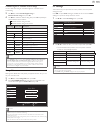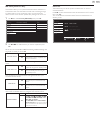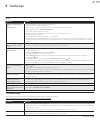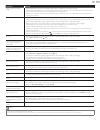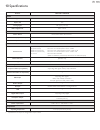- DL manuals
- Magnavox
- TV
- 39MF412B
- Owner's Manual
Magnavox 39MF412B Owner's Manual
Summary of 39MF412B
Page 1
Www. Magnavox.Com/support www. Magnavox.Com/support www. Magnavox.Com/support owner’s manual manual del propietario manuel du propriétaire 1 866 341 3738 1 866 341 3738 1 866 341 3738 necesita ayuda inmediata? 50mf412b 39mf412b.
Page 2
English 2 contents 1 notice 5 2 important 6 positioningthetv 6 regulatorynotices 6 environmentalcare 6 3 getstarted 7 features 7 suppliedaccessories 7 symbolsusedinthisowner’smanual 7 standassembly 8 attachingthebase 8 mountingtheunitonyourfurniture 8 managingcables 9 installingtheremotecontrolbatte...
Page 3: Safety
English 3 know these safety symbols the lightning flash with arrowhead symbol, within an equilateral triangle, is intended to alert the user to the presence of uninsulated “dangerous voltage” within the apparatus’s enclosure that may be of sufficient magnitude to constitute a risk of electric shock ...
Page 4
English 4 important safety instructions 1. Readtheseinstructions. 2. Keeptheseinstructions. 3. Heedallwarnings. 4. Followallinstructions. 5. Donotusethisapparatusnearwater. 6. Cleanonlywithdrycloth. 7. Donotblockanyventilationopenings.Installinaccordancewiththe manufacturer’sinstructions. 8. Donotin...
Page 5
English 5 1 notice magnavoxisaregisteredtrademarkofphilipselectronicsnorth americacorporationandisusedbyfunaielectricco.,ltd.Andfunai corporation,inc.Underlicensefromphilipselectronicsnorthamerica. Funaireservestherighttochangeproductsatanytimewithoutbeing obligedtoadjustearliersuppliesaccordingly. ...
Page 6
English 6 2 important positioningthetv • largescreentvsareheavy.2peoplearerequiredtocarryand handlealargescreentv. • makesuretoholdtheupperandbottom framesoftheunitfirmlyasillustrated. • installtheunitinahorizontalandstable position. • donotinstalltheunitindirectsunlight orinaplacesubjecttodustorstr...
Page 7
English 7 3 getstarted features • dtv/analogtv/catv youcanuseyourremotecontroltoselectchannelswhicharebroadcastin digitalformatandconventionalanalogformat.Also,cablesubscriberscan accesstheircabletvchannels. • informationdisplay youcandisplaythetitle,contents(dtvonly)andotherinformationofthe current...
Page 8
English 8 standassembly (50inchtvsonly) 1 3 2 1 3 2 1 3 2 x4 attachingthebase youmustattachthebasetotheunittohaveitasatabletopunit. Besurethefrontandrearofthebasematchtheproperdirection. Forlargescreentvs,atleast2peoplearerequiredforthesesteps. 50inchtvs 1 4 5 2 4 5 x4 39inchtvs 1 2 1 1 2 2 2 1 1 2 ...
Page 9
English 9 managingcables routeyourantennacableandallothercablesthroughthecable managementtieatthebackofthetv. Theholderhelpskeepyourcablestidyandeasilymanageable. 1 attachthecablemanagementtieasillustratedbelow. 2 passcablesthroughthecablemanagementtietoavoidtangles. Installingtheremotecontrolbatter...
Page 10
English 10 remote control c a j l m n o p k d e g f b i h a (power-on / standby-on) presstoturntheunitonandgointostandbymode.Tocompletely turnofftheunit,youmustunplugtheacpowercord. B auto mode cyclesthroughpresetpictureandsoundsettings. C sap digitalmode(dtv) :presstoselecttheaudiolanguage. Analogm...
Page 11
English 11 controlpanel a vol◄/► touchtoadjustvolumedown(◄)/up(►)ortomove left(◄)/right(►)whenselectingmenuitems. B ch▲/▼ touchtoselectchannelsortomoveup(▲)/down(▼)when selectingmenuitems. C menu touchtodisplaythemainmenu. D source touchtoselecttheconnecteddevices. E (power-on/standby-on) touch totu...
Page 12
English 12 connectingtheantennaorthecable besureyourantennaorotherdeviceisconnectedproperlybefore pluggingintheacpowercord. Ifyouconnecttoanantennathroughrfcable anydtvprogramsthatarebroadcastedinyourareacanbereceived forfreethroughanantennaconnection. In in out antenna rfcable cable ifyouconnectase...
Page 13
English 13 these operations are accessible by remote control. Some may also be accessible by control panel on the main unit. Initialsetup thissectionwillguideyouthroughtheunit’sinitialsettingwhich includesselectingalanguageforyouron-screenmenuandautoprogram, whichautomaticallyscansandmemorizesviewab...
Page 14
English 14 4 useyourtv switchingonyourtvandputtingitinstandby mode • theaboveimageisanexamplefor50inchscreensizetvs. Itmaydifferdependingonwhatproductyoupurchased. Toturnpoweronortoturnstandbyon • touchorpress.Onthefrontpanelortheremotecontrol. Note • energyconsumptioncontributestoairandwaterpolluti...
Page 15
English 15 watchingchannelsfromanexternaldevice switchingeachinputmodecaneasilyswitchwiththeremotecontrol betweentv(dtvoranalogtv)andexternaldeviceswhentheyare connectedtotheunit. 1 turnonaset-topboxortheconnecteddevice. • thepicturefromyourset-topboxortheconnecteddevice mightappearautomaticallyonth...
Page 16
English 16 fun-linkoptions ifyouhaveourbrandproductssuchasblu-raydiscplayerordvd recorderthatarecompatiblewithfun-linkfunctions,connectthemto thisunitviaanhdmicablesoyoucansimplyoperatevariousitems fromthisunit’sremotecontrol. Before you begin: youmustsetonindevicecontrolandfun-linkcontrol. ➠ p.26 o...
Page 17
English 17 tvscreeninformation youcandisplaythecurrentlyselectedchannelorotherinformation suchastheaspectratioonthetvscreen. Inthedigitalmode,thedetailedbroadcastinginformationforthe currentofftheairchannelsuchasprogramtitleandprogramguidesare displayed. 1 pressinfo. Digital tv operation 11.1 tv: tv...
Page 18
English 18 5 usemoreofyourtv thissectiondescribestheoverviewofthemainmenudisplayedwhen youpressmenu. Themainmenuconsistsofthefunctionsettingitemsbelow. Displayingthemainmenu 1 pressmenutodisplaythemainmenu. 2 use▲▼toselectthedesiredmenuandanitem,thenpressok oruse▲▼◄►todeterminethesetting. Picture au...
Page 19
English 19 picture before you begin: youmustsethomeinlocation. ➠ p.27 otherwise,personalizedpictureandsoundsettingswillnotbe memorizedaftertheunitgoesintostandbymode. 1 pressmenuanduse▲▼toselectpicturethenpressok. Picture autopicture backlight contrast brightness color tint sharpness advancedsetting...
Page 20
English 20 sound before you begin: youmustsethomeinlocation. ➠ p.27 otherwise,personalizedpictureandsoundsettingswillnotbe memorizedaftertheunitgoesintostandbymode. 1 pressmenuanduse▲▼toselectsound,thenpressok. Picture autosound standard sound equalizer setup srstrusurroundxt on features autovolumel...
Page 21
English 21 • whenthescanningandmemorizingarecompleted,thelowest memorizedchannelwillbedisplayed. Autoprogram pleasewaitwhilethesystemisscanningforchannels. Autoprogrammingmaytakemorethan20minutesto complete. Ch exit note • aftersettingautoprogram,usingch+/−skipsunavailableprogramsautomatically. • if...
Page 22
English 22 features 1 pressmenuanduse▲▼toselectfeatures,thenpressok. Picture captionsettings sound childlock setup pcsettings features fun-link(hdmicec) language location home usb e-sticker -- softwareupgrade 2 adjustthefollowingitems. Captionsettings closedcaptioningdisplaystheaudioportionofprogram...
Page 23
English 23 note • digitalcaptionservicethatyoucanswitchdiffersdependingonthebroadcast description. • captionstylewillnoteffectiftheusersettingissettooff. • closedcaptioningservicemaynotbecontrolledbythisunit’smenuoptionsifyouare watchingtelevisionthroughanexternalcableorsatelliteset-topbox.Inwhichca...
Page 24
English 24 settingusmovieandtvratings usmovieratingslockistheratingsystemcreatedbympaa. Ustvratingslockhascontrolledaccesstoindividualprogramsbased ontheirageratingsandcontentrating. 3 use▲▼toselectusmovieratingslockorustvratingslock, thenpressok. 4 use▲▼toselectthedesiredrating,thenpressokrepeatedl...
Page 25
English 25 canadianenglishorcanadianfrenchratings youcanselecttheratingforcanadianenglishorcanadianfrench broadcasting. 3 use▲▼toselectcanadianenglishratingor canadianfrenchrating,thenpressok. 4 use▲▼toselectthedesiredrating,thenpressokrepeatedlyto switchbetweenviewandblock. • indicatesthattherating...
Page 26
English 26 fun-link(hdmicec) thisfunctionallowsyoutooperatethelinkedfunctionsbetweenour branddeviceswithafun-linkfeatureandthisunitconnectingthrough anhdmicable.Youmustconnectthisunittoourbrandfun-link devicesandbesureitsfun-link(hdmicec)settingisalsosettoon. 1 use▲▼toselectfun-link(hdmicec),thenpre...
Page 27
English 27 settingyourlocationtohome youcansetthelocationofyourtvtohomeorretail.Choosinghome givesyoufullflexibilitytochangepredefinedsettingsforpictureandsound. 1 use▲▼toselectlocation,thenpressok. Picture captionsettings sound childlock setup pcsettings features fun-link(hdmicec) language location...
Page 28
English 28 usb yourtvisfittedwithausbconnectionthatenablesyoutoview photosorwatchmotionjpegfilesstoredonausbmemorystick. 1 connecttheusbmemorysticktotheusbterminalonthesideof yourtv. 2 pressmenuanduse▲▼toselectusb,thenpressok. • thehighlightedtextwillmovetothenameofyourusb memorystick,thenpressokaga...
Page 29
English 29 6 upgradeyourtvsoftware magnavoxcontinuouslytriestoimproveitsproductsandwestrongly recommendthatyouupgradethetvsoftwarewhenupgradesare available. Newsoftwarecanbedownloadedfromourwebsiteat www.Magnavox.Com/support/download_list.Php usingthemodelnumberofyourtvtofindinformation. Checkingyou...
Page 30
English 30 7 connectingdevices no supplied cables are used with these connections: • pleasepurchasethenecessarycablesatyourlocalstore. Before you connect ac power cord: besureotherdevicesareconnectedproperlybeforepluggingintheac powercord. Selectingyourconnectionquality hdmi-highestquality supportsh...
Page 31
English 31 componentanalogvideoconnection componentanalogvideoconnectionoffersbetterpicturequalityfor videodevicesconnectedtotheunit. Ifyouconnecttotheunit’scomponentvideo(y/pb/pr)inputjacks, connectanalogaudiocablestotheanalogaudio(l/r)inputjacks. Out out in in in in out out component(y/pb/pr)video...
Page 32
English 32 pcconnection hdmi connection thisunitcanbeconnectedtoyourpcthathasahdmiterminal.Use anhdmicableforthisdigitalconnection. In in out pc hdmicable hdmi-dvi connection thisunitcanbeconnectedtoyourpcthathasadviterminal.Use anhdmi-dviconversioncableforthisvideodigitalconnectionandit requiresste...
Page 33
English 33 8 usefultips faq question answer myremotecontroldoesnot work. Whatshouldido? • checktheantennaorcableconnectiontothemainunit. • checkthebatteriesoftheremotecontrol. • checkifthereisanobstaclebetweentheinfraredsensorwindowandtheremotecontrol. • testthesignaloutputuseirsignalcheck. ➠ p.35 i...
Page 34
English 34 symptom remedy powerisonbutnoscreen image. • checkwhethertheconnectionoftheantenna,cablereceiverorsatelliteboxisconnectedcorrectly. • checkwhetherallthecablestotheunitareconnectedtothecorrectoutputjackofyourdevicelikeblu-raydisc/dvdrecorder. • makesurethattheselectedinputmodeisconnectedto...
Page 35
English 35 9 information glossary analogtv(ntsc) acronymthatstandsfornationaltelevisionsystemscommitteeandthename ofanalogbroadcastingstandards. Offtheairanalogtvsignalsarenolongerbeingsentbymajorbroadcasting stationsintheusa. Aspectratio thewidthofatvscreenrelativetoitsheight.Conventionaltvsare4:3(...
Page 36
English 36 10 specifications model # 50mf412b / 39mf412b picture type fhd (1920 x 1080 pixels 60hz) aspect ratio 16:9 viewing angles 176° (v) by 176° (h) built-in digital tuner atsc / ntsc sound mono / stereo mono, stereo, srs trusurround xt ® power output (rms watts) 10 w x 2 equalizer 5 band ease ...
Page 37
English 37 11warranty warranty coverage: this warranty obligation is limited to the terms as set forth below. Who is covered: this product warranty is issued to the original purchaser or the person receiving the product as a gift against defects in materials and workmanship as based on the date of o...
Page 38
A21u0ud /a21ubuh /a21t0uh funai corporation, inc. 19900 van ness avenue, torrance, ca 90501.