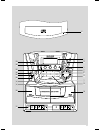- DL manuals
- Magnavox
- Stereo System
- MAS55
- User Manual
Magnavox MAS55 User Manual
Summary of MAS55
Page 1
1 s m a r t . V e r y s m a r t . User guide mini hi-fi system mas55.
Page 2: Caution
2 caution use of controls or adjustments or performance of procedures other than herein may result in hazardous radiation exposure or other unsafe operation. AtenciÓn el uso de mando o ajustes o la ejecucción de métodos que no sean los aquí descritos puede ocasionar peligro de exposición a radiación...
Page 3
3 1 ( 3 5 6 7 8 9 0 ! * & ^ $ # @ % 0 4 2.
Page 4
4 este aparelho é garantido pela philips da amazÔnia indÚstria eletrÔnica ltda, por um período superior ao estabelecido por lei, porém, para que a garantia tenha validade, é imprescindível que, além deste certificado, seja apresentada a nota fiscal de compra do produto. 1) a philips da amazÔnia indÚ...
Page 5: Index
5 english español po r tuguês english ------------------------------------------------ 6 index español --------------------------------------------- 22 português ------------------------------------------ 38.
Page 6: Contents
6 english contents general information supplied accessories ............................................ 7 environmental information ................................ 7 maintenance .......................................................... 7 safety information ...........................................
Page 7: General Information
7 english supplied accessories – 2 speaker boxes – remote control and 2 aaa batteries – am loop antenna environmental information all unnecessary packaging has been omitted. We have tried to make the packaging easy to separate into three materials: cardboard (box), polystyrene foam (buffer) and poly...
Page 8: Controls
8 english controls (illustrations on page 2) controls on the system (top and front panels) 1 0open – push to open the disc door. 2 remote sensor – sensor for the infrared remote control helpful hints: always point the remote control towards this sensor. 3 dsc (digital sound control) – selects predef...
Page 9: Controls
9 english controls remote control 4 4 / ¢ – cd: skips or searches cd tracks backwards/ forwards – tuner : tunes to radio stations 5 preset/repeat – cd: repeats a track, a disc or programmed track(s) – tuner : selects a preset radio station 6 fm mode / stereo – selects mono or stereo fm reception 7 r...
Page 10: Installation
10 english open the clip of the black terminal and fully insert the stripped portion of the black (or unmarked) speaker cable into the socket, then close the clip. B antennas connection am (mw) antenna 1 unfold the loop antenna and if necessary, use screws (not supplied)to fix it to a flat, hard and...
Page 11: Installation
11 english fm antenna 1 extend the wire antenna and move the antenna in different positions for optimal reception (as far away as possible from the tv, vcr or other radiation sources). 2 fix the antenna’s end to the wall. C connecting an additional appliance it is possible to use an additional appli...
Page 12: Installation
12 english installation setting the clock the time is displayed using the 12-hour clock. 1 check the system is switched to standby mode. (see basic functions, switch on/to standby) ➜ am 12: 00 flashes by default if the clock is not set. 2 on the system, press and hold program for more than 2 seconds...
Page 13: Basic Functions
13 english switching on/to standby and selecting functions 1 press power to switch on. ➜ the display lights up blue. ➜ the system switches to the last source selected. 2 to select your function, press tuner. Cd /ÉÅor tape. 3 press power to switch the system to standby. ➜ the clock is displayed. Impo...
Page 14: Cd Operation
14 english cd operation discs for playback this system can playback all digital audio cd, finalized digital audio cd-recordable (cdr) discs and finalized digital audio cd-rewritable (cdrw)discs. Important! – this system is designed for regular discs. Therefore, do not use any accessories such as dis...
Page 15: Cd Operation
15 english programming tracks you may store up to 16 tracks in the desired sequence. If you like, store any track more than once. 1 in the stop position, press program to activate programming. ➜ display shows pr:01, indicating the start of the program. Program appears. 2 press digits 0 - +10 on remo...
Page 16: Radio Reception
16 english radio reception tuning to radio stations 1 press power to on, then press tuner to select tuner mode. ➜ display: the waveband, radio station frequency and if programmed, a preset number are shown. 2 press tuner once or more to select your waveband: fm or am (mw). 3 press and hold 4 or ¢ un...
Page 17: Tape Operation / Recording
17 english helpful hints: – during playback, the keys are automatically released at the end of a tape and the set is switched off (unless pauseÅ has been activated). – during fast forwarding/rewinding, the keys will not be released at the end of a tape. To stop fast winding, press stop•open 70. Gene...
Page 18: Tape Operation / Recording
18 english preparation for recording 1 load a recordable tape into tape deck 1 with full spool to the left. 2 prepare the source to be recorded. Cd – load a disc. Tuner – tune to the desired radio station. Tape – load the prerecorded tape into tape deck 2 with the full spool to the left. Aux – conne...
Page 19: Aux Playback/ Sleep
19 english aux playback/ sleep aux playback you can listen to the sound of the connected external device through your system’s speakers. 1 check the external device has been properly connected. (see installation, connecting an additional appliance) 2 press power to on, then press aux to select aux m...
Page 20: Specifications
20 english specifications amplifier output power ..................................... 1000 w pmpo ........................................................................ 2 x 10 w rms signal-to-noise ratio .......................... ≥ 67 dba (iec) frequency response .......................... 50 – ...
Page 21: Troubleshooting
21 english warning under no circumstances should you try to repair the system yourself, as this will invalidate the warranty. Do not open the system as there is a risk of electric shock. If a fault occurs, first check the points listed below before taking the system for repair. If you are unable to ...