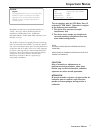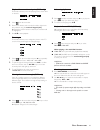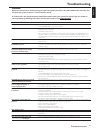Fm antenna am loop antenna front speaker (right) front speaker (left) mrd210 1 2 push out push in magnavox center speaker rear speaker (surround right) rear speaker (surround left) passive subwoofer p r/cr p b/cb y l r optical coaxial digital out audio in audio out tv aux am/fm antenna p-scan off on...
Detailed playback features and additional functions are described in the accompanying owner’s manual. Standby on volume open•close prev next source play•pause stop program dvd video digital surround system av in progressive scan 1 4 5 4 channel 3 2 3 make sure your dvd system and tv are connected an...
1 s m a r t . V e r y s m a r t . User guide dvd video digital surround system need help? Call us! Magnavox representatives are ready to help you with any questions about your new product. We can guide you through connections, first-time setup, or any of the features. We want you to start enjoying y...
2 know these ssa affe etty y symbols t this “bolt of lightning” indicates uninsulated material within your unit may cause an electrical shock. For the safety of everyone in your household, please do not remove product covering. S the “exclamation point” calls attention to features for which you shou...
3 english espa ñ ol english---------------------------------------------------- 6 español ------------------------------------------------- 30 index i ndex.
4 1. Read these instructions. 2. Keep these instructions. 3. Heed all warnings. 4. Follow all instructions. 5. Do not use this apparatus near water. 6. Clean only with dry cloth. 7. Do not block any ventilation openings. Install in accordance with the manufacturer´s instructions. 8. Do not install n...
5 manufactured under license from dolby laboratories. “dolby”. “pro-logic” and the double-d symbol are trademarks of dolby laboratories. Confidential unpublished works. ©1992-1999 dolby laboratories, inc . All rights reserved. This product incorporates copyright protection technology that is protect...
6 english introduction and general information features ............................................................................... 7 supplied accessories ......................................................... 7 environmental information.............................................. 7 install...
7 english features your complete 7-piece 300-watt dvd digital home cinema system creates the same dynamic sound qualities that you find in full-fledged cinemas and incorporates some of the best features in home theater technology. Other features include: built-in dolby r digital decoder, supporting ...
8 english important! – before connecting the ac power cord to the wall outlet, ensure that all other connections have been made. – never make or change any connections with the power switched on. – the type plate is located at the rear or bottom of the system. Step 1: connecting antennas am indoor l...
9 english step 3: connecting a tv important! – there are various ways to connect the system to a tv (as shown in the illustration), it depends on the capabilities of your tv system. – the progressive scan video quality is only possible through pr/cr pb/cb y output and a progressive scan tv is requir...
10 english functional overview f unctional o verview 1 standby on y – to switch between power on and standby modes. 2 disc tray 3 open•close 0 (in disc mode only) – to open or close the disc tray. 4 display screen – to display details for user’s information. 5 play/pauseÉÅ(in disc mode only) – to st...
11 english f unctional o verview notes for remote control: – first, select the source you wish to control by pressing one of the source select keys on the remote control (disc or tuner, for example). – then select the desired function (É, s ,t for example). 1 mute – to interrupt or resume sound repr...
12 english inserting batteries into the remote control 1 open the battery compartment. 2 place the batteries in the compartment with the correct polarity as indicated by “+“ and “-“ symbols. 3 close the cover. Caution! – remove batteries if they are exhausted or if the remote is not to be used for a...
13 english changing the volume level you can change the speakers’ sound distribution to suit your surround sound needs. ● press center +/- to adjust the volume level of the center speaker. ➜ “cnt +xx db”appears. ● press rear +/- to adjust the volume level of the rear surround speakers. ➜ “re +xx db”...
14 english p reparations picture setup s-video tv shape select the aspect ratio of the tv to be connected. If your dvd is not encoded to allow you to change the aspect ratio, tv shape cannot be changed. 4:3 ps (panscan) select this if you have a conventional tv set and your dvd is not formatted for ...
15 english night mode night function can also be accessed via the remote control. Off select this when you want to enjoy the surround sound with its full dynamic range. On select this to level out the volume. High volume outputs will be softened and low volume outputs are brought upward to an audibl...
16 english helpful hints: – some dvds are not encoded with a rating though the movie rating may be printed on the disc jacket. The rating level feature does not work for such discs. – if the player’s parental level is set below 8, only discs with a lower or equal level will play. For example, if the...
17 english important! – dvd discs and players are designed with regional restrictions. Before playing a disc, make sure the disc is for the same zone as your player. – depending on the dvd or video cd, some operations may be different or restricted. – do not push on the disc tray or put any objects ...
18 english continue playback from the last stop point ● in stop mode and when a disc has not been removed, press resume on the remote to resume playback from the point at which it stopped. To cancel the resume mode ● press Ç again. Helpful hints: – open the disc tray or disconnect the system from th...
19 english playing mp3/picture disc (kodak, jpeg) important! You have to turn on your tv and set to the correct video in channel (see page 12 - switching on the system.) mp3 / jpeg picture disc 1 load an mp3 /picture (jpeg) disc. ➜ the disc reading time may exceed 30 seconds due to the complexity of...
20 english d isc o perations changing subtitle language this operation works only on dvds with multiple subtitle languages. ● select from the menu bar and press 4 key to select the desired language. Changing sound track language this operation works only on dvds with multiple soundtrack language. ● ...
21 english d isc o perations playback from a selected point (dvd only) this function allows you to start playing at any chosen time on the disc. 1 select from the menu bar. 2 enter hours, minutes and seconds from left to right in the time edit box using the numeric keypad (0-9). ➜ each time an item ...
22 english tuning to radio stations 1 press standby on y to switch on the last selected source. 2 press source (or tuner on the remote) to select tuner mode. 3 press tuner again to select the desired band : fm or am. 4 press and hold s or t until the frequency indication starts to change, then relea...
23 english volume control adjust volume button (or press vol +/- on the remote) to increase or decrease the volume level. ➜ “vol xx” appears. “xx”denotes the volume level. To listen through the headphones ● connect the headphones plug to the nsocket at the front of the player. ➜ the speakers will be...
24 english amplifier section output power - stereo mode (din) ........................................................................ 2 x 50 w rms ........................................................................................................................ 2 x 40 w ftc total harmonic dis...
25 english troubleshooting t roubleshooting warning! Under no circumstances should you try to repair the system yourself, as this will invalidate the warranty. Do not open the system as there is a risk of electric shock. If a fault occurs, first check the points listed below before taking the system...
26 english glossary analog: sound that has not been turned into numbers. Analog sound varies, while digital sound has specific numerical values. These jacks send audio through two channels, the left and right. Aspect ratio: the ratio of vertical and horizontal sizes of a displayed image. The horizon...
27 magnavox audio system one year free exchange this product must be carried in for an exchange. Limited warranty el6519e002 / 3-03 magnavox, p.O. Box 520890, miami, fl 33152 (402) 536-4171 who is covered? You must have proof of purchase to exchange the product. A sales receipt or other document sho...