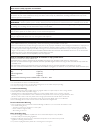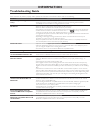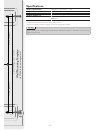- DL manuals
- Magnavox
- Speakers
- MSB2600
- Owner's Manual
Magnavox MSB2600 Owner's Manual
Summary of MSB2600
Page 1
Owner’s manual manual del propietario © 2016 funai electric co., ltd. Msb2600 2.0ch soundbar instrucciones simplificadas incluidos en espaÑol..
Page 2: Precautions
– 2 – supplied accessories contents precautions important safety instructions ................................. 3 about soundbar soundbar ....................................................................................... .6 top/ front panels on soundbar. ...........................................
Page 3
– 3 – register online at www.Magnavox.Com/support/ today to get the most benefits from your purchase. Registering your model with magnavox makes you eligible for all of the valuable benefits such as software upgrades and important product notifications. Register online at www.Magnavox.Com/support/ t...
Page 4
– 4 – disconnect the ac power cord to shut off the unit when trouble is found or not in use. The ac power cord shall remain readily operable and available. Can ices-3 (b)/nmb-3(b) this device complies with industry canada’s licence-exempt rsss. Operation is subject to the following two conditions: (...
Page 5
– 5 – trademark information the bluetooth ® word mark and logos are registered trademarks owned by bluetooth sig, inc. And any use of such marks by funai electric co., ltd. Is under license. Other trademarks and trade names are those of their respective owners. Maintenance servicing • please refer t...
Page 6: Soundbar
– 6 – soundbar top/ front panels on soundbar 1 2 led indicators led color description 1 (power/standby) indicator red on when soundbar is in standby mode. Off when soundbar is turned on. 2 input source indicators aux(iliary) orange on when you switch to analog input source. Line orange on when you s...
Page 7: Remote Control
– 7 – operating with the remote control 2 1 3 5 4 6 7 8 10 9 11 12 buttons description 1 (power/standby) press to turn on the unit, or to switch the unit into standby mode. ( to completely turn off the unit, you must unplug the ac power cord.) 2 press to switch to the standard preset sound. 3 press ...
Page 8: Best
– 8 – cables used in this connection (including the supplied cable) are as follows: • line-in cable × 1 1 connect to a device connect to tv rear of tv headphone digital audio out (optical) or rear of soundbar optical optical in line line in aux in aux in most modern digital tv's do not have red and ...
Page 9: Using Your Soundbar
– 9 – using your soundbar turning on the soundbar 1 press on the remote control. 2 select input source. E.G.) when was pressed • one of the input indicators will light up when you switch to your connected source. • for bluetooth connections, refer to “playing back a music fi le through bluetooth” on...
Page 10: Choosing Preset Sound
– 10 – choosing preset sound 1 press either , , or on the remote control to select the desired preset sound suitable for the audio that is playing. 2 the led in the right side of center (optical) blinks orange once. 3 when the preset sound setting is set, led indicators go back to the current input....
Page 11
– 11 – pairing a bluetooth compatible device with this unit 1 press bluetooth on the remote control to switch the soundbar to bluetooth mode. 2 turn your bluetooth compatible device on and activate the bluetooth setting. 3 on your bluetooth compatible device search for and select “magnavox_soundbar”...
Page 12
– 12 – the following chart describes behavior of the pair indicator and to-do’s for playback, according to each behavior sequence of the pair indicator. Pair indicator behavior (the arrow indicates the passage of time.) the current status of bluetooth and the procedures to complete bluetooth connect...
Page 13: Useful Tips
– 13 – resetting to the factory default mode you can delete the bluetooth profiles that are stored on the unit by resetting to the factory default mode. 1 press to turn the soundbar on. 2 press pair 5 times within 3 seconds. • all led indicators will blink during resetting. After completing resettin...
Page 14
– 14 – 1 purchase the screws (x 2) by length/diameter below, now make screw holes on the vertical interior wall. 7-1/2"/190mm 9/64"~5/32"/3.5~4mm >1-3/16"/30mm 5/32"/4mm molly anchor 2 hang the soundbar over the screws. ~3/16"/5 mm’’ ~3/8"/9 mm’’ • there is a wall mounting template on page 16 or in ...
Page 15: Troubleshooting Guide
– 15 – troubleshooting guide if the unit does not perform properly when operated as instructed in this owner’s manual, refer to the following. Information problem corrective action no power (no led lights will be seen) – check if the ac power cords are properly connected. – unplug ac power cords fro...
Page 16: Specifications
– 16 – specifications power requirements 120 v ac + / - 10%, 60 hz + / - 0.5% output power 26 w product dimensions w: 39.3 inches (999 mm) / h: 3.1 inches (77 mm) / d: 3.1 inches (77 mm) product weight (net) approx 4.41 lbs. (2.0 kg) bluetooth profile: a2dp version: 4.1 optical input linear pcm (lpc...
Page 17: Limited Warranty
– 17 – limited warranty limited warranty ninety (90) day labor / one (1) year parts warranty coverage: this warranty obligation is limited to the terms as set forth below. Who is covered: this product warranty is issued to the original purchaser or the person receiving the product as a gift against ...
Page 18: Español
– 18 – español 1 conexiones para conectar a una tv, consulte “connections (conexiones)” en la página 8 y verifique las terminales de la tv, después conecte su soundbar a la tv, y conecte el cable de energía ca. Para reproducir audio a través de un dispositivo bluetooth, consulte “playing back a musi...
Page 19
– 19 – garantÍa limitada noventa (90) dÍas en mano de obra / una (1) aÑo en partes cobertura de garantÍa: la obligación de ésta garantía se limita a los términos establecidos a continuación. QuiÉnes estÁn cubiertos: la compañía le garantiza el producto al comprador original o a la persona que lo rec...
Page 20
Funai corporation, inc. 19900 van ness ave., torrance ca 90501 xha02uh ★★★★★.