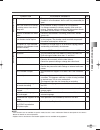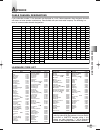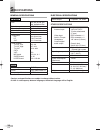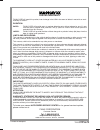- DL manuals
- Magnavox
- TV DVD Combo
- MSD724 G
- Owner's Manual
Magnavox MSD724 G Owner's Manual
Owner’s Manual
MSD724G
IF YOU NEED ADDITIONAL ASSISTANCE FOR SET-UP OR OPERATING
AFTER READING OWNER’S MANUAL,
PLEASE CALL TOLL FREE 1-800-605-8610 OR VISIT OUR WEB SITE AT
http://www.funai-corp.com
24 inch DVD TRIPLE COMBO
INSTRUCCIONES EN ESPAÑOL INCLUDAS
FEATURES
• Auto Channel Programming
• Timer Recording
1 year 8 events programmable
Daily/Weekly recording
• One Touch Recording
• Auto Clock Setting
• Screen Saver
• Auto Power On and Off
• Parental Lock
• Resume Play (DVD)
• Closed Caption Decoder
• Virtual Surround
PLEASE READ BEFORE USING THIS EQUIPMENT
P
Owner's Manual
(1EMN21760)
P
Remote Control
(NF104UD)
P
AA batteries x 2
Owner's Manual
SUPPLIED ACCESSORIES
This unit comes with the following accessories. Please confirm that
all the accessories are included.
I
I
I
T2223UD_EN.QX4 06.2.28 7:04 PM Page 1
Summary of MSD724 G
Page 1
Owner’s manual msd724g if you need additional assistance for set-up or operating after reading owner’s manual, please call toll free 1-800-605-8610 or visit our web site at http://www.Funai-corp.Com 24 inch dvd triple combo instrucciones en espaÑol includas features • auto channel programming • time...
Page 2: Recautions
En 2 1. Read instructions - all the safety and operating instructions should be read before the appliance is operated. 2. Retain instructions - the safety and operating instructions should be retained for future reference. 3. Heed warnings - all warnings on the appliance and in the operating instruc...
Page 3
En 3 preca utions/ impor t ant safegu ards 14. Lightning - for added protection for this unit receiver during a lightning storm, or when it is left unattended and unused for long periods of time, unplug it from the wall outlet and dis- connect the antenna or cable system. This will prevent dam- age ...
Page 4
4 en note about recycling batteries should never be thrown away or incinerated but disposed of in accordance with your local regula- tions concerning chemical wastes. Caution: to prevent electric shock, match wide blade of plug to wide slot, fully insert. Attention: pour Éviter les choc Électriques,...
Page 5: Able Of Contents
T able of contents precautions . . . . . . . . . . . . . . . . . . . . . . . . . .2 important safeguards . . . . . . . . . . . . . . . .2 table of contents . . . . . . . . . . . . . . . . . . . .5 symbols used in this manual . . . . . . . . . . . .5 preparation for use . . . . . . . . . . . . . . . ...
Page 6: Reparation For Use
En 6 p reparation for use antenna/cable connections ant. Audio out coaxial ant. Cable tv signal antenna or in out rear of the unit *note (do not disconnect from box) some cable tv systems use scrambled signals and require a special converter to receive these channels. Consult your local cable compan...
Page 7
En to coaxial digital audio input jack audio coaxial digital cable (commercially available) dolby digital decoder audio out coaxial or md deck, dat deck, etc. To coaxial digital audio input jack ant. Audio out coaxial 7 you can connect this unit to a digital audio device to enjoy the digital audio o...
Page 8
En [front panel] 0 1 y y standby-on button [tv/vcr p.9 / dvd p.23] 0 2 volume k / l buttons [p.9] 0 3 h prev / next g buttons [dvd p.26] search e / d buttons [dvd p.23] 0 4 play b button [tv/vcr p.15 / dvd p.23] 0 5 stop c button [dvd p.23] 0 6 open/close a button [dvd p.23] 0 7 disc loading tray 0 ...
Page 9: Tv/vcr
Aux volume 20 c c c c c c c c c c c c c c c c 1 after antenna or cable connection is completed, connect the power cord into a standard ac outlet. 2 press [standby-on y y ] to turn on the unit. 3 use [ch. K / l ] or the number buttons to select your desired channel number. 4 use [vol. X / y ] to adju...
Page 10: Tv/vcr
10 en - tv/vcr setup - timer programming b setting clock channel set up user’s set up v-chip set up language [english] caption [off] zero return time search index search – setting clock – b auto clock [on] auto clock ch search auto clock ch [ 02 ] manual clock set – setting clock – auto clock [on] b...
Page 11: Tv/vcr
- tv/vcr setup - timer programming setting clock channel set up user’s set up v-chip set up language [english] b caption [caption1] zero return time search index search - tv/vcr setup - timer programming setting clock channel set up user’s set up v-chip set up language [english] b caption [off] zero...
Page 12: Tv/vcr
Tv–pg [block] b d [block] l [block] s [block] v [block] tv–y [view] tv–y7 ( ) [view] tv–g [view] b tv–pg (dlsv ) [block] tv–14 (dlsv ) [block] tv–ma ( lsv ) [block] tv–y [view] b tv–y7 ( ) [view] tv–g [view] tv–pg ( ) [view] tv–14 ( ) [view] tv–ma ( ) [view] - tv/vcr setup - timer programming settin...
Page 13: Tv/vcr
G [view] pg [view] pg–13 [view] b r [block] nc–17 [block] x [block] ch 15 no tv signals 13 en - tv/vcr setup - timer programming setting clock b channel set up user’s set up v-chip set up language [english] caption [off] zero return time search index search change access code 4 use the number button...
Page 14: N-Screen Display
Stereo when receiving an mts broadcast press [tv/vcr audio] repeatedly to select a sound mode when you watch or record a tv program. • the mode changes according to the broadcast among "stereo", "sap" and "mono" every time you press the button. Notes: • the initial setting is "stereo". The unit reco...
Page 15: Ideo Cassette
Stop rew e ff d 15 en v ideo cassette play b this unit will operate with any cassette that has the mark. For best results, we recommend the use of high-quality tapes. Do not use poor quality or damaged tapes. Selecting tape speeds before recording, select the tape speed from : sp mode (standard play...
Page 16: Pecial Playback
Count 0:00:00 repeat play b - tv/vcr setup - timer programming setting clock channel set up b user’s set up v-chip set up language [english] caption [off] zero return time search index search - tv/vcr setup - timer programming setting clock channel set up b user’s set up v-chip set up language [engl...
Page 17: Tv/vcr
17 en index search 0 3 time search 2 : 50 time search tv/vcr tv/vcr this function allows you to quickly advance the tape to your desired posi- tion simply by entering the exact amount of playback time you want to skip. In the example below: to watch a program before/ after 2 hour 50 minutes from the...
Page 18: Ecording
En 18 r ecording notes: • insert a cassette tape with its erase-prevention tab in place. • this unit cannot record the contents from the built-in dvd. • you can only watch the same tv program that is being recorded. Normal recording tv/vcr tv/vcr sp 1 use [ch. K k / l l ] or the number buttons to se...
Page 19: Tv/vcr
Timer rec standby – timer programming – ch date begin end b 61 7/03 mon 7:30 p m 8:50 p m - - - - -/- - - - - -:- - -:- - - - - - -/- - - - - -:- - -:- - - - - - -/- - - - - -:- - -:- - - - - - -/- - - - - -:- - -:- - - - - - -/- - - - - -:- - -:- - - - – timer programming – ch date begin end b 61 7...
Page 20
– timer programming – ch date begin end b 61 7/03 mon 7:30 p m 8:50 p m sp - - -/- - - - - -:- - -:- - - - - - -/- - - - - -:- - -:- - - - - - -/- - - - - -:- - -:- - - - - - -/- - - - - -:- - -:- - - - - - -/- - - - - -:- - -:- - - - 20 en recording tv/vcr section to correct a program afterward 1 p...
Page 21: Tv/vcr
- tv/vcr setup - timer programming setting clock channel set up b user’s set up v-chip set up language [english] caption [off] zero return time search index search – user’s set up – rental [off] repeat play [off] b auto return [on] 21 en auto return tv/vcr tv/vcr this function allows you to automati...
Page 22: Bout The Discs
En a bout the discs if you cannot play back a disc which bears one of the marks above, check the following notes. *1: this unit conforms to the ntsc color system. Discs recorded in other color systems such as pal cannot be played back. *2: certain dvd-video discs do not operate as described in this ...
Page 23: Laying A Disc
En 23 about the discs / pla ying a disc d vd section p laying a disc 1 press [standby-on y y ] to turn on the unit. 2 press [open/close a a ] on the unit. 3 place the disc in the tray, with the label facing up. 4 press [play b b ]. • the tray will close automatically and playback will start. When yo...
Page 24
En setting menu switches as below every time you press [mode] during playback. See the reference page for how to set each menu. Some functions are not available in specific modes, but this is not a malfunction. (if available) cd press [mode] audio menu (p25) v.S.S. Menu (p26) search menu (p26) repea...
Page 25
En the zoom function allows you to enlarge the video image and to pan through the enlarged image. 1 during playback, press [mode] repeatedly until zoom menu appears. 2 press [enter] repeatedly to select the required zoom factor. Off zoom1 (×1.3) zoom2 (×2.0) zoom3 (×4.0) 3 use [ k k / l l / s s / b ...
Page 26
26 en you can adjust the black level to make the black parts of the picture brighter. 1 during playback, press [mode] repeatedly until black level menu appears. 2 use [ k k / l l ] to select "on" or "off". • on: makes the dark parts brighter. Off: shows the original picture as recorded. (initial set...
Page 27
Time search 1 during playback, press [mode] repeatedly until search menu appears. 2 use [ k k / l l ] repeatedly to display time search menu. 3 within 60 seconds, use the number buttons to enter a desired disc time. Playback will start at the specified time. • press [clear] to erase the incorrect in...
Page 28: N-Screen Information
28 en you can determine the playing order of tracks. 1 in the stop mode, press [mode]. • the program screen appears. 2 use [ k k / l l ] to select a track, then press [enter]. Notes: • up to 99 tracks can be entered. • press [clear] to erase the most recently entered track. • if you enter more than ...
Page 29
En 29 c hanging the dvd set up items on-screen informa tion / changing the d vd set up items d vd section 1 in the stop mode, press [set-up] twice to display the dvd setup menu. Notes: • pressing [set-up] once will show tv/vcr setup menu partly. • if the menu does not appear, press [stop c c ] first...
Page 30
En 30 display setting 4 use [ k k / l l ] to select an item, then press [enter]. • tv mode: you can change certain aspects of the dvd display screens and on-screen messages on the tv screen. • 4:3 letter box (default): to show black bars on top and bottom of the screen. • 4:3 pan & scan: to show a f...
Page 31
Others setting 4 use [ k k / l l ] to select an item, then press [enter] repeated- ly to set the feature "on" or "off". • angle icon: • on: to show the angle icon when multiple camera angles are available during dvd playback. (default) • off: to keep angle icon from the display. • auto power off: • ...
Page 32: Roubleshooting Guide
32 en t roubleshooting guide i f the unit does not perform properly when operated as instructed in this owner’s manual, check the following guide for the possible remedy of a problem before contacting the customer service. Sometimes a perfor- mance problem can be easily solved by checking seemingly ...
Page 33
33 en tr oubleshoo ting guide misspelling in captions text is not shown in its entirety or a delay occurs from what is being said captions scrambled with white boxes no captions in a program which must contain closed caption no captions in a pre-recorded videotape with indicated closed captions incl...
Page 34: Aintenance
En disc handling • handle the discs so that fingerprints and dust do not adhere to the surfaces of the discs. • always store the disc in its protective case when it is not used. • to clean-off, use a soft cloth. • do not use a hard cloth since this will mar the disc. • wipe the disc in a straight li...
Page 35: Ppendix
Language code list language code mongolian 5960 nauru 6047 nepali 6051 norwegian [nor] 6061 o-r occitan 6149 oriya 6164 oromo(afan) 6159 panjabi 6247 pashto;pushto 6265 persian 5247 polish [pol] 6258 portuguese [por] 6266 quechua 6367 rhaeto-romance 6459 romanian [rum] 6461 russian [rus] 6467 s samo...
Page 36: Pecifications
En 36 general specifications tv/vcr electrical specifications crt: 24 inch in-line gun, 90˚ deflection tube television system: ntsc-m closed caption system: §15.119/fcc video heads: rotary four-head tape width: 1/2 inch tape speed sp: 33.40 mm/sec. Lp: 16.67 mm/sec. Slp: 11.12 mm/sec. Tuner channel ...
Page 37: Ndice De Contenido
Conexiones de antena/cable es Índice de contenido / prep ara tiv os p ara el uso ant. Audio out coaxial ant. In out parte trasera de la unidad *nota (no desconectar de la caja) algunos sistemas de tv por cable utilizan señales cifradas y requieren un convertidor especial para recibir estos canales. ...
Page 38
38 es cuando vea un programa grabado en otra fuente (videograbadora o videocámara), utilice las tomas de entrada audio/video en la parte frontal de la unidad. Conecte las tomas de salida de audio/video de otra fuente a las tomas audio l/r y video de esta unidad. A continuación, utilice [select] o [c...
Page 39: Sección Tv/vcr
Aux volumen 20 c c c c c c c c c c c c c c c c 1 después de finalizar la conexión de la antena o del cable, conecte el cable de alimentación a una toma estándar de ca. 2 presione [ standby-on y y ] para encender la unidad. 3 utilice [ch. K / l ] o los botones numéricos para seleccionar el número de ...
Page 40: Tv/vcr
Ca 15 no hay seÑal de tv - tv/vcr prep. - como programar ajuste reloj b ajuste de canal ajuste de user ajuste de v-chip idioma [espaÑol] tÍtulo [off] zero return time search index search – ajuste de canal – agregar / borrar (catv) b autoprogramaciÓn de ca. Ajuste de canal tv/vcr tv/vcr 40 es puede s...
Page 41: Tv/vcr
Sp grabaciÓn normal tv/vcr tv/vcr 1 utilice [ch. K k / l l ] o los botones numéricos para seleccionar el canal donde se va a grabar. Nota: • si la unidad está conectada a una caja de cable o de satélite, deberá estar en ca3 o ca4. Seleccione en la caja de cable o de satélite el canal donde se va a g...
Page 42: Tv/vcr
Prg. Estar listo – como programar – ca fecha inicio final b 61 7/03 lun 7:30 p m 8:50 p m - - - - -/- - - - - -:- - -:- - - - - - -/- - - - - -:- - -:- - - - - - -/- - - - - -:- - -:- - - - - - -/- - - - - -:- - -:- - - - - - -/- - - - - -:- - -:- - - - – como programar – ca fecha inicio final b 61 ...
Page 43: Sección Dvd
43 es secciÓn dvd 1 presione [standby-on y y ] para encender la unidad. 2 presione [open/close a a ] en la unidad. 3 coloque el disco en la bandeja, con la etiqueta hacia arriba. 4 presione [play b b ]. • la bandeja se cerrará automáticamente y se empezará la reproducción. Cuando reproduzca un dvd q...
Page 44
Printed in malaysia 1emn21760 t2223ud ★★★★★ limited warranty funai corp. Will repair this product, free of charge in the usa in the event of defect in materials or work- manship as follows: duration: parts: funai corp. Will provide parts to replace defective parts without charge for one (1) year fro...