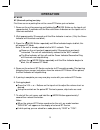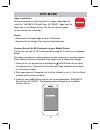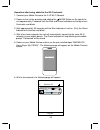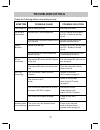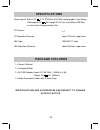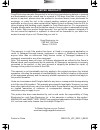- DL manuals
- Magnavox
- Speakers
- MSH315V
- Owner's Manual
Magnavox MSH315V Owner's Manual
Summary of MSH315V
Page 1
Model: msh315v please read before operating this equipment. Owner's manual amazon alexa voice activated wifi speaker with bluetooth ® wireless technology size: 148.5(w) x 210(h)mm (a5).
Page 2
Caution: this digital video disc player employs a laser system. To ensure proper use of this product. Please read this owner`s manual carefully and retain for future reference. Should the unit require maintenance, cont act an authorized service location-see service procedure. Use controls, adjustmen...
Page 3
Before using the unit, be sure to read all operating instructions carefully. Please note that these are general precautions and may not pertain to your unit. 1) read these instructions. All the safety and operating instructions should be read before the product is operated. 2) keep these instruction...
Page 4
17) overloading do not overload wall outlets and extension cords as this can result in a risk of fire or electric shock. 18) object and liquid entry never push objects of any kind into the product through openings as they may touch dangerous voltage points or short out parts that could result in fir...
Page 5: Location of Controls
Top view rear view 1 2 3 4 5 6 7 8 9 1. Decorative ring with led lights 4. Vol (volume) - button 2. /mode button 3. Vol (volume) + button 7. Indicator 8. Built-in microphone 9. Charge indicator 11. Aux in jack 6. (microphone on) button 8 main unit: mode wps vol+ vol- 10. Dc 5v (in) jack (micro usb p...
Page 6: Location of Controls
Through the microphone on charging station: top view rear view 12 13 12. Charging contacts 13. Dc 5v (in) jack (micro usb port) location of controls 12 bottom view 6.
Page 7: Power Source
Through the microphone on 7 to wall outlet ac/usb adaptor power source 1. Connect the micro usb plug from the supplied ac/usb adaptor to the dc 5v (in) jack (micro usb port) on the charging station. 2. Plug the ac/usb adaptor to the ac wall outlet having ac 100-240v~, 50/60hz. 1.Open the rubber cove...
Page 8
Notes: 8 to wall outlet ac/usb adaptor 2. While charging, you can operate the unit as usual. D. Battery life naturally shortens slowly over time. E. The rechargeable battery incorporated in this product is not user replaceable. 1. Clean the charging contacts on the bottom of unit and top of charging...
Page 9: Operation
9 operation first time use or re-pairing the unit to a new bt device, pair as below: 5. If pairing is complete you may now play music with your external bt device. 6. During playback: using the controls on the paired bt device to pause, skip tracks as usual. Press the vol + or – buttons on the top o...
Page 10
Normal operation after pairing: 1. Power on the external bt device and enter to bt mode. 6. After pairing is complete you may now play music with your external bt device. 2. Press and hold the /mode button on the top of unit to power on. The blue and green indicators on the top of unit will illumina...
Page 11: Aux In Mode
11 aux in mode 7. During playback: press the vol + or – buttons on the top of unit to adjust the volume level as desired. Using the control button on the connected audio player to pause, skip tracks as usual. 3. Power on the unit by pressing and holding the /mode button on the top of unit approximat...
Page 12: Wifi Mode
12 apps installation: notes: wifi mode 2. Wait approximately 25 seconds until the blue indicator is not lit. (only the green indicator will illuminate and blink). 1. Power on the unit by pressing and holding the /mode button on the top of unit approximately 2 seconds until the blue and green indicat...
Page 13
13 searching for magnavox wireless hi-fi system... Please make sure your device is powered same network wi-fi setup wizard please make sure your device is connected to the experiencing any problems? Give us your feedback>> 4. Wait until the following page appears. Then connect your unit into the wi-...
Page 14
Wifi info 1 please enter wi-fi password: next password: please enter wi-fi password press and hold the wps key on press to enter setup m... Device to put the device into network setup mode. Then click the "next" button to next 2 continue. 14 6. The following page will appear. Enter the password then...
Page 15
Please wait 3 wait for device to be connected cancel to wi-fi... Don't operate device during the wi-fi setup. Please wait for the completion of the setup patiently. It's usually finished in 60 seconds. If you hear voice prompt for an erro, please go back and retry. Connected successfully current wi-...
Page 16
16 note: wi-fi setup timeout uh oh! Unable to connect your magna... Alternate way to setup cancel the "cancel" button if the connection fails, the following page will appear. Then touch/tap again. To reconnect following the on screen instructions.
Page 17
17 sign in with amazon cancel your device includes acess to alexa. Connect your amazon account to access personalized features. Alexa allows you to use your voice to play music and get news, sports scores, weather and more- all hands-free. All you have to do is ask alexa. Msh315v_xxxx custom... Msh3...
Page 18
18 12. The following page will appear, input the account and password and touch/tap the "sign in" button on the screen to log on. Amazon login sign in to msh315v using your amazon account email (phone for mobile accounts) amazon password show password keep me signed in. Details sign in new to amazon...
Page 19
Please choose your prefered deutsch language for alexa. English(united states) english(united kingdom) msh315v_xxxx you can change the language later in "alexa settings". Amazon login msh315v we will provide msh315v: connectivity to alexa so that you can interact with it using your voice. Alexa proc...
Page 20
Here are some of the many things you can ask alexa. Alexa, what's the weather? Alexa, play my flash briefing. Alexa, what are some top- rated indian restaurants? Alexa, set a timer for 20 minis. Next msh315vxxxx alexa is ready 16. The following page will appear, touch/tap the "next" button on the sc...
Page 21
21 device list lr no song play all touch/tap the " " to add more units to the network, repeat the procedure above and make connection as following on screen instructions. Touch/tap the " " to rename the unit, check the unit info or reset to the factory setting, check the preset content, and set or r...
Page 22
“ ” r you belong with me bedroom .................................................... R bathroom r bathroom because of you .................................................... R you belong with me bedroom multi mode: press and hold device icon and drag towards another device to pair devices. Solo mo...
Page 23
Device list lr no song play all msh315v_xxxx 50% 23 operation after being added to the wi-fi network: 1. Connect your mobile device to the 2.4g wi-fi network. 2. Power on the unit by pressing and holding the /mode button on the top of the unit approxmately 2 seconds until the blue and green indicato...
Page 24
24 touch to check the version and/or feedback touch to search online songs touch to listen the collected favorite songs touch to listen the music in your connected mobile touch to listen radio, talks, sports, etc. Touch to log on professional online radio platform touch to log in/sign out touch to a...
Page 25
25 voice control of amazon alexa: if amazon alexa was selected, you can use voice control as below: 1. Power on the unit; connected the unit to wi-fi network 3. Speak “alexa” to the built-in microphone. The color of the decorative ring will turn to blue. Then you can ask your question through the bu...
Page 26
6. To turn off the microphone. Press the /wps button, the color of the decorative 7. To shut off the unit, press and hold the /mode button approximately 1 second then release the button. Note: to learn more about amazon alexa, please visit its website: http://alexa.Amazon.Com 5. During amazon alexa ...
Page 27: Troubleshooting
27 troubleshooting check the following before requesting service: symptom possible cause possible solution can’t power on built in battery drained recharge the battery volume level of paired/connected device is in low level rise the volume level of the paired/connected device volume level of the con...
Page 28: Package Includes
Package includes specifications and accessories are subject to change without notice 1 x owner's manual 1 x charging station 1 x audio connection cables with 3.5mm plugs bt version: bt operation distance: wifi type: 4.1 about 32 feet in open area power source: built-in dc 3.7v, 2500mah (9.25 wh) rec...
Page 29: Limited Warranty
Craig electronics warrants this product to be free from manufacturing defects in material and workmanship under normal use for a period of 180 days from date of purchase. If service is required, please return the product to the store where it was purchased for exchange; or, pack the unit in the orig...