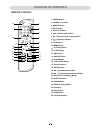- DL manuals
- Magnavox
- DVD Player
- MTFT750
- Owner's Manual
Magnavox MTFT750 Owner's Manual
Summary of MTFT750
Page 1
7 inch tft screen portable dvd/cd player 7 inch tft screen portable dvd/cd player model: mtft750 please read before operating this equipment. Owner's manual size: 148.5(w) x 210(h)mm (a5).
Page 2
Caution: this digital video disc player employs a laser system. To ensure proper use of this product. Please read this owner`s manual carefully and retain for future reference. Should the unit require maintenance, cont act an authorized service location-see service procedure. Use controls, adjustmen...
Page 3
Before using the unit , be sure to read all operating instructions carefully . Please note that these are general precautions and may not pertain to your unit . 1 ) read these instructions . All the safety and operating instructions should be read before the product is operated . 2 ) keep these inst...
Page 4
17) overloading do not overload wall outlets and extension cords as this can result in a risk of fire or electric shock. 18) object and liquid entry never push objects of any kind into the product through openings as they may touch dangerous voltage points or short out parts that could result in fir...
Page 5
When shipping the unit, always use the original shipping carton and packing materials. For maximum protection, repack the unit as it was originally packed at the factory. Do not use volatile liquids, such as insect spray, near the unit. Do not leave rubber or plastic products in contact with the uni...
Page 6
The region number for this dvd player is: see the following page for information regarding region numbers. Playable discs: the following discs can be played back on this dvd player: disc types: dvd data on most dvds are divided into sections called titles and c hapters, each of which is given a titl...
Page 7
Location of controls setup menu vol+ open vol enter 4. 7. 11. 12. 6. 3. 1. 5. 13. Ŷ Źoo 1 2 3 4 5 6 7 8 9 10 11 12 13 2. Mode ǿŻŻ ǿ ŻŻ 8. 9. 10. 16. 17. 18. 19. 14. 15. 14 15 16 17 18 19 7 in setting menu, press to moving the cursor upward. In disc playback mode, press to fast searching froward. In ...
Page 8
Location of controls remote control 1 2 3 4 5 6 7 8 9 10 11 12 13 14 15 power 16 17 18 19 20 21 22 23 24 25 26 27 28 1. Power button 2. Volume +/– buttons 4. Goto button 12. 15. Slow button 16. Lcd on/off button 17. Numeric buttons 18. Setup button 21. Osd (on screen display button 22. Subtitle butt...
Page 9
Controls mute goto lcd on/off press to turn on or off the lcd display. Press to turn off the sound, press again to resume. ~ to select the desired title and chapter, press the goto button once, the title and chapter selection menu will appear on the screen. Use the direction and numeric buttons to s...
Page 10
Remote control battery installation remote control sensor power 1. When there is an obstacle blocking between the sensor , the remote may not work . 2. When direct sunlight, or any other strong light shines on the remote control, the remote operation may be unstable. 10 battery installation: 1. Pres...
Page 11
The unit has a built- in lithium-ion rechargeable battery. 1. Connect the small plug from the ac/dc adaptor to the dc in jack on the right of unit. 7kh$&'&$gdswrulvlqwhqghgwreh used in a wall ruÀrru prxqwsrvlwlrq , do not use on a ceiling or downward facing outlet. 1rwhv your battery will last longe...
Page 12
Connections video input jack ( yellow ) audio left channel input jack ( white ) audio right channel input jack ( red ) connected to the tv 1. Connecting to a tv with av connection cable 12.
Page 13
Operation repeat playback: playback of a cd: repeat playback: the power switch to the "on" position to power on the unit, the green indicator 2. Press the "open" button to open the disc tray . Place the disc on the center spindle with the label side facing up. Close the disc door and the player will...
Page 14
Operation 1. Jpeg (image) cds take significantly longer to load than music or video disks . 2. All o ther operation is similar to cd disc playback. Important notes: some discs may take a few seconds to load. If a disc is inserted incorrectly, dirty, damaged, or is not inserted at all, “no disc” or “...
Page 15
352* button. The program menu will appear as . Dvd cd 1 2 3 4 5 tt: 02 ch: 01 tt: ch: tt: ch: tt: ch: tt: ch: 6 7 8 9 10 tt: ch: tt: ch: tt: ch: tt: ch: tt: ch: exit next start 1 2 3 4 5 02 04 6 7 8 9 10 exit b _ b _ b _ b _ b _ b _ b _ b _ next start press the during cd or dvd playback, ( program )...
Page 16
Angle mark on screen saver on - - general setup page - - e g a p p u t e s l a r e n e g o t o g captions off in general setup page: 6. If " last memory " is selected, us e the direction and enter/ok buttons to select " on " or " off " . If " on " is selected , the unit will resume playback from the...
Page 17
System setup in video setup page: in preference setup page: (note: the tv system in us, canada and mexico is ntsc). ► ▲ ▼ ~ rate levels: pal, auto or ntsc. 1. If picture is selected, using the direction and enter/ok buttons to set the picture quality such like 2. If panel display is selected, using ...
Page 18
Care and maintenance caring for discs treat the disc carefully. Handle the disc only by its edges. Do not attach adhesive tape, stickers, etc. To the disc label. Clean the disc periodically with a soft, lint-free,dry cloth, if a disc skips or gets stuck on a section of the disc, when cleaning the di...
Page 19
Specifications accessories disc compatibility: dvd±r/dvd±rw/mp3/jpeg 1 x user's manual 1 x ac/dc adaptor (input: ac 100-240v~, 50/60hz, 0.5a; output: dc 12v, 1000ma 1 x remote control 2 x aaa size batteries (for remote control) power source of remote control: dc 3v, 2 x aaa size batteries (included)...
Page 20: Limited Warranty
Magnavox warrants this product to be free from manufacturing defects in material and workmanship under normal use for a period of 180 days from date of purchase. If service is required, please return the product to the store where it was purchased for exchange; or, pack the unit in the original pack...