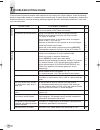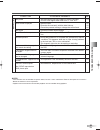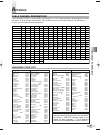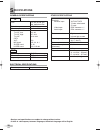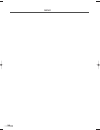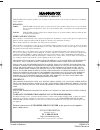- DL manuals
- Magnavox
- TV DVD Combo
- MWC13D6
- Owner's Manual
Magnavox MWC13D6 Owner's Manual
Owner's Manual
MWC13D6
IF YOU NEED ADDITIONAL ASSISTANCE FOR SET-UP OR OPERATING
AFTER READING OWNER'S MANUAL,
PLEASE CALL
TOLL FREE 1-800-605-8610
OR VISIT OUR WEB SITE AT
http://www.funai-corp.com
13 inch COLOR TV/DVD
INSTRUCCIONES EN ESPAÑOL INCLUDAS
FEATURES
• Auto Channel Programming
• Screen Saver
• Auto Power Off
• Parental Lock
• Resume Play
• Closed Caption Decoder
PLEASE READ BEFORE USING THIS EQUIPMENT
P
Owner's Manual
(1EMN21370)
P
Remote Control
(NF102UD)
Owner's Manual
SUPPLIED ACCESSORIES
This unit comes with the following accessories. Please confirm that
all the accessories are included.
*Batteries for remote control not included.
Two “AA” batteries required.
T8202UC(EN).QX3 06.2.13 1:42 PM Page 1
Summary of MWC13D6
Page 1
Owner's manual mwc13d6 if you need additional assistance for set-up or operating after reading owner's manual, please call toll free 1-800-605-8610 or visit our web site at http://www.Funai-corp.Com 13 inch color tv/dvd instrucciones en espaÑol includas features • auto channel programming • screen s...
Page 2: Recautions
En 2 p recautions the caution marking is located on the rear of the cabinet. Caution: to reduce the risk of electric shock, do not remove cover (or back). No user serviceable parts inside. Refer servicing to qualified service personnel. Caution risk of electric shock do not open this symbol indicate...
Page 3
En 3 preca utions / impor t ant safegu ards 14. Lightning - for added protection for this unit receiver during a lightning storm, or when it is left unattended and unused for long periods of time, unplug it from the wall outlet and disconnect the antenna or cable system. This will prevent damage to ...
Page 4
4 en the serial number of this product may be found on the back of the unit. No other unit has the same serial number as yours. You should record the number and other vital information here and retain this book as a permanent record of your purchase to aid identification in case of theft. Serial num...
Page 5: Able Of Contents
T able of contents precautions . . . . . . . . . . . . . . . . . . . . . . . . . .2 important safeguards . . . . . . . . . . . . . . . .2 table of contents . . . . . . . . . . . . . . . . . . . .5 symbols used in this manual . . . . . . . . . . . .5 preparation for use . . . . . . . . . . . . . . . ...
Page 6: Reparation For Use
En 6 p reparation for use antenna/cable connections note: before plugging the antenna into the ant. Jack of the unit, check that the pin is not bent. If it is bent, straighten the pin as illustrated, then plug the pin into the ant. Jack of the unit. Bent pin cable plug (needs to be straightened) (st...
Page 7
En 7 when you watch a program recorded on another source (vcr or video camera), use the audio/video input jacks on the front of the unit. Connect the audio/video output jacks of another source to the audio and video jacks of this unit. Then use [select] or [ch. K k / l l ] until "aux" appears on the...
Page 8
En [front panel] 0 1 y standby-on button [tv p.9 / dvd p.15] 0 2 disc loading tray 0 3 volume x / y buttons [p.9] 0 4 channel select k button [tv p.9] 0 5 stop c button [dvd p.15] 0 6 play b button [tv p.9 / dvd p.15] 0 7 remote sensor window 0 8 open/close a button [dvd p.15] 0 9 video input jack [...
Page 9: V Operation and Settings
Volume 20 c c c c c c c c c c c c c c c c aux 1 press [standby-on y ] to turn on the unit. Notes: if the tv screen shows snow noise and there is no operation for more than 10 seconds, “helpful hints” appears. • make sure if the antenna or cable is connected properly. (refer to “antenna/cable connec-...
Page 10
Sleep 0 minute c c c c c c c c c c c c bright – p p p p p p p p p p p p p p c c p p p p p p p p p p p p p p + sleep timer setting the sleep timer function is used to turn off the unit without pressing [standby-on y ] after a desired time. 1 press [picture / sleep] to display the sleep timer menu. 2 ...
Page 11
- tv setup - b channel set up v-chip set up language [english] caption [off] – channel set up – b add/delete ch (catv) auto ch programming 08 add / delete (example: ch8) ch 15 no tv signals - tv setup - b channel set up v-chip set up language [english] caption [off] – channel set up – add/delete ch ...
Page 12
– v-chip set up – b tv rating mpaa rating change code - tv setup - channel set up b v-chip set up language [english] caption [off] access code _ _ _ _ v-chip set up this feature enables parents to prevent their children from watching inappropriate material on tv. When you try to access a blocked pro...
Page 13
G [view] pg [view] pg–13 [view] b r [block] nc–17 [block] x [block] 13 en change access code 4 use the number buttons to enter your desired access code in the "new code", then enter the same code in the "confirm code". When completed, the menu will return to "v-chip set up". 5 press [set-up] to exit...
Page 14: Bout The Discs
En a bout the discs if you cannot play back a disc which bears one of the marks above, check the following notes. *1: this unit conforms to the ntsc color system. Discs recorded in other color systems such as pal cannot be played back. *2: certain dvd-video discs do not operate as described in this ...
Page 15: Laying A Disc
En 15 about the discs / pla ying a disc d vd section p laying a disc 1 press [standby-on y ] to turn on the unit. 2 press [open/close a a ] . 3 place the disc in the tray, with the label facing up. 4 press [play b b ] . • the tray will close automatically and playback will start. When you play back ...
Page 16
Setting menu switches as below every time you press [mode] during playback. See the reference page for how to set each menu. Some functions are not available in specific modes, but this is not a malfunction. Function table en (if available) cd press [mode] audio menu (p.17) search menu (p.18) repeat...
Page 17
The zoom function allows you to enlarge the video image and to pan through the enlarged image. 1 during playback, press [mode] repeatedly until zoom menu appears. 2 press [enter] repeatedly to select the required zoom factor. Off zoom1 ( × 1.3) zoom2 ( × 2.0) zoom3 ( × 4.0) 3 use [ k k / l l / s s /...
Page 18
18 en you can adjust the black level to make the black parts of the picture brighter. 1 during playback, press [mode] repeatedly until black level menu appears. 2 use [ k k / l l ] to select "on" or "off". • on: makes the dark parts brighter. Off: shows the original picture as recorded. (initial set...
Page 19
Time search 1 during playback, press [mode] repeatedly until search menu appears. 2 use [ k k / l l ] repeatedly to display time search menu. 3 within 60 seconds, use the number buttons to enter a desired disc time. Playback will start at the specified time. • press [clear] to erase the incorrect in...
Page 20: N-Screen Information
For dvd-videos 1 press [display] during playback to show cur- rent chapter. • the elapsed and remaining playing time of the current chapter will be displayed. 2 press [display] again to show current title. • the elapsed and remaining playing time of the current title will be displayed. 3 press [disp...
Page 21
En 21 c hanging the dvd set up items on-screen informa tion / changing the d vd set up items d vd section 1 in the stop mode, press [set-up] twice to display the dvd setup menu. Notes: • pressing [set-up] once will show tv setup menu partly. • if the menu does not appear, press [stop c c ] first. Ma...
Page 22
En 22 display setting 4 use [ k k / l l ] to select an item, then press [enter] . • tv mode: you can change certain aspects of the dvd display screens and on-screen messages on the tv screen. • 4:3 letter box (default): to show black bars on top and bottom of the screen. • 4:3 pan & scan: to show a ...
Page 23
Other setting 4 use [ k k / l l ] to select an item, then press [enter] repeated- ly to set the feature "on" or "off". • angle icon: • on: to show the angle icon when multiple camera angles are available during dvd playback. (default) • off: to keep angle icon from the display. • auto power off: • o...
Page 24: Roubleshooting Guide
24 en t roubleshooting guide i f the unit does not perform properly when operated as instructed in this owner’s manual, check the following guide for the possible remedy of a problem before contacting the customer service. Sometimes a performance problem can be easily solved by checking seemingly ap...
Page 25
25 en tr oubleshoo ting guide notes: • some functions are not available in specific modes, but this is not a malfunction. Read the description in this owner’s manual for details on correct operations. • playback from a desired track and random playback are not available during playback. No picture d...
Page 26: Aintenance
En disc handling • handle the discs so that fingerprints and dust do not adhere to the surfaces of the discs. • always store the disc in its protective case when it is not used. • to clean-off, use a soft cloth. • do not use a hard cloth since this will mar the disc. • wipe the disc in a straight li...
Page 27: Ppendix
Language code mongolian 5960 nauru 6047 nepali 6051 norwegian [nor] 6061 o-r occitan 6149 oriya 6164 oromo(afan) 6159 panjabi 6247 pashto;pushto 6265 persian 5247 polish [pol] 6258 portuguese [por] 6266 quechua 6367 rhaeto-romance 6459 romanian [rum] 6461 russian [rus] 6467 s samoan 6559 sangho 6553...
Page 28: Pecifications
En 28 general specifications tv electrical specifications crt: 13 inch in-line gun, 90˚ deflection tube television system: ntsc-m closed caption system: §15.119/fcc tuner channel tv vhf low: #2~#6 tv vhf high: #7~#13 tv uhf: #14~#69 catv vhf: 5a mid band: a5~a1, a~i super band: j~w hyper band: w+1~w...
Page 29: Ndice De Contenido
Í ndice de contenido preparativos para el uso . . . . . . . . . . . .29 conexiones de antena/cable . . . . . . . . . . .29 conexiÓn a un dispositivo externo (frontal) . . . . . . . . . . . . . . . . . . . . . . . . . . . .30 secciÓn tv funcionamiento y ajustes del televisor . . . . . . . . . . . . ....
Page 30
30 cuando vea un programa grabado en otra fuente (videograbadora o videocámara), utilice las tomas de entrada audio/video en la parte frontal de la unidad. Conecte las tomas de salida de audio/v ídeo de otra fuente a la toma audio y video de esta unidad. A continuación, utilice [select] o [ch. K k /...
Page 31: Sección Tv
Volumen 20 c c c c c c c c c c c c c c c c 1 presione [standby-on y ] para encender la unidad. Notes: si la pantalla del televisor muestre interferencias “de nieve” y no funcione bien durante más de 10 segundos, aparecerá “sugerencias Útiles”. •compruebe si la antena o el cable están conectados corr...
Page 32
- tv prep. - ajuste de canal ajuste de v-chip b idioma [espaÑol] tÍtulo [off] puede seleccionar el idioma del menú de pantalla entre inglés, español y francés. 1 presione [set-up] . Utilice [ k k / l l ] para ir hasta "idioma". 2 presione [enter] repetidamente para seleccionar "english", "espaÑol" o...
Page 33: Sección Dvd
33 secciÓn d v d secciÓn dvd 1 presione [standby-on y y ] para encender la unidad. 2 presione [open/close a a ] . 3 coloque el disco en la bandeja, con la etiqueta hacia arriba. 4 presione [play b b ] . • la bandeja se cerrará automáticamente y se empezará la reproducción. Cuando reproduzca un dvd q...
Page 34
34 memo t8202uc(es).Qx3 06.2.13 1:43 pm page 34.
Page 35
Memo 35 t8202uc(es).Qx3 06.2.13 1:43 pm page 35.
Page 36
Printed in malaysia 1emn21370 t8202uc ★★★★★ limited warranty funai corp. Will repair this product, free of charge in the usa in the event of defect in materials or workman- ship as follows: duration: parts: funai corp. Will provide parts to replace defective parts without charge for one (1) year fro...