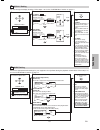Magnavox MWD200G Owner's Manual
DVD/CD Player
MWD200G
Supplied Accessories
Before Using Your Unit
If your TV has AUDIO/VIDEO input jacks, see the section
“Connections” on page 6.Ifnot,itisstillpossibletocon-
nectthisunittoyourTVbyusingaSTEREOAUDIO/VIDEO
RFmodulator(commerciallyavailable).Inthiscase,follow
theinstructionsbelow.
1)ConnecttheAUDIO/VIDEOoutputjacksofthisunittothe
AUDIO/VIDEOinputjacksofyourRFmodulatorby
Audio/Videocables.
2)TheantennainputjackofyourTVmayhavebeenalready
occupied.Ifso,disconnecttheRFcablefromyourTV,
andthenconnecttheRFcabletoyourRFmodulator
(usuallymarked“ANTIN”).
)ConnectyourRFmodulatortoyourTVbyanotherRF
cable.
4)SetyourRFmodulator’schannel/4switchtoeitheror
4,whichevertheTVchannelisleastusedinyourarea.If
yourRFmodulatorhasamodulator/antennaswitch,setit
accordingtoyourRFmodulator’smanual.
5)TurnonyourTVandchoosethesamechannelasyou
settheRFmodulator’schannel/4switchto.Formore
details,followtheinstructionssuppliedwiththeRFmodu-
lator.
Hint
•
Thequalityofpicturemaybecomepooriftheunitiscon-
nectedtoanRFmodulator.
AUDIO OUT
L
R
DIGITAL
AUDIO OUT
COAXIAL
VIDEO
OUT
S-VIDEO
OUT
STEREO AUDIO / VIDEO RF Modulator
(commercially available)
TO TV
CHANNEL
VIDEO
AUDIO
R
L
3
4
ANT IN
AC 120V
(Back of TV)
Audio/Video
Cables
(Supplied)
(Back of this unit)
RF Cable (Not supplied)
Antenna
Cable
Signal
3
2
1
Antenna in jack
If your TV does not have AUDIO / VIDEO input jack.
Owner’s Manual
Please read before using this unit.
Ifyouneedadditionaloperatingassistance
afterreadingthisowner’smanual,pleasecall
TOLL FREE : 1-800-605-8610
orvisitourwebsiteathttp://www.funai-corp.com
Table of Contents
INSTRUCCIONESENESPAÑOLINCLUIDAS.
Remotecontrol
(NB070UD/
NB079UD)with
twoAAbatteries
Audio/Videocables
(WPZ0102TM015/
WPZ0102LTE01)
Owner’sManual
(1VMN21954)
Owner's Manual
Precautions
Setup
Functions
Information
Español
Precautions
LaserSafety...................................................................2
■
IMPORTANT SAFEGUARDS ........................................3
LocationandHandling....................................................4
AvoidtheHazardsofElectricalShockandFire.............4
WarningofDewFormation.............................................4
AboutCopyright..............................................................4
SymbolsUsedinThisManual........................................4
Maintenance...................................................................4
■
About the Media............................................................5
PlayableMedia...............................................................5
UnplayableMedia...........................................................5
Setup
■
Connections ..................................................................6
ConnectiontoaTV.........................................................6
ConnectiontoanAudioSystem.....................................7
RearTerminals...............................................................7
■
About the Remote Control ...........................................8
RemoteControl..............................................................8
InstallingtheBatteriesfortheRemoteControl..............8
Functions
■
Playback ........................................................................9
■
On-Screen Display ......................................................10
■
Search Function .........................................................10
UsingTrackSearch......................................................10
UsingTitle/ChapterSearch........................................10
UsingTimeSearch.......................................................11
MarkerSetup................................................................11
■
Repeat / Random / Programmed Playback ..............12
RepeatPlayback..........................................................12
RepeatA-BPlayback...................................................12
RandomPlayback........................................................12
ProgrammedPlayback.................................................12
■
Special Settings ..........................................................13
SubtitleLanguage.........................................................1
AudioLanguage...........................................................1
CameraAngles.............................................................1
BlackLevelSetting.......................................................1
StereoSoundMode......................................................1
VirtualSurround............................................................1
■
DVD Setup ...................................................................14
LANGUAGESetting.....................................................14
DISPLAYSetting..........................................................15
AUDIOSetting..............................................................15
PARENTALSetting......................................................16
OTHERSSetting..........................................................16
ResettotheDefaultSetting
(exceptforPARENTALSetting)...................................17
Information
■
Troubleshooting Guide ..............................................17
■
Specifications .............................................................18
■
Language Code List ...................................................18
■
Limited Warranty ........................................................18
■
Español ........................................................................19
■
Quick Use Guide .........................................Back Cover
MWD200G_E6AA0UD_1UH_V2.indd1
2006/05/0811:04:49