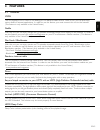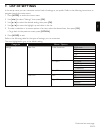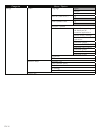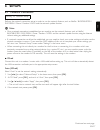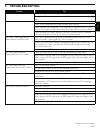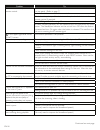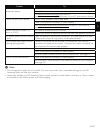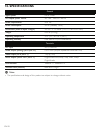- DL manuals
- Magnavox
- Media Player
- TB600MG2F
- Owner's Manual
Magnavox TB600MG2F Owner's Manual
Summary of TB600MG2F
Page 1
Owner’s manual tb600mg2f hd streaming player with built-in wifi © 2011 funai electric co., ltd. X6060ud̲tb600mg2f̲f7̲om̲en̲web̲v1̲appchannel削除版̲0711.Indd 1 x6060ud̲tb600mg2f̲f7̲om̲en̲web̲v1̲appchannel削除版̲0711.Indd 1 2011/07/15 13:24:00 2011/07/15 13:24:00
Page 2: 1. Contents
En-2 1. Contents ................................................................................2 2. Features .....................................................................................3 2.1 features ............................................................................................
Page 3: 2. Features
En en-3 2. Features 2.1 features vudu this unit supports vudu which is the leading hd on-demand video service. With vudu, you can also enjoy various kinds of internet applications. In order to use this feature, you must connect this unit to the internet. (this feature is only available in the united...
Page 4
En-4 2.2 product info “product info” screen provides information about this unit’s software version. When a newer version of software is available, you can update the software via the internet. To access “product info”, follow the procedure below. 1. Press [home]. 2. Use [ Í / Æ] to select “settings...
Page 5: 3. Functional
En en-5 3. Functional overview 3.1 top / front panel front top 1 2 d note • due to new energy star ® requirements, this unit will automatically turn on the screen saver after 5 minutes of inactivity and enter standby mode after 25 minutes of inactivity. 3.2 rear panel 1 2 3 4 5 c caution • do not to...
Page 6
En-6 3.3 remote control 1 3 6 8 5 4 10 2 9 7* 14 15 17 11 13 12 16 * the unit can also be turned on by pressing this button. 1. . (standby/on) button press to turn on the unit, or to switch the unit into standby mode. (to completely turn off the unit, you must unplug the ac adapter.) 2. Home button ...
Page 7
En en-7 ■ installing the batteries in the remote control install 2 aaa (1.5v) batteries matching the polarity indicated inside the battery compartment of the remote control. C caution incorrect use of batteries can result in hazards, such as leakage and bursting. Please observe the following: • do n...
Page 8
En-8 3.4 guide to on-screen display ■ home menu when you turn on the unit, the home menu will automatically appear. Otherwise, press [home]. Net app 1 2 3 1. “net app” : to access the menu of network services 2. “settings” : to access the setup menu 3. “network setup” : to configure network settings...
Page 9: 4. Connections
En en-9 4. Connections 4.1 hdmi video / audio connection (supports up to 1080p (outputs video data with a frame rate of 60 frames per second.) hdmi cable (not supplied) hdmi in no audio connection required. • make sure the shapes of the jack and the connector are matched and do not tilt the hdmi con...
Page 10
En-10 4.3 connection to an audio system • when you change the connections, you should turn off all the devices. • when making connections with external devices, please refer to their user manuals for additional setup help. ■ 2-channel analog audio connection stereo system with analog audio input jac...
Page 11
En en-11 4.4 connection to the network by connecting this unit to the internet you can update the software via the internet or play contents of the network services. For more information about a software update, refer to “network update” on page 24. D note • wired connection is recommended when usin...
Page 12
En-12 ■ wireless connection lan wan lan cable (not supplied) internet networking equipment (modem, etc.) wireless router d note • after you made a wireless connection, perform the necessary network setup. (for the network settings of a wireless connection, refer to “wireless” on page 19.) • for a wi...
Page 13: 5. Before
En en-13 5. Before you start 5.1 finding the viewing video source input on your tv after you have connected this unit to your tv with either an hdmi cable or video and audio cables, find the viewing source (external input source) on your tv. 1. Turn on your tv. 2. Press the button on the tv’s remote...
Page 14: Using Network Features
En-14 6. Using network features 6.1 preparation for network features please follow the instructions below before using the network features. 1. Connect this unit to the internet. • refer to “connection to the network” on page 11. 2. Perform the necessary network connection setup. • refer to “network...
Page 15: List of Settings
En en-15 continued on next page. 7. List of settings in the setup menu, you can customize various kinds of settings as you prefer. Refer to the following instructions to navigate through the setup menu. 1. Press [home] to access the home menu. 2. Use [ Í / Æ] to select “settings”, then press [ok]. 3...
Page 16
En-16 categories menus / options settings system language english français español fun-link (hdmi cec) on off auto update check on off network update initialize restore factory settings and deactivate all connected applications restore factory settings deactivate all connected applications deactivat...
Page 17: 8. Setups
En en-17 8. Setups 8.1 network connection [home] → “network setup” perform the network connection setup in order to use the network features, such as netflix / blockbuster / film fresh / picasa / pandora / vudu and the network update function. D note • once a network connection is established, you a...
Page 18
En-18 manual (wired) in the following cases, select “manual”(wired) to set each setting as necessary. - if a network connection could not be established when the setting was “auto”(wired). - when instructed by your internet service provider to make specific settings in accordance with your network e...
Page 19
En en-19 d note for “ip address”, “subnet mask”, “default gateway”, “primary dns” and “secondary dns” • the range of input numbers is between 0 and 255. • when you enter a wrong number, click on on the software keyboard to clear the incorrect number. • to correct the wrong number in the previous cel...
Page 20
En-20 • if you do not know the wep / wpa key for your wireless network, ask your isp or the person who set up your wireless network. 5. Use [ Î / ï / Í / Æ] to select “connect”, then press [ok]. Network list abcde wifi 12345 wifi abcde wifi 67890 wifi fghij wifi abcde password press ok to open keybo...
Page 21
En en-21 5. Use [ Î / ï / Í / Æ] to select “connect”, then press [ok]. 6. If a connection succeeded, press [ok] to finish the setting, then press [return] to exit. • if you do not know the password (wep / wpa / wpa2 key) for your wireless network, ask your isp or the person who set up your wireless ...
Page 22
En-22 4. Enter the router pin that you obtained from your router into the router pin field using [ Î / ï / Í / Æ] on the software keyboard. • please refer to your router’s user manual to learn where to find the router pin. 5. Use [ Î / ï / Í / Æ] to select “ok”, then press [ok]. 6. Press [return] to...
Page 23
En en-23 d note • composite video output (video) jack can only output 480i/60. • if you wish to have hdmi output and composite video output simultaneously, set the “video resolution” to “480i”. • when connected to a tv which supports up to 1080i, this unit does not output 1080p contents. (“1080p” wi...
Page 24
En-24 ■ network update 1. Use [ Í / Æ] to select “settings” in the home menu, then press [ok]. 2. Use [ Î / ï] to select “system”, then press [ok]. 3. Use [ Î / ï] to select “network update”, then press [ok]. If a newer software is available, the software update screen will appear. Press [ok]. Ok ca...
Page 25: Troubleshooting
En en-25 9. Troubleshooting problem tip no power. Check if the ac adapter is properly connected. Unplug the ac adapter once, and wait for 5-10 seconds and then plug it in again. No sound or picture. Check if the connected tv is turned on. Check if the connections are made securely and correctly. Che...
Page 26
En-26 problem tip the unit does not respond to the remote control. Aim the remote control directly at infrared sensor window on the front or the top panel. (refer to page 7) reduce the distance to infrared sensor window. Check the +/– polarity of the batteries and replace both batteries in the remot...
Page 27
En en-27 problem tip cannot use the film fresh / blockbuster feature. Film fresh / blockbuster is only available in the united states. Check if the network connection is made properly. Visit filmfresh.Roxionow.Com/login (film fresh) or www.Blockbuster.Com/auth/login (blockbuster) on your pc and crea...
Page 28: 10. Specifications
En-28 10. Specifications general signal system ntsc color ac adapter power source ac 100 - 240v, 50 / 60 hz power requirements 6.5v dc power consumption 6.5 w (standby: 1.0 w) dimensions (width x depth x height) 4.5 x 4.7 x 1.2 inches (114.1 x 118.0 x 29.5 mm) weight 0.42 lb. (0.19 kg) operating tem...
Page 29
En en-29 11. Network service disclaimer content and services made available through this product are transmitted by third parties by means of networks and transmission facilities over which company has no control and third party services may be terminated or interrupted at any time, and company make...
Page 30: 12. Safety Instructions
En-30 12. Safety instructions ■ to avoid the hazards of electrical shock and fire • do not handle the ac adapter with wet hands. • do not pull on the ac adapter when disconnecting it from an ac outlet. Grasp it by the ac adapter case to unplug it. • do not put your fingers or objects into the unit. ...
Page 31: 13. Maintenance
En en-31 13. Maintenance ■ servicing • please refer to relevant topics on “troubleshooting” on page 25 before returning the product. • if this unit becomes inoperative, do not try to correct the problem by yourself. There are no user-serviceable parts inside. Place the unit into the standby mode, un...
Page 32
En-32 15. Installing on a wall or shelf wall 3.9 in (10 cm) or more screw clockwise to fasten. ■ installing on a wall be sure to attach the wall-mount bracket securely to a wall. You may find it helpful to drill pilot holes into the mounting surface. Pilot holes should be slightly smaller than the b...
Page 33: 16. Trademark Information
En en-33 16. Trademark information netflix and the netflix logo are trademarks or registered trademarks of netflix, inc. Http://www.Netflix.Com/howitworks film fresh and the film fresh logo are registered trademarks of film fresh inc. Http://filmfresh.Roxionow.Com/ blockbuster name, design and relat...
Page 34: 17. Glossary
En-34 continued on next page. 17. Glossary aac advanced audio coding (aac) is a lossy compression and encoding scheme for digital audio. Audio files that have been encoded with aac generally achieves better sound quality than mp3 at similar bit rates. Analog audio an electrical signal that directly ...
Page 35
En en-35 subnet mask a mask which is used to determine what subnet an ip address belongs to. Vudu vudu is a leading hd on-demand video service which utilizes the internet connection to deliver the highest quality on-demand video and internet applications. 16:9 pillarbox when a 16:9 formatted picture...
Page 36: 18. Español
Es-36 18. EspaÑol 18.1 mando a distancia 1 3 6 8 5 4 10 2 9 7* 14 15 17 11 13 12 16 6. Botón ¢ (reverso) durante la reproducción, púlselo para invertir rápido la reproducción. 7. Botón b (reproducir)* púlselo para iniciar o reanudar la reproducción. 8. Botón h (saltar) durante la reproducción, púlse...
Page 37
Es es-37 18.2 encontrar la entrada de fuente de video en su tv después de haber conectado la unidad a su televisor, ya sea con un cable hdmi o de vídeo y los cables de audio, encuentra la fuente de visualización (fuente de entrada externa) en su televisor. 1. Encienda el televisor. 2. Pulse el botón...
Page 38
Limited warranty funai corp. Will repair this product, free of charge in the usa in the event of defect in materials or workmanship as follows: duration: parts: funai corp. Will provide parts to replace defective parts without charge for one (1) year from the date of original retail purchase. Certai...