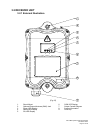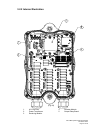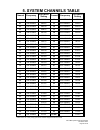- DL manuals
- Magnetek
- Remote Control
- Flex 12EX System
- Instruction Manual
Magnetek Flex 12EX System Instruction Manual
Summary of Flex 12EX System
Page 1
Flex 12ex system radio control equipment instruction manual 0-tc-flex12e r4 december 2013 © copyright 2013 magnetek material handling.
Page 2: Service Information
Flex 12ex system instruction manual december 2013 page 2 of 48 service information your new radio system thank you for your purchase of magnetek’s enrange™ flex ex radio remote control system. Without a doubt, our flex ex system is the ultimate solution for providing precise, undeterred, and safe co...
Page 3
Flex 12ex system instruction manual december 2013 page 3 of 48 product manual safety information magnetek, inc. (magnetek) offers a broad range of radio remote control products, control products and adjustable frequency drives, and industrial braking systems for material handling applications. This ...
Page 4: Table of Contents
Flex 12ex system instruction manual december 2013 page 4 of 48 table of contents 1. Introduction ............................................................................................................................................. 6 2. Radio controlled safety ...................................
Page 5
Flex 12ex system instruction manual december 2013 page 5 of 48 6. Receiver installation .......................................................................................................................... 39 6.1 output relay contact diagram ........................................................
Page 6: 1. Introduction
Flex 12ex system instruction manual december 2013 page 6 of 48 1. Introduction the flexradio remote control systems are designed for control of industrial equipment and machinery such as overhead traveling cranes, jib cranes, gantry cranes, tower cranes, electric hoists, winches, monorails, conveyor...
Page 7: 2. Radio Controlled Safety
Flex 12ex system instruction manual december 2013 page 7 of 48 2. Radio controlled safety warnings and cautions throughout this document warning and caution statements have been deliberately placed to highlight items critical to the protection of personnel and equipment. Warning – a warning highligh...
Page 8: Warning
Flex 12ex system instruction manual december 2013 page 8 of 48 2.1 critical installation considerations warning prior to installation and operation of this equipment, read and develop an understanding of the contents of this manual and the operation manual of the equipment or device to which this eq...
Page 9
Flex 12ex system instruction manual december 2013 page 9 of 48 2.4 safety information and recommended training for radio controlled equipment operators anyone being trained to operate radio controlled equipment should possess as a minimum the following knowledge and skills before using the radio con...
Page 10: Warning
Flex 12ex system instruction manual december 2013 page 10 of 48 operate a crane, hoist or lifting device if the chain or wire rope is not seated properly in the sprockets, drum or sheave operate any damaged or malfunctioning crane, hoist, lifting device or other material handling equipment change an...
Page 11: 2.7 Batteries
Flex 12ex system instruction manual december 2013 page 11 of 48 2.7 batteries warning know and follow proper battery handling, charging and disposal procedures. Improper battery procedures can cause batteries to explode or do other serious damage. Failure to follow this warning could result in serio...
Page 12
Flex 12ex system instruction manual december 2013 page 12 of 48 2.11 specific system warnings below are some specific operating safety tips that should be strictly followed when operating a flex 4ex system: 1. Check the status led on the transmitter for any signs of low battery power (refer to page ...
Page 13: 3.1 Transmitter Handset
Flex 12ex system instruction manual december 2013 page 13 of 48 3. General system information 3.1 transmitter handset 3.1.1 external illustration (standard push button configuration) (fig. 01) (fig. 02) 1. Emergency stop button 8. Push button #12 15. Strap ring 2. Removable power key switch 9. Push ...
Page 14
Flex 12ex system instruction manual december 2013 page 14 of 48 3.1.2 internal illustration (fig. 03) (fig. 04) 1. Encoder board 6. I-chip 2. Arial antenna 7. Function dip-switch 3. Transmitting module 8. Channel dip-switch 4. Status led display 9. Battery contact mechanism 5. Function led displays.
Page 15: 3.2 Receiver Unit
Flex 12ex system instruction manual december 2013 page 15 of 48 3.2 receiver unit 3.2.1 external illustration (fig. 05) 1. Shock mount 6. Com led display 2. Optional external antenna (bnc) jack 7. Output contact diagram 3. Power led display 8. System information 4. Status led display 9. Cord grip 5....
Page 16
Flex 12ex system instruction manual december 2013 page 16 of 48 3.2.2 internal illustration (fig. 06) 1. Ac line filter 4. Decoder module 2. Power transformer 5. Output relay board 3. Receiving module.
Page 17: 4. Function Settings
Flex 12ex system instruction manual december 2013 page 17 of 48 7 1 4 2 3 5 6 8 channel 7 1 4 2 3 5 6 8 4. Function settings 4.1 transmitter handset 4.1.1 system channel settings (fig. 07) set the transmitter channel by adjusting the channel dip-switch located on the backside of the transmitter enco...
Page 18
Flex 12ex system instruction manual december 2013 page 18 of 48 5 2 1 3 4 8 6 7 function led 1 led 2 led 3 led 4 4.1.2 push button functions with led display settings 4.1.2.1 standard push button (transmitter toggle) set transmitter toggle (latching output relay) function by adjusting the 8-position...
Page 19
Flex 12ex system instruction manual december 2013 page 19 of 48 4.1.2.2 standard push button configuration (a/b selector) there are four (4) different types of a/b selector sequences available on the flex system. Choose the one that is most suitable for your application. Type-a selector sequence : a...
Page 20
Flex 12ex system instruction manual december 2013 page 20 of 48 dip pb7 pb8 pb9 pb10 pb11 pb12 28 01000001 normal normal a/1&2 normal normal normal 29 01000010 normal normal b/1&2 normal normal normal 30 01000011 normal normal c/1&2 normal normal normal 31 01000100 normal normal d/1&2 normal normal ...
Page 21
Flex 12ex system instruction manual december 2013 page 21 of 48 dip pb7 pb8 pb9 pb10 pb11 pb12 46 01010011 normal normal normal normal a/1&2 normal 47 01010100 normal normal normal normal b/1&2 normal 48 01010101 normal normal normal normal c/1&2 normal 49 01010110 normal normal normal normal d/1&2 ...
Page 22
Flex 12ex system instruction manual december 2013 page 22 of 48 4.1.2.3 inline push button configuration (transmitter toggle) the push button arrangement for inline push button setup starts from top to bottom and then from right column to left column (refer to fig. 10 below). To set inline push butt...
Page 23
Flex 12ex system instruction manual december 2013 page 23 of 48 4.1.2.4 inline push button configuration (a/b selector) there are four (4) different types of a/b selector sequences available on the flex system. Choose the one that is most suitable for your application. Type-a selector sequence : a+b...
Page 24
Flex 12ex system instruction manual december 2013 page 24 of 48 dip pb9 pb10 pb11 pb12 95 10000001 normal a/1&2 normal normal 96 10000010 normal b/1&2 normal normal 97 10000011 normal c/1&2 normal normal 98 10000100 normal d/1&2 normal normal 99 01000101 normal normal a/3&4 normal 100 01000110 norma...
Page 25
Flex 12ex system instruction manual december 2013 page 25 of 48 dip pb9 pb10 pb11 pb12 113 10001111 normal normal a/1&2 normal 114 10010000 normal normal b/1&2 normal 115 10010001 normal normal c/1&2 normal 116 10010010 normal normal d/1&2 normal 117 01010111 normal normal normal a/3&4 118 01011000 ...
Page 26
Flex 12ex system instruction manual december 2013 page 26 of 48 4.1.3 channel change via push buttons other than channel dip-switch on the encoder board, the transmitter channel can also be changed directly on the push buttons. Please refer to the instruction below on how to change the transmitter c...
Page 27
Flex 12ex system instruction manual december 2013 page 27 of 48 4.1.4 optional 4-digit security code the 4-digit security code is an optional feature that can be programmed into the transmitter to allow operation only to those who know the code. If this feature is desired, set up as follows: prior t...
Page 28
Flex 12ex system instruction manual december 2013 page 28 of 48 4.1.5 i-chip the i-chip functions in a way that is very similar to a sim card inside a mobile phone, which stores system information such as your telephone number, account number, phone book and other settings. The i-chip works exactly ...
Page 29: 4.2 Receiver Unit
Flex 12ex system instruction manual december 2013 page 29 of 48 7 1 4 2 3 5 6 8 int ext 1 2 3 5 6 8 4 7 4.2 receiver unit 4.2.1 system channel settings (fig. 12) even though the flex system is equipped with an automatic channel scanning receiver, the user can also set the receiver channel manually. ...
Page 30
Flex 12ex system instruction manual december 2013 page 30 of 48 f1 r1 f/r2 f1 f2 r1 r2 f1 f/r2 r1 r1 f1 f/r2 4.2.2 output relay configurations 4.2.2.1 output relay types 1. Three (3) output relays per motion – shared 2 nd speed output relay output relays with forward 1 st speed (f1), reverse 1 st sp...
Page 31
Flex 12ex system instruction manual december 2013 page 31 of 48 f1 r1 f2 r2 r2 f2 r1 f1 on off r2 f2 r1 f1 r2 f2 r1 f1 2. 4-output relays configuration with opened/closed contact at 2 nd speed at 2 nd speed, only the 2 nd speed (f2 or r2) output relay is closed (refer to page 34 on how to set to thi...
Page 32
Flex 12ex system instruction manual december 2013 page 32 of 48 off 3rd speed 4.2.2.4 start/aux function after initiating the start function the start position will become an auxiliary function with momentary contact. For auxiliary applications such as a horn or a buzzer, please connect it to the fu...
Page 33
Flex 12ex system instruction manual december 2013 page 33 of 48 aux stop 4 1 3 2 6 5 8 7 4 1 3 2 6 5 8 7 4 2 3 1 7 8 5 6 4 1 2 3 6 5 7 8 4.2.2.10 auxiliary stop push button function the auxiliary stop function acts as a 2 nd emergency stop button. Other than by emergency stop button and transmitter ...
Page 34
Flex 12ex system instruction manual december 2013 page 34 of 48 relay functions 1 3 2 4 7 5 6 8 4.2.4 dip-switch settings 4.2.4.1 interlocked functions interlocked means the two adjacent push buttons cannot be activated simultaneously as they will cancel each other out. Interlocked settings are usua...
Page 35
Flex 12ex system instruction manual december 2013 page 35 of 48 4.2.4.2 non-interlocked functions contrary to interlocked settings, non-interlocked settings allow the two adjacent push buttons to be used simultaneously. Non-interlocked settings are usually applied to a crane’s auxiliary functions su...
Page 36
Flex 12ex system instruction manual december 2013 page 36 of 48 jp 1 jp 2 jp 3 jp 4 jp 5 jp 6 jp 7 4.2.5 jumper settings jumper settings are applied to functions such as mainline-disconnect time, start function, transmitter push button layout, system information (serial number/id code) programming, ...
Page 37
Flex 12ex system instruction manual december 2013 page 37 of 48 com 1 2 3 4 4.2.6 i-chip programming port (fig. 17) the i-chip programming port located on the decoder module (refer to fig. 17 above) inside the receiver is designed for the purpose of transferring system serial number/id code either f...
Page 38: 5. System Channels Table
Flex 12ex system instruction manual december 2013 page 38 of 48 5. System channels table channel frequency dip-switch setting channel frequency dip-switch setting 01 433.000mhz 000000 32 433.775mhz 100000 01 433.000mhz 000001 33 433.800mhz 100001 02 433.025mhz 000010 34 433.825mhz 100010 03 433.050m...
Page 39: 6. Receiver Installation
Flex 12ex system instruction manual december 2013 page 39 of 48 6. Receiver installation 6.1 output relay contact diagram * for 3-relay (shared 2 nd speed) and 4-relay (separate 2 nd speed) configuration please refer to page 30. * for 4-relay closed/closed and 4-relay opened/closed relay configurati...
Page 40: 6.3
Flex 12ex system instruction manual december 2013 page 40 of 48 6.2 pre-installation precautions 1. Make sure the transmitter and receiver have identical serial number/id codes and channels. 2. Make sure the receiver is not set to the same channel as any other systems in use in the surrounding area....
Page 41: 6.4 System Testing
Flex 12ex system instruction manual december 2013 page 41 of 48 432 mm control panel 3. Ensure the selected location has adequate space to accommodate the receiver (refer to fig. 19 on page 40). If an external antenna is used, to avoid the possibility of antenna damage always locate the receiver whe...
Page 42: 7. Operating Procedure
Flex 12ex system instruction manual december 2013 page 42 of 48 7. Operating procedure 7.1 transmitter operation 7.1.1 general operating procedure a. Reset the red emergency stop button located on the top left hand side of the transmitter handset by rotating it either clockwise or counter clockwise....
Page 43
Flex 12ex system instruction manual december 2013 page 43 of 48 a b 3rd speed e. Now press any push button on the transmitter handset to operate the crane or equipment. During transmitter inactivity (push buttons not pressed), the transmitter will automatically switch to standby mode, with an orange...
Page 44
Flex 12ex system instruction manual december 2013 page 44 of 48 on o f f catch c a tc h c a tch pi tc h pit c h 1 2 7.1.4 pitch & catch operating procedure to release control of the crane, press the “pitch” push button. To take over control of the crane, rotate the power key switch to “catch” positi...
Page 45
Flex 12ex system instruction manual december 2013 page 45 of 48 7.2 status light indicators & warnings 7.2.1transmitter status light indication type display type indication 1 constant red voltage goes below 1.9v at initial power on - transmitter power shuts off. Voltage goes below 1.8v during operat...
Page 46
Flex 12ex system instruction manual december 2013 page 46 of 48 7.2.2 receiver status light indication type display type indication 1 fast green blinks decoding in process 2 slow green blinks decoding on standby 3 slow red blinks stop command initiated with receiver main deactivated 4 two red blinks...
Page 47: 7.3 Troubleshooting Tips
Flex 12ex system instruction manual december 2013 page 47 of 48 7.3 troubleshooting tips problems possible reasons suggestions no response when transmitter push button is pressed (improper startup & settings) transmitter low battery power check the transmitter battery level. Emergency stop button ac...
Page 48: 8. System Specifications
Flex 12ex system instruction manual december 2013 page 48 of 48 8. System specifications frequency range : 433 - 434 mhz frequency deviation : 12.5 khz number of channels : 62 channels modulation : digital frequency modulation based on manchester code, 20bit address, 32bit crc parity check and hammi...