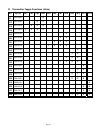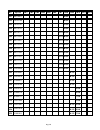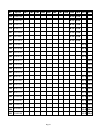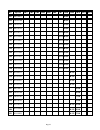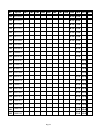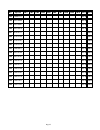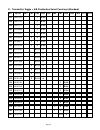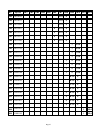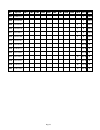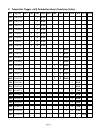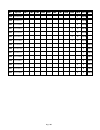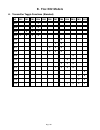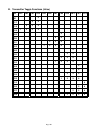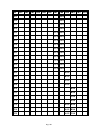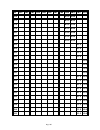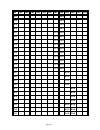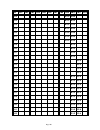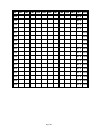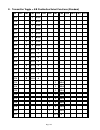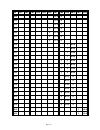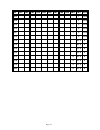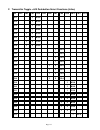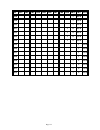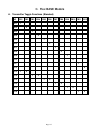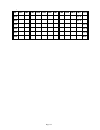- DL manuals
- Magnetek
- Controller
- FLEX 2JX
- Instruction Manual
Magnetek FLEX 2JX Instruction Manual
Summary of FLEX 2JX
Page 1
Ir programmer instruction manual v2.1 (february 2018).
Page 2: Table of Contents
Page 1 table of contents page 1. External illustrations 2 2. Power on/off the unit 3 3. Model selection 3 4. Flex ex models 4 5. Flex ex2 models 9 6. Flex 2jx models 17 7. Flex mini models 41 8. Flex base models 44 9. Flex ep-h models 50 10. Tac programming 76 11. Firmware update 78 12. Pushbutton f...
Page 3: 1. External Illustrations
Page 2 1. External illustrations 1. Infrared sensors 8. “write” button 2. Lcd screen 9. Programming port 3. “ ↑ ” button 10. Mini usb port (for firmware update) 4. “ ↓ ” button 11. I-chip port 5. “back” button 12. I-chip programming board connector 6. “ → ” button 13. Connector to programming port 7...
Page 4: 2. Power On/off The Unit
Page 3 > f l e x - e x f l e x - 2 j x f l e x - m i n i f l e x - e c o > f l e x - e x f l e x - 2 j x f l e x - m i n i f l e x - e c o 2. Power on/off the unit 1) nothing is shown on the lcd screen when power is off. Power off 2) press the “→” button to power on the unit. Power off power on pres...
Page 5: 4. Flex Ex Models
Page 4 > p r o g r a m i - c h i p e r a s e 4. Flex ex models 4.1 program i-chip when entering the flex ex model the first selection shown on the screen is “program i-chip”. Use the “↑” and “↓” buttons to scroll through various flex ex settings or press “→” button to enter “program i-chip”. Make su...
Page 6: 4.6 Program Rf Power (Tx)
Page 5 4.3 program system type (tx & rx) 1) make sure the i-chip is connected to the programmer. 2) press “→” button to enter system type setting. 3) press “↑” and “↓” button to change system type as a whole or… 4) press “→” button to go to the digit on the left. 5) press “↑” and “↓” button to chang...
Page 7: 4.8 Program Password (Tx)
Page 6 4.7 program transmitter inactivity timer (tx) 1) make sure the i-chip is connected to the programmer. 2) press “→” button to enter transmitting timer setting. 3) press “↑” and “↓” button to select __m, __s or on (constant on). 4) when minutes or seconds is selected, press “→” button to go to ...
Page 8
Page 7 4.10 program function relay / k26 relay (rx) 1) make sure the i-chip is connected to the programmer. 2) press “→” button to enter function relay setting. 3) press “↑” and “↓” button to scroll and select. 4) exit program function relay by pressing the “back” button until the cursor is shown ne...
Page 9
Page 8 4.12 program serial number (flex pro transmitter) 1) make sure the i-chip is connected to the programmer. 2) press “→” button to enter serial number setting. 3) press “↑” and “↓” button to change serial number as a whole or… 4) press “→” button to go to the 1 st digit on the far left of the s...
Page 10: 5. Flex Ex2 Models
Page 9 5. Flex ex2 models 5.1 program ir 5.1.1 transmitter 1) rotate the power switch key to off ( 0 ) position. 2) with the stop button elevated, press and hold pb1 and pb3 at the same time. 3) rotate the power switch key to on ( i ) position. 4) release pb1 and pb3 at the same time. The transmitte...
Page 11
Page 10 5.2 program serial number (tx & rx) 1) press “→” button to enter serial number setting. 2) press “↑” and “↓” button to change serial number as a whole or… 3) press “→” button to go to the 1 st digit on the far left of the serial number. 4) press “↑” and “↓” button to change numeric value. 5)...
Page 12: 5.7 Program Rf Power (Tx)
Page 11 5.6 program system channel (tx & rx) 1) press “→” button to enter system channel setting. 2) press “↑” and “↓” button to change system channel as a whole or… 3) press “→” button to go to the digit on the left. 4) press “↑” and “↓” button to change numeric value. 5) press “→” button to go to ...
Page 13
Page 12 5.10 program transmitter inactivity timer (tx) 1) press “→” button to enter transmitting timer setting. 2) press “↑” and “↓” button to select “_m” for minutes/seconds or “on” for constant on. 3) when “on” is selected, press “→” button and then “↑” and “↓” button to select “+start” or “+any”....
Page 14
Page 13 5.13 program led3 feedback (tx) 1) press “→” button to enter feedback setting. 2) press “↑” and “↓” button to select off, input number or output number. 3) when “input” is selected, press “→” button and then “↑” and “↓” button to select input number that the external source is connected to (...
Page 15
Page 14 5.17 program irs time out (tx) 1) press “→” button to enter irs time out setting. 2) press “↑” and “↓” button to select irs off or irs on. Select “irs on” if infrared start is required after every transmitter timeout. Select “irs off” if infrared start is not required after every transmitter...
Page 16
Page 15 5.20 program function relay 2 / k26 relay (rx) 1) press “→” button to enter function relay 2 setting. 2) press “↑” and “↓” button to scroll and select. 3) exit program function relay 2 by pressing the “back” button until the cursor is shown next to “func rly2”. 4) press “↑” and “↓” button to...
Page 17
Page 16 5.22 program brake functions (rx) 1) press “→” button to enter brake function setting. 2) press “↑” and “↓” button to scroll and select. 3) exit program brake functions by pressing the “back” button until the cursor is shown next to “brake”. 4) press “↑” and “↓” button to scroll through othe...
Page 18: 6. Flex 2Jx Models
Page 17 6. Flex 2jx models 6.1 program i-chip when entering the 2jx model the first selection shown on the screen is “program i-chip” or “program ir”. Use the “↑” and “↓” buttons to scroll through various flex 2jx settings or press “→” button to enter “program i- chip” or “program ir”. Then press “↑...
Page 19
Page 18 6.2 program serial number (tx & rx) 1) make sure the i-chip is connected to the programmer. 2) press “→” button to enter serial number setting. 3) press “↑” and “↓” button to change serial number as a whole or… 4) press “→” button to go to the 1 st digit on the far left of the serial number....
Page 20
Page 19 6.6 program transmitter inactivity timer (tx) 1) make sure the i-chip is connected to the programmer. 2) press “→” button to enter transmitting timer setting. 3) press “↑” and “↓” button to select between “__m__s” and “on”. “__m__s” represents minutes and seconds and “on” represents constant...
Page 21
Page 20 6.9 program infrared (ir) identification number (tx) 1) make sure the i-chip is connected to the programmer. 2) press “→” button to enter infrared id setting. 3) press “↑” and “↓” button to change ir_id as a whole or… 4) press “→” button to go to the digit on the far left. 5) press “↑” and “...
Page 22
Page 21 6.12 program lx joystick function (tx) 1) make sure the i-chip is connected to the programmer. 2) press “→” button to enter lx joystick setting. 3) press “↑” and “↓” button to scroll and select between none, analog, 1-step, 2-step, 3-step, 4-step and 5-step. 4) exit program lx function by pr...
Page 23
Page 22 6.16 program sw1 function (tx) 1) make sure the i-chip is connected to the programmer. 2) press “→” button to enter sw1 setting. 3) press “↑” and “↓” button to scroll and select between settings. 4) exit program sw1 function by pressing the “back” button until the cursor is shown next to “sw...
Page 24
Page 23 6.19 program sw4 function (tx) 1) make sure the i-chip is connected to the programmer. 2) press “→” button to enter sw4 setting. 3) press “↑” and “↓” button to scroll and select between settings. 4) exit program sw4 function by pressing the “back” button until the cursor is shown next to “sw...
Page 25
Page 24 6.22 program sw7 function (tx) 1) make sure the i-chip is connected to the programmer. 2) press “→” button to enter sw7 setting. 3) press “↑” and “↓” button to scroll and select between settings. 4) exit program sw7 function by pressing the “back” button until the cursor is shown next to “sw...
Page 26
Page 25 6.25 program function relay 1 (rx) 1) make sure the i-chip is connected to the programmer. 2) press “→” button to enter function relay 1 setting. 3) press “↑” and “↓” button to scroll and select between settings. 4) exit program function relay 1 by pressing the “back” button until the cursor...
Page 27
Page 26 6.26 program function relay 2 (rx) 1) make sure the i-chip is connected to the programmer. 2) press “→” button to enter function relay 2 setting. 3) press “↑” and “↓” button to scroll and select between settings. 4) exit program function relay 2 by pressing the “back” button until the cursor...
Page 28
Page 27 6.27 program lx output relay (rx) below chart and settings are various types of shared (f/r) and separate (f or r) acceleration relay closure at 1 st , 2 nd , 3 rd , 4 th and 5 th steps. Output relay type ly lx ry rx k2 k9 k16 k23 k3 k10 k17 k24 k4 k11 k18 k25 k5 k12 k19 k26 k6 k13 k20 k27 k...
Page 29
Page 28 6.28 program ly output relay (rx) below chart and settings are various types of shared (f/r) and separate (f or r) acceleration relay closure at 1 st , 2 nd , 3 rd , 4 th and 5 th steps. Output relay type ly lx ry rx k2 k9 k16 k23 k3 k10 k17 k24 k4 k11 k18 k25 k5 k12 k19 k26 k6 k13 k20 k27 k...
Page 30
Page 29 6.29 program rx output relay (rx) below chart and settings are various types of shared (f/r) and separate (f or r) acceleration relay closure at 1 st , 2 nd , 3 rd , 4 th and 5 th steps. Output relay type ly lx ry rx k2 k9 k16 k23 k3 k10 k17 k24 k4 k11 k18 k25 k5 k12 k19 k26 k6 k13 k20 k27 k...
Page 31
Page 30 6.30 program ry output relay (rx) below chart and settings are various types of shared (f/r) and separate (f or r) acceleration relay closure at 1 st , 2 nd , 3 rd , 4 th and 5 th steps. Output relay type ly lx ry rx k2 k9 k16 k23 k3 k10 k17 k24 k4 k11 k18 k25 k5 k12 k19 k26 k6 k13 k20 k27 k...
Page 32
Page 31 6.31 program lx delay (rx) 1) make sure the i-chip is connected to the programmer. 2) press “→” button to enter lx delay setting. 3) press “↑” and “↓” button to select delay for acc (forward motion) and dec (reverse motion). 4) press “→” button to enter and press “↑” and “↓” button to scroll...
Page 33
Page 32 6.35 program lx output (rx) 1) make sure the i-chip is connected to the programmer. 2) press “→” button to enter lx output setting. 3) press “↑” and “↓” button to scroll between off, voltage, current and pfm output setting. Press “→” button to enter. When voltage is selected on step 3 above:...
Page 34
Page 33 6.37 program rx output (rx) 1) make sure the i-chip is connected to the programmer. 2) press “→” button to enter rx output setting. 3) press “↑” and “↓” button to scroll between off, voltage, current and pfm output setting. Press “→” button to enter. When voltage is selected on step 3 above:...
Page 35
Page 34 6.39 program sw1 output relay (rx) 1) make sure the i-chip is connected to the programmer. 2) press “→” button to enter sw1 output relay setting. 3) press “→” button and then “↑” and “↓” button to select “lock” or “unlock”. 4) press “back” button to go back to step 3. 5) press “↓” button and...
Page 36
Page 35 6.40 program sw2 output relay (rx) 1) make sure the i-chip is connected to the programmer. 2) press “→” button to enter sw2 output relay setting. 3) press “→” button and then “↑” and “↓” button to select “lock” or “unlock”. 4) press “back” button to go back to step 3. 5) press “↓” button and...
Page 37
Page 36 6.41 program sw3 output relay (rx) 1) make sure the i-chip is connected to the programmer. 2) press “→” button to enter sw3 output relay setting. 3) press “→” button again to enter settings. 4) press “↑” and “↓” button to scroll and select. 5) exit program sw3 output relay by pressing the “b...
Page 38
Page 37 6.42 program sw4 output relay (rx) 1) make sure the i-chip is connected to the programmer. 2) press “→” button to enter sw4 output relay setting. 3) press “→” button and then “↑” and “↓” button to select “lock” or “unlock”. 4) press “back” button to go back to step 3. 5) press “↓” button and...
Page 39
Page 38 6.43 program sw5 output relay (rx) 1) make sure the i-chip is connected to the programmer. 2) press “→” button to enter sw5 output relay setting. 3) press “→” button and then “↑” and “↓” button to select “lock” or “unlock”. 4) press “back” button to go back to step 3. 5) press “↓” button and...
Page 40
Page 39 6.44 program sw6 output relay (rx) 1) make sure the i-chip is connected to the programmer. 2) press “→” button to enter sw6 output relay setting. 3) press “→” button and then “↑” and “↓” button to select “lock” or “unlock”. 4) press “back” button to go back to step 3. 5) press “↓” button and...
Page 41
Page 40 6.45 program sw7 output relay (rx) 1) make sure the i-chip is connected to the programmer. 2) press “→” button to enter sw7 output relay setting. 3) press “→” button and then “↑” and “↓” button to select “lock” or “unlock”. 4) press “back” button to go back to step 3. 5) press “↓” button and...
Page 42: 7. Flex Mini Models
Page 41 pb3 pb4 pb5 p b6 p b8 pb7 p b2 type 1 pb1 pb3 pb4 pb5 p b6 p b8 pb7 p b2 on of f type 2 pb3 pb4 pb5 p b6 p b8 pb7 start type 3 stop 7. Flex mini models 7.1 program direct 1) make sure the programming cable is connected to the system. 2) press “→” button to enter direct setting. 3) press read...
Page 43: 7.6 Program Rf Power (Tx)
Page 42 7.4 program system frequency range (tx & rx) 1) make sure the programming cable is connected to the system. 2) press “→” button to enter system frequency range setting. 3) press “↑” and “↓” button to change frequency range. 4) exit program system frequency range by pressing the “back” button...
Page 44
Page 43 001 : on & off pushbutton pair (for keypad type 01, 02 and 03). 002 : magnet on & off pushbutton pair (for keypad type 01, 02 and 03). 003 : on + start & off + start pushbutton pair (for keypad type 03 only). 7.9 program pushbutton output relay 2 (pb3/pb4) (rx) 1) make sure the programming c...
Page 45: 8. Flex Base Models
Page 44 8. Flex base models 8.1 program ir 8.1.1 transmitter 1) pressed down the stop button (transmitter power off). 2) press and hold pb1 and pb3 at the same time. 3) reset the stop button by rotating it clockwise or counter-clockwise, it will pop up. 4) release pb1 and pb3 at the same time. The t...
Page 46
Page 45 8.2 program serial number (tx & rx) 1) press “→” button to enter serial number setting. 2) press “↑” and “↓” button to change serial number as a whole or… 3) press “→” button to go to the 1 st digit on the far left of the serial number. 4) press “↑” and “↓” button to change numeric value. 5)...
Page 47: 8.7 Program Rf Power (Tx)
Page 46 8.6 program system channel (tx & rx) 1) press “→” button to enter system channel setting. 2) press “↑” and “↓” button to change system channel as a whole or… 3) press “→” button to go to the digit on the left. 4) press “↑” and “↓” button to change numeric value. 5) press “→” button to go to ...
Page 48
Page 47 8) press “↑” and “↓” button to scroll through other flex base settings. Transmitter inactivity timer is for setting receiver main relays cutoff time when the transmitter is not in operation for a certain period of time. When set to 5 minutes (05m), the receiver main relays are deactivated at...
Page 49
Page 48 8.12 program function relay 2 / k26 relay (rx) 1) press “→” button to enter function relay 2 setting. 2) press “↑” and “↓” button to scroll and select. 3) exit program function relay 2 by pressing the “back” button until the cursor is shown next to “func rly2”. 4) press “↑” and “↓” button to...
Page 50
Page 49 8.14 program brake functions (rx) 1) press “→” button to enter brake function setting. 2) press “↑” and “↓” button to scroll and select. 3) exit program brake functions by pressing the “back” button until the cursor is shown next to “brake”. 4) press “↑” and “↓” button to scroll through othe...
Page 51: 9.1 Program I-Chip
Page 50 9. Flex ep-h (hydraulic) models 9.1 program i-chip when entering the flex ep-h model the first selection shown on the screen is “program i-chip” or “program ir”. Use the “↑” and “↓” buttons to scroll through various flex ep-h settings or press “→” button to enter “program i- chip” or “progra...
Page 52
Page 51 b. Program receiver: 1) when programming the receiver the power must be turned on with receiver main relays deactivated. 2) press “→” button to enter ir setting. 3) press read button to store the receiver info into the programmer. If the screen shows “read ok” the transfer is completed. 4) p...
Page 53
Page 52 9.4 program system frequency range (tx & rx) 1) make sure the i-chip is connected to the programmer. 2) press “→” button to enter system frequency range setting. 3) press “↑” and “↓” button to change frequency range. 4) exit program system frequency range by pressing the “back” button until ...
Page 54: 9.7 Program Rf Power (Tx)
Page 53 9.7 program rf power (tx) 1) make sure the i-chip is connected to the programmer. 2) press “→” button to enter rf power setting. 3) press “↑” and “↓” button to change rf power (0.1mw ~ 10mw). 4) exit program rf power by pressing the “back” button until the cursor is shown next to “rfpower”. ...
Page 55
Page 54 9.11 program channel scanning function (rx) 1) make sure the i-chip is connected to the programmer. 2) press “→” button to enter channel scanning setting. 3) press “↑” and “↓” button to scroll and select between settings. 4) exit program channel scanning function by pressing the “back” butto...
Page 56
Page 55 9.14 program function relay 2 / k22 relay (rx) 1) make sure the i-chip is connected to the programmer. 2) press “→” button to enter function relay 1 setting. 3) press “↑” and “↓” button to scroll and select. 4) exit program function relay 1 by pressing the “back” button until the cursor is s...
Page 57
Page 56 9.16 program id2 outputs (rx) set id2 output type when function relay 2 is set to “id”. 1) make sure the i-chip is connected to the programmer. 2) press “→” button to enter id2 output setting. 3) press “→” button again then “↑” and “↓” button to scroll and select “digital”, “current”, voltag...
Page 58
Page 57 9.19 program pb1 output relay (rx) 1) make sure the i-chip is connected to the programmer. 2) press “→” button to enter pb1 output relay setting. 3) press “→” button and then “↑” and “↓” button to select “lock” or “unlock”. 4) press “back” button to go back to step 3. 5) press “↓” button and...
Page 59
Page 58 9.20 program pb2 output relay (rx) 1) make sure the i-chip is connected to the programmer. 2) press “→” button to enter pb2 output relay setting. 3) press “→” button and then “↑” and “↓” button to select “lock” or “unlock”. 4) press “back” button to go back to step 3. 5) press “↓” button and...
Page 60
Page 59 9.21 program pb3 output relay (rx) 1) make sure the i-chip is connected to the programmer. 2) press “→” button to enter pb3 output relay setting. 3) press “→” button and then “↑” and “↓” button to select “lock” or “unlock”. 4) press “back” button to go back to step 3. 5) press “↓” button and...
Page 61
Page 60 9.22 program pb4 output relay (rx) 1) make sure the i-chip is connected to the programmer. 2) press “→” button to enter pb4 output relay setting. 3) press “→” button and then “↑” and “↓” button to select “lock” or “unlock”. 4) press “back” button to go back to step 3. 5) press “↓” button and...
Page 62
Page 61 9.23 program pb5 output relay (rx) 1) make sure the i-chip is connected to the programmer. 2) press “→” button to enter pb5 output relay setting. 3) press “→” button and then “↑” and “↓” button to select “lock” or “unlock”. 4) press “back” button to go back to step 3. 5) press “↓” button and...
Page 63
Page 62 9.24 program pb6 output relay (rx) 1) make sure the i-chip is connected to the programmer. 2) press “→” button to enter pb6 output relay setting. 3) press “→” button and then “↑” and “↓” button to select “lock” or “unlock”. 4) press “back” button to go back to step 3. 5) press “↓” button and...
Page 64
Page 63 9.25 program pb7 output relay (rx) 1) make sure the i-chip is connected to the programmer. 2) press “→” button to enter pb7 output relay setting. 3) press “→” button and then “↑” and “↓” button to select “lock” or “unlock”. 4) press “back” button to go back to step 3. 5) press “↓” button and...
Page 65
Page 64 9.26 program pb8 output relay (rx) 1) make sure the i-chip is connected to the programmer. 2) press “→” button to enter pb8 output relay setting. 3) press “→” button and then “↑” and “↓” button to select “lock” or “unlock”. 4) press “back” button to go back to step 3. 5) press “↓” button and...
Page 66
Page 65 9.27 program pb9 output relay (rx) 1) make sure the i-chip is connected to the programmer. 2) press “→” button to enter pb9 output relay setting. 3) press “→” button and then “↑” and “↓” button to select “lock” or “unlock”. 4) press “back” button to go back to step 3. 5) press “↓” button and...
Page 67
Page 66 9.28 program pb10 output relay (rx) 1) make sure the i-chip is connected to the programmer. 2) press “→” button to enter pb10 output relay setting. 3) press “→” button and then “↑” and “↓” button to select “lock” or “unlock”. 4) press “back” button to go back to step 3. 5) press “↓” button a...
Page 68
Page 67 9.29 program pb11 output relay (rx) 1) make sure the i-chip is connected to the programmer. 2) press “→” button to enter pb11 output relay setting. 3) press “→” button and then “↑” and “↓” button to select “lock” or “unlock”. 4) press “back” button to go back to step 3. 5) press “↓” button a...
Page 69
Page 68 9.30 program pb12 output relay (rx) 1) make sure the i-chip is connected to the programmer. 2) press “→” button to enter pb12 output relay setting. 3) press “→” button and then “↑” and “↓” button to select “lock” or “unlock”. 4) press “back” button to go back to step 3. 5) press “↓” button a...
Page 70
Page 69 9.31 program pb1 outputs (rx) 1) make sure the i-chip is connected to the programmer. 2) press “→” button to enter pb1 output setting. 3) press “→” button again then “↑” and “↓” button to scroll and select “digital”, “current”, voltage or “pwm”. 4) press “back” button and then “↑” and “↓” bu...
Page 71
Page 70 9.34 program pb4 outputs (rx) 1) make sure the i-chip is connected to the programmer. 2) press “→” button to enter pb4 output setting. 3) press “→” button again then “↑” and “↓” button to scroll and select “digital”, “current”, voltage or “pwm”. 4) press “back” button and then “↑” and “↓” bu...
Page 72
Page 71 9.37 program pb7 outputs (rx) 1) make sure the i-chip is connected to the programmer. 2) press “→” button to enter pb7 output setting. 3) press “→” button again then “↑” and “↓” button to scroll and select “digital”, “current”, voltage or “pwm”. 4) press “back” button and then “↑” and “↓” bu...
Page 73
Page 72 9.40 program pb10 outputs (rx) 1) make sure the i-chip is connected to the programmer. 2) press “→” button to enter pb10 output setting. 3) press “→” button again then “↑” and “↓” button to scroll and select “digital”, “current”, voltage or “pwm”. 4) press “back” button and then “↑” and “↓” ...
Page 74
Page 73 9.43 program pb1 ramp (rx) 1) make sure the i-chip is connected to the programmer. 2) press “→” button to enter pb1 ramp setting. 3) press “↑” and “↓” button to scroll and select “acc” for acceleration and “dec” for deceleration and press “→” button to enter. 4) press “↑” and “↓” button to c...
Page 75
Page 74 9.47 program pb5 ramp (rx) 1) make sure the i-chip is connected to the programmer. 2) press “→” button to enter pb5 ramp setting. 3) press “↑” and “↓” button to scroll and select “acc” for acceleration and “dec” for deceleration and press “→” button to enter. 4) press “↑” and “↓” button to c...
Page 76
Page 75 9.51 program pb9 ramp (rx) 1) make sure the i-chip is connected to the programmer. 2) press “→” button to enter pb9 ramp setting. 3) press “↑” and “↓” button to scroll and select “acc” for acceleration and “dec” for deceleration and press “→” button to enter. 4) press “↑” and “↓” button to c...
Page 77
Page 76 9.55 program output frequency (rx) 1) make sure the i-chip is connected to the programmer. 2) press “→” button to enter output frequency setting. 3) press “↑” and “↓” button to scroll and select from various frequency. 4) exit program output frequency by pressing the “back” button until the ...
Page 78
Page 77 10) press “→” button to enter tac setting 11) press read button to transfer all access cards info into the ir programmer for further programming. If the screen shows “read ok” the transfer is completed. 12) after entering the tac setting the first screen you see is either “empty” (no access ...
Page 79: 11. Firmware Update
Page 78 11. Firmware update 11.1 install software install the provided software.
Page 80: 11.2 Firmware Update
Page 79 11.2 firmware update 11.2.1 set dipswitch position #1 to “on” or “1” 11.2.2 plug in the usb cable.
Page 81
Page 80 11.2.3 please try the following if device can not be found when plug in the usb onto you computer.
Page 82
Page 81 11.2.4 open flip 3.4.7.
Page 83
Page 82 11.2.5 select a target device 11.2.6 select atxmega256a3u.
Page 84
Page 83 11.2.7 select a communication medium 11.2.8 select usb.
Page 85
Page 84 11.2.9 open usb 11.2.10 load hex file.
Page 86
Page 85 11.2.11 select hex file (downloaded from arc website) 11.2.12 program target device memory.
Page 87: →
Page 86 11.2.13 download and complete → 11.2.14 unplug the usb cable and set dipswitch position #1 back to “off”or “0”..
Page 88: A. Flex Ex Models
Page 87 12. Pushbutton function table a. Flex ex models a. Transmitter toggle functions (standard) no dip set pb1 pb2 pb3 pb4 pb5 pb6 pb7 pb8 pb9 pb10 pb11 pb12 001 00000001 4 002 00000010 3 4 003 00000011 2 3 4 004 00000100 1 2 3 4 005 00000101 4 006 00000110 3 4 007 00000111 2 3 4 008 00001000 1 2...
Page 89
Page 88 b. Transmitter toggle functions (inline) no dip set pb1 pb2 pb3 pb4 pb5 pb6 pb7 pb8 pb9 pb10 pb11 pb12 01 00000001 4 017 00010001 3 4 018 00010010 2 3 4 019 00010011 1 2 3 4 005 00000101 4 020 00010100 3 4 021 00010101 2 3 4 022 00010110 1 2 3 4 005 00000101 4 020 00010100 3 4 021 00010101 2...
Page 90
Page 89 c. A/b pushbutton select functions (standard) type-a selector sequence : a+b → a → b → a+b … type-b selector sequence : off → a → b → off → a → b … type-c selector sequence : a → b → a+b → a → b → a+b … type-d selector sequence : off → a → b → a+b → off → a → b → a+b … no dip set pb1 pb2 pb3...
Page 91
Page 90 no dip set pb1 pb2 pb3 pb4 pb5 pb6 pb7 pb8 pb9 pb10 pb11 pb12 051 00110011 a/3.4 052 00110100 b/3.4 053 00110101 c/3.4 054 00110110 d/3.4 055 00110111 a/1.2 a/3.4 056 00111000 a/1.2 b/3.4 057 00111001 a/1.2 c/3.4 058 00111010 a/1.2 d/3.4 059 00111011 b/1.2 b/3.4 060 00111100 b/1.2 c/3.4 061 ...
Page 92
Page 91 no dip set pb1 pb2 pb3 pb4 pb5 pb6 pb7 pb8 pb9 pb10 pb11 pb12 076 01001100 a/1.2 d/3.4 077 01001101 b/1.2 b/3.4 078 01001110 b/1.2 c/3.4 079 01001111 b/1.2 d/3.4 080 01010000 c/1.2 c/3.4 081 01010001 c/1.2 d/3.4 082 01010010 d/1.2 d/3.4 083 01010011 a/1.2 084 01010100 b/1.2 085 01010101 c/1....
Page 93
Page 92 d. A/b pushbutton select functions (inline) type-a selector sequence : a+b → a → b → a+b … type-b selector sequence : off → a → b → off → a → b … type-c selector sequence : a → b → a+b → a → b → a+b … type-d selector sequence : off → a → b → a+b → off → a → b → a+b … no dip set pb1 pb2 pb3 p...
Page 94
Page 93 no dip set pb1 pb2 pb3 pb4 pb5 pb6 pb7 pb8 pb9 pb10 pb11 pb12 051 00110011 a/3.4 052 00110100 b/3.4 053 00110101 c/3.4 054 00110110 d/3.4 119 01110111 a/1.2 a/3.4 120 01111000 a/1.2 b/3.4 121 01111001 a/1.2 c/3.4 122 01111010 a/1.2 d/3.4 123 01111011 b/1.2 b/3.4 124 01111100 b/1.2 c/3.4 125 ...
Page 95
Page 94 no dip set pb1 pb2 pb3 pb4 pb5 pb6 pb7 pb8 pb9 pb10 pb11 pb12 122 01111010 a/1.2 d/3.4 123 01111011 b/1.2 b/3.4 124 01111100 b/1.2 c/3.4 125 01111101 b/1.2 d/3.4 126 01111110 c/1.2 c/3.4 127 01111111 c/1.2 d/3.4 128 10000000 d/1.2 d/3.4 129 10000001 a/1.2 130 10000010 b/1.2 131 10000011 c/1....
Page 96
Page 95 no dip set pb1 pb2 pb3 pb4 pb5 pb6 pb7 pb8 pb9 pb10 pb11 pb12 143 10001111 a/1.2 144 10010000 b/1.2 145 10010001 c/1.2 146 10010010 d/1.2 087 01010111 a/3.4 088 01011000 b/3.4 089 01011001 c/3.4 090 01011010 d/3.4 147 10010011 a/1.2 a/3.4 148 10010100 a/1.2 b/3.4 149 10010101 a/1.2 c/3.4 150...
Page 97
Page 96 e. Transmitter toggle + a/b pushbutton select functions (standard) no dip set pb1 pb2 pb3 pb4 pb5 pb6 pb7 pb8 pb9 pb10 pb11 pb12 157 10011101 1 a/3.4 158 10011110 1 b/3.4 159 10011111 1 c/3.4 160 10100000 1 d/3.4 161 10100001 1 2 a/3.4 162 10100010 1 2 b/3.4 163 10100011 1 2 c/3.4 164 101001...
Page 98
Page 97 no dip set pb1 pb2 pb3 pb4 pb5 pb6 pb7 pb8 pb9 pb10 pb11 pb12 182 10110110 b/1.2 4 183 10110111 c/1.2 4 184 10111000 d/1.2 4 185 10111001 3 a/1.2 4 186 10111010 3 b/1.2 4 187 10111011 3 c/1.2 4 188 10111100 3 d/1.2 4 189 10111101 1 a/3.4 190 10111110 1 b/3.4 191 10111111 1 c/3.4 192 11000000...
Page 99
Page 98 no dip set pb1 pb2 pb3 pb4 pb5 pb6 pb7 pb8 pb9 pb10 pb11 pb12 207 11001111 1 c/3.4 208 11010000 1 d/3.4 209 11010001 1 2 a/3.4 210 11010010 1 2 b/3.4 211 11010011 1 2 c/3.4 212 11010100 1 2 d/3.4 213 11010101 a/1.2 4 214 11010110 b/1.2 4 215 11010111 c/1.2 4 216 11011000 d/1.2 4 217 11011001...
Page 100
Page 99 f. Transmitter toggle + a/b pushbutton select functions (inline) no dip set pb1 pb2 pb3 pb4 pb5 pb6 pb7 pb8 pb9 pb10 pb11 pb12 221 11011101 1 a/3.4 222 11011110 1 b/3.4 223 11011111 1 c/3.4 224 11100000 1 d/3.4 225 11100001 1 2 a/3.4 226 11100010 1 2 b/3.4 227 11100011 1 2 c/3.4 228 11100100...
Page 101
Page 100 no dip set pb1 pb2 pb3 pb4 pb5 pb6 pb7 pb8 pb9 pb10 pb11 pb12 238 11110110 1 b/3.4 239 11110111 1 c/3.4 240 11111000 1 d/3.4 241 11111001 1 2 a/3.4 242 11111010 1 2 b/3.4 243 11111011 1 2 c/3.4 244 11111100 1 2 d/3.4 245 11110101 1 a/3.4 246 11110110 1 b/3.4 247 11110111 1 c/3.4 248 1111100...
Page 102: B. Flex Ex2 Models
Page 101 b. Flex ex2 models a. Transmitter toggle functions (standard) no pb1 pb2 pb3 pb4 pb5 pb6 pb7 pb8 pb9 pb10 pb11 pb12 001 4 002 3 4 003 2 3 4 004 1 2 3 4 005 4 006 3 4 007 2 3 4 008 1 2 3 4 009 4 010 3 4 011 2 3 4 012 1 2 3 4 013 4 014 3 4 015 2 3 4 016 1 2 3 4.
Page 103
Page 102 b. Transmitter toggle functions (inline) no pb1 pb2 pb3 pb4 pb5 pb6 pb7 pb8 pb9 pb10 pb11 pb12 01 4 017 3 4 018 2 3 4 019 1 2 3 4 005 4 020 3 4 021 2 3 4 022 1 2 3 4 005 4 020 3 4 021 2 3 4 022 1 2 3 4 009 4 023 3 4 024 2 3 4 025 1 2 3 4 013 4 026 3 4 027 2 3 4 028 1 2 3 4.
Page 104
Page 103 c. A/b pushbutton select functions (standard) type-a selector sequence : a → b → a → b … type-b selector sequence : off → a → b → off → a → b … type-c selector sequence : a → b → a+b → a → b → a+b … type-d selector sequence : off → a → b → a+b → off → a → b → a+b … no pb1 pb2 pb3 pb4 pb5 pb...
Page 105
Page 104 no pb1 pb2 pb3 pb4 pb5 pb6 pb7 pb8 pb9 pb10 pb11 pb12 051 a/3.4 052 b/3.4 053 c/3.4 054 d/3.4 055 a/1.2 a/3.4 056 a/1.2 b/3.4 057 a/1.2 c/3.4 058 a/1.2 d/3.4 059 b/1.2 b/3.4 060 b/1.2 c/3.4 061 b/1.2 d/3.4 062 c/1.2 c/3.4 063 c/1.2 d/3.4 064 d/1.2 d/3.4 065 a/1.2 066 b/1.2 067 c/1.2 068 d/1...
Page 106
Page 105 no pb1 pb2 pb3 pb4 pb5 pb6 pb7 pb8 pb9 pb10 pb11 pb12 076 a/1.2 d/3.4 077 b/1.2 b/3.4 078 b/1.2 c/3.4 079 b/1.2 d/3.4 080 c/1.2 c/3.4 081 c/1.2 d/3.4 082 d/1.2 d/3.4 083 a/1.2 084 b/1.2 085 c/1.2 086 d/1.2 087 a/3.4 088 b/3.4 089 c/3.4 090 d/3.4 091 a/1.2 a/3.4 092 a/1.2 b/3.4 093 a/1.2 c/3...
Page 107
Page 106 d. A/b pushbutton select functions (inline) type-a selector sequence : a → b → a → b … type-b selector sequence : off → a → b → off → a → b … type-c selector sequence : a → b → a+b → a → b → a+b … type-d selector sequence : off → a → b → a+b → off → a → b → a+b … no pb1 pb2 pb3 pb4 pb5 pb6 ...
Page 108
Page 107 no pb1 pb2 pb3 pb4 pb5 pb6 pb7 pb8 pb9 pb10 pb11 pb12 051 a/3.4 052 b/3.4 053 c/3.4 054 d/3.4 119 a/1.2 a/3.4 120 a/1.2 b/3.4 121 a/1.2 c/3.4 122 a/1.2 d/3.4 123 b/1.2 b/3.4 124 b/1.2 c/3.4 125 b/1.2 d/3.4 126 c/1.2 c/3.4 127 c/1.2 d/3.4 128 d/1.2 d/3.4 115 a/1.2 116 b/1.2 117 c/1.2 118 d/1...
Page 109
Page 108 no pb1 pb2 pb3 pb4 pb5 pb6 pb7 pb8 pb9 pb10 pb11 pb12 122 a/1.2 d/3.4 123 b/1.2 b/3.4 124 b/1.2 c/3.4 125 b/1.2 d/3.4 126 c/1.2 c/3.4 127 c/1.2 d/3.4 128 d/1.2 d/3.4 129 a/1.2 130 b/1.2 131 c/1.2 132 d/1.2 069 a/3.4 070 b/3.4 071 c/3.4 072 d/3.4 133 a/1.2 a/3.4 134 a/1.2 b/3.4 135 a/1.2 c/3...
Page 110
Page 109 no pb1 pb2 pb3 pb4 pb5 pb6 pb7 pb8 pb9 pb10 pb11 pb12 143 a/1.2 144 b/1.2 145 c/1.2 146 d/1.2 087 a/3.4 088 b/3.4 089 c/3.4 090 d/3.4 147 a/1.2 a/3.4 148 a/1.2 b/3.4 149 a/1.2 c/3.4 150 a/1.2 d/3.4 151 b/1.2 b/3.4 152 b/1.2 c/3.4 153 b/1.2 d/3.4 154 c/1.2 c/3.4 155 c/1.2 d/3.4 156 d/1.2 d/3...
Page 111
Page 110 e. Transmitter toggle + a/b pushbutton select functions (standard) no pb1 pb2 pb3 pb4 pb5 pb6 pb7 pb8 pb9 pb10 pb11 pb12 157 1 a/3.4 158 1 b/3.4 159 1 c/3.4 160 1 d/3.4 161 1 2 a/3.4 162 1 2 b/3.4 163 1 2 c/3.4 164 1 2 d/3.4 165 a/1.2 4 166 b/1.2 4 167 c/1.2 4 168 d/1.2 4 169 3 a/1.2 4 170 ...
Page 112
Page 111 no pb1 pb2 pb3 pb4 pb5 pb6 pb7 pb8 pb9 pb10 pb11 pb12 182 b/1.2 4 183 c/1.2 4 184 d/1.2 4 185 3 a/1.2 4 186 3 b/1.2 4 187 3 c/1.2 4 188 3 d/1.2 4 189 1 a/3.4 190 1 b/3.4 191 1 c/3.4 192 1 d/3.4 193 1 2 a/3.4 194 1 2 b/3.4 195 1 2 c/3.4 196 1 2 d/3.4 197 a/1.2 4 198 b/1.2 4 199 c/1.2 4 200 d...
Page 113
Page 112 no pb1 pb2 pb3 pb4 pb5 pb6 pb7 pb8 pb9 pb10 pb11 pb12 207 1 c/3.4 208 1 d/3.4 209 1 2 a/3.4 210 1 2 b/3.4 211 1 2 c/3.4 212 1 2 d/3.4 213 a/1.2 4 214 b/1.2 4 215 c/1.2 4 216 d/1.2 4 217 3 a/1.2 4 218 3 b/1.2 4 219 3 c/1.2 4 220 3 d/1.2 4.
Page 114
Page 113 f. Transmitter toggle + a/b pushbutton select functions (inline) no pb1 pb2 pb3 pb4 pb5 pb6 pb7 pb8 pb9 pb10 pb11 pb12 221 1 a/3.4 222 1 b/3.4 223 1 c/3.4 224 1 d/3.4 225 1 2 a/3.4 226 1 2 b/3.4 227 1 2 c/3.4 228 1 2 d/3.4 229 1 a/3.4 230 1 b/3.4 231 1 c/3.4 232 1 d/3.4 233 1 2 a/3.4 234 1 ...
Page 115
Page 114 no pb1 pb2 pb3 pb4 pb5 pb6 pb7 pb8 pb9 pb10 pb11 pb12 238 1 b/3.4 239 1 c/3.4 240 1 d/3.4 241 1 2 a/3.4 242 1 2 b/3.4 243 1 2 c/3.4 244 1 2 d/3.4 245 1 a/3.4 246 1 b/3.4 247 1 c/3.4 248 1 d/3.4 249 1 2 a/3.4 250 1 2 b/3.4 251 1 2 c/3.4 252 1 2 d/3.4.
Page 116: C. Flex Base Models
Page 115 c. Flex base models a. Transmitter toggle functions (standard) no pb1 pb2 pb3 pb4 pb5 pb6 pb7 pb8 pb9 pb10 pb11 pb12 001 1 002 2 003 1 004 2 005 1 006 2 007 1 008 2 009 1 010 2 011 1 012 2 013 1 2 014 1 2 015 1 2 016 1 2 017 1 2 018 1 2.
Page 117
Page 116 b. Transmitter toggle functions (inline) no pb1 pb2 pb3 pb4 pb5 pb6 pb7 pb8 pb9 pb10 pb11 pb12 019 1 2 020 1 2 021 1 2 022 1 2 023 1 2 024 1 2.
Page 118
Page 117 c. A/b pushbutton select functions (standard) type-a selector sequence : a → b → a → b … type-b selector sequence : off → a → b → off → a → b … type-c selector sequence : a → b → a+b → a → b → a+b … type-d selector sequence : off → a → b → a+b → off → a → b → a+b … no pb1 pb2 pb3 pb4 pb5 pb...
Page 119
Page 118 no pb1 pb2 pb3 pb4 pb5 pb6 pb7 pb8 pb9 pb10 pb11 pb12 051 c/1.2 052 d/1.2 d. A/b pushbutton select functions (inline) type-a selector sequence : a → b → a → b … type-b selector sequence : off → a → b → off → a → b … type-c selector sequence : a → b → a+b → a → b → a+b … type-d selector sequ...
Page 120
Page 119 . No pb1 pb2 pb3 pb4 pb5 pb6 pb7 pb8 pb9 pb10 pb11 pb12 059 c/1.2 060 d/1.2 045 a/1.2 046 b/1.2 047 c/1.2 048 d12.