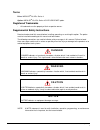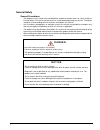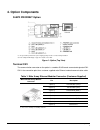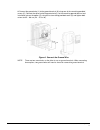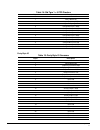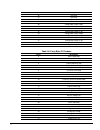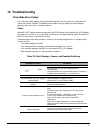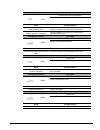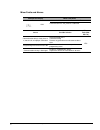- DL manuals
- Magnetek
- Controller
- IMPULSE G Plus Series 4
- Installation Manual
Magnetek IMPULSE G Plus Series 4 Installation Manual
Summary of IMPULSE G Plus Series 4
Page 1
Profinet installation manual august 2014 part number: 144-27019 © copyright 2014 magnetek.
Page 2: Table of Contents
Impulse®•g+/vg+ series 4 profinet installation manual - august 2014 2 table of contents 1. Preface and safety. . . . . . . . . . . . . . . . . . . . . . . . . . . . . . . . . . . . . . . . . . . . . . 4 applicable documentation . . . . . . . . . . . . . . . . . . . . . . . . . . . . . . . . . . . . ...
Page 3
Impulse®•g+/vg+ series 4 profinet installation manual - august 2014 3 drive status tab . . . . . . . . . . . . . . . . . . . . . . . . . . . . . . . . . . . . . . . . . . . . . . . . . . . . . . . . . . . 47 network tab . . . . . . . . . . . . . . . . . . . . . . . . . . . . . . . . . . . . . . . . ...
Page 4: 1. Preface and Safety
Impulse®•g+/vg+ series 4 profinet installation manual - august 2014 4 1. Preface and safety magnetek manufactures products used as components in a wide variety of industrial systems and equipment. The selection and application of magnetek products remain the responsibility of the equipment manufactu...
Page 5
Impulse®•g+/vg+ series 4 profinet installation manual - august 2014 5 terms drive : impulse ® •g+/vg+ series 4 option: impulse ® •g+/vg+ series 4 si-ep3 profinet option registered trademarks • all trademarks are the property of their respective owners. Supplemental safety instructions read and under...
Page 6
Impulse®•g+/vg+ series 4 profinet installation manual - august 2014 6 general safety general precautions • the diagrams in this section may include options and drives without covers or safety shields to illustrate details. Be sure to reinstall covers or shields before operating any devices. The opti...
Page 7: 2. Product Overview
Impulse®•g+/vg+ series 4 profinet installation manual - august 2014 7 2. Product overview about this product the profinet si-ep3 option connects the series 4 drive to a profinet network and facilitates the exchange of data. This manual explains the handling, installation, and specifications of this ...
Page 8: 3. Receiving
Impulse®•g+/vg+ series 4 profinet installation manual - august 2014 8 3. Receiving please perform the following tasks upon receiving the option: • inspect the option for damage. Contact the shipper immediately if the option appears damaged upon receipt. • verify receipt of the correct model by check...
Page 9: 4. Option Components
Impulse®•g+/vg+ series 4 profinet installation manual - august 2014 9 4. Option components si-ep3 profinet option the ground wire provided in the option shipping package must be connected during installation. Refer to option led display on page 10 for details on the leds. Figure 1: option (top view)...
Page 10
Impulse®•g+/vg+ series 4 profinet installation manual - august 2014 10 option led display the option has six leds: bi-color status leds: • module status (ms) red/green • network status (ns) red/green profinet leds (2 each): • network speed-10/100 yellow • link status and network activity-link/act gr...
Page 11
Impulse®•g+/vg+ series 4 profinet installation manual - august 2014 11 power-up diagnostics an led test is performed each time the drive is powered up. The initial boot sequence may take several seconds. After the leds have completed the diagnostic led sequence, as shown in table 3: power-up diagnos...
Page 12: 5. Installation Procedure
Impulse®•g+/vg+ series 4 profinet installation manual - august 2014 12 5. Installation procedure section safety d a n g e r electric shock hazard do not connect or disconnect wiring while the power is on. Failure to comply will result in death or serious injury. Disconnect all power to the drive, wa...
Page 13
Impulse®•g+/vg+ series 4 profinet installation manual - august 2014 13 n o t i c e damage to equipment observe proper electrostatic discharge (esd) procedures when handling the option, drive, and circuit boards. Failure to comply may result in esd damage to circuitry. Never shut the power off while ...
Page 14
Impulse®•g+/vg+ series 4 profinet installation manual - august 2014 14 prior to installing the option prior to installing the option, wire the drive, make necessary connections to the drive terminals, and verify that the drive functions normally without the option installed. Refer to the instruction...
Page 15
Impulse®•g+/vg+ series 4 profinet installation manual - august 2014 15 installing the option remove the front covers of the drive before installing the option. Refer to the instruction manual for directions on removing the front covers. Cover removal varies depending on drive size. This option can b...
Page 16
Impulse®•g+/vg+ series 4 profinet installation manual - august 2014 16 2. With the front covers and digital operator removed, apply the led label (h) in the appropriate position on the drive top front cover (f). Figure 4: apply the led label 3. Insert the option (e) into the cn5-a connector (c) loca...
Page 17
Impulse®•g+/vg+ series 4 profinet installation manual - august 2014 17 4. Connect the ground wire (l) to the ground terminal (n) using one of the remaining provided screws (k). Connect the other end of the ground wire (l) to the remaining ground terminal and installation hole on the option (e) using...
Page 18
Impulse®•g+/vg+ series 4 profinet installation manual - august 2014 18 wiring the option 5. Route the option wiring. Depending on the drive model, some drives may require routing the wiring through the side of the front cover to the outside to provide adequate space for the wiring. In these cases, u...
Page 19
Impulse®•g+/vg+ series 4 profinet installation manual - august 2014 19 communication cable wiring the dual rj45 network ports on the option board act as a switch to allow for flexibility in cabling topology. For example, a traditional star network topology may be employed by using a single port on t...
Page 20
Impulse®•g+/vg+ series 4 profinet installation manual - august 2014 20 8. Replace and secure the front covers of the drive (f, i) and replace the digital operator (g). Figure 10: replace the front covers and digital operator note: take proper precautions when wiring the option so that the front cove...
Page 21
Impulse®•g+/vg+ series 4 profinet installation manual - august 2014 21 6. Option related drive parameters the following parameters are used to set up the drive for operation with the profinet card. Parameter setting instructions can be found in the drive’s instruction manual. Confirm proper setting ...
Page 22
Impulse®•g+/vg+ series 4 profinet installation manual - august 2014 22 b03-02 run source 1 source from where the run command is generated. 0–3 1 (set to 3 for profinet) 0 operator digital operator 1 terminals terminals • s4-if interface card • s4-i ac digital input option • s4-io digital input/outpu...
Page 23
Impulse®•g+/vg+ series 4 profinet installation manual - august 2014 23 table 6: f7 parameter settings parameter code display description default f07-01 to f07-04 ip address sets static ip address of the si-ep3 option when parameter f07-13=0. Note: parameter f07-01 sets the most significant octet. 19...
Page 24
Impulse®•g+/vg+ series 4 profinet installation manual - august 2014 24 table 7: option monitors parameter code display description value range u06-80 to u06-83 online ip address si-ep3 ip address, u06-80 is the most significant octet. 0–255 u06-84 to u06-87 online subnet subnet, u06-84 is the most s...
Page 25: 7. Profinet Messaging
Impulse®•g+/vg+ series 4 profinet installation manual - august 2014 25 7. Profinet messaging profinet overview this section describes the communication profile used between the profinet i/o network and the option. The option supports the profidrive profile. Users can select between the control and s...
Page 26
Impulse®•g+/vg+ series 4 profinet installation manual - august 2014 26 table 9: status word for the profidrive communication profile 6 ramp_in_zero 1 normal operation. Proceed to operating. Note: this bit is effective only if the fieldbus interface is set as the source for this signal by drive param...
Page 27
Impulse®•g+/vg+ series 4 profinet installation manual - august 2014 27 figure 11: profidrive state machine.
Page 28
Impulse®•g+/vg+ series 4 profinet installation manual - august 2014 28 magnetek-specific control and status words the control word and the status word the contents of the control word and the status word are detailed in table 10: magnetek-specific control word and status word. Frequency reference fr...
Page 29: 8. Communication
Impulse®•g+/vg+ series 4 profinet installation manual - august 2014 29 8. Communication this section describes the profinet io messaging used in communication with the drive. For detailed information on profinet io communication, refer to the profinet specification application layer protocol for dec...
Page 30
Impulse®•g+/vg+ series 4 profinet installation manual - august 2014 30 • diagnostic and alarm mechanism • fault buffer mechanism magnetek si-ep3 profinet i/o modules std tgm 1 table 11: std tgm 1 consume table 12: std tgm 1 produce std tgm 1 + 5 pzd table 13: std tgm 1 + 5 pzd consume bytes descript...
Page 31
Impulse®•g+/vg+ series 4 profinet installation manual - august 2014 31 table 14: std tgm 1 + 5 pzd produce forty byte io table 15: forty byte io consume bytes description 0 status word msb 1 status word lsb 2 output frequency msb 3 output frequency lsb 4 configurable input 1 msb 5 configurable input...
Page 32
Impulse®•g+/vg+ series 4 profinet installation manual - august 2014 32 table 16: forty byte io produce 26 reserved 27 reserved 28 reserved 29 reserved 30 configurable output 1 msb 31 configurable output 1 lsb 32 configurable output 2 msb 33 configurable output 2 lsb 34 configurable output 3 msb 35 c...
Page 33
Impulse®•g+/vg+ series 4 profinet installation manual - august 2014 33 cyclic messaging si-ep3 supports cycle times of 8 to 512 ms. Cw: control word sw: status word ref: reference act: actual value pzd: configurable inputs and outputs magnetek acyclic parameter access mechanism all drive parameters ...
Page 34
Impulse®•g+/vg+ series 4 profinet installation manual - august 2014 34 profidrive acyclic parameter access mechanism a profidrive acyclic parameter access mechanism can be used to access profidrive parameters and drive parameters using an index of 0xb02e and the structure in figure 12 for write and ...
Page 35
Impulse®•g+/vg+ series 4 profinet installation manual - august 2014 35 table 18: errorcode1 with pniorw decoding the read block is used in read requests and responses. The write block is used in write requests and responses. The request consists of unique identifiers for the connection, addressing i...
Page 36
Impulse®•g+/vg+ series 4 profinet installation manual - august 2014 36 data block contains profidrive specific request or response header. Table 20: profidrive request header api application process identifier device access point (0x0000) ui32 profidrive (0x3a00) slot slot of the module access point...
Page 37
Impulse®•g+/vg+ series 4 profinet installation manual - august 2014 37 table 21: profidrive response header table 22: data types for format field table 23: profidrive parameter request error codes values the values of the request. In case of odd number of bytes, a zero byte is appended to ensure the...
Page 38
Impulse®•g+/vg+ series 4 profinet installation manual - august 2014 38 0x05 incorrect data type change access with value that does not match the data type of the parameter 0x06 setting not permitted (can only be reset) change access with value unequal to 0 when this is not permitted 0x07 description...
Page 39
Impulse®•g+/vg+ series 4 profinet installation manual - august 2014 39 parameter data transfer examples the following example shows how parameter data is transferred using the acyclic parameter access mechanism's read and write. Example 1: reading a drive parameter to read a magnetek drive parameter...
Page 40
Impulse®•g+/vg+ series 4 profinet installation manual - august 2014 40 negative response to profidrive read request profidrive profile-specific parameters profidrive parameters contain data of the drive in standard form. Table 24 describes the supported profidrive parameters. Table 24: profile-speci...
Page 41
Impulse®•g+/vg+ series 4 profinet installation manual - august 2014 41 fault buffer mechanism the profidrive profile has a mechanism that can store five fault situations to profidrive parameters. Fault and diagnostic data, like fault number and fault code, can be accessed simultaneously with only on...
Page 42
Impulse®•g+/vg+ series 4 profinet installation manual - august 2014 42 1018 overspeed det (os) • check reference and reference gain • check f01-24 and f01-25 settings 1019 speed deviation (dev) • check load, accel/decel times, and system mechanics • check f01-27 and f01-28 settings 101a pg open (pgo...
Page 43
Impulse®•g+/vg+ series 4 profinet installation manual - august 2014 43 option low priority alarm codes these codes are transmitted as manufacturer specific diagnostic low priority alarms that can be seen in the plc configuration software. These low priority codes are the same codes that appear in th...
Page 44
Impulse®•g+/vg+ series 4 profinet installation manual - august 2014 44 identification and maintenance functions (i&m) the purpose of the i&m functions is to provide support for the customer during commissioning, parametrization, and repair of the module. Si-ep3 supports i&m function 0, which can be ...
Page 45
Impulse®•g+/vg+ series 4 profinet installation manual - august 2014 45 alarm mechanism when a fault or alarm situation occurs in the drive, the si-ep3 adapter will send an alarm notification, which the master station must acknowledge. Refer to table 28 for details. Table 28: alarm notification attri...
Page 46: 9. Web Interface
Impulse®•g+/vg+ series 4 profinet installation manual - august 2014 46 9. Web interface the web server interface to the drive option through port 80 allows management of diagnostic information through a standard web browser. The web page is a java applet that creates a tabbed web page. The available...
Page 47
Impulse®•g+/vg+ series 4 profinet installation manual - august 2014 47 drive status tab the drive status tab shows basic i/o information and drive state information. Figure 14: drive status tab view.
Page 48
Impulse®•g+/vg+ series 4 profinet installation manual - august 2014 48 network tab the network tab shows the status of the option network traffic and the status of open i/o connections. Figure 15: network tab view table 29: network monitor descriptions network monitor explanation msg tx ok cumulativ...
Page 49
Impulse®•g+/vg+ series 4 profinet installation manual - august 2014 49 doc links tab the doc links tab contains links to the option documentation on the yaskawa website. Figure 16: doc links tab view.
Page 50
Impulse®•g+/vg+ series 4 profinet installation manual - august 2014 50 email alerts tab the email alerts tab allows the user to configure four email fault/alarm conditions. When the condition is true, one email will be sent to the provided email address. Another email will not be sent until the cond...
Page 51
Impulse®•g+/vg+ series 4 profinet installation manual - august 2014 51 parameter access tab the parameter access tab allows the user to read and write parameters from the drive. Write access is restricted until a valid password is entered. Figure 18: parameter access tab view the memobus/modbus addr...
Page 52
Impulse®•g+/vg+ series 4 profinet installation manual - august 2014 52 configuration tab the configuration tab sets web page behavior parameters. Access is restricted unless a valid password is entered. Figure 19: configuration tab view security login enter a valid password and click “log in”. The b...
Page 53
Impulse®•g+/vg+ series 4 profinet installation manual - august 2014 53 email settings the “email server ip” text box must contain the ip address of the email server. The subnet address is configured in drive parameters f07-05 through f07-08. The configured email alerts will use the server at this ad...
Page 54
Impulse®•g+/vg+ series 4 profinet installation manual - august 2014 54 custom tab the custom tab displays a selection of quick setting parameters. Figure 20: custom tab view.
Page 55: 10. Troubleshooting
Impulse®•g+/vg+ series 4 profinet installation manual - august 2014 55 10. Troubleshooting drive-side error codes drive-side error codes appear on the drive digital operator. Causes of the errors and corrective actions are listed in table 30. For additional error codes that may appear on the drive d...
Page 56
Impulse®•g+/vg+ series 4 profinet installation manual - august 2014 56 led operator display fault name ef0 external fault input from the option. The alarm function for an external device has been triggered. Cause possible solution an external fault is being sent from the upper controller (plc) remov...
Page 57
Impulse®•g+/vg+ series 4 profinet installation manual - august 2014 57 led operator display fault name ofa30 to ofa43 option fault (port a) communication id error. Cause possible solution option hardware fault replace the option. Led operator display fault name ofb00 option fault (cn5-b) non-compati...
Page 58
Impulse®•g+/vg+ series 4 profinet installation manual - august 2014 58 minor faults and alarms led operator display minor fault name call serial communication transmission error communication has not yet been established. Cause possible solution minor fault (h02- xx = 10) communication wiring is fau...
Page 59
Impulse®•g+/vg+ series 4 profinet installation manual - august 2014 59 option fault monitors u06-98 and u06-99 the option can declare error/warning conditions via drive monitor parameters on the drive digital operator as shown in table 31. Table 31: option fault monitor descriptions two drive monito...
Page 60: 11. Specifications
Impulse®•g+/vg+ series 4 profinet installation manual - august 2014 60 11. Specifications table 33: option specifications items specifications model si-ep3 option conformance passed profinet conformance class a connector type dual rj45 8-pin shielded twisted pair cat5e cable physical layer type isol...