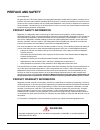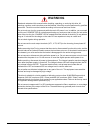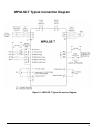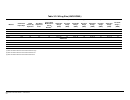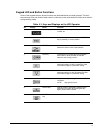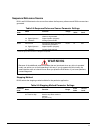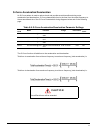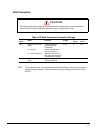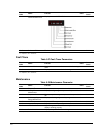- DL manuals
- Magnetek
- Control Unit
- Impulse-t 2006-T
- Instruction Manual
Magnetek Impulse-t 2006-T Instruction Manual
Summary of Impulse-t 2006-T
Page 1
Adjustable frequency crane controls instruction manual software #5073 october 2015 part number: 144-26158 r3 © copyright 2015 magnetek.
Page 3: Preface and Safety
Impulse•t instruction manual - october 2015 i preface and safety ©2015 magnetek all rights reserved. This notice applies to all copyrighted materials included with this product, including, but not limited to, this manual and software embodied within the product. This manual is intended for the sole ...
Page 4: D A N G E R
Impulse•t instruction manual - october 2015 ii danger, warning, caution, and note statements danger, warning, caution, and note statements are used throughout this manual to emphasize important and critical information. You must read these statements to help ensure safety and to prevent product dama...
Page 5: Contents:
Impulse•t instruction manual— october 2015 contents: preface and safety . . . . . . . . . . . . . . . . . . . . . . . . . . . . . . . . . . . . . . . . . . . . . . . . . I danger, warning, caution, and note statements . . . . . . . . . . . . . . . . . . . . . . . . .Ii chapter 1: introduction introd...
Page 6: Chapter 6: Troubleshooting
Impulse•t instruction manual— october 2015 s-curve acceleration/deceleration . . . . . . . . . . . . . . . . . . . . . . . . . . . . . . . . . . . . . . 5-9 motor parameters. . . . . . . . . . . . . . . . . . . . . . . . . . . . . . . . . . . . . . . . . . . . . . . . . . . . . 5-10 voltage/frequenc...
Page 7: Introduction
C h a p t e r 1 introduction.
Page 8
Impulse•t instruction manual - october 2015 1-2 this page intentionally left blank..
Page 9: Wa R N I N G
Impulse•t instruction manual - october 2015 1-3 wa r n i n g read and understand this manual before installing, operating, or servicing this drive. All warnings, cautions, and instructions must be followed. All activity must be performed by qualified personnel. The drive must be installed according ...
Page 10: Introduction
Impulse•t instruction manual - october 2015 1-4 introduction the impulse•t drive is the next generation of magnetek, inc. Drives, providing compact and economical crane control. The drive maintains a similar footprint size to previous generation drives. The drive includes: • volts/hertz control • up...
Page 11
Impulse•t instruction manual - october 2015 1-5 impulse•t general specifications 230v class - standard 460v class - standard 230v and 460v classes specification specification values and information for each 230v-class model 2006-t 2010-t 2012-t rated output current (a) 6.0 9.6 12.0 capacity (kva) 2....
Page 12
Impulse•t instruction manual - october 2015 1-6 ac reactor specifications reactors, both as input (line) and output (load) devices, protect adjustable frequency drives, motors, and other load devices against excessive voltage and current. The following guidelines may help determine input and output ...
Page 13
Impulse•t instruction manual - october 2015 1-7 impulse•t external resistor specifications table 1-3: external resistor specifications impulse•t traverse resistor part no. Resistor part no. Model number - finned cmaa class c cmaa class d 230 v o lt s 2006-t edb2003ct edb2004dtp* 2010-t edb2006ct edb...
Page 14
Impulse•t instruction manual - october 2015 1-8 this page intentionally left blank..
Page 15: Installation
C h a p t e r 2 installation.
Page 16
Impulse•t instruction manual - october 2015 2-2 this page intentionally left blank..
Page 17: Wa R N I N G
Impulse•t instruction manual - october 2015 2-3 assessing the system requirements it is important to know how you are going to use the drive before you start installation and wiring. You will need to know your requirements for the following components: • motion (traverse only) • motor hp, rpm, and f...
Page 18
Impulse•t instruction manual - october 2015 2-4 impulse•t system components and external devices optional drive components • 120 vac interface card (part number t-if-120vac) • 24 vac interface card (part number t-if-24vac) • 48 vac interface card (part number t-if-48vac) • quick start guide (part nu...
Page 19
Impulse•t instruction manual - october 2015 2-5 impulse•t ratings and dimensions table 2-1: ratings and dimensions figure 2-1: dimensions voltage model w h d w1 h1 d wt. In lbs. Total heat loss (w)** dimensions in inches 230v 2006-t 2.7 5.0 5.0 2.2 4.6 m4 2.4 44.7 2010-t 4.3 5.0 5.1 3.8 4.6 m4 3.8 7...
Page 20: Installing The Drive
Impulse•t instruction manual - october 2015 2-6 installing the drive the following figure shows the minimum clearances when mounting the drive in standard or side-by- side installations. Figure 2-2: standard installation.
Page 21: Wiring
C h a p t e r 3 wiring.
Page 22
Impulse•t instruction manual - october 2015 3-2 this page intentionally left blank..
Page 23: Impulse•t Wiring Practices
Impulse•t instruction manual - october 2015 3-3 impulse•t wiring practices • connect the incoming three-phase ac source to terminals r/l1, s/l2, and t/l3. • connect the motor leads to terminals u/t1, v/t2, and w/t3. • ensure that the drive-to-motor wiring distance is less than 150 ft (45.72 m) unles...
Page 24
Impulse•t instruction manual - october 2015 3-4 • to reverse the direction of rotation, interchange any two motor leads (u/t1, v/t2, or w/t3). Changing r/l1, s/l2, or t/l3 will not affect the shaft rotation direction or change parameter b3- 04. • use shielded cable for all low-level dc speed referen...
Page 25
Impulse•t instruction manual - october 2015 3-5 impulse•t typical connection diagram figure 3-1: impulse•t typical connection diagram.
Page 26
Impulse•t instruction manual - october 2015 3-6 terminal description table 3-1: control circuit terminals type terminal name function (signal level) main circuit r/l1, s/l2, t/l3 ac power supply input ac power supply input u/t1, v/t2, w/t3 inverter output inverter output b1, b2 braking resistor conn...
Page 27: C A U T I O N
Impulse•t instruction manual - october 2015 3-7 suggested circuit protection specifications and wire size in order to comply with most safety standards, some circuit protective devices should be used between the incoming three-phase power supply and the impulse•t. These devices can be thermal, magne...
Page 28
Impulse•t instruction manual - october 2015 3-8 table 3-2: wiring size (awg/kcmil) fuses (3) power circuit wiring (1) control wiring control relay ground model # continuous input amps rated current (a) input fuse time delay input fuse class inverse time molded/case circuit breaker (3) applicable gau...
Page 29
Impulse•t instruction manual - october 2015 3-9 grounding 1. Connect terminal to the common panel ground. Use ground wiring as specified in “suggested circuit protection and wire size” on page 3-7, and keep the length as short as possible. • ground resistance: 230 v class; 100 or less, 460 v or gr...
Page 30
Impulse•t instruction manual - october 2015 3-10 wiring the control circuit control circuit terminals the impulse•t is shipped standard with a 120 vac interface card, allowing direct connection of 120 vac user input devices. The interface card connects to drive terminals s1–s5 and sc. The user input...
Page 31
Impulse•t instruction manual - october 2015 3-11 control board dip switches there are three switch settings on the controller board that are used for controller input (s1–s5) polarity and analog input signal control method. The figure below shows the location of these switches and their function alo...
Page 32
Impulse•t instruction manual - october 2015 3-12 impulse•t power terminal arrangement table 3-4: terminal arrangement figure 3-6: impulse•t power terminal arrangement 230v arrangement 460v arrangement 2006-t 1 4002-t 2 2010-t 2 4004-t 2 2012-t 2 4005-t 2 -- -- 4009-t 2.
Page 33: Getting Started
C h a p t e r 4 getting started.
Page 34
Impulse•t instruction manual – october 2015 4-2 this page intentionally left blank..
Page 35: Overview
Impulse•t instruction manual – october 2015 4-3 overview with its easy-to-use keypad, impulse•t makes it easy to get up and running right away. This chapter explains how to navigate through the drive’s menus along with the function and meaning of each button and indicator. The keypad will make it po...
Page 36: Using The Keypad
Impulse•t instruction manual – october 2015 4-4 using the keypad all functions of the drive are accessed using the keypad. The operator can enter information using the keypad to configure the drive for their application. This information will be stored into the drive’s memory. Keypad functions the k...
Page 37
Impulse•t instruction manual – october 2015 4-5 keypad led and button functions some of the keypad buttons, whose functions are described below, are dual-purpose. The dual- purpose keys have one function when used in a view-only mode, and another function when used in a programming mode. Table 4-1: ...
Page 38
Impulse•t instruction manual – october 2015 4-6 table 4-2: lo/re led and run led indications table 4-3: function leds no. Led lit flashing flashing quickly off 10 during run. During deceleration to stop. When a run command is input and frequency reference is 0. During deceleration at a fast-stop. Du...
Page 39
Impulse•t instruction manual – october 2015 4-7 parameters parameters are organized by function group, which will determine how the drive functions. These parameters are programmed in the drive’s software as measurable values or options—both of which will be referred to in this manual as settings. W...
Page 40
Impulse•t instruction manual – october 2015 4-8 impulse•t structure of parameters group function monitor u1 monitor u2 fault u4 maintenance initialize a1 initialization parameters application b1 preset references b2 reference limits b3 sequence/reference source b5 acceleration/deceleration tuning d1...
Page 41
Impulse•t instruction manual – october 2015 4-9 parameter modes all parameters are organized under three modes: operation mode drive operation is enabled. Drive status led lights. Programming mode access to parameters, control method, motion, speed control mode, and passwords are selected. Parameter...
Page 42
Impulse•t instruction manual – october 2015 4-10 initialization set-up parameter access level (a1-01) this parameter controls the level of access for all the parameters in the drive. Using this parameter controls the “masking” of parameters according to the access level selected. There are two acces...
Page 43
Impulse•t instruction manual – october 2015 4-11 speed reference selection (a1-04) this parameter will automatically define the input terminals for the selections listed below. See table 4-8 (x-press programming) for details. Table 4-6: speed reference settings initialize parameters (a1-05) use this...
Page 44
Impulse•t instruction manual – october 2015 4-12 this page intentionally left blank..
Page 45: Programming Features
C h a p t e r 5 programming features.
Page 46
Impulse•t instruction manual – october 2015 5-2 this page intentionally left blank..
Page 47: Application
Impulse•t instruction manual – october 2015 5-3 application the application parameters control the acceleration and deceleration characteristics, as well as any preset frequencies the system will require for operation. Application parameters included in this section are listed below: • b1 preset ref...
Page 48
Impulse•t instruction manual – october 2015 5-4 reference limits these parameters will limit the frequency range as a percentage of maximum output frequency (e1- 04). Table 5-3:reference limit parameter settings figure 5-1: setting frequency upper and lower limits parameter code name function range ...
Page 49: Wa R N I N G
Impulse•t instruction manual – october 2015 5-5 sequence/reference source b3-01 and b3-02 determine the source from where the frequency reference and run command are generated. Table 5-4:sequence/reference source parameter settings stopping method b3-03 selects the stopping method suitable for the p...
Page 50
Impulse•t instruction manual – october 2015 5-6 decel to stop (b3-03 = 00) upon removal of the fwd or rev run command, the motor decelerates at a rate determined by the time set in deceleration time 1 (b5-02) and dc injection braking is applied after the dc injection start frequency, 0.5 hz, has bee...
Page 51
Impulse•t instruction manual – october 2015 5-7 motor rotation change this parameter allows you to change the motor direction without changing the motor leads. Table 5-6:motor rotation parameter settings acceleration/deceleration acceleration time sets the time necessary for the output frequency to ...
Page 52: Tuning
Impulse•t instruction manual – october 2015 5-8 tuning these parameters help tune the motor for your application, which includes s-curve characteristics for smoother transition during machine acceleration and deceleration. Below are the parameters included in this section. • d1 dc injection • d9 s-c...
Page 53
Impulse•t instruction manual – october 2015 5-9 s-curve acceleration/deceleration an s-curve pattern is used to reduce shock and provide smooth transitions during motor acceleration and deceleration. S-curve characteristic time is the time from the output frequency to the set accel/decel time. See s...
Page 54: Motor Parameters
Impulse•t instruction manual – october 2015 5-10 motor parameters motor data, such as full load amps and v/f pattern, are selected with the following parameters. These parameters include the ability to select and set-up custom v/f patterns for the type of motor used. • e1 v/f pattern • e2 motor set-...
Page 55
Impulse•t instruction manual – october 2015 5-11 table 5-11: inverter voltage table 5-12: v/f parameters inverter voltage e1-01 setting overvoltage trip braking transistor trip reset on off 230 150-255 400v 380v 380v 375v 460 400 800v 760v 760v 750v 460 720v 680v 660v 650v parameter code name funct...
Page 56
Impulse•t instruction manual – october 2015 5-12 table 5-13: sample voltage/frequency pattern options for 230 v class table 5-14: sample voltage/frequency pattern options for 460 v class motor set-up e2-01 sets the full load current (fla) for the motor. Initial value is determined by o2-04 (kva sele...
Page 57: Terminal Parameters
Impulse•t instruction manual – october 2015 5-13 terminal parameters there are both digital and analog inputs and outputs that can be programmed for customized operation and sequencing. These include input and output terminal selection along with serial communication. Listed below are the parameters...
Page 58
Impulse•t instruction manual – october 2015 5-14 external fault response selection it is sometimes desirable to have at least one external fault input to the drive. To properly program a multi-function input (h1-01 to h1-05), an external fault response must be selected. The table below shows the pos...
Page 59
Impulse•t instruction manual – october 2015 5-15 digital output the impulse•t has one multi-function control output (one relay) for indicating various conditions. The following table lists the function selections for the multi-function contact outputs. Table 5-18:digital output parameter settings an...
Page 60
Impulse•t instruction manual – october 2015 5-16 analog output the impulse•t has one analog output for the external monitoring of drive conditions. Table 5-20:analog output parameter settings parameter code name function range initial value access level h4-01 terminal am select analog output selecti...
Page 61: Protection Parameters
Impulse•t instruction manual – october 2015 5-17 protection parameters the impulse•t has the ability to protect both the drive’s hardware and motor by allowing various means to detect and take corrective action when a condition occurs. These include motor overload detection, torque detection, the ab...
Page 62
Impulse•t instruction manual – october 2015 5-18 l1-02 motor overload time const time for ol1 fault when motor current is 150% of the motor rated current. Hot start 0.1–5.0 min 1.0 adv figure 5-6: motor protection operation time l1-13 overload operation selection determines whether or not to hold ...
Page 63
Impulse•t instruction manual – october 2015 5-19 stall prevention table 5-22:stall prevention parameter settings note: the acceleration rate is automatically extended according to motor current to prevent stalling during acceleration. The acceleration time may be longer than the set value (b5-01). P...
Page 64
Impulse•t instruction manual – october 2015 5-20 the stall prevention/current limit level during acceleration is set as a percentage of inverter rated current. During acceleration, if the output current exceeds this current limit level (l3-02), acceleration stops and frequency is maintained. When th...
Page 65
Impulse•t instruction manual – october 2015 5-21 hardware protection the impulse•t comes equipped with a number of built-in functions designed to protect the inverter and its components from damage. Table 5-23:hardware protection parameter settings automatic reset when a fault occurs during operatio...
Page 66: Operator Parameters
Impulse•t instruction manual – october 2015 5-22 operator parameters the keypad parameters give the ability to show a variety of information such as frequency reference, motor current, input and output terminal status, along with fault trace information. Information displayed can be customized to me...
Page 67
Impulse•t instruction manual – october 2015 5-23 monitor parameters table 5-26:monitor parameters parameter code name function units access level* u1-01 frequency reference frequency reference hz o/adv u1-02 output frequency inverter output frequency hz o/adv u1-03 output current inverter output cur...
Page 68
Impulse•t instruction manual – october 2015 5-24 fault trace table 5-27:fault trace parameters maintenance table 5-28:maintenance parameter u1-19 memobus communication error displays content of memobus error -- o/adv u1-28 software cpu flash rom software id -- o/adv parameter code name function unit...
Page 69: Troubleshooting
C h a p t e r 6 troubleshooting.
Page 70
Impulse•t instruction manual – october 2015 6-2 this page intentionally left blank..
Page 71: Troubleshooting The Drive
Impulse•t instruction manual – october 2015 6-3 troubleshooting the drive in this troubleshooting section, “check” means investigating whether an item is functioning and in an acceptable physical condition, and then taking corrective action (adjusting, fixing, replacing, etc.) as necessary. In the c...
Page 72
Impulse•t instruction manual – october 2015 6-4 drive faults, alarms, and indicators table 6-3: drive faults, alarms, and indicators motor rotation is in the wrong direction. 1. Verify fwd/rev or up/dn is wired correctly at the interface card. 2. Switch any two leads on u/t1, v/t2, or w/t3 going to ...
Page 73
Impulse•t instruction manual – october 2015 6-5 cpf08 eeprom serial communications fault. Eeprom communications are not functioning properly. 1. Cycle power to the drive. 2. If the problem continues, replace the drive. X cpf11 ram fault. 1. Cycle power to the drive. 2. Replace the drive. X cpf12 fla...
Page 74
Impulse•t instruction manual – october 2015 6-6 ef2 external fault 2 external fault occurs on terminal s2. 1. Check constant h1-02 for proper programming. 2. Check the conditions for input terminal s2 (u1-10). X x ef3 external fault 3 external fault occurs on terminal s3. 1. Check constant h1-03 for...
Page 75
Impulse•t instruction manual – october 2015 6-7 ol3 overtorque det 1 overtorque detection level 1 fault. Current is higher than set value (150%) for more than set time (0.1 sec). 1. Reduce the load. X x ov dc bus overvolt overvoltage fault. The dc bus voltage exceeded the overvoltage level. Detectio...
Page 76
Impulse•t instruction manual – october 2015 6-8 table 6-4: operator error table code fault or indicator name/description corrective action ope02 parameter setting range error. Parameter settings are set outside the operating range. 1. Change the parameter setting. Ope03 terminal multi-function input...
Page 77: Advanced Parameter Listing
A p p e n d i x a advanced parameter listing.
Page 78
Impulse•t instruction manual – october 2015 a-2 this page intentionally left blank..
Page 79
Impulse•t instruction manual – october 2015 a-3 impulse•t parameter listing parameter parameter name default range units reference page a1-01 parameter access level 0000: operator only 0002: advanced 0000 0000, 0002 -- 4-10 a1-03 select motion 00: traverse 00 00 -- 4-10 a1-04 speed reference 00: 2 s...
Page 80
Impulse•t instruction manual – october 2015 a-4 e1-04 max frequency 60 40.00–e1-04 hz 5-11 e1-05 max voltage 230 460 230: 0.0–255.0 460: 0.0–510.0 v 5-11 e1-06 base frequency 60 0.00–e1-04 hz 5-11 e1-07 mid frequency a 3.0 0.00–e1-04 hz 5-11 e1-08 mid voltage a 15.0 30.0 230: 0.0–255.0 460: 0.0–510....
Page 81
Impulse•t instruction manual – october 2015 a-5 h4-03 terminal am bias 0.0 -999.9–999.9 % 5-16 l1-01 motor overload fault select 00: disable 01: standard fan cooled 02: standard blower cooler 02 00–02 -- 5-17 l1-02 motor overload time const 1.0 0.1–5.0 min 5-18 l1-13 overhead operation selection 00:...
Page 82
Impulse•t instruction manual – october 2015 a-6 u2-02 last fault -- -- -- 5-24 u4-01 elapsed time -- -- hr 5-24 u4-04 cooling fan maintenance -- -- % 5-24 u4-05 capacitor maintenance -- -- % 5-24 u4-06 soft charge bypass relay maintenance -- -- % 5-24 u4-07 igbt maintenance -- -- % 5-24 u4-08 heatsi...