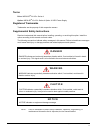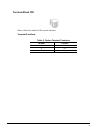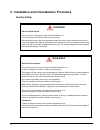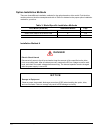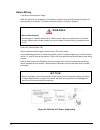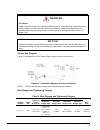- DL manuals
- Magnetek
- Power Supply
- PS-A10H
- Installation Manual
Magnetek PS-A10H Installation Manual
Summary of PS-A10H
Page 1
24 v power supply installation manual ps-a10h and ps-a10l november 2011 part number: 144-23928 © copyright 2011 magnetek.
Page 2: 1. Preface and Safety
Impulse®•g+/vg+ series 4 24 v power supply installation manual - november 2011 1-2 1. Preface and safety magnetek manufactures products used as components in a wide variety of industrial systems and equipment. The selection and application of magnetek products remain the responsibility of the equipm...
Page 3
Impulse®•g+/vg+ series 4 24 v power supply installation manual - november 2011 1-3 terms drive : impulse ® •g+/vg+ series 4 option: impulse ® •g+/vg+ series 4 option 24 vdc power supply registered trademarks trademarks are the property of their respective owners. Supplemental safety instructions rea...
Page 4
Impulse®•g+/vg+ series 4 24 v power supply installation manual - november 2011 1-4 general safety general precautions • the diagrams in this book may include options and drives without covers or safety shields to illustrate details. Be sure to reinstall covers or shields before operating any devices...
Page 5
Impulse®•g+/vg+ series 4 24 v power supply installation manual - november 2011 1-5 option label warnings warning information is displayed on the option as shown in the figure 1. Follow all warnings and safety instructions when using the product. When using the drive in an area that may require displ...
Page 6: 2. Product Overview
Impulse®•g+/vg+ series 4 24 v power supply installation manual - november 2011 1-6 2. Product overview about this product the 24 v power supply option maintains drive control circuit power in the event of a main power outage. As long as the control circuit has power, network communications and i/o d...
Page 7: 3. Receiving
Impulse®•g+/vg+ series 4 24 v power supply installation manual - november 2011 1-7 3. Receiving please perform the following tasks upon receiving the option: • inspect the option for damage. Contact the shipper immediately if the option appears damaged upon receipt. • verify receipt of the correct m...
Page 8: 4. Option Components
Impulse®•g+/vg+ series 4 24 v power supply installation manual - november 2011 1-8 4. Option components 24 v power supply option figure 2: 24 vdc power supply option components option nameplate figure 3: ps-a10l nameplate example.
Page 9
Impulse®•g+/vg+ series 4 24 v power supply installation manual - november 2011 1-9 terminal block tb1 refer to table 2 for details on tb1 terminal functions. Terminal functions table 2: option terminal functions terminal function 24 +24 vdc input 0 0 v fe ground.
Page 10
Impulse®•g+/vg+ series 4 24 v power supply installation manual - november 2011 1-10 5. Installation and uninstallation procedure section safety d a n g e r electric shock hazard do not connect or disconnect wiring while the power is on. Failure to comply will result in death or serious injury. Disco...
Page 11
Impulse®•g+/vg+ series 4 24 v power supply installation manual - november 2011 1-11 n o t i c e damage to equipment observe proper electrostatic discharge (esd) procedures when handling the option, drive, and circuit boards. Failure to comply may result in esd damage to circuitry. Never shut the pow...
Page 12
Impulse®•g+/vg+ series 4 24 v power supply installation manual - november 2011 1-12 prior to installing the option prior to installing the option, wire the drive, make the necessary connections to the drive terminals, and verify that the drive functions normally. Refer to the impulse®•g+ & vg+ serie...
Page 13
Impulse®•g+/vg+ series 4 24 v power supply installation manual - november 2011 1-13 ul and ce compliance installation area for compliance with ul and ce standards, the 24 v power supply option should be placed within the enclosure. This product must be used in areas with an environment rating no gre...
Page 14
Impulse®•g+/vg+ series 4 24 v power supply installation manual - november 2011 1-14 option installation methods there are three different installation methods for the option based on drive model. Find the drive model number on the drive nameplate and refer to table 3 to determine the proper option i...
Page 15
Impulse®•g+/vg+ series 4 24 v power supply installation manual - november 2011 1-15 1. Shut off power to the drive, wait the appropriate amount of time for voltage to dissipate, then remove the connector cover by pushing on the connector tab and sliding the cover towards the top of the drive as indi...
Page 16
Impulse®•g+/vg+ series 4 24 v power supply installation manual - november 2011 1-16 3. Firmly plug the end of the connection cable into the cn19 connection port on the drive. Figure 8: plug the connection cable into the drive 4. Align the connector tabs on the option with the insertion tabs on the d...
Page 17
Impulse®•g+/vg+ series 4 24 v power supply installation manual - november 2011 1-17 5. Slide the option downward as indicated in figure 10 to lock it into place on the drive. Figure 10: slide the option onto the drive 6. Skip to option wiring on page 28..
Page 18
Impulse®•g+/vg+ series 4 24 v power supply installation manual - november 2011 1-18 installation method b 1. Shut off power to the drive, wait the appropriate amount of time for voltage to dissipate, then use a phillips screwdriver (m4) to remove the screw holding the connector cover in place. Figur...
Page 19
Impulse®•g+/vg+ series 4 24 v power supply installation manual - november 2011 1-19 3. Insert the blade of a straight-edge screwdriver into the opening shown in figure 13. Pull the connector cover in the direction indicated by the arrow and remove it from the drive. Figure 13: remove the connector c...
Page 20
Impulse®•g+/vg+ series 4 24 v power supply installation manual - november 2011 1-20 5. Firmly plug the end of the connection cable into the cn19 connection port on the drive. Figure 15: plug in the connector (2085-g+/vg+s4) 6. Align the connector tabs on the option with the insertion tabs on the dri...
Page 21
Impulse®•g+/vg+ series 4 24 v power supply installation manual - november 2011 1-21 7. Use a phillips screwdriver (m4) and the screws included in the option package to fasten the option to the drive in the three locations shown in figure 17. Figure 17: location of screws figure 18: option properly i...
Page 22
Impulse®•g+/vg+ series 4 24 v power supply installation manual - november 2011 1-22 installation method c 1. Shut off power to the drive, wait the appropriate amount of time for voltage to dissipate, then use a phillips screwdriver (m4) to remove the drive covers. Figure 19: remove the covers d a n ...
Page 23
Impulse®•g+/vg+ series 4 24 v power supply installation manual - november 2011 1-23 2. Remove the bracket used to hold the 24 v power supply unit in place. Figure 20: removing the bracket (4450-g+/vg+s4, 4605-g+/vg+s4) figure 21: removing the bracket (4810-g+/vg+s4, 41090-g+/vg+s4) 3. Pull the loose...
Page 24
Impulse®•g+/vg+ series 4 24 v power supply installation manual - november 2011 1-24 4. As shown in figure 23, the cable and connector should pass through the bracket. Figure 23: pass the cable and connector through the bracket 5. Connect the option unit to the bracket so that the connector tabs on t...
Page 25
Impulse®•g+/vg+ series 4 24 v power supply installation manual - november 2011 1-25 6. Use a phillips screwdriver (m4) and the screws included in the option package to fasten the option to the bracket in the three locations shown in figure 25. Figure 25: securing the option unit to the bracket 7. Fi...
Page 26
Impulse®•g+/vg+ series 4 24 v power supply installation manual - november 2011 1-26 8. With the option unit now affixed to the bracket, reinstall the bracket back in its original location. Note: take proper precautions when connecting the option so the option will easily fit onto the drive. Make sur...
Page 27
Impulse®•g+/vg+ series 4 24 v power supply installation manual - november 2011 1-27 9. Skip to option wiring on page 28. After wiring the terminal tb1, reinstall the drive covers to their original locations. Figure 29: reinstall the covers to the drive.
Page 28
Impulse®•g+/vg+ series 4 24 v power supply installation manual - november 2011 1-28 option wiring 1. Select an external power supply. When the option is first switched on, two times the normal current will flow through the option for approximately 0.5 seconds. The option requires at least 3 a to fun...
Page 29
Impulse®•g+/vg+ series 4 24 v power supply installation manual - november 2011 1-29 connection diagram figure 31 illustrates the 24 vdc power supply option and drive connections. Figure 31: connection diagram for drive and option note: 24 vdc external power supply input is supplied by the customer. ...
Page 30
Impulse®•g+/vg+ series 4 24 v power supply installation manual - november 2011 1-30 wire gauges for connecting multiple drives the option can be wired to three drives in parallel. Table 5 indicates the proper wire gauges for connecting multiple drives. Table 5: wire gauges for multiple drives uninst...
Page 31
Impulse®•g+/vg+ series 4 24 v power supply installation manual - november 2011 1-31 uninstallation method a insert the blade of a straight-edge screwdriver as shown in figure 32, and gently slide the option in the direction indicated by the arrow. Figure 32: uninstallation method a uninstallation me...
Page 32
Impulse®•g+/vg+ series 4 24 v power supply installation manual - november 2011 1-32 uninstallation method c after removing the drive covers, remove the bracket and option unit as shown in figure 34. Figure 34: uninstallation method c.
Page 33: 6. Verifying Operation
Impulse®•g+/vg+ series 4 24 v power supply installation manual - november 2011 1-33 6. Verifying operation after properly wiring and installing the option, use the following procedure to check for normal operation: 1. Make sure the drive main circuit power is on, 24 vdc external power is supplied to...
Page 34: 7. Specifications
Impulse®•g+/vg+ series 4 24 v power supply installation manual - november 2011 1-34 7. Specifications table 8: option specifications items specifications option input operating voltage 24 vdc ± 20% (19.2 to 28.8 v) option 24 vdc input current 1.9 a consumption power 38 w output voltage ps-a10l: 140 ...