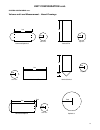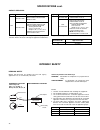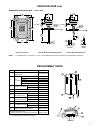Magnetrol Kotron II Series 801 Instruction manual - Series 801
7
UNIT CONFIGURATION
GENERAL CONFIGURATION INSTRUCTIONS
The Kotron
II Series 801 capacitance transmitter contains a
microprocessor-based operator interface which allows for
easy configuration of level, flow or volume control applica-
tions. These features are built into the transmitter and are
entered via a keypad located on the front of the unit.
This operator interface and the instructions for the Unit
Configuration are broken down into six main groups of
menus, as follows:
MEASURED VALUES
To view measured values
SYSTEM CONFIG
First time configuration (Essential
programming
information
for
measurements)
I/O CONFIG
Configure input/output functions
ADVANCED
CONFIGURATION
Values
that
affect
the
units
performance
DIAGNOSTICS
Test functions
LAPTOP
Download data log to Lap Top
computer. (With optional Data
Logger only)
Passwords
The Series 801 transmitter has two types of passwords that
can be used to protect configuration parameters. They are
as follows:
GENERAL PASSWORD – The General Password is
used for the I/O Config portion of the Menu Structure
(except for probe lo/probe hi). Any time a change is made to
parameters in this menu, ie. 4–20 mA, relays, etc., the Series
801 will prompt the operator to enter a password. This pass-
word can be any one to six character numeric combination
that is easy for the operator to remember.
SUPERVISORY PASSWORD – The Supervisory Pass-
word is used for the System Config and the Calibration
portion of the Menu Structure (and probe lo/probe hi). This
password is used to protect values that can affect the per-
formance and/or accuracy of the device.
NOTE: Although the Supervisory Password is normally used
in the System Config and the Calibration menus, this pass-
word can also be used in any portion of the menus. The
Supervisory Password overrides the General Password.
The Passwords can be changed at any time via the
Calibration mode.
If an invalid password is entered into the 801, the display will
read PASSWORD INVALID. By pressing the DEL key three
times, the unit will return to the normal run mode and con-
tinue to operate with the previous programmed parameters.
Please enter the programmed password below for future
reference.
Password
CAUTION:
The Series 801 is shipped from the
factory with the password 0801. If the pro-
grammed password is misplaced or forgotten,
please consult the factory for assistance.
GENERAL CONFIGURATION INSTRUCTIONS cont.
Operator keypad
All Unit Configuration instructions in this manual will show
the local transmitter display exactly as it will appear to the
operator on the Series 801.
The operator interface to the 801 is via a keypad consisting
of the following keys:
–
For numeric entry of parameters
For decimal numeric entries
To exit any programming area and re-
turn to the measurement mode
For storing new parameter values into
memory. Also used to exit the para-
meter entry mode, if pressed prior
to entering numeric parameter values
To
sequentially
access
other
para-
meter procedures. In addition, para-
meters may be skipped over without
affecting their stored values
To change the display scrolling speed
when entering text
All values for Parameter Entry procedures follow the trans
action flow below:
FIRST LEVEL PROGRAMMING MENUS
Series 801
Measured Values
System Configuration
I/O Configuration
Advanced Configuration
Diagnostics
Laptop
>>>QUIT<<<
DEL
2ND
ENT
.
9
0