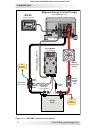- DL manuals
- Magnum Energy
- Measuring Instruments
- ME-BMK
- Owner's Manual
Magnum Energy ME-BMK Owner's Manual
Summary of ME-BMK
Page 1
Owner’s manual me-bmk battery monitor kit http://www.Wholesalesolar.Com/inverters.Html.
Page 2
Ii ©2007 magnum energy inc. Disclaimer of liability since the use of this manual and the conditions or methods of installation, operation, use and maintenance of the me-bmk is beyond the control of magnum energy inc., this company does not assume responsibility and expressly disclaims liability for ...
Page 3
©2007 magnum energy inc. Iii list of contents 1.0 introduction ................................................................................ 1 1.1 product features ........................................................................ 1 1.2 identifi cation and compatibility .......................
Page 4
Iv ©2007 magnum energy inc. This page left blank http://www.Wholesalesolar.Com/inverters.Html.
Page 5
©2007 magnum energy inc. 1 introduction 1.0 introduction the me-bmk is a single battery bank amp-hour meter that monitors and pro- vides important information about the condition of the battery. This informa- tion will let you know how much energy you have available and let you plan your electrical ...
Page 6
2 ©2007 magnum energy inc. Introduction why should i use the magnum battery monitor? To ensure your batteries perform satisfactory and have a long life, they need to be properly maintained and charged. There are several devices that help to determine if the batteries are being fully charged, they ar...
Page 7
©2007 magnum energy inc. 3 installation 2.0 installation before installing the me-bmk, read this entire section to be aware of all as- pects of the installation; then you can thoroughly plan the details to ensure the overall system requirements are accomplished. To assist you in planning and designi...
Page 8
4 ©2007 magnum energy inc. Installation m e -r c ( r em o te c o n tr o l w ith r evisio n ≥ 2.0 ) m ag n u m e n erg y in verter /c h arg er (w ith ‘n e t w o r k ’ p o r t ) b attery b an k d c sh u n t (fr o m m e-b m k) b attery d isco n n ect switch b attery / in verter c ab le f u se d c f u s...
Page 9
©2007 magnum energy inc. 5 installation 2.2 installation procedure select a location that is dry and away from extreme temperatures to mount the me-bmk sense module and dc shunt; using the supplied #8 x 3/4 screws (x4). Allow ample room to view the led on the sense module, access the screws and bolt...
Page 10
6 ©2007 magnum energy inc. Installation 2.2.2 me-bmk sense module connections the sense module should now be mounted, refer to fi gure 2-3 for reference during the following steps: 1. Run the communications cable between the me-bmk sense module and the inverter/charger. This cable is a 2-wire, twist...
Page 11
©2007 magnum energy inc. 7 installation inverting dc 12.6v 5a s e l e ct tech ag s m eter setup sho re i nverter charg er i n v c h g fa u lt p w r o n / o f f o n / o f f m e -a gs (1 st device) m e -r c m agnum inverter /charger p hone splitter m e -b m k (2 n d device) 2.3 network connection with...
Page 12
8 ©2007 magnum energy inc. Setup 3.0 setup this section provides information on the charge effi ciency setting and shows you how to access/adjust this setting. Normally the me-bmk battery monitor (bm) automatically calculates the battery’s effi ciency, however you may want to manually set the effi c...
Page 13
©2007 magnum energy inc. 9 setup 3.2 adjusting the charge effi ciency menu item the charge effi ciency setting allows the battery monitor to calculate the battery’s charge effi ciency. The charge effi ciency can be calculated automati- cally using the auto setting or can be manually programmed by th...
Page 14
10 ©2007 magnum energy inc. Menu map figure 4-1, meter menu map (me-bmk displays) m eter status ... 04 bm: status status ... Bm: status ... Status... Bm: no comm status ... Bm: pwr-up fault status ... Bm: ready status ... 05 bm: setup status ... Chg eff= auto* status ... Chg eff= 50% status ... Chg ...
Page 15
©2007 magnum energy inc. 11 operation 5.0 operation this section explains how the me-bmk battery monitor works and how to operate the me-rc remote control to obtain information on the battery bank. The lcd displays on the me-rc related to the battery monitor and the status of the sense module’s led ...
Page 16
12 ©2007 magnum energy inc. Operation 5.1 meter menu items and settings press the meter pushbutton on the me-rc to access different meters, which help determine the status of the inverter/charger and battery system. Figure 5-1, accessing the meter menu items 01 inv/chg meter - this menu provides the...
Page 17
©2007 magnum energy inc. 13 operation 03 bm: meters - this menu shows dc voltage, dc current and ah information on the battery bank provided by the battery meter. The values for these meter displays are updated each second. Figure 5-2, meter: 03 bm: meters selections dc volts - this meter displays t...
Page 18
14 ©2007 magnum energy inc. Operation 04 bm: status - this menu selection displays “read-only” displays that give the current operating status of the battery monitor (bm). This selection also provides information to know if there is a power-up fault condition. Figure 5-3, meter: 04 bm: status displa...
Page 19
©2007 magnum energy inc. 15 operation min dc - this menu displays the lowest battery voltage since the last reset. The voltage shown on the display is averaged each second and is helpful when troubleshooting or detecting an over-discharge condition. To reset the min dc display, press and hold the ro...
Page 20
16 ©2007 magnum energy inc. Operation 5.2 led indicator there is a bi-color led indicator on the front of the sense module to indicate the battery monitor’s status. When the sense module is fi rst powered-up, the led blinks red and green while going through a self test. Once the self-test is complet...
Page 21
©2007 magnum energy inc. 17 troubleshooting 6.0 troubleshooting the sense module may not function correctly, use the following table to help fi nd a solution. Info: before using this table to troubleshoot, review table 5-1, led indicator guide. This table will help to troubleshooting the sense modul...
Page 22
7.0 specifi cations 18 ©2007 magnum energy inc. 0. 33" 2.40" 1.25" 0.91" 4.05" 1.75" 3.25" 1.50" 1.25" 1.75" 0.56" 0.75" 3/8-16 x 5/8" bolts (9/16" head) 8/32 x 3/8" slotted screw s 0.60" ø .20" s ense m odule d c s hunt figure 7-1, dimensional specifications table 7-1, specifi cations sense module/...
Page 23
©2007 magnum energy inc. 19 service and warranty info 8.0 limited warranty magnum energy, inc., warrants the me-bmk battery monitor to be free from defects in material and workmanship that result in product failure during normal usage, according to the following terms and conditions: 1. The limited ...
Page 24
Magnum energy, inc. 1111 80th street sw - suite 250 everett, wa 98203 phone: 425.353.8833 fax: 425.353.8390 web: www.Magnumenergy.Com pn: 64-0013 http://www.Wholesalesolar.Com/inverters.Html.