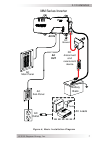- DL manuals
- Magnum Energy
- Remote Control
- MM Series
- Owner's Manual
Magnum Energy MM Series Owner's Manual
Summary of MM Series
Page 1
Owner’s manual mm series inverters.
Page 2: Disclaimer of Liability
© 2010 magnum energy, inc. Disclaimer of liability the use of this manual and the conditions or methods of installation, operation, use, and maintenance of the mm series inverter are beyond the control of magnum energy, inc. Therefore, this company assumes no responsibility and expressly disclaims a...
Page 3: Save These Instructions
© 2010 magnum energy, inc. Important product safety instructions this manual contains important safety instructions that must be fol- lowed during the installation and operation of this product. Read all instructions and safety information contained in this manual before installing or using this pro...
Page 4: Important
© 2010 magnum energy, inc. Important battery safety instructions • wear eye protection such as safety glasses when working with batteries. • remove all jewelry such as rings, watches, bracelets, etc., when installing or performing maintenance on the inverter. • never work alone. Always have someone ...
Page 5: Table of Contents
© 2010 magnum energy, inc. Iv table of contents 1.0 introduction ..................................................................1 mm series models ................................................................. 1 how an inverter/charger works ............................................. 2 what...
Page 6
© 2010 magnum energy, inc. V list of figures figure 1, mm series inverter ................................................... 1 figure 2, top side features ..................................................... 3 figure 3, front and back side features ..................................... 4 figure 4,...
Page 7: 1.0 Introduction
© 2010 magnum energy, inc. 1.0 introduction 1.0 introduction congratulations on your purchase of an mm series inverter from mag- num energy, inc. This product is designed to be powerful, yet simple to use, and provide you with years of trouble-free use. Please read this chapter to familiarize yourse...
Page 8: Appliances and Run Time
© 2010 magnum energy, inc. 2 1.0 introduction how an inverter/charger works an inverter takes direct current (dc) from your batteries and turns it into alternating current (ac), like you use at home. With mm series models that have the battery charger feature, it also takes alternating current (when...
Page 9
© 2010 magnum energy, inc. 2 1 3 4 6 5 8 7 figure 2, top side features standard features and benefi ts the mm series inverter converts 12 volts direct current (vdc) power from your battery to 120 volts alternating current (vac) power. On models with the multi-stage battery charger feature, the incom...
Page 10
© 2010 magnum energy, inc. 4 1.0 introduction 1. Inverter status indicator - this green light emitting diode (led) illuminates to provide information on the inverter’s operation. 2. Power switch -momentary push button switch that turns the inverter on or off. 3. Negative dc terminal (black) - the in...
Page 11
© 2010 magnum energy, inc. 15. Ac output connection - ac knockout (output) for hardwiring. 16. Ac input connection - ac knockout (input) for hardwiring. 17. Dc ground terminal - this connection is used to tie the exposed chassis of the inverter to the dc grounding system. This terminal ac- cepts cu/...
Page 12: 2.0 Installation
© 2010 magnum energy, inc. 6 2.0 installation 2.0 installation pre-installation before installing the inverter, read the entire installation section. The more thorough you plan in the beginning, the better your inverter needs will be met. Warning: installations should be performed by qualifi ed pers...
Page 13: Ac In
© 2010 magnum energy, inc. Figure 6, basic installation diagram ac main panel mm series inverter dc disconnect and overcurrent device battery bank ac in ac loads vcr tv tools ac sub-panel ac outlet ac out dc ground 2.0 installation 7.
Page 14
© 2010 magnum energy, inc. 2.0 installation 8 locating and mounting the inverter warnings: • do not mount the inverter near any fl ammable or com- bustible fl uid or components. • provide adequate clearance/ventilation to the inverter. • mount only on a “non-combustible” surface. • maximum ambient t...
Page 15
© 2010 magnum energy, inc. Do not install this inverter in any area that contains extremely fl ammable liquids like gasoline or propane, or in locations that require ignition-protected devices. C lose to the battery bank - as with any inverter, it should be located as close to the batteries as possi...
Page 16: Wiring Guidelines
© 2010 magnum energy, inc. 10 2.0 installation figure 8, mm series inverter dimensions mounting holes x 4 [¼” (0.25") diameter ] 10.0" ~ 16 5/8 " (16.59") ~ 6 3/4 " (6.71") ~ 8 7/16 " (8.41") ~ 7 ½" (7.51") ~ 4 11/16 " (4.66") wiring guidelines • before connecting any wires, determine all wire route...
Page 17: Dc Wiring
© 2010 magnum energy, inc. • do not attempt to use a vehicle metal frame in place of the dc negative connection or dc ground. The inverter requires a reliable negative and ground return path directly to the battery. • dc wires and cables should be tied together with wire ties or electrical tape appr...
Page 18
© 2010 magnum energy, inc. 12 2.0 installation info: the dc wires must be color coded with colored tape or heat shrink tubing; red for positive (+), black for negative (-), and green for dc ground. The dc wires must have soldered and crimped lugs, crimped copper compression lugs, or aluminum mechani...
Page 19
© 2010 magnum energy, inc. Dc overcurrent protection for safety and to comply with electrical code regulations, you must install a dc overcurrent protection device in the positive dc cable line to protect your dc cables. This dc overcurrent device must be dc rated and can be a fuse or circuit-breake...
Page 20
© 2010 magnum energy, inc. 2.0 installation 14 figure 9, dc cable to battery terminals dc cable connections when connecting the dc cable to the battery or inverter dc terminals, the hardware should be installed in the correct order to prevent high resistance connections which will heat up and could ...
Page 21: Battery Bank Wiring
© 2010 magnum energy, inc. Battery bank wiring warning: lethal currents will be present if the positive and negative cables attached to the battery bank touch each other. During the installation and wiring process, ensure the cable ends are insulated or covered to prevent touching/shorting the cable...
Page 22
© 2010 magnum energy, inc. 16 2.0 installation info: the dc overcurrent device (i.E., fuse or circuit breaker) must be placed in the positive (red) dc cable line between the inverter’s positive dc terminal and the battery’s positive terminal (red); as close to the battery as possible. Dc ground wire...
Page 23: Wire Color (Label)
© 2010 magnum energy, inc. Table 3, wire color to ac wire connection wire color (label) wire connection black (hot in) hot in white (neut in) neutral in red (hot out) hot out white with black stripe (neut out) neutral out ac ground green (ground) ac in and ac out ground ac in ac out neutral to safet...
Page 24
© 2010 magnum energy, inc. 2.0 installation 18 the ac wires inside the ac compartment are #16 awg with a tem- perature rating of 105° c, all ac connections should be made using an approved connector for your application (e.G., split bolt, twist-on wire connectors, etc.). Ensure the wire connectors u...
Page 25: Ac In
© 2010 magnum energy, inc. Ac in ac out strain reliefs ac ground in/out (green) neutral in (white) hot out (red) neutral out (white w/black stripe) hot in (black) figure 11, ac wiring connections ac input wiring your inverter has an ac transfer feature that passes the ac input power to the inverter’...
Page 26
© 2010 magnum energy, inc. 20 2.0 installation ac output wiring caution: the inverter’s ac output must never be con- nected to an ac power source. This will cause severe dam- age to the inverter and is not covered under warranty. When hardwiring the output of the inverter, a cable must be routed fro...
Page 27: Functional Test
© 2010 magnum energy, inc. Functional test after all electrical connections to the inverter, batteries, ac source, and loads (using a sub-panel) have been completed, follow these steps to test the installation and the inverter’s operation. 1. Check the battery voltage and polarity before connecting ...
Page 28: 3.0 Operation
© 2010 magnum energy, inc. 22 3.0 operation operating modes the mm series inverter has two normal modes of operation; invert mode, which powers your loads using the batteries, and transfer mode, which powers your loads from the incoming ac power (i.E., shore pow- er or a generator). This inverter al...
Page 29
© 2010 magnum energy, inc. Charge mode (not available on all models) some mm series models are equipped with a multi-stage battery charger feature. This includes an automatic 4-stage charging process: bulk, absorb, float and full charge; and a manual charge stage: equalization (the me-rc50 is requir...
Page 30
© 2010 magnum energy, inc. 24 3.0 operation when an ac source (shore power or generator) is connected to an inverter that has a battery charger, the inverter will monitor the ac input for acceptable voltage. Once the inverter has accepted the ac input, the ac transfer relay will close and charge mod...
Page 31: Start-Up
© 2010 magnum energy, inc. Start-up on/off switch - turning the inverter on and off is controlled by a momentary switch on the front of the inverter (see figure 2, item 2). When the inverter is connected to the batteries, or when its automatic protection circuit has turned the inverter off, the on/o...
Page 32: Factory Default Settings
© 2010 magnum energy, inc. 26 3.0 operation factory default settings your mm series inverter uses default settings that are adequate for most installations. However, if you determine that some of your oper- ating parameters need to be changed, the optional me-rc50 remote allows you to control the op...
Page 33: 4.0 Troubleshooting
© 2010 magnum energy, inc. Symptom possible cause recommended solution low battery voltage (the status indicator blinks on 1 time every 4 secs) the battery voltage level has dropped below the low battery cut out (lbco) set-point for more than one minute (10.0vdc = lbco default setting). Battery volt...
Page 34: 5.0 Specifi Cations
© 2010 magnum energy, inc. 28 5.0 specifi cations 5.0 specifi cations table 7, mm series specifi cations model mm612 mm1212 inverter specifi cations input dc voltage range 9 to 15.5 vdc output voltage ac 120 vrms +/- 5% output frequency 60 hz +/- .004% 1msec peak surge current 27a 42a 100msec peak s...
Page 35
© 2010 magnum energy, inc. Appendix a - remote control and monitoring 29 appendix a - remote control and monitoring there are several remotes that let you monitor and switch the inverter on/off from a convenient location. Using the supplied cable with rj11 connectors, they connect easily to the remo...
Page 36: On/off Switch
© 2010 magnum energy, inc. 30 appendix a - remote control and monitoring on/off switch the on/off switch is a momentary push-button switch that duplicates the on/off switch on the inverter. This switch also allows additional changes to be made while in the invert or charge mode. When the inverter is...
Page 37
© 2010 magnum energy, inc. Appendix a - remote control and monitoring 31 • off - the inverter is disabled. The inverter is not on or will not come on if ac power is lost or disconnected. Ac in (green) - • on (solid) - the external ac power (utility/shore power or generator) is connected to the inver...
Page 38
© 2010 magnum energy, inc. Appendix a - remote control and monitoring 32 mm-rc remote only the mm-rc provides three additional charging led indicators. Monitor these indicators for at least 10 seconds to determine the charger status. Bulk (yellow) - • on (solid) - bulk charging; the charger is deliv...
Page 39: Battery Bank Sizing
© 2010 magnum energy, inc. Appendix b - battery information 33 appendix b - battery information battery bank sizing the size of the battery bank determines how long the inverter can power the ac loads without recharging. The larger the battery bank, the longer the run time. Size your battery bank to...
Page 40
© 2010 magnum energy, inc. Appendix b - battery information parallel wiring wiring the batteries in parallel increases the total run time the batter- ies can operate the ac loads. A parallel connection combines overall battery capacity by the number of batteries in the string. Even though there are ...
Page 41: Rv/marine Off-Season Storage
© 2010 magnum energy, inc. 35 appendix c - preventive maintenance appendix c - preventive maintenance recommended inverter and battery care the mm series inverter is designed to provide you with years of trouble-free service. Even though there are no user-serviceable parts, it is recommended that ev...
Page 42
© 2010 magnum energy, inc. 24 month limited warranty magnum energy, inc., warrants the mm series inverter to be free from defects in material and workmanship that result in product failure during normal usage, according to the following terms and conditions: 1. The limited warranty for the product e...
Page 43
© 2010 magnum energy, inc. 37.
Page 44
© 2010 magnum energy, inc. Magnum energy, inc. 2211 west casino rd. Everett, wa 98204 phone: (425) 353-8833 fax: (425) 353-8390 web: www.Magnumenergy.Com pn: 64-0008 rev b.