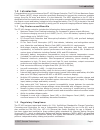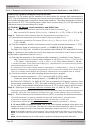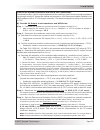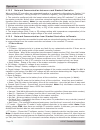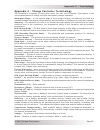- DL manuals
- Magnum Energy
- Controller
- PT-100
- Owner's Manual
Magnum Energy PT-100 Owner's Manual
Summary of PT-100
Page 1
Pt-100 mppt charge controller owner’s manual.
Page 2: Pt-100
© 2017 sensata technologies page i record the unit’s serial number in case you need to provide it in the future. It may save time and be easier to record it now, instead of trying to obtain it after it is installed. Model: serial number: pt-100 tb or wtb- thank you from all of us at sensata technolo...
Page 3: Save These Instructions
Safety information page ii important safety instructions save these instructions this manual contains important instructions for the pt-100 mppt charge controller that shall be followed during the installation and operation of this product. Before using the pt-100, read all instructions and cautiona...
Page 4
© 2017 sensata technologies page iii safety information battery safety/maintenance caution: the following precautions should be observed when working on batteries: • do not dispose of batteries in a fi re. The batteries may explode. • do not open or damage batteries. Released electrolyte is harmful ...
Page 5: Conserver Ces Instructions
Safety information page iv consignes de sÉcuritÉ importantes conserver ces instructions ce manuel contient de importantes pour la sÉrie pt-100 onduleur/chargeur qui doivent etre suivies pendant l’installation et fonctionnement de ce produit. Avant d’utiliser la série pt-100, lire toutes les instruct...
Page 6
© 2017 sensata technologies page v safety information sécurité de la pile / maintenance attention: les précautions suivantes doivent être observées lors de travaux sur les batteries: • ne jetez pas les batteries au feu. Les batteries peuvent exploser. • ne pas ouvrir ou endommager les batteries. L’é...
Page 7: Table of Contents
Page vi © 2017 sensata technologies table of contents disclaimer of liability ............................................................................................ I restrictions on use ............................................................................................... I copyright...
Page 8: List of Tables
© 2017 sensata technologies page vii table of contents (continued) appendix a – specifi cations ................................................................85 appendix b – optional equipment and accessories .............................88 appendix c – charge controller terminology .................
Page 9: List of Figures
Page viii © 2017 sensata technologies list of figures figure 1-1, front features ............................................................................................. 2 figure 1-2, internal features ......................................................................................... 3 f...
Page 10
Page 1 © 2017 sensata technologies introduction 1.0 introduction congratulations on your purchase of the pt-100 charge controller. The pt-100 is a maximum power point tracker (mppt) charge controller specifi cally designed to harvest the maximum available energy from the pv array and deliver it to t...
Page 11
© 2017 sensata technologies page 2 introduction 1 pt mounting bracket – used to secure the charge controller to a wall or to a magnum panel. See section 2.3 for information on locating and mounting the pt controller. 2 pt display – led display and indicators illuminate to provide information on char...
Page 12
Page 3 © 2017 sensata technologies introduction figure 1-2, internal features 5 8 4 7 6 11 12 the pt controller is equipped with the following features (under the access cover) see figure 1-2): 4 dip switch – this dual in-line package (dip) switch determines the different operating features of the p...
Page 13
© 2017 sensata technologies page 4 introduction the sides of the pt-100 charge controller are equipped with the following (figure 1-3): 16 ce label –this label means the controller has been tested and conforms to applicable ec directives for emission and immunity—allowing this controller to be sold ...
Page 14
Page 5 © 2017 sensata technologies installation 2.0 installation warning: all installations must be performed in compliance with any applicable local codes, and with the national electrical code (nec), ansi/nfpa 70 - for us installations, or with the canadian electrical code (cec), csa c22.1 - for c...
Page 15
© 2017 sensata technologies page 6 installation figure 2-1, simplifi ed pv system 2.2 pv system components a simple diagram of a typical stand-alone photovoltaic (pv) system is illustrated in figure 2-1. This diagram will help identify the pv system components used with a standalone controller. • pv...
Page 16
Page 7 © 2017 sensata technologies installation figure 2-2, removing the access cover 2.3 locating and mounting the pt controller 2.3.1 removing the access cover before mounting, use a #2 phillips screwdriver to remove the wiring compartment access cover to expose the mounting holes and wiring termi...
Page 17
© 2017 sensata technologies page 8 installation figure 2-4, pt-100 dimensions and knockout locations front view two dual knockouts inside on wiring box ” 16 1 5 (3.3 cm) (6.5 cm) (10.5 cm) back view ” 16 7 3 (18.3 cm) left side view (3 cm) ” 16 1 3 (10.3 cm) b see figure 2-6 ” 8 1 3 (3.5 cm) ” 4 1 (...
Page 18
Page 9 © 2017 sensata technologies installation 2.3.3 finding a location the location of the pt controller is important to its performance and operating life. Install it in a location that meets the following requirements: indoor – the pt controller enclosure is rated for indoor use only. It should ...
Page 19
© 2017 sensata technologies page 10 installation 2.3.5 ventilation and clearance requirements the charge controller should not be installed in an area that allows dust, debris, insects or rodents to enter or block the controller’s ventilation openings, or in an area without suffi cient air flow arou...
Page 20
Page 11 © 2017 sensata technologies installation figure 2-8, mounting the pt-100 controller on a magnum panel charge controller bracket pt-100 charge controller magnum panel (with inverter on top) lock nuts (x3) close nipple 2.3.6 mounting methods two mounting methods are available for the pt-100. T...
Page 21
© 2017 sensata technologies page 12 installation 2.3.6.1.1 installing the charge controller bracket on a magnum panel when a mp or mmp panel is used to mount the pt controller, a bracket is provided to allow the pt controller to be mounted to the side of the panel. This bracket can be easily mounted...
Page 22
Page 13 © 2017 sensata technologies installation 2.3.6.2 mounting the charge controller on a vertical surface the pt controller is shipped with a bracket that consists of two identical plastic pieces. When these two pieces are connected together, they provide a complete wall-mounting bracket that al...
Page 23
© 2017 sensata technologies page 14 installation 1 2 3 4 5 6 7 8 9 10 p1 p1 top controller mounting keyholes (see keyhole details) p1 bottom controller mounting holes (Ø.180 thru hole x 2) p2 p2 p2 0.180" (4.6 mm) 0.350" (8.9 mm) keyhole details (x2) to mount the charge controller to the wall-mounti...
Page 24
Page 15 © 2017 sensata technologies installation side view front view 6.74" 6.96" 4.75" 1.75" 1.5" 7.19" (18.3 cm) 7.75" (19.7 cm) 6.54" (16.6 cm) 3.56" x2 1.13" 7.59" p w wall/surface mounting holes x6 [Ø.180 (43.6mm) thru hole] = w pt controller mounting holes x2 [Ø.120 (3mm) thru hole] = p (2.9 c...
Page 25
© 2017 sensata technologies page 16 installation 2.4 electrical system wiring diagrams a diagram of the pv and battery wiring for the pt-100 controller is shown in figure 2-14 and is provided to assist you or your system installer. Due to the variety of applications and differences in local and nati...
Page 26
Page 17 © 2017 sensata technologies installation 2.5 pv voltage requirements proper array sizing is crucial to ensure the maximum power output of the pv array is within the pt controller’s mppt voltage range during normal operating conditions, and to ensure the pv voltage does not exceed the pt-100’...
Page 27
© 2017 sensata technologies page 18 installation 2.5.2 determining the maximum pv array voltage in order to size the pv array so that the output voltage never exceeds the maximum pv input voltage limit on the pt-100, the maximum number of modules in series need to be determined. To do this, you must...
Page 28
Page 19 © 2017 sensata technologies installation examples - determining the array’s maximum voltage: using the correct formula (based on which module’s temperature coeffi cient method is provided) and the values in our scenarios below, fi rst determine the module’s maximum output voltage (v oc-max )...
Page 29
© 2017 sensata technologies page 20 installation 2.5.3 determining the upper output voltage (v oc-upp ) this section details how to determine the maximum number of modules allowed to be connected in series that will stay below the high v oc range of the pt-100. The open circuit voltage (v oc ) of th...
Page 30
Page 21 © 2017 sensata technologies installation 2.5.4 determining the lower maximum power voltage (v mp-low ) lastly, you must ensure the maximum power voltage (v mp ) of the individual module at the lowest expected temperature does not fall below the controller’s lower mppt voltage limit. When det...
Page 31
© 2017 sensata technologies page 22 installation 3b) calculating minimum number of modules in series for lower v mp : after calculating the module’s lower v mp-low level, determine the minimum number of modules that can be placed in series. Refer to table 2-1 to fi nd the pt-100’s lower mppt voltage...
Page 32
Page 23 © 2017 sensata technologies installation 2.6 conductor sizing for the pv system it is important to use the correct sized dc wire (or conductor) in a standalone pv system (includes pv, controller and standalone inverter) to achieve maximum system effi ciency and to reduce fi re hazards associ...
Page 33
© 2017 sensata technologies page 24 installation 2.6.2 select the correct conductor to properly determine the required ampacity of the conductors in the pv system circuits, the nec requires a comparison of conductors that are sized with different adjustment factors. A conductor sized to continuously...
Page 34
Page 25 © 2017 sensata technologies installation check the terminal temperature rating - whether the conductor is sized to continuously carry the maximum current or sized with conditions-of-use factors applied, the temperature rating associated with the ampacity of a conductor must be coordinated so...
Page 35
© 2017 sensata technologies page 26 installation 2.6.3 sizing the dc overcurrent protection device (ocpd) the fi nal step necessary in sizing the dc conductor is to verify that the selected conductor can handle the current and is protected by the dc overcurrent protection device (ocpd). Once you hav...
Page 36
Page 27 © 2017 sensata technologies installation 2.6.4 steps to sizing conductors and overcurrent protection in a pv system info: a worksheet to help size pv conductors and overcurrent protection devices using the following steps is provided in appendix d. Info: tables referenced in this section are...
Page 37
© 2017 sensata technologies page 28 installation 2.6.4.1 example to determine the size of the pv system conductors and ocpd’s find the pv system conductors and ocpd size: scenario: the pv system will be installed in an area where the average high temperature is 26°c. The array has three pv strings (...
Page 38
Page 29 © 2017 sensata technologies installation find the pv system conductors and ocpd size (continued): continued scenario: the pv output conductors of the combiner (two current-carrying conductors) run through conduit 2” above the rooftop and connect to a pv disconnect breaker installed in an mmp...
Page 39
© 2017 sensata technologies page 30 installation table 2-2, allowable conductor ampacities the table below shows the allowable ampacities of insulated copper conductors rated 0 through 2000 volts, 60°c through 90°c, not more than three current-carrying conductors in a raceway, cable, or earth (direc...
Page 40
Page 31 © 2017 sensata technologies installation table 2-4, rooftop distance adjustments distance above roof to bottom of raceway or cable temperature adder (°c) (°f) 0 to 13 mm (0 to ½ in.) 33 60 greater than 13 mm (½ in.) to 90 mm (3½ in.) 28 50 greater than 300 mm (12 in.) to 900 mm (36 in.) 14 2...
Page 41
© 2017 sensata technologies page 32 installation 2.7 wiring the pt-100 this section describes the requirements and recommendations for wiring the pt charge controller. The nec (national electric code, ansi/nfpa 70) for the united states and the cec (canadian electrical code) for canada provide the s...
Page 42
Page 33 © 2017 sensata technologies installation 2.7.2 wire routing before connecting any wires, determine all wire routes to and from the charge controller, such as: • pv input wiring from the pv array/combiner to the charge controller • battery output wiring from the charge controller to the batte...
Page 43
© 2017 sensata technologies page 34 installation 2.7.4 pt-100 output conductor size it is important to use the correct sized dc wire to achieve maximum effi ciency from the system and to reduce fi re hazards associated with overheating. Always keep your wire runs as short as practical. For correctly...
Page 44
Page 35 © 2017 sensata technologies installation 2.7.6 equipment grounding conductor the pt controller case and all other noncurrent-carrying exposed metal surfaces in the entire electrical system that may be accidentally energized must be grounded. The equipment-grounding conductor must be sized to...
Page 45: Warning
© 2017 sensata technologies page 36 installation 2.7.7 wiring for the internal gfdi the pt-100 charge controller is equipped with gfdi (ground fault detection/interruption) capability and the normal factory default is with the gfdi feature enabled (dip switch 2 is down). With the gfdi enabled, the p...
Page 46: (Pt-100)
Page 37 © 2017 sensata technologies installation 2.7.8 terminal block connections the charge controller provides a four-pole, high power (125 amps), 600-volt rated, dc terminal block and a ground busbar to connect the pv input and battery output wires. Each connection on the terminal block is rated ...
Page 47
© 2017 sensata technologies page 38 installation 2.7.9 steps to wiring the pt-100 the following steps are basic guidelines for connecting pv and battery wiring to and from the pt- 100 charge controller. Remove the four phillips screws on the wiring access cover to access the terminal block (see figu...
Page 48
Page 39 © 2017 sensata technologies installation 2.8 wiring the battery temperature sensor the battery temperature sensor (bts) shown in figure 2-18, allows the charge controller to automatically adjust the charge voltage set-points to correctly charge the batteries under extreme temperature changes...
Page 49
© 2017 sensata technologies page 40 installation 2.9 wiring the auxiliary relay the pt controller contains an internal auxiliary (aux) relay used to turn an external dc device on or off. The aux relay is wired through an on-board 3-port connector (see figure 1-2, item 7). When the pt controller is c...
Page 50
Page 41 © 2017 sensata technologies installation 2.10 network wiring 2.10.1 communications cables - provided the nec/cec requires the insulation of all conductors inside the pt controller to be rated for the highest voltage present. The pt controller is designed to work with voltages up to 240 volts...
Page 51
© 2017 sensata technologies page 42 installation 2.10.2 connecting the network cable one end of the network cable plugs into the network (green) port on the pt controller, and the other end plugs into the network (green) port on the magnum inverter/charger (see figure 2-24). Note: the network cable ...
Page 52
Page 43 © 2017 sensata technologies installation figure 2-25, networking to accessories (daisy chain confi gurations) me-ags-n ( network ags ) networking the pt-100 with other network devices (star with daisy chain configuration) magnum inverter/charger pt-100 ( charge controller ) me-bmk ( battery ...
Page 53
© 2017 sensata technologies page 44 installation figure 2-26, networking to accessories (star confi gurations) me-ags-n ( network ags ) networking the pt-100 with other network devices (star configuration using two 2-way splitters) magnum inverter/charger pt-100 ( charge controller ) me-bmk ( batter...
Page 54
Page 45 © 2017 sensata technologies installation 2.11 stacking installation - wiring multiple pt controllers together a single pt controller can provide up to 100 amps of charging current to the battery bank. When more charging current is required than can be provided by a single pt controller, up t...
Page 55
© 2017 sensata technologies page 46 installation stacking with ground fault protection if the pt controller’s internal ground fault detection and interruption (gfdi) feature is being used—rather than an external gfdi device—in a multiple controller installation, the following requirements must be me...
Page 56
Page 47 © 2017 sensata technologies installation figure 2-27, wiring multiple controllers magnum inverter remote cable (300v) bts extension cable (300v) magnum remote pt-100 controller (master) pt-100 controller (slave 1) pt-100 controller (slave 2) pv pv pv a rray pv pv pv a rray pv pv pv a rray 12...
Page 57
© 2017 sensata technologies page 48 installation ma gn u m in v e rt e r (f ron t v ie w ) pt -1 0 0 m ppt c h ar g e c o n tr o ll e r’ s bts to ba tte ry ba n k re m ot e re m o t e ca b le re m ot e bt s ca b le ne t w or k ca b le ne tw or k ne tw or k 1 2 3 4 5 678 9 s ta ck a d dr e ss ( c 01 ...
Page 58
Page 49 © 2017 sensata technologies installation m u li tp le p t -1 0 0 c h a rg e c o n tr o ll e r’ s bt s t o ba tt e ry ba n k st a c k st a c k in g ca b le s ne tw or k 12 3 4 56 7 8 9 s ta ck a d dr e ss ( c 01 ) s ta ck mo de ( e n abl ed ) ma st er pt c on tr olle r (a dd re ss = c0 1 ) 12...
Page 59
© 2017 sensata technologies page 50 installation 2.12 final inspection/tests 1. Verify all cables/conduit runs are secured, and verify strain reliefs or grommets are in place to prevent damage to the wiring or conduit where it passes through walls or other openings. 2. Ensure that all conduit connec...
Page 60
Page 51 © 2017 sensata technologies installation 2.12.2 power-up test when the controller is connected to dc power (either pv or battery), a diagnostic power-up test is performed (refer to figure 2-30). This power-up test takes approximately 12 seconds to complete and verifi es that all of the front...
Page 61
© 2017 sensata technologies page 52 setup figure 3-1, dip switch settings default setting (all switches down) system voltage gfdi mode afp mode battery type absorb time (address) stack mode switch 1: afp (arc-fault protection) mode normally this switch is down, which enables the arc-fault detection ...
Page 62
Page 53 © 2017 sensata technologies setup switches 5 & 6: battery type switches 5 and 6 are used to select the battery type, which determines the battery charge profi le and ensures the batteries are receiving the proper charge voltage. Select the battery type that matches your system’s battery bank...
Page 63
© 2017 sensata technologies page 54 setup switch 10: stack mode normally set to the down position (stack mode disabled). This switch, when set up, enables the controller to look at the communication on the network—allowing multiple controllers to be stacked in parallel for larger systems. With more ...
Page 64: Down
Page 55 © 2017 sensata technologies setup table 3-2, summary of dip switch position default setting (all switches down) up down (dn) switch function switch position sw1 arc fault detection enabled sw1 dn disabled sw1 up sw2 ground fault detection enabled sw2 dn disabled sw2 up sw3, sw4 system voltag...
Page 65
© 2017 sensata technologies page 56 operation 4.0 operation this section explains how the controller operates, and also provides information on the led indicators and the digital display that are used to show the operational status of the pt controller. Figure 4-1, front panel display and led indica...
Page 66
Page 57 © 2017 sensata technologies operation 4.2 front panel operation when power is applied, the display on the pt controller goes through a power-up test routine (see figure 2-30). Once the power-up test is complete and no faults occur, the controller begins operating and the display begins autom...
Page 67
© 2017 sensata technologies page 58 operation 4.2.2 charge status indicators the charge status led indicators on the front panel indicate the charge status of the controller. The table below describes the charge stage of the controller and the charger operation—depending on what the charge status le...
Page 68
Page 59 © 2017 sensata technologies operation 4.2.3 power status codes the digital display shows a p-number (p##) to indicate the status of the pv power delivered to the battery—through the controller. Table 4-2 lists each power status code and its description. Info: if the display is auto-scrolling...
Page 69: Blinking
© 2017 sensata technologies page 60 operation 4.2.4 fault indicator whenever a fault condition occurs, the red fault indicator illuminates (comes on or blinks) and a fault code (f##) is displayed. Info: if a fault code (f##) is displayed, refer to section 5.3 to determine and troubleshoot the fault ...
Page 70
Page 61 © 2017 sensata technologies operation 4.2.7 select and reset pushbuttons select - this pushbutton allows you to quickly scroll through the operational screens, and is also used to stop or resume the digital display from auto-scrolling. Normally, the digital display automatically scrolls thro...
Page 71: I-V Curve
© 2017 sensata technologies page 62 operation 4.3 mppt operation the pt-100 charge controller uses maximum power point tracking (mppt) to harvest the maximum possible power from the pv array—under any environmental condition—to charge the batteries. The purpose of mppt is fi nd the point of the pv a...
Page 72
Page 63 © 2017 sensata technologies operation 4.4 charger control operation as a charge controller, the pt-100’s primary function is to monitor and charge the batteries appropriately when pv power is available, and to prevent the batteries from being overcharged. When pv power is connected to the pv...
Page 73
© 2017 sensata technologies page 64 operation 4.4.1 equalizing the battery bank equalizing (eq) is a “controlled overcharge” of a lead-acid battery (or battery bank) done to help the battery reach and maintain peak capacity. This controlled overcharging helps equalize the chemistry in the individual...
Page 74
Page 65 © 2017 sensata technologies operation 4.4.2 starting or stopping an equalization charge cycle see table 3-1 to determine the equalize voltage for your battery type. Equalize charging can only be enabled if the battery type setting allows. Info: equalization charging is available if flooded o...
Page 75
© 2017 sensata technologies page 66 operation 4.6 arc-fault protection operation arcs are caused by an intermittent connection and are dangerous because they are not an overload or short-circuit, so the overcurrent protective device does not operate; however, they can burn through wiring insulation ...
Page 76
Page 67 © 2017 sensata technologies operation 4.7 battery temperature sensor operation the plug-in battery temperature sensor (bts) is used to determine the battery’s temperature. This information allows the multi-stage battery charger to automatically adjust the battery charge voltages for optimum ...
Page 77
© 2017 sensata technologies page 68 operation 4.8 charge controller fan operation the charge controller contains two internal cooling fans that are automatically controlled. When the fans turn on or turn off is determined by the temperature of certain components inside the charge controller. The cha...
Page 78
Page 69 © 2017 sensata technologies operation 4.10 auxiliary relay operation when the pt controller is confi gured as a standalone device (i.E., not networked with a magnum inverter/remote), the internal aux relay stays disengaged during normal operation, but engages when a pt controller fault is de...
Page 79
© 2017 sensata technologies page 70 operation 4.12 operating confi guration - standalone vs networked the operating confi guration in the pt-100 controller uses default settings that are adequate for most installations (shown in table 4-3 and described below). When the controller is confi gured as a...
Page 80
Page 71 © 2017 sensata technologies operation 4.13 stacking operation this section provides information on how to identify stacked controllers, and how they communicate between each other and with the network remote. 4.13.1 viewing the controllers network address - stacked confi guration when multip...
Page 81
© 2017 sensata technologies page 72 operation 4.13.2 network communication between each stacked controller when multiple pt controllers are networked together in a stacked confi guration per section 2.11 (stacking installation - wiring multiple pt controllers together), they operate as listed below:...
Page 82
Page 73 © 2017 sensata technologies operation • pt tech menus a.Pt temperatures: • pt bts - shows the temperature of the bts which is used for battery charging temperature compensation (refer to section 4.7). Note: if there is more than one bts connected, then in order of priority, the bts on the in...
Page 83
© 2017 sensata technologies page 74 maintenance and troubleshooting 5.0 maintenance and troubleshooting this section contains an overview of maintenance recommendations and troubleshooting information for the pt-100 controller. Warning: performing service or maintenance on the controller can be life...
Page 84
Page 75 © 2017 sensata technologies maintenance and troubleshooting 5.2 basic troubleshooting the pt-100 charge controller is a fairly simple device to troubleshoot. The following chart is designed to help you quickly pinpoint the most common charge controller failures. If a fault code (f##) is show...
Page 85
© 2017 sensata technologies page 76 maintenance and troubleshooting fault led on high pv input fault - the pt controller turned off and stopped producing power to the batteries because a very high pv voltage (>187 vdc) has been detected on the pv input terminals (i.E., pv+ to pv-). This is usually c...
Page 86
Page 77 © 2017 sensata technologies maintenance and troubleshooting fault led on high battery temp fault - the pt controller turned off because the temperature around the bts has reached a temperature greater than 54°c/129°f. Remedy: check the area where the bts is located; if placed on a battery, e...
Page 87
© 2017 sensata technologies page 78 maintenance and troubleshooting fault led on gfdi fault - the gfdi fuse in the pt controller has opened due to a ground-fault condition. Note: if the gfdi detection is not required, set dip switch 2 to up. Remedy: correct the ground-fault condition and replace the...
Page 88
Page 79 © 2017 sensata technologies maintenance and troubleshooting table 5-3, stack fault code descriptions fault led on no stack comm - the pt controller will not run because stacking has been enabled (dip switch 10 is set up), but the controller is not receiving any network communications from th...
Page 89
© 2017 sensata technologies page 80 maintenance and troubleshooting table 5-3, stack fault code descriptions (continued) fault led on stack switch fault - the pt controller is not able to run because the controller’s stacking address has been incorrectly set. Remedy: 1. Ensure the stacking address i...
Page 90
Page 81 © 2017 sensata technologies maintenance and troubleshooting 5.5 removing/replacing the gfdi fuse warning: dangerous voltages can exist inside the controller. Disconnect all pv and battery circuits to the pt controller before removing or installing the gfdi fuse. The pt controller has interna...
Page 91
© 2017 sensata technologies page 82 maintenance and troubleshooting mounting bracket pt-100 controller (electronics section) remove two #8/32 x 3/8” phillips head screws pt-100 controller (wiring/conduit box) leave in place remove two #8 x ¾” phillips head screws figure 5-2, electronics section remo...
Page 92
Page 83 © 2017 sensata technologies maintenance and troubleshooting 5.7 resetting the pt-100 charge controller certain conditions—such as clearing an internal fault—require that the pt-100 be reset. Most times a software reset (also known as a soft reset) is suffi cient, otherwise a power reset is (...
Page 93
© 2017 sensata technologies page 84 maintenance and troubleshooting 5.8 updating the pt-100’s firmware firmware updates for the pt-100 are provided to improve performance, fi x issues, and to add new features or change functionality. Firmware updates are periodically available for download on our we...
Page 94
Page 85 © 2017 sensata technologies appendix a – specifi cations electrical specifi cations maximum pv input voltage (any condition) 200vdc + battery voltage or 240vdc –whichever is lower pv operating voltage (vbat + 8v) to 187 vdc maximum input current 100 adc nominal battery voltage options 12, 24...
Page 95
© 2017 sensata technologies page 86 appendix a – specifi cations a-2 performance graphs a-2.1 ambient temperature verses continuous current as the temperature of the power devices inside the pt-100 increases, the maximum allowable charger current is reduced. The following curve shows the effect of c...
Page 96
Page 87 © 2017 sensata technologies appendix a – specifi cations figure a-3, maximum power vs mpp voltage curve a-2.3 maximum power verses mpp voltage the following curve shows the pt-100’s output power at different pv input mmp voltage levels. The output power of the pt-100 is consistent throughout...
Page 97
© 2017 sensata technologies page 88 appendix b – optional equipment appendix b – optional equipment and accessories the following components are available for use with the pt-100 series charge controller. Some of these items are required. Depending upon the intended use of the charge controller. Sta...
Page 98
Page 89 © 2017 sensata technologies appendix c – terminology appendix c – charge controller terminology the following is a glossary of terms with which you may not be familiar. They appear in the various descriptions of charge controller and battery charger operation. Absorption stage – in this seco...
Page 99
Page 90 appendix d – sizing worksheet sizing conductors and overcurrent protection device ratings in the pv system to calculate the required conductor and overcurrent protection device sizes, follow these steps: pv circuits (pv source and pv output): step 1) calculate the maximum current for the pv ...
Page 100
Page 91 © 2017 sensata technologies appendix d – sizing worksheet b) find the pv circuit’s conductor size after derating factors have been applied: look at table 310.15(b)(16) and select the insulation temperature rating column that corresponds to the lowest temperature rating of any terminal the co...
Page 101
Page 92 appendix e – warranty & service information appendix e – warranty and service information e-1 limited warranty sensata technologies warrants the pt-100 to be free from defects in material and workmanship that may result in product failure during normal usage, according to the following terms...
Page 102
Pt-100 owner’s manual (pn: 64-0067 rev b) magnum energy products manufactured by: sensata technologies www.Sensatapower.Com.