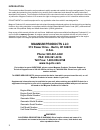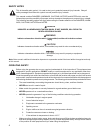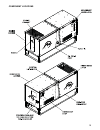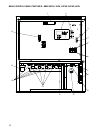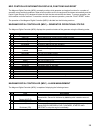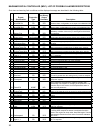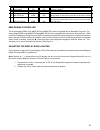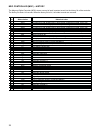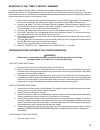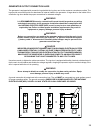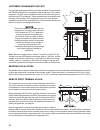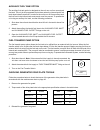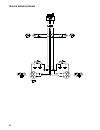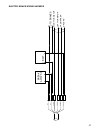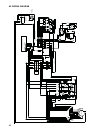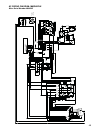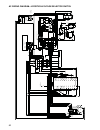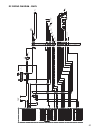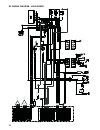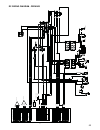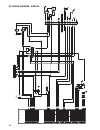- DL manuals
- Magnum
- Portable Generator
- MMG25FHI
- Operating Manual
Magnum MMG25FHI Operating Manual
Summary of MMG25FHI
Page 1
Diesel generator mmg25fhi • mmg35fh • mmg35fhp mmg45fhk • mmg50fhp • mmg55fh operating manual.
Page 2: Magnum Products Llc
2 introduction this manual provides information and procedures to safely operate and maintain the engine and generator. For your own safety and protection from physical injury, carefully read, understand, and observe the safety instructions described in this manual. The information contained in this...
Page 3
3 table of contents page introduction .................................................................................................................................................2 table of contents ....................................................................................................
Page 4
4 safety notes this is the safety alert symbol. It is used to alert you to potential personal injury hazards. Obey all safety messages that follow this symbol to avoid possible injury or death. This manual contains dangers, warnings, cautions, notices and notes which must be followed to prevent the ...
Page 5
5 engine safety internal combustion engines present special hazards during operation and fueling! Failure to follow the safety guidelines described below could result in severe injury or death. Read and follow all safety warnings described in the engine operator's manual. A copy of this manual was s...
Page 6
6 towing safety towing a trailer requires care! Both the trailer and vehicle must be in good condition and securely fastened to each other to reduce the possibility of an accident. Also, some states require that large trailers be registered and licensed. Contact your local department of transportati...
Page 7
7 safety symbol summary this equipment has been supplied with numerous safety and operating decals. These decals provide important operating instructions and warn of dangers and hazards. Replace any missing or hard-to-read decals and use care when washing or cleaning the unit. Decal placement and pa...
Page 8
8 specifications read this manual carefully before attempting to use this generator. The potential for property damage, personal injury or death exists if this equipment is misused or installed incorrectly. Read all of the manuals included with this unit. Each manual details specific information reg...
Page 9
9 specifications read this manual carefully before attempting to use this generator. The potential for property damage, personal injury or death exists if this equipment is misused or installed incorrectly. Read all of the manuals included with this unit. Each manual details specific information reg...
Page 10
10 specifications read this manual carefully before attempting to use this generator. The potential for property damage, personal injury or death exists if this equipment is misused or installed incorrectly. Read all of the manuals included with this unit. Each manual details specific information re...
Page 11
11 specifications read this manual carefully before attempting to use this generator. The potential for property damage, personal injury or death exists if this equipment is misused or installed incorrectly. Read all of the manuals included with this unit. Each manual details specific information re...
Page 12
12 specifications read this manual carefully before attempting to use this generator. The potential for property damage, personal injury or death exists if this equipment is misused or installed incorrectly. Read all of the manuals included with this unit. Each manual details specific information re...
Page 13
13 specifications read this manual carefully before attempting to use this generator. The potential for property damage, personal injury or death exists if this equipment is misused or installed incorrectly. Read all of the manuals included with this unit. Each manual details specific information re...
Page 14
14 unit dimensions read this manual carefully before attempting to use this generator. The potential for property damage, personal injury or death exists if this equipment is misused or installed incorrectly. Read all of the manuals included with this unit. Each manual details specific information r...
Page 15
15 component locations.
Page 16
16 main control panel features - mmg 25fhi, 35fh, 35fhp, 50fhp, 55fh 15 14 13 12 11 10 9 8 7 6 5 3 4 2 1.
Page 17
17 1. Control panel light (optional) 2. Magnum digital controller (mdc): controls and monitors engine and generator operation. See page 20 for more information. 3. Control panel light switch (optional): operates optional control panel light. 4. Interior light switch (optional): operates optional int...
Page 18
18 main control panel features - mmg 45fhk 15 14 13 12 11 10 9 8 7 6 5 3 4 2 1.
Page 19
19 1. Control panel light (optional) 2. Magnum digital controller (mdc): controls and monitors engine and generator operation. See page 20 for more information. 3. Control panel light switch (optional): operates optional control panel light. 4. Interior light switch (optional): operates optional int...
Page 20
20 magnum digital controller (mdc) the magnum digital controller (mdc) is an enhanced digital generator controller used to start, stop and monitor the operation of the generator and the engine. The controller constantly monitors vital generator and engine functions for a number of pre-programmed ala...
Page 21
21 • “fault reset” button: press this button to clear the fault from the lcd window after the fault has been corrected. Press “fault reset” and “enter” to clear the john deere ecu alarm list codes. 3. The liquid crystal display (lcd) • this window will toggle between the generator display screen and...
Page 22
22 upon start-up of the generator, the “running” screen of the magnum digital controller (mdc) will display “sensing” and will countdown from 45 seconds to “0” zero. This is a safety feature of the controller to protect the generator from over or under voltage upon start-up. “sensing” is a 45 second...
Page 23
23 front hood operation warning stay clear of hood and lift structure when opening and closing generator hoods. Personal injury may result. To open the front hood: 1. With your right hand, grip the handle located on the upper right side of the front panel. 2. With your left hand, pull the hood latch...
Page 24
24 rear hood operation warning stay clear of hood and lift structure when opening and closing generator hoods. Personal injury may result. To open the rear hood: 1. Open front hood. 2. Verify that the control door is completely closed and secure. 3. Pull lever located under lift structure to release...
Page 25
25 rear hood operation, continued warning stay clear of hood and lift structure when opening and closing generator hoods. Personal injury may result. To close the rear hood: 1. Make sure the skid is free of debris and all personnel are clear of unit. 2. Verify that the control door is completely clo...
Page 26
26 pre - start check list before starting the generator, carefully read the pre-start check list. Make sure that all of the items are checked before trying to start the generator. This check list applies to both manual and remote starting of the generator. Read and understand all safety sections at ...
Page 27
27 4. Press the green “engine start” button. The prestart (preheat) screen will be displayed (if equipped) and a countdown will begin from 20 seconds to 0. 5. The starting screen will be displayed. The engine will crank and start running. 6. The running screen will display. Note: it may take a few s...
Page 28
28 9. Should the engine not start and run within three starting cycles, the lcd window will show “sd start fail”. The starting sequence may be repeated after the starter has had a minimum of two minutes to cool. Press the “fault reset” button to clear the controller. To start the unit, press the gre...
Page 29
29 mdc controller information displays, functions and reset the magnum digital controller (mdc) constantly monitors vital generator and engine functions for a number of operation, alarm and fault conditions. When a fault condition occurs, the engine will shut down automatically and the liquid crysta...
Page 30
30 magnum digital controller (mdc)- list of possible alarms/descriptions shut down and warning fault conditions and the displayed message are described in the following table: no. Events specification protection type information on binary output available description 1 aniniom sd sd yes shutdown ala...
Page 31
31 mmg engine controller the engine speed (rpm) of the mmg 35fh and mmg 55fh units is regulated with a woodward controller. The engine speed (rpm) of the mmg 25fhi and mmg 45fhk units is regulated with a governors america corps. (gac) controller. The magnum digital controller (mdc) constantly monito...
Page 32
32 mdc controller (mdc) – history the magnum digital controller (mdc) stores a record of each important event into the history file of the controller. The history file seats 118 records. When the history file is full, the oldest records are removed. No. Record structure abbreviation historical value...
Page 33
33 resetting of the “time to service” reminder the magnum digital controller (mdc) will display the message “wrnservicetime” when the unit is due for maintenance or service. The maintenance or service interval is set at 250 hours of engine running time. Once the unit has been serviced, the “servicet...
Page 34
34 2. Check the coolant level in the radiator. To access the radiator cap, you must open the front hood. Add coolant until it is 3/4” below the filler neck. Secure the radiator cap back into its original position. 3. Inspect coolant hoses, engine block and water pump for visible leaks. High coolant ...
Page 35
35 generator output connection lugs the generator is equipped with connection lugs behind the lug door next to the customer convenience outlets. The lugs provide connection points for attachment of external loads to the generator. A large decal on the inside of the connection lug door details the pr...
Page 36
36 generator cam lock connections (optional) the generator may be equipped with cam lock connections located behind the lug door next to the customer convenience outlets. These receptacles provide connection points for attachment of external loads to the generator. A large decal on the inside of the...
Page 37
37 voltage selector switch the voltage selector switch is located under the control panel, next to the output connection lugs. The selector switch is a three position switch that mechanically changes the connections between the generator output leads and the connection lugs or optional cam lock conn...
Page 38
38 4-position voltage selector switch (optional) the voltage selector switch is located under the control panel, next to the connection lugs. This optional selector switch is a four position switch that mechanically changes the connection between the generator output leads and the connection lugs or...
Page 39
39 emergency stop switch the generator is equipped with one emergency stop switch, located on the rear corner of the unit next to the control panel door. The switch is clearly labeled with “ emergency stop ” and it is red in color. The switch can be accessed and activated with all doors closed and l...
Page 40
40 customer convenience outlets the generator is equipped with four convenience outlets. The large outlets are 240/120 vac twist-lock receptacles rated at 50a each. The smaller outlets are 120 vac duplex receptacles rated at 20a each with ground fault interrupt (gfci) protection. These receptacles a...
Page 41
41 danger failure to isolate the generator from the normal power utility can cause potentially lethal voltage to backfeed into the utility lines. This may result in injury or electrocution of utility workers nearby. Make sure that the generator is isolated by a transfer switch from any local utility...
Page 42
42 engine break-in requirements note: during the first 20 hours of operation, avoid long periods of no load or sustained maximum load operation. If the generator is to run for longer than five minutes without a load, shut the generator down. The engine is supplied with engine break-in oil from the f...
Page 43
43 daily maintenance checks check the engine oil level daily before starting engine. Do not start the generator if the oil level is below the add mark on the dipstick. The normal operating level for the engine oil is anywhere in the crosshatch pattern between the full and add markings. Add oil to th...
Page 44
44 lifting the generator a large central lifting eye is located on the top of the generator. The eye is connected to a central lifting frame inside the unit. Attach a sling or hook directly to the lifting eye only if the devices are in good condition and the equipment being used to raise the unit ha...
Page 45
45 auxiliary fuel tank option the auxiliary fuel tank option is designed so the unit can run from an external fuel tank. The unit is still programed to shut down when the internal tank’s fuel level drops below five percent. In order for the unit to run off of an auxiliary tank, the fuel level in the...
Page 46
46 trailer wiring diagram.
Page 47
47 electric brake wiring harness blk blu green yellow brown white break awa y s w + ba tt - t o brakes right turn/st op left turn/st op t a il/marker ground.
Page 48
48 breaker 240v 50a 240v 50a breaker 5 9 13 6 10 14 7 8 11 12 15 16 (t7) l2 l3 shunt l1 breaker blk blk 1 2 3 4 (2.5k, 2 w a tt) adjustment vol t age l0 60hz 50hz on regula t o r 4 amp fuse wht f- f+ 3 4 6 7 blk mechanical lugs 50a 240v rcpt. Gfci recpt 120v 17 21 25 18 22 26 19 20 23 24 27 28 rcpt....
Page 49
49 breaker 240v 50a 240v 50a breaker 5 9 13 6 10 14 7 8 11 12 15 16 (t7) l2 l3 shunt l1 breaker blk blk 1 2 3 4 (2.5k, 2 w a tt) adjustment vol t age l0 60hz 50hz on regula t o r 4 amp fuse wht f- f+ 3 4 6 7 blk mechanical lugs 50a 240v rcpt. Gfci recpt 120v 17 21 25 18 22 26 19 20 23 24 27 28 rcpt....
Page 50
50 breaker 240v 50a 240v 50a breaker (t7) shunt breaker blk blk (2.5k , 2 w at t) adjustment vol ta ge 60hz 50hz on regula to r 4 amp fuse wht f- f+ 3 4 6 7 blk 50a 240v rcpt. Gfci recpt 120v rcpt. 240v 50a 120v 20a brker 120v recpt gfci se350 vol ta ge regula to r 12vdc (t9) brker 20a 120v circuit ...
Page 51
51 plug loca tion 65567-1 2 pos plug rpm pin rpm in rpm gnd mag in mag ref power - dc plug loca tion pin power + dc + d+ bott om pin e st op bi1 65570-1 binar y inputs loca tion loca tion loca tion 65571-1 gen vol t s phase a vol t age phase b vol t age phase c vol t age loca tion l1 pin plug loca t...
Page 52
52 2 pin plug (rpm) rpm in rpm gnd small 3 pin analog inputs oil in fuel in w a ter in ai1 ai2 ai3 neutral com 4 ct neutral l3 l2 l1 d+ + rela y board power + dc d+ control power remote st ar t low coolant option open open bo1 sr t bo2 fue c1 (+12vdc) bo1 c2 (+12vdc) bo2 prehea t open open open bo3 ...
Page 53
53 2 pin plug (rpm) rpm in rpm gnd small 4 pin analog inputs oil in fuel in wa t e r i n common ai1 ai2 ai3 com neutral com 4 l1 l2 l3 ct neutral l3 l2 l1 remote st ar t low coolant option open open bi1 bi2 bi3 b14 bi5 bi6 b c "option" plug loca tion bott om bott om plug loca tion large 4 pin genera...
Page 54
54 plug loca tion 65567-1 2 pos plug rpm pin rpm in rpm gnd mag in mag ref power - dc plug loca tion pin power + dc + d+ bott om pin e st op bi1 65570-1 binar y inputs loca tion loca tion loca tion 65571-1 gen vol t s phase a vol t age phase b vol t age phase c vol t age loca tion l1 pin plug loca t...
Page 55
55 service log oil grade and type: ____________________________ brand: ___________________________________ coolant mixture: ______________________________ brand: ___________________________________ __________________________________________________________________________________________ ___________...
Page 56
Rev: h part no: 24594 01.08.10