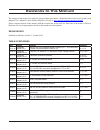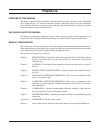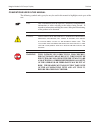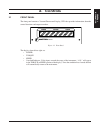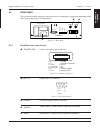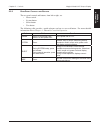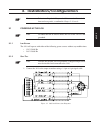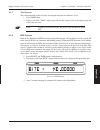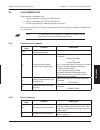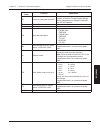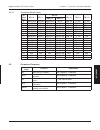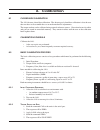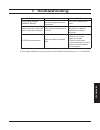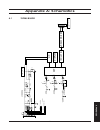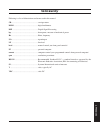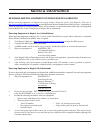Summary of 3410
Page 1
Model 3410 torque display user’s manual.
Page 2
Preliminary manual, revision i – october 2012 while every precaution has been exercised in the compilation of this document to ensure the accuracy of its contents, magtrol, inc. Assumes no responsibility for errors or omissions. Additionally, no liability is assumed for any damages that may result f...
Page 3
I 1. Make sure that all magtrol torque transducers and electronic products are earth-grounded, to ensure personal safety and proper operation. 2. Make sure that torque transducers and motors under test are equipped with appropriate safety guards. Safety precautions.
Page 4
Ii the contents of this manual are subject to change without prior notice. Should revisions be necessary, updates to all magtrol user’s manuals can be found at magtrol’s web site at www.Magtrol.Com/support/manuals.Htm . Please compare the date of this manual with the revision date on the web site, t...
Page 5
Iii table of contents safety precautions .........................................................................................................................I revisions to this manual ..................................................................................................................
Page 6
Iv magtrol model 3410 torque display table of contents 5.2.2 setup commands .................................................................................................................................. 15 5.3 calibration commands.....................................................................
Page 7
V magtrol model 3410 torque display table of contents table of figures 2. Controls figure 2–1 front panel ...............................................................................................................................................4 figure 2–2 rear panel ..............................
Page 8
Vi purpose of this manual this manual contains all the information required for the installation and general use of the model 3410 torque display. To achieve maximum capability and ensure proper use of the instrument, please read this manual in its entirety before operating. Keep the manual in a saf...
Page 9
Vii magtrol model 3410 torque display preface conventions used in this manual the following symbols and type styles may be used in this manual to highlight certain parts of the text: note: this is intended to draw the operator’s attention to complementary information or advice relating to the subjec...
Page 10
1 general informa tion calibration certificate 1. Introduction 2. Inspect the contents for any evidence of damage in shipping. In the event of shipping damage, immediately notify the carrier and magtrol’s customer service department. Note: save all shipping cartons and packaging material for reuse w...
Page 11
2 magtrol model 3410 torque display chapter 1 – introduction general informa tion 1.3 data sheet 3410 data sheet model 3410 torque display www.Magtrol.Com magtrol features • forusewithallmagtroltm/tmhs/tmbin-line torquetransducersandtftorqueflangesensors • highquality,easy-to-readvacuumfluorescent r...
Page 12
3 magtrol model 3410 torque display chapter 1 – introduction general informa tion 3410 due to the continual development of our products, we reserve the right to modify specifications without forewarning. Www.Magtrol.Com magtrol inc 70 gardenville parkway buffalo, new york 14224 usa phone: +1 716 668...
Page 13
4 general informa tion 2. Controls 2.1 front panel the front panel contains a vacuum fluorescent display (vfd) that provides information about the control functions and torque transduce. Model 3410 torque display power torque speed figure 2–1 front panel the displays from left to right are: • power ...
Page 14
5 magtrol model 3410 torque display chapter 2 – controls general informa tion connect transducer signal cable here. 14. 13. 12. 11. 10. 9. 8. Torque signal torque common bite n/c speed rotational direction 5 v com 7. 5 v out 6. N/c 5. +24 vdc com 4. +24 vdc com 3. +24 vdc 2. N/c 1. N/c 1 4 3 2 8 9 1...
Page 15
6 magtrol model 3410 torque display chapter 2 – controls general informa tion 2.2.2 r ear p anel c ontrols and b uttons the rear panel controls and buttons, from left to right, are: • powerswitch • systembutton • selectbutton • tarebutton the following table provides a quick reference on how to use ...
Page 16
7 setup 3. Installation/configuration note: before installing the 3410, you should become familiar with the front and rear panels, as outlined in chapter 2–controls. 3.1 powering up the 3410 note: to reduce the risk of electric shock, the case of the 3410 is earth grounded. 3.1.1 l ine v oltage the ...
Page 17
8 magtrol model 3410 torque display chapter 3 – installation/configuration setup 2. Turn on the power to the 3410. The title display will appea. Power torque speed figure 3–2 title display then an additional display will appear indicating the version of your magtrol 3410 torque displa. Power torque ...
Page 18
9 opera tion 4. Manually controlled operation 4.1 setting desired operating parameters 4.1.1 d evice s etup selects the type of torque measuring device connected to the 3410 display. Options include: • tm(hs)200 • tmb300 • tmb200 • tf200 • tm(hs)300 • special 1. Pressandreleasesystembuttononce.Thesy...
Page 19
10 magtrol model 3410 torque display chapter 4 – manually controlled operation opera tion 4.1.2 m odel s election selects the specific torque transducer model. Options include: tm / tmhs 200 series tmb 200 series tm / tmhs 300 series tmb 300 series tf 200 series --- --- tm 301 --- --- --- --- tm 302...
Page 20
11 magtrol model 3410 torque display chapter 4 – manually controlled operation opera tion 4.1.3 t orque u nits s etup selects the desired unit of measure that corresponds with the values displayed. Options include: • oz·in • mn·m • oz·ft • cn·m • lb·in • n·m • lb·ft • dan·m • g·cm • kn·m • kg·cm 1. ...
Page 21
12 magtrol model 3410 torque display chapter 4 – manually controlled operation opera tion 4.1.5 c ontrast s etup the 3410 is shipped with the contrast programmed to the lowest setting in order to prolong display life. If it is necessary to increase the contrast for improved readability, execute the ...
Page 22
13 magtrol model 3410 torque display chapter 4 – manually controlled operation opera tion 4.1.7 t are f unction the calibrated offset of the 3410 may be changed using the tare function. To set: 1. Press tare button. 2. Displaywillflash“tare”andtheunitwilltakethecurrentvalueofthetorqueinputand make i...
Page 23
14 opera tion 5. Computer controlled operation the 3410 torque display can be used with a personal computer for standard or custom torque and encoder setups. Using the 3410 with a computer enables the unit to perform at its full capacity. 5.1 about the rs-232 interface the 3410 is equipped with an i...
Page 24
15 magtrol model 3410 torque display chapter 5 – computer controlled operation opera tion 5.2 3410 command set when entering a command code: 1. Type all characters in uppercase ascii format. 2. End all commands with a cr-lf (hex 0d-0a). 3. Do not string multiple commands together in one line. Thecha...
Page 25
16 magtrol model 3410 torque display chapter 5 – computer controlled operation opera tion command code function explanation mØ locks out rear panel controls. Use this command to lock out the rear panel controls, so that the torque display settings can be changed only by using the computer with rs-23...
Page 26
17 magtrol model 3410 torque display chapter 5 – computer controlled operation opera tion 5.2.2.1 transducer model codes ui value for # ud = 0 ud = 1 ud = 2 ud = 3 ud = 4 ud = 6 rev 1.2 rev 1.3 0 tm(hs) 204 tmb 204 tm(hs) 303 tm 301 tmb 303 tf 205 tf 309 1 tm(hs) 205 tmb 205 tm(hs) 304 tm 302 tmb 30...
Page 27
18 maintenance 6. Calibration 6.1 closed-box calibration the 3410 features closed-box calibration. The advantage of closed-box calibration is that the user does not have to disassemble the case or make mechanical adjustments. The torque readout can be calibrated using external reference sources. Cor...
Page 28
19 magtrol model 3410 torque display chapter 6 – calibration maintenance 6. Apply 5.0000 volts to the input (this can vary a few mv but must be measured accurately). 7. Send the command fs=x.Xxxx (where x.Xxxx is your meter reading). 8. The response will be cal complete. 6.3.3 f requency g ain 1. Se...
Page 29
20 maintenance 7. Troubleshooting if you require additional assistance, please contact magtrol customer service at 1-716-668-5555. Problem reason solution returned data indicates command error. Command does not match the unit’s programmed set of instructions. Use correct command and format. Mechanic...
Page 30
21 appendices appendix a: schematics a.1 78p205 board 1 2 3 4 5 6 7 8 2 o b 9 1 o b 3 j 1 2 3 4 5 6 7 8 9 0 1 1 1 2 1 3 1 4 1 2 o b 1 o b 2 j 5 1 r k 9 4 2 8 2 c f p 0 2 1 2 2 c f p 0 2 1 6 1 r k 9 4 2 8 r k 0 0 1 7 r k 0 0 1 r6 43 0 0 1 r k 0 1 9 1 c 1 0 . 6 1 c 1 0 . V 3 . 3 5v 0 2 r k 0 0 1 9 1 r...
Page 31
22 appendices glossary cr ..........................................................Carriage return dmm .....................................................Digital multimeter dsp ........................................................Digital signal processing hp ......................................
Page 32
23 index 78p205 board 20 b bite 13. See built-in test equipment built-in test equipment 13 buttons 6 c calibration 18 procedure 18 schedule 18 calibration commands 17 closed-box calibration 18 command set 15–17 commands calibration 17 communication 15 setup 15 communication commands 15 communication...
Page 33
24 service information returning magtrol equipment for repair and/or calibration before returning equipment to magtrol for repair and/or calibration, please visit magtrol’s web site at http://www.Magtrol.Com/support/rma.Htm to begin the return material authorization (rma) process. Depending on where...
Page 34
Www.Magtrol.Com testing, measurement and control of torque-speed-power • load-force-weight • tension • displacement magtrol inc 70 gardenville parkway buffalo, new york 14224 usa phone: +1 716 668 5555 fax: +1 716 668 8705 e-mail: magtrol@magtrol.Com magtrol sa route de montena 77 1728 rossens / fri...