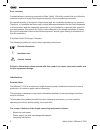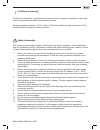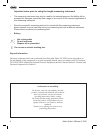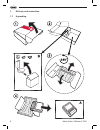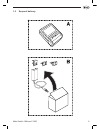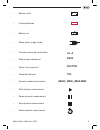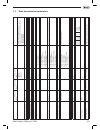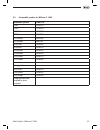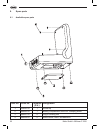- DL manuals
- Mahr
- Measuring Instruments
- Millimar C 1200
- Operating Instructions Manual
Mahr Millimar C 1200 Operating Instructions Manual
Summary of Millimar C 1200
Page 1
Compact length measuring instrument 3723034 mahr gmbh esslingen standort reutlinger str. 48, 73728 esslingen, germany tel. +49 711 9312-600, fax +49 711 9312-756 mahr.Es@mahr.De, www.Mahr.De 1016 millimar c 1200 operating instructions valid from firmware version 1.3.
Page 2
2 mahr gmbh • millimar c1200 dear customer, congratulations on choosing a product by mahr gmbh. We kindly request that you follow the instructions below to ensure the long-term precision of your measuring instrument. We operate a policy of continuous improvement and are constantly developing our pro...
Page 3
3 mahr gmbh • millimar c1200 forfeiture of warranty service work caused by viruses that were introduced via a network connection or other data carrier, are generally excluded from warranty services. Storage temperatures below -10°c or above +50°c and relative humidity levels above 85% will invalidat...
Page 4
4 mahr gmbh • millimar c1200 confirmation of traceability we declare, with sole responsibility, that this product conforms with standards and technical data as specified in our sales documents (operating instructions, leaflet, catalog). We certify that the testing equipment used to check this produc...
Page 5
5 mahr gmbh • millimar c1200 eu declaration of conformity this measuring instrument conforms to the applicable eu directives. A copy of the declaration of conformity can be requested from the following address: mahr gmbh, standort esslingen, reutlinger str. 48, 73728 esslingen, germany, or can be do...
Page 6
6 mahr gmbh • millimar c1200 table of contents 1. Delivery and connection 1.1 unpacking ......................................................................................... 8 1.2 scope of delivery .............................................................................. 9 1.3 symbols ........
Page 7
7 mahr gmbh • millimar c1200 4. Display menu 4.1 selecting the resolution ................................................................... 26 4.2 selecting the display style ............................................................... 27 4.3 selecting the color scheme ............................
Page 8
8 mahr gmbh • millimar c1200 1. Delivery and connection 1.1 unpacking.
Page 9
9 mahr gmbh • millimar c1200 1.2 scope of delivery.
Page 10
10 mahr gmbh • millimar c1200 1.3 symbols – select menu – set zero point (reset) – reduce the resolution – increase the resolution – start data transmission – scroll up – scroll down – scroll to the right – scroll to the left – confirm – cancel – exit menu.
Page 11: +A -A
11 mahr gmbh • millimar c1200 – battery mode – change batteries – battery low – mains power supply mode – formula measuring combination – data is been transferred – factor is not equal to 1 – activated tolerance – dynamic measuring functions – start dynamic measurement – pause dynamic measurement – ...
Page 12
12 mahr gmbh • millimar c1200 1.4 operating elements and interfaces 1.4.1 display and operating keys display operating keys mains connection 1.4.2 interfaces data output probe input a battery compartment.
Page 13
13 mahr gmbh • millimar c1200 1.4.3 battery compartment the battery compartment is integrated in the base – turn the measuring instrument by 180° – remove locking screw 1 – push in tab 2 on the battery compartment cover and lift it off – correctly insert five type aa batteries or rechargeable batter...
Page 14
14 mahr gmbh • millimar c1200 welcome! Please select your language: deutsch 中文 Čeština english français italiano polski ü q p welcome! Please select the measurement unit: mm µm inch t ü q p 2. Initial operation 2.1 switching on – connect the mains power supply unit to the measuring instrument via th...
Page 15
15 mahr gmbh • millimar c1200 welcome! Please select the probe type: standard probe long probe t ü q p +a mm -0.001 -0.1 0 0.1 ut tu 0 +a (max) mm -0.001 -0.1 0 0.1 u tu dynamic measuring mode static measuring mode 2.5 scaling the analog display 2.4 selecting the measuring probe – select the require...
Page 16
16 mahr gmbh • millimar c1200 measurement display setup system language english unit mm probe type standard probe eco mode on Ó ü q p measurement display setup system language english unit mm probe type standard probe eco mode on t u q Ó ü q measurement display setup system probe type standard probe...
Page 17
17 mahr gmbh • millimar c1200 measurement display setup system master 0.0000 nominal value 0.0000 tolerance off -0.5000 ˂0> +0.5000 formula +a function normal factor 1.0000 u q absolute mm -0.001 -0.1 0 0.1 ü ut tu measurement display setup system absolute mode customer calibration factory calibrati...
Page 18
18 mahr gmbh • millimar c1200 +a mm -0.001 -0.1 0 0.1 ut tu 0 2.9 switching off it is not possible to switch off the measuring instrument by pressing the on / off key in the input menu. – exit the input menu to switch off the measuring instrument. => the analog display will appear on the screen – pr...
Page 19
19 mahr gmbh • millimar c1200 measurement display setup system master + 0 0 0 . 0 0 0 0 ü Ó u q p measurement display setup system master 0.0000 nominal value 0.0000 tolerance off -0.5000 ˂0> +0.5000 formula +a function normal factor 1.0000 Ó ü q p measurement display setup system master + 0 0 0 . 0...
Page 20
20 mahr gmbh • millimar c1200 measurement display setup system master 0.0000 nominal value 0.0000 tolerance off -0.5000 ˂0> +0.5000 formula +a function normal factor 1.0000 Ó ü q p measurement display setup system nominal value + 1 0 0 . 0 0 0 0 ü Ó u q p measurement display setup system nominal val...
Page 21
21 mahr gmbh • millimar c1200 measurement display setup system tolerance off on Ó ü q lower tolerance nominal higher tolerance -0.5000 -0 +0.5000 measurement display setup system tolerance off on Ó ü q lower tolerance nominal higher tolerance -0.5000 -0 +0.5000 ü Ó u q p lower tolerance nominal high...
Page 22
22 mahr gmbh • millimar c1200 ü Ó u q p lower tolerance nominal higher tolerance -0.5000 -0 +0.5000 measurement display setup system tolerance + 0 . 5 0 0 0 ü Ó u q p lower tolerance nominal higher tolerance -0.5000 -0 +0.5000 measurement display setup system tolerance - 0 . 5 0 0 0 – enter a value ...
Page 23
23 mahr gmbh • millimar c1200 6 3 q p Ó ü q measurement display setup system formula +a -a measurement display setup system master 0.0000 nominal value 0.0000 tolerance off -0.5000 ˂0> +0.5000 formula +a function normal factor 1.0000 Ó ü q p 3.4 selecting the formula – press the on / off key => stan...
Page 24
24 mahr gmbh • millimar c1200 6 3 q p Ó ü q measurement display setup system function normal max min max-min measurement display setup system master 0.0000 nominal value 0.0000 tolerance off -0.5000 ˂0> +0.5000 formula +a function normal factor 1.0000 Ó ü q p 3.5 selecting the function – press the o...
Page 25
25 mahr gmbh • millimar c1200 6 3 q p Ó ü u q p measurement display setup system factor 1 . 0 0 0 0 measurement display setup system master 0.0000 nominal value 0.0000 tolerance off -0.5000 ˂0> +0.5000 formula +a function normal factor 1.0000 Ó ü q p 3.6 selecting the factor – press the on / off key...
Page 26
26 mahr gmbh • millimar c1200 Ó ü q measurement display setup system resolution 0.01 0.001 0.0001 measurement display setup system resolution 0.001 display style analog & digital color scheme standard display to center on nominal dimension brightness 80% t u q measurement display setup system resolu...
Page 27
27 mahr gmbh • millimar c1200 Ó ü q measurement display setup system display style analog & digital digital analog measurement display setup system resolution 0.001 display style analog & digital color scheme standard display to center on nominal value brightness 80% Ó ü q p measurement display setu...
Page 28
28 mahr gmbh • millimar c1200 Ó ü q measurement display setup system color scheme standard inverted measurement display setup system resolution 0.001 display style analog & digital color scheme standard display to center on nominal value brightness 80% t u q measurement display setup system resoluti...
Page 29
29 mahr gmbh • millimar c1200 Ó ü q measurement display setup system display to center on nominal value tolerance measurement display setup system resolution 0.001 display style analog & digital color scheme standard display to center on nominal value brightness 80% t u q measurement display setup s...
Page 30
30 mahr gmbh • millimar c1200 ü Ó ü p measurement display setup system brightness 80 % measurement display setup system resolution 0.001 display style analog & digital color scheme standard display to center on nominal value brightness 80% t u q measurement display setup system resolution 0.001 disp...
Page 31
31 mahr gmbh • millimar c1200 measurement display setup system language english unit mm probe type standard probe eco mode on t u q measurement display setup system language english unit mm probe type standard probe eco mode on Ó ü q p Ó ü q measurement display setup system language deutsch english ...
Page 32
32 mahr gmbh • millimar c1200 measurement display setup system language english unit mm probe type standard probe eco mode on t u q measurement display setup system language english unit mm probe type standard probe eco mode on Ó ü q p Ó ü q measurement display setup system unit mm µm inch 5.2 selec...
Page 33
33 mahr gmbh • millimar c1200 measurement display setup system language english unit mm probe type standard probe eco mode on t u q measurement display setup system language english unit mm probe type standard probe eco mode on Ó ü q p Ó ü q measurement display setup system probe type standard probe...
Page 34
34 mahr gmbh • millimar c1200 measurement display setup system language english unit mm probe type standard probe eco mode on t u q measurement display setup system language english unit mm probe type standard probe eco mode on Ó ü p Ó ü q measurement display setup system eco mode on off 5.4 selecti...
Page 35
35 mahr gmbh • millimar c1200 absolute mm 0.001 -0.01 0 0.01 Ó ut tu measurement display setup system absolute mode customer calibration factory calibration factory settings keyboard-/ menu interlock info t q ü measurement display setup system absolute mode customer calibration factory calibration f...
Page 36
36 mahr gmbh • millimar c1200 measurement display setup system customer calibration enable probe calibration factory standard calibration customer calibration reset Ó ü q p measurement display setup system absolute mode customer calibration factory calibration factory settings keyboard-/ menu interl...
Page 37
37 mahr gmbh • millimar c1200 measurement display setup system customer calibration enable probe calibration factory standard calibration customer calibration reset Ó ü q p ü Ó u q p calibration min nominal value calibration max -1.000 -0 1.000 measurement display setup system customer calibration -...
Page 38
38 mahr gmbh • millimar c1200 ü Ó u q p calibration min nominal value calibration max -1.000 -0 1.000 measurement display setup system customer calibration + 0 0 1 . 0 0 0 3 Ó ü q p calibration min nominal value calibration max -1.000 -0 1.000 measurement display setup system customer calibration ca...
Page 39
39 mahr gmbh • millimar c1200 measurement display setup system customer calibration enable probe calibration factory standard calibration customer calibration reset Ó ü q p ü Ó u q p calibration min nominal value calibration max -1.000 -0 1.000 measurement display setup system customer calibration -...
Page 40
40 mahr gmbh • millimar c1200 ü Ó u q p calibration min nominal value calibration max -1.000 -0 1.000 measurement display setup system customer calibration + 0 0 1 . 0 0 0 Ó ü q p calibration min nominal value calibration max -1.000 -0 1.000 measurement display setup system customer calibration plea...
Page 41
41 mahr gmbh • millimar c1200 Ó ü q p calibration min nominal value calibration max -1.000 -0 1.000 measurement display setup system customer calibration please set the probe at zero and accept measurement display setup system absolute mode customer calibration factory calibration factory settings k...
Page 42
42 mahr gmbh • millimar c1200 measurement display setup system customer calibration enable probe calibration factory standard calibration customer calibration reset Ó ü p measurement display setup system absolute mode customer calibration factory calibration factory settings keyboard-/ menu interloc...
Page 43
43 mahr gmbh • millimar c1200 measurement display setup system factory calibration enable factory standard calibration factory standard calibration customer calibration reset Ó ü q p measurement display setup system absolute mode customer calibration factory calibration factory settings keyboard-/ m...
Page 44
44 mahr gmbh • millimar c1200 Ó ü q measurement display setup system factory settings no yes measurement display setup system absolute mode customer calibration factory calibration factory settings keyboard-/ menu interlock info t q ü measurement display setup system absolute mode customer calibrati...
Page 45
45 mahr gmbh • millimar c1200 Ó ü q measurement display setup system keyboard-/ menu interlock enable disable measurement display setup system absolute mode customer calibration factory calibration factory settings keyboard-/ menu interlock info t q ü measurement display setup system absolute mode c...
Page 46
46 mahr gmbh • millimar c1200 ü Ó u q p please confirm new pin -1.000 -0 1.000 measurement display setup system keyboard-/ menu interlock 0 2 0 0 ü Ó u q p please enter new pin -1.000 -0 1.000 measurement display setup system keyboard-/ menu interlock 0 0 0 0 ü -1.000 -0 1.000 measurement display se...
Page 47
47 mahr gmbh • millimar c1200 Ó ü q measurement display setup system info version 1.3 s/n: 268500992 measurement display setup system absolute mode customer calibration factory calibration factory settings keyboard-/ menu interlock info t q ü measurement display setup system absolute mode customer c...
Page 48
48 mahr gmbh • millimar c1200 duplex operation pc-side ? Cr power supply txd dtr = “high” level rts = “low” level rxd 4 ms min. 5 ms max. 40 ms 7. Description of the interfaces 7.1 suitable data connection cables – opto rs232c (2 m), sub-d jack, 9-pin order no. 4346020 – digimatic (2 m), sub-d jack,...
Page 49
49 mahr gmbh • millimar c1200 description command ('_' corresponds to a space) command example ('_' corresponds to a space) reply ('_' corresponds to a space) permissible entry value notes request measuring value ? ±xxx.Xx ±xxx.Xx_ - -reply dependent on measuring unit and resolution -if tolerance mo...
Page 50
50 mahr gmbh • millimar c1200 8. Technical data 8.1 compact length measuring instrument millimar c 1200 order no. Mahr: 5312010 product type: millimar c 1200 display: tft color display, 4.3 inch, 480 (w) x 272(h) pixels keypad: membrane keypad, 1 million actuations units: µm, mm, inch range of digit...
Page 51
51 mahr gmbh • millimar c1200 standard probe order no. 1301 5313010 1303 5313030 1304 k 5313049 1318 5313180 p1300ma 4400180 p1300mb 4400181 p2001m 5323040 p2004m 5323010 p2004ma 5323020 p2004mb 5323030 p2104ma 5324070 p2104mb 5324080 long probe p2010m 5324010 p2010ma 5324020 p2010mb 5324030 other p...
Page 52
52 mahr gmbh • millimar c1200 item no. Order no. Contents (p.U.) designation 1 4346361-e 1 screw top 2 4885431-e 1 battery compartment cover incl. Clamping screw 3 4885417-e 4 plug-in housing feet 4 4885430-e 4 elastic buffer, black, self-adhesive 9. Spare parts 9.1 available spare parts.