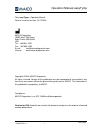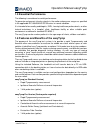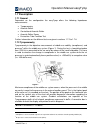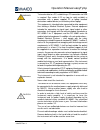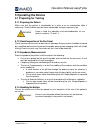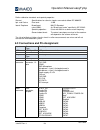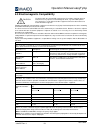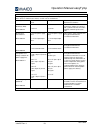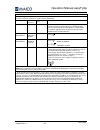- DL manuals
- Maico
- Medical Equipment
- easyTymp
- Operation Manual
Maico easyTymp Operation Manual
Summary of easyTymp
Page 1
Operation manual easytymp.
Page 3
Operation manual easytymp 8108757 rev. 3.0 i 15/11/2016 contents 1 introduction ............................................................................................................. 2 1.1 general ...................................................................................................
Page 4
Operation manual easytymp 8108757 rev. 3 1 15/11/2016 title: easytymp – operation manual date of issue/last revision: 15/11/2016 maico diagnostics 10393 west 70th street eden prairie, mn 55344 usa tel.: 888.941.4201 fax: 952.903.4100 e-mail: info@maico-diagnostics.Com internet: www.Maico-diagnostics...
Page 5: 1 Introduction
Operation manual easytymp 8108757 rev. 3 2 15/11/2016 1 introduction 1.1 general thank you for purchasing a quality product from the maico product family. The easytymp is designed and manufactured to meet all quality and safety requirements. When designing the easytymp, maico placed particular impor...
Page 6: 1.5 Essential Performance
Operation manual easytymp 8108757 rev. 3 3 15/11/2016 1.5 essential performance the following is considered essential performance: to generate and present stimulus signals in the audio and pressure ranges as specified in the applicable iec 60645/ansi s3.39 series in normal condition. It is intended ...
Page 7: 1.7 Description
Operation manual easytymp 8108757 rev. 3 4 15/11/2016 1.7 description 1.7.1 general dependent on the configuration the easytymp offers the following impedance measurements: tympanometry acoustic reflex contralateral acoustic reflex acoustic reflex decay eustachian tube function test furthe...
Page 8
Operation manual easytymp 8108757 rev. 3 5 15/11/2016 1.7.3 acoustic reflex an acoustic reflex, or contraction of the stapedial muscle, occurs under normal conditions when a sufficiently intense sound is presented to the auditory pathway. This contraction of the muscle causes a stiffening of the oss...
Page 9: 2 For Your Safety
Operation manual easytymp 8108757 rev. 3 6 15/11/2016 2 for your safety 2.1 how to read this operation manual this operation manual contains information pertinent to the use of the maico easytymp system including safety information as well as maintenance and cleaning recommendations. Read this entir...
Page 10: 2.3
Operation manual easytymp 8108757 rev. 3 7 15/11/2016 2.2 customer responsibility all safety precautions given in this operation manual must be observed at all times. Failure to observe these precautions could result in damage to the equipment and injury to the operator or subject. The employer shou...
Page 11: 2.4 Regulatory Symbols
Operation manual easytymp 8108757 rev. 3 8 15/11/2016 2.4 regulatory symbols the following table 1 gives an explanation of the symbols used on the device itself, on the packaging and the accompanying documents including the operation manual. Table 1 regulatory symbols symbol description serial numbe...
Page 12: 2.5 General Precautions
Operation manual easytymp 8108757 rev. 3 9 15/11/2016 2.5 general precautions before measurement make sure, that the device works properly. Do not immerse the unit in any fluids. For cleaning and disinfection see section 3.3. Use and store the instrument indoors only. For operation, storage and tran...
Page 13
Operation manual easytymp 8108757 rev. 3 10 15/11/2016 to transfer data to a pc, establishing a pc-connection via usb is required. See section 4.2.3 on how to safely establish a connection with a power supplied pc or laptop (medical device/non-medical device) or to a battery-driven laptop. This equi...
Page 14: 2.7 Device Control
Operation manual easytymp 8108757 rev. 3 11 15/11/2016 2.7 device control the user of the instrument should perform a subjective instrument check once a week according iso 8253-1. For annual calibration please see section 3.2. See section 4.2.2 test cavities for volume check. 2.8 electromagnetic com...
Page 15: 3.1 Warranty
Operation manual easytymp 8108757 rev. 3 12 15/11/2016 3 warranty, maintenance and after-sales service 3.1 warranty the maico device is guaranteed for at least one year. Ask your authorized local distributor for more information. This warranty is extended to the original purchaser of the instrument ...
Page 16
Operation manual easytymp 8108757 rev. 3 13 15/11/2016 3.3 cleaning and disinfection recommendations 3.3.1 general it is recommended that parts (device and accessories like headphones, ear cushions) which come in direct contact with the patient be subjected to standard cleaning and disinfecting proc...
Page 17
Operation manual easytymp 8108757 rev. 3 14 15/11/2016 3.3.2 cleaning the case and cables use caution while cleaning. Use a damp cloth to clean the plastic parts of the easytymp. If disinfection is required, use a disinfectant wipe rather than a spray product. Make sure that excess liquid from the w...
Page 18
Operation manual easytymp 8108757 rev. 3 15 15/11/2016 figure 53 3. Insert the blue end of the floss from back to front through one of the probe channels. Pull the floss along its entire length through the channel (figure 53). Figure 54 4. Proceed in the same way with all 4 probe channels. Use the f...
Page 19
Operation manual easytymp 8108757 rev. 3 16 15/11/2016 cleaning alternative: figure 57 figure 58 use the cleaning set from the eartip box (figure 57): take the cleaning tool apart to find the thin brush and thin rigid plastic cord (figure 58). Figure 59 use the plastic cord or brush to push debris o...
Page 20: 3.4 Troubleshooting
Operation manual easytymp 8108757 rev. 3 17 15/11/2016 3.3.4 disposables figure 2 operating the easytymp will require the use of ear tips – either mushroom shaped (1) or umbrella (2) ear tips (figure 2). Ear tips are intended for single-use only. These should be discarded after use. They cannot be c...
Page 21
Operation manual easytymp 8108757 rev. 3 18 15/11/2016 issue solution extension cable if the device shows leaking, please 1. Follow the suggestions for probe tip/ probe. 2. If step 1 is not helpful, please change the extension cable. If the problem persists follow the suggestions for probe tip/probe...
Page 22: 3.5 Recycling and Disposal
Operation manual easytymp 8108757 rev. 3 19 15/11/2016 3.5 recycling and disposal within the european union it is illegal to dispose of electric and electronic waste as unsorted municipal waste. According to this, all maico products sold after august 13, 2005, are marked with a crossed-out wheeled b...
Page 23: 4.1 Unpacking The System
Operation manual easytymp 8108757 rev. 3 20 15/11/2016 4 unpacking and installation 4.1 unpacking the system check box and contents for damage it is recommended that you unpack your easytymp carefully making sure that all components are removed from the packing materials. verify that all compone...
Page 24
Operation manual easytymp 8108757 rev. 3 21 15/11/2016 standard configuration of eartip box: (10) eartip flanged 3-5 mm (red) (10) eartip mushroom 7 mm (blue) (10) eartip mushroom 9 mm (green) (10) eartip mushroom 11 mm (blue) (10) eartip mushroom 13 mm (green) (5) eartip mushroom 15 mm (blue) (5) e...
Page 25: 4.2 System Installation
Operation manual easytymp 8108757 rev. 3 22 15/11/2016 licenses: - license for high frequency probe tone of 1 khz - license for pro version: acoustic reflexes contra, decay and etf note: license for pro version: an upgrade to the device version is required. Consumable material: - printer paper - rep...
Page 26
Operation manual easytymp 8108757 rev. 3 23 15/11/2016 figure 2 easytymp led shows solid blue when it is placed inside the cradle. The battery will be charged automatically and will be fully charged after approximately three hours. The current battery state of charge may be seen on the easytymp di...
Page 27
Operation manual easytymp 8108757 rev. 3 24 15/11/2016 figure 7 step 5 – close the printer cover (figure 7). 4.2.1.4 mounting the cradle on the wall (optional accessory) figure 8 in order to mount the cradle on the wall, an optional wall mount kit is available (figure 8). 4.2.1.5 adjust the cradle f...
Page 28
Operation manual easytymp 8108757 rev. 3 25 15/11/2016 figure 10.1 make sure the battery contacts are aligned before pushing the battery into place (1) and the removal-tab is easy to reach (2). Figure 11 the removal-tab, attached to the back of the battery case, should be wrapped around the battery ...
Page 29
Operation manual easytymp 8108757 rev. 3 26 15/11/2016 4.2.1.8 battery life the following table gives an estimate of the charging time (ct) in hours for the battery. Be aware that negative numbers mean that the battery is discharging. Charge times are the same for the spare battery in the cradle and...
Page 30
Operation manual easytymp 8108757 rev. 3 27 15/11/2016 4.2.1.10 easytymp pro version: connecting the contralateral headphone or insert phone to measure contralateral reflexes it is necessary to connect the contra probe to the easytymp as described previously. Find the jack labeled “contra” on the co...
Page 31: 4.3 Software
Operation manual easytymp 8108757 rev. 3 28 15/11/2016 table 2 pc-connections pc connections pc connection 1: medical device – medical device pc connection 2: medical device – non-medical device pc connection 3: medical device – non-medical device pc connection 4: medical device – laptop (battery-dr...
Page 32: 5 Operating The Device
Operation manual easytymp 8108757 rev. 3 29 15/11/2016 5 operating the device 5.1 preparing for testing 5.1.1 preparing the patient make sure that the patient is comfortable on a chair or on an examination table if necessary. Small children may feel more comfortable sitting on a parent's lap. Keep i...
Page 33
Operation manual easytymp 8108757 rev. 3 30 15/11/2016 figure 19 put the ear tip tightly on the probe tip making sure it is pushed all the way down (figure ). Figure 20 insert the probe with ear tip atta ched into the patient’s ear. For children and adults, pull gently up and back on the outer ear (...
Page 34
Operation manual easytymp 8108757 rev. 3 31 15/11/2016 5.1.5 easytymp pro version: placing and using the contra probe figure 22 a clip is located on the back of the contra probe which can be attached to the patient’s clothing (figure 22). For most patients it is easiest to clip the contra probe to t...
Page 35: 5.2 Operating Panel
Operation manual easytymp 8108757 rev. 3 32 15/11/2016 5.2 operating panel figure 26 function keys (figure 26): top buttons: function of the keys is related to the functions indicated in the display above the individual function key. (e.G. Select test, patient, stop …) arrow keys: turn on easytymp b...
Page 36: 5.5 Testing
Operation manual easytymp 8108757 rev. 3 33 15/11/2016 probe light stays white in any other situation easytymp might need to be switched off and on again to regain proper probe status. Flashing color – easytymp is pausing during a protocol and waits for you to press continue. The color in which the ...
Page 37
Operation manual easytymp 8108757 rev. 3 34 15/11/2016 - in the upper right corner the battery status is indicated . When the easytymp is placed in the cradle, it will charge the battery and a flashing battery icon will be shown. - in the upper right corner an icon indicates if the easytymp is testi...
Page 38
Operation manual easytymp 8108757 rev. 3 35 15/11/2016 5.5.3 select test screen figure 29 to change the sele cted protocol press “select” (right top button). The following measurements are available in the standard easytymp (figure 29): 01 tymp 226 hz 03 tymp 226 hz + auto reflex 04 tymp 226 hz + re...
Page 39
Operation manual easytymp 8108757 rev. 3 36 15/11/2016 - : top right button will present a popup message saying “delete current or both ears?” the top left button will cancel the process. The top middle button will delete the data of the currently selected ear and bring you back to the test screen. ...
Page 40
Operation manual easytymp 8108757 rev. 3 37 15/11/2016 5.5.6 advanced testing: easytymp pro version acoustic reflex decay figure 32 ipsilateral and contralateral reflex decay testing can be performed (figure 32). Etf testing intact figure 33 instructions for testing will be displayed at the top of t...
Page 41
Operation manual easytymp 8108757 rev. 3 38 15/11/2016 5.5.7 select patient & save figure 35 from this screen you can either save data to an existing patient or save data to a new client (figure 35). New patient will always get the name “new patient: number #”, where # is always the next available n...
Page 42
Operation manual easytymp 8108757 rev. 3 39 15/11/2016 - arrows buttons will move the selection of the keyboard one character to the left or right. - buttons will move the selection of the keyboard one character up or down. When editing the birth date the up and down button will change the numerical...
Page 43
Operation manual easytymp 8108757 rev. 3 40 15/11/2016 5.5.11 edit details figure 39 this screen shows the client id, first name, last name and birth date (figure 39). Operating from this screen: - brings you back to the view details screen. - will select the highlighted character and put it where t...
Page 44
Operation manual easytymp 8108757 rev. 3 41 15/11/2016 view results – show results figure 41 in this screen the test recordings of the selected session are shown (figure 41). Operating from this screen: - brings you back to the view results screen. - button will print all results which are stored in...
Page 45
Operation manual easytymp 8108757 rev. 3 42 15/11/2016 5.5.15 setup date & time figure 44 arrow keys will scroll through the options (figure 44). Buttons adjust date, date format and time. 5.5.16 setup easytymp figure 45 will scroll through the options. Buttons to adjust selection (figure 45). The p...
Page 46
Operation manual easytymp 8108757 rev. 3 43 15/11/2016 5.5.18 setup clinic info figure 47 use up, down, right and left arrow keys to move the cursor over the keyboard (figure 47). To select the highlighted character. Backspace is an arrow in the top right corner. Space is a bar underneath the keyboa...
Page 47: 5.6 Managing Test Results
Operation manual easytymp 8108757 rev. 3 44 15/11/2016 5.5.20 setup patient management figure 50 turns the internal patient data management “on” or “off” (figure 50). Note: when changing from “on” to “off”, all measured and/or stored data will be deleted. 5.5.21 about figure 51 about displays the fi...
Page 48
Operation manual easytymp 8108757 rev. 3 45 15/11/2016 deleting test results directly after testing deleting a measurement is possible by pressing the button directly after having finished a measurement and the done! Screen is shown. It is possible to delete measurements of one or both ears. See sec...
Page 49: 6 Technical Specifications
Operation manual easytymp 8108757 rev. 3 46 15/11/2016 6 technical specifications 6.1 classification according eec the device is graded as active diagnostic medical product in class iia, see also rule 10 of the 93/42/eec (appendix ix). 6.2 technical data the easytymp is an active, diagnostic medical...
Page 50
Operation manual easytymp 8108757 rev. 3 47 15/11/2016 dimension and weight dimension w x d x h: 80 x 300 x 70 mm / 3.15” x 11.81” x 2.76” weight 427 g / 1 lb warm-up time less than 10 minutes impedance measuring system probe tone: frequency: level: 226 hz, 1000 hz 69 db hl with agc, assuring consta...
Page 51
Operation manual easytymp 8108757 rev. 3 48 15/11/2016 air: connection of the air system to the probe. Test types: automated reflex automatic reflexes: single intensities single reflex auto search reflex decay functions test method ipsi- and contralateral test signals: pure tones: 500 hz, 1000 hz, 2...
Page 52
Operation manual easytymp 8108757 rev. 3 49 15/11/2016 communication. Memory: stores test results for up to 499 patients. The easytymp hand held unit is delivered with a 8 gb memory card. Calibration properties calibrated transducers: probe system: ipsilateral and contralateral earphone: is integrat...
Page 53
Operation manual easytymp 8108757 rev. 3 50 15/11/2016 reflex calibration standards and spectral properties: general specifications for stimulus signals are made to follow iec 60645-5 ipsi- and contra- pure tone: 3 db lateral earphone broad-band noise (bbn): spectral properties: maico standard as “...
Page 54
Operation manual easytymp 8108757 rev. 3 51 15/11/2016 6.4 reference values for stimulus calibration table 3 coupler types used by calibration iow probe (probe system): calibrated using a iec 60380-5 (2cc) acoustic coupler made in accordance to maico standard values ip30/cir55 : calibrated using a i...
Page 55
Operation manual easytymp 8108757 rev. 3 52 15/11/2016 6.5 electromagnetic compatibility the device fulfils the relevant emc requirements. Precautions should be taken to avoid unnecessary exposure to electromagnetic fields, e.G. From mobile phones etc. If the device is used adjacent to other equipme...
Page 56
Operation manual easytymp 8108757 rev. 3 53 15/11/2016 guidance and manufacturer’s declaration – electromagnetic immunity the easytymp is intended for use in the electromagnetic environment specified below. The customer or the user of the device is should assure that it is used in such an environmen...
Page 57
Operation manual easytymp 8108757 rev. 3 54 15/11/2016 guidance and manufacturer’s declaration — electromagnetic immunity the easytymp is intended for use in the electromagnetic environment specified below. The customer or the user of the device should assure that it is used in such an environment. ...
Page 58
Operation manual easytymp 8108757 rev. 3 55 15/11/2016 6.6 electrical safety, emc and associated standards 1. Ansi/aami es/iec/en 60601-1: medical electrical equipment, part 1 general requirements for safety 2. Can/csa-c22.2 no. 60601-1: medical electrical equipment, part 1 general requirements for ...
Page 59: 6.7 Test Protocols
Operation manual easytymp 8108757 rev. 3 56 15/11/2016 6.7 test protocols note: test protocols are configuration dependent. 01 226hz tympanometry, frequency: 226 hz earside: ipsilateral 02 1khz tympanometry, frequency: 1 khz earside: ipsilateral 03 226hz + ipsi reflex auto tympanometry, frequency: 2...
Page 60
Operation manual easytymp 8108757 rev. 3 57 15/11/2016 08 226hz + ipsi-contra 90 db tympanometry, frequency: 226 hz number of reflexes tested = 8, frequencies: 0.5, 1.0, 2.0, 4.0 khz intensity reflex (intensity in db hl) = 90 earside: ipsi- and contralateral 09 1khz + ipsi-contra auto tympanometry, ...
Page 61: 7 Appendix
Operation manual easytymp 8108757 rev. 3 58 15/11/2016 7 appendix literature l. Macedo de resende; j. Dos santos ferreira; s. Alves da silva carvalho; i. Oliveira; i. Barreto bassi, „tympanometry with 226 and 1000 hertz tone probes in infants” braz. J. Otorhinolaryngol. Vol.78 no.1 são paulo jan./fe...
Page 62
Operation manual easytymp 8108757 rev. 3 59 15/11/2016 specifications are subject to change without notice. Maico diagnostics 10393 west 70th street eden prairie, mn 55344 tel.: 888.941.4201 fax: 952.903.4100 e-mail: info@maico-diagnostics.Com internet: www.Maico-diagnostics.Com.